¶ What it is
The Tool head module is malfunctioning and suggest rebooting the device.
¶ When to use
- Communication between the AP and the MC board is abnormal
- Communication between the MC and the TH board is abnormal
When this issue happens, all operations related to MC will malfunction, such as:
- Set the temperature of the hot end
- The extruder does not work
¶ Troubleshooting
Check the communication between the AP and TH board, including AP→MC, MC→TH.
¶ X1 Series Printer
Replacing the toolhead TH board assembly | Bambu Lab Wiki
Replacing the AP board / Application Board | Bambu Lab Wiki
USB-C Cable Connection Issue | Bambu Lab Wiki
For the X1 printer, when installing the USB-C cable on the AP side, ensure that the letter 'A' faces outward. This can also be interpreted as the plastic protrusion being positioned at the front; otherwise, it may lead to communication issues and errors.

¶ P1 Series Printer
Toolhead cable | Bambu Lab Wiki
PCBs on the toolhead of P1P | Bambu Lab Wiki
MC-AP cable installation tutorial
AP board installation tutorial
For P1 series printer, please check if the FPC is correctly inserted as shown in the picture below:
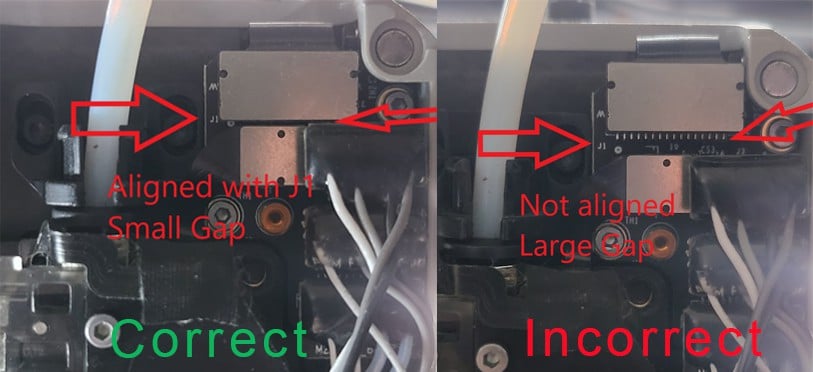
Besides, the MC-TH connector is directional, so please ensure the socket is inserted correctly. If inserted in reverse, it will cause a power short circuit, resulting in the printer reporting an HMS error or inability to power on properly.
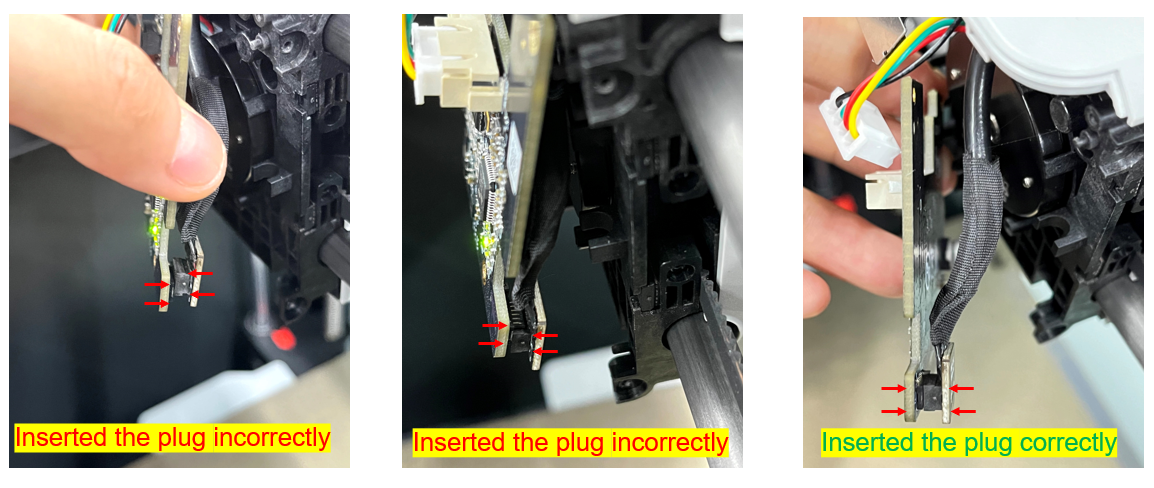
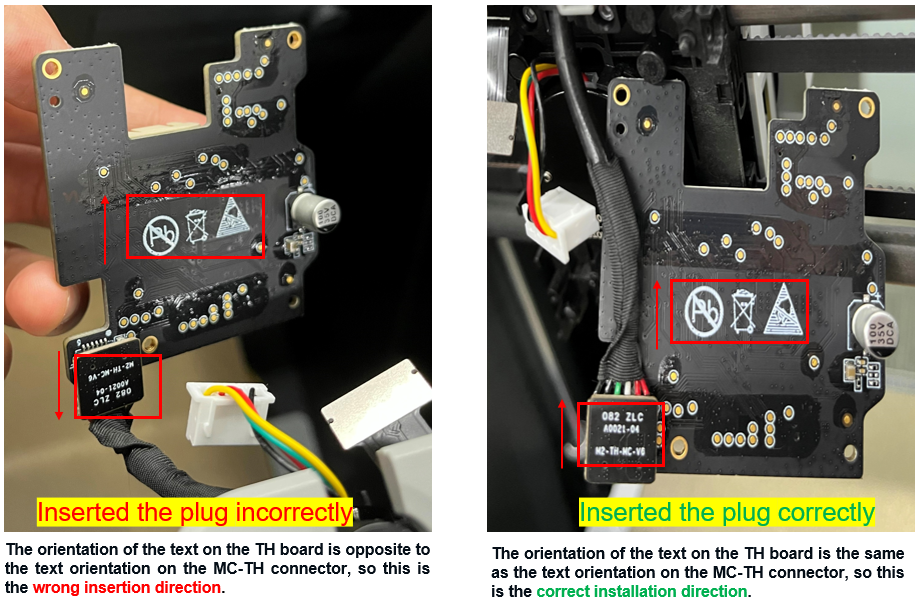
Please also check whether the seat of the tool head cable is soldered. Please contact our after-sales service if the seat is floating and falsely welded.
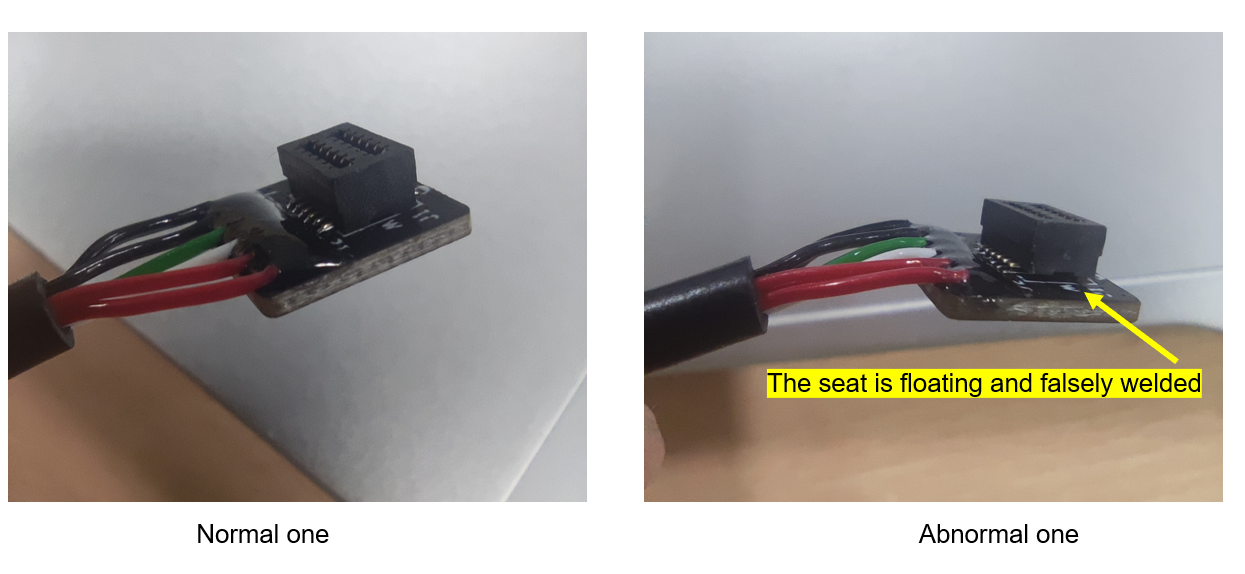
Note: When installing the heat sink of the MC board, make sure the direction of the heat sink is correct. Installing the heat sink in reverse may result in direct contact between the heat sink and the 24V power supply, leading to a short circuit.
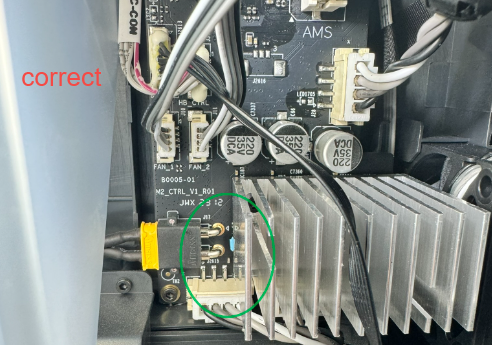 |
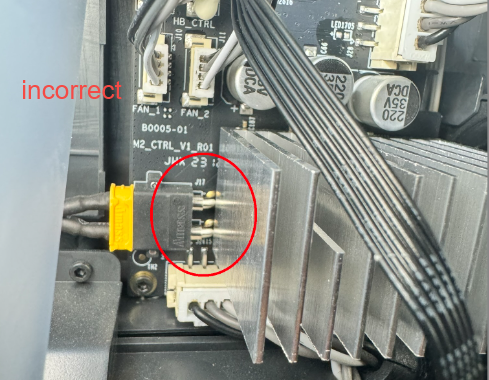 |
¶ A1 mini
Please check if the USB-C cable connections on both ends are secure. You can re-plug the cable a few times to ensure a stable connection.
 |
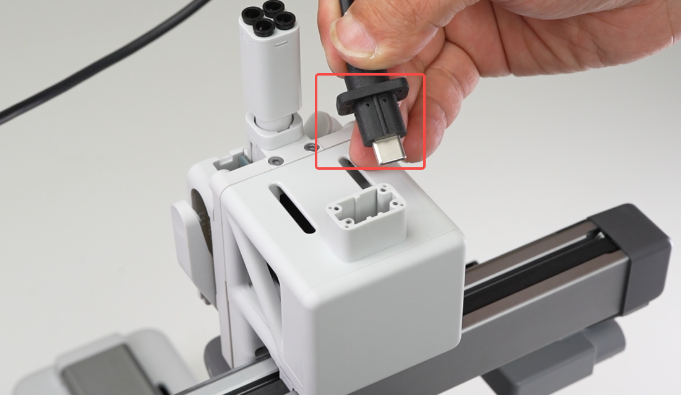 |
Please refer to this link to remove the base plate and check the USB-C cable connection on the mainboard. Note: There is no need to cut any zip ties on the cable.
 |
 |
¶ A1
Check whether the USB-C plug under the base is fully inserted. Slide the cable management box upwards until the Type-C cable is securely inserted into its slot. You can refer to Step 10 in this wiki for details: Unboxing A1 combo | Bambu Lab Wiki
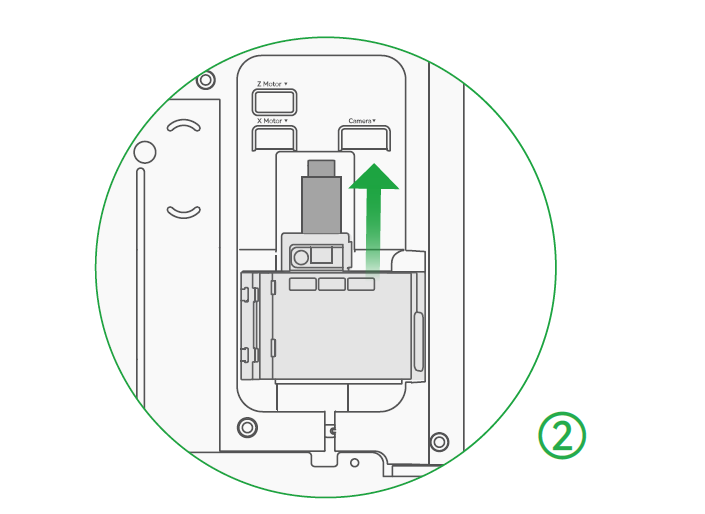 |
 |
If the error persists, check whether the USB-C cables at both ends are properly connected and reinsert them several times to ensure that the connection is stable.
 |
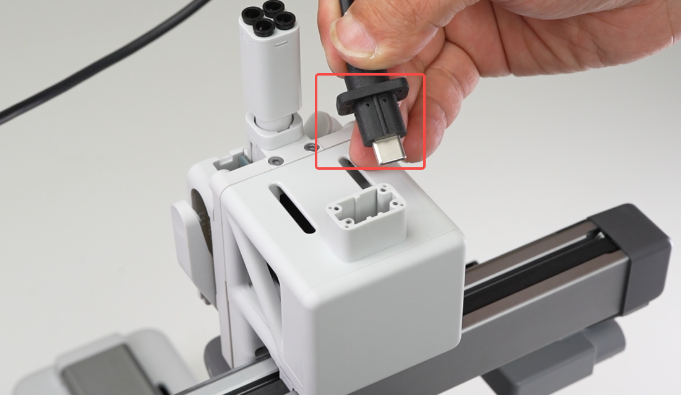 |
¶ Error message
HMS_0500-0300-0001-0002: The toolhead is malfunctioning. Please restart the device.
0500-0300-0001-0002
¶ End Notes
We hope that the detailed guide we shared with you was helpful and informative.
We want to ensure that you can perform it safely and effectively. If you have any concerns or questions regarding the process described in this article, we encourage you to reach out to our friendly customer service team before starting the operation. Our team is always ready to help you and answer any questions you may have.
Click here to open a new ticket in our Support Page.
We will do our best to respond promptly and provide you with the assistance you need.