¶ Fault signs
If your printer has the following signs, it may be related to an issue with the USB connection.
1. Lost control of the tool head, failed to heat the hotend, no response to a move command, the fans and led light do not turn on.
Please check if the LED indicator of the tool head is normal. If the TH board and USB-C are installed correctly, the TH board's LED will always light up red(green for P1P) after powering on.
2. Unable to print a project.
3. Homing Z axis failed.
4. Micro lidar-related warnings or errors.
¶ Causes
- Aging is caused by USB-C cable movement.
- Poor connection.
¶ Solutions
- Check the connection of the USB cable at both ends and reconnect the cable if poor contact is found.
- Save the printer log file and contact the service team.
- Replace the USB-C cable.
If you need to replace the USB-C cable, please purchase a Bambu Lab USB-C cable through official channels or contact customer support to apply for a replacement if it is within the warranty period. This is because non-official USB-C cables may damage electronic components.
¶ Safety Warning
IMPORTANT!
It's crucial to power off the printer before performing any maintenance work on the printer and its electronics, including tool head wires, because leaving the printer on while conducting such tasks can cause a short circuit, which can lead to additional electronic damage and safety hazards.
When you perform maintenane or troubleshooting on the printer, you may be required to disassemble some parts, including the hotend. This process can expose wires and electrical components that could potentially short circuit if they come into contact with each other or with other metal or electronic components while the printer is still on. This can damage the electronics of the printer and cause further damage.
Therefore, it's essential to switch off the printer and disconnect it from the power source before doing any maintenance work. This will prevent any short circuits or damage to the printer's electronics. By doing so, you can avoid potential damage to the printer's electronic components and ensure that the maintenance work is performed safely and effectively.
If you have any concerns or questions about following this guide, open a new ticket in our Support Page and we will do our best to respond promptly and provide you with the assistance you need.
¶ How to check the USB-C connection
¶ Check the USB port on the core PCB
1. Open the cable cover.
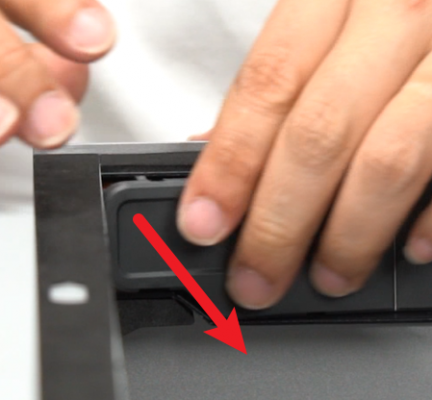
2. Check the connection of the USB cable, and try to reconnect the cable if the cable is found loose.

¶ Check the USB port on the toolhead
1.Remove 4 screws on the back cover of the toolhead.
 |
 |
2. Remove the rear cover of the toolhead.
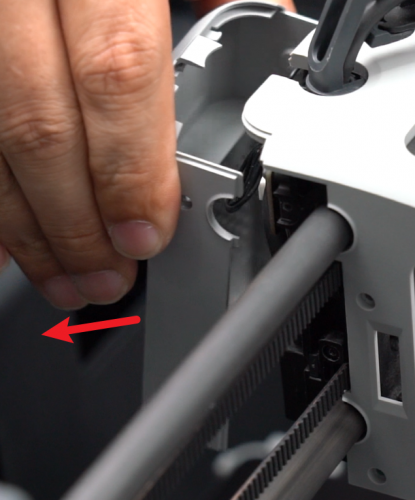
3. Check the connection of the USB cable, and reconnect the USB cable if the cable is loose.
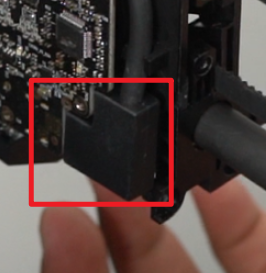
4. Reverse the above steps to reinstall.