¶ MC-AP cable

¶ Tools
H2.0 hex cable
Tweezers
¶ Preparation
Power off the printer, and eject the SD card.
¶ Disassembly
¶ Step 1 - Remove the rear panel
Refer to the relevant content of the Rear panel to remove the rear panel.
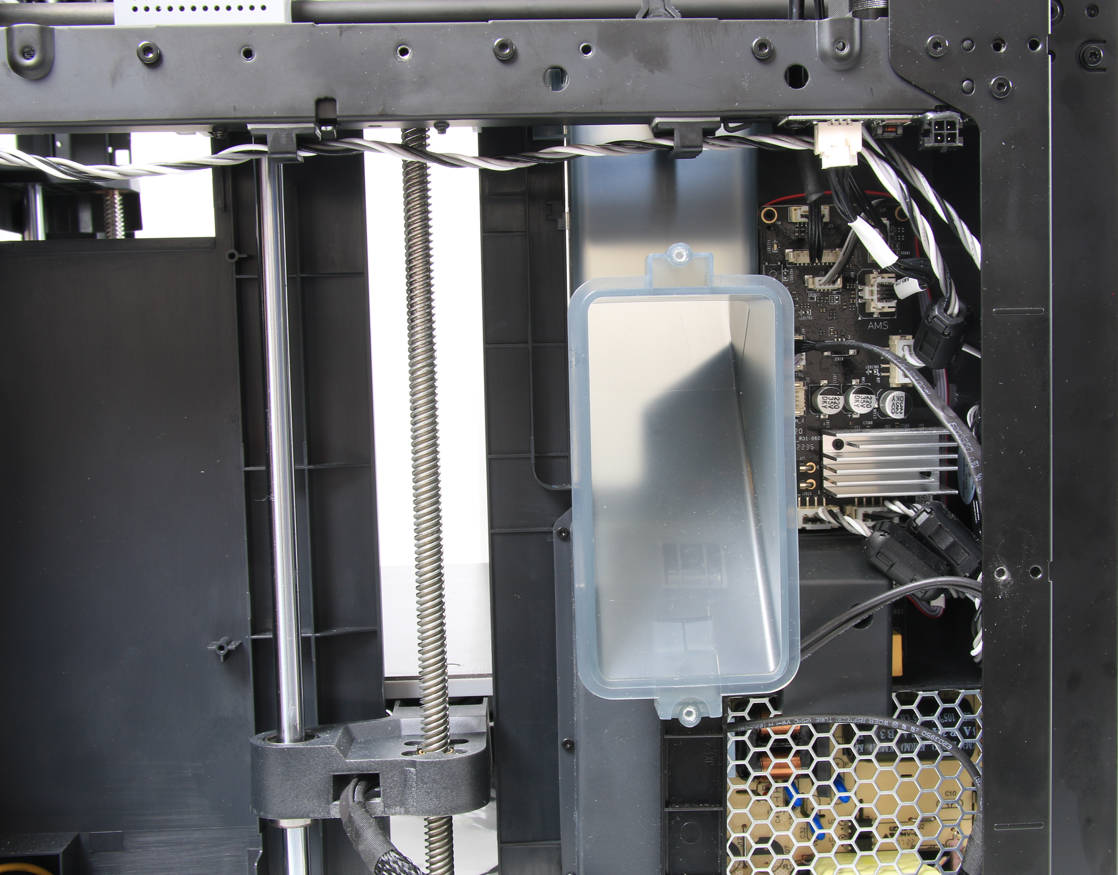
¶ Step 2 - Loosen the AP board
Refer to the relevant content of the AP board to remove the screen and front cover, and remove the AP board from the beam to expose the MC-AP connector.
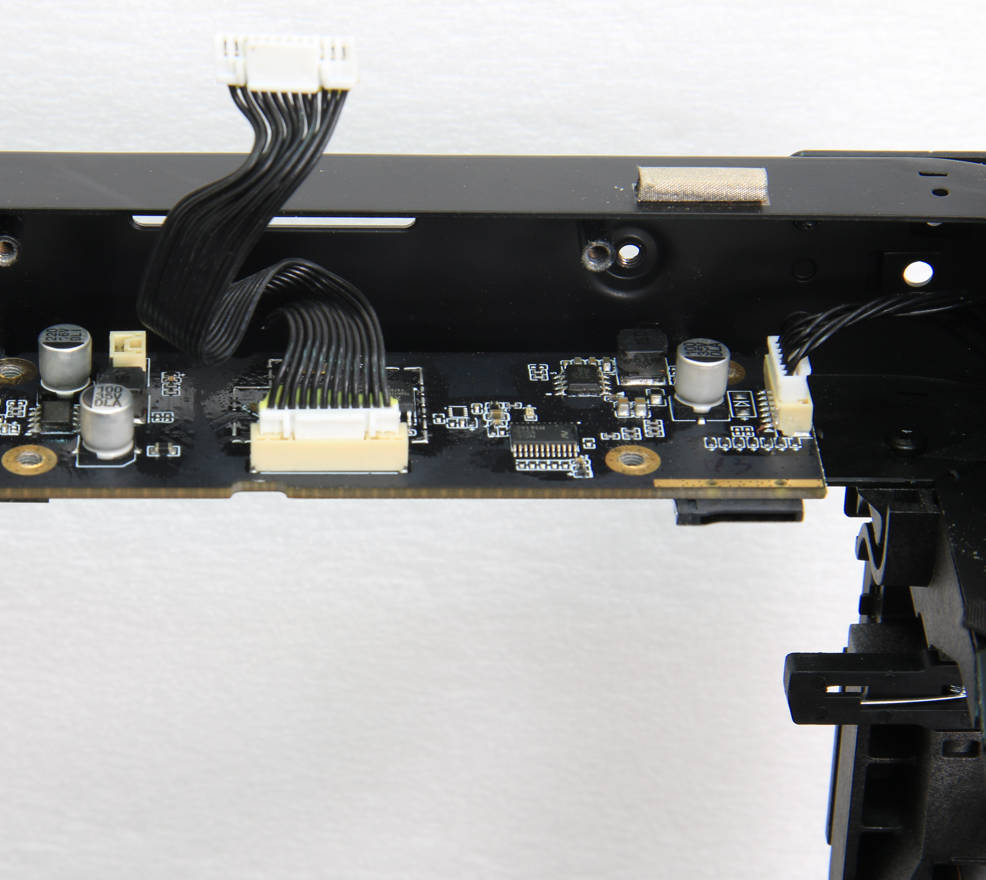
¶ Step 3 - Disconnect the cables
Disconnect the MC-AP cable from the connectors on the AP board and MC board respectively.
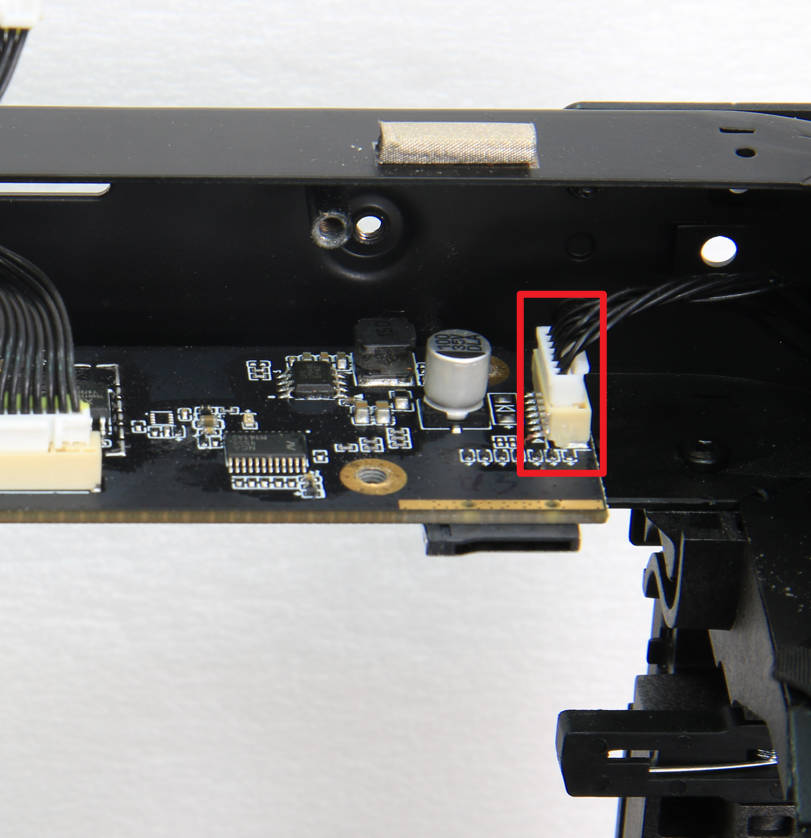 |
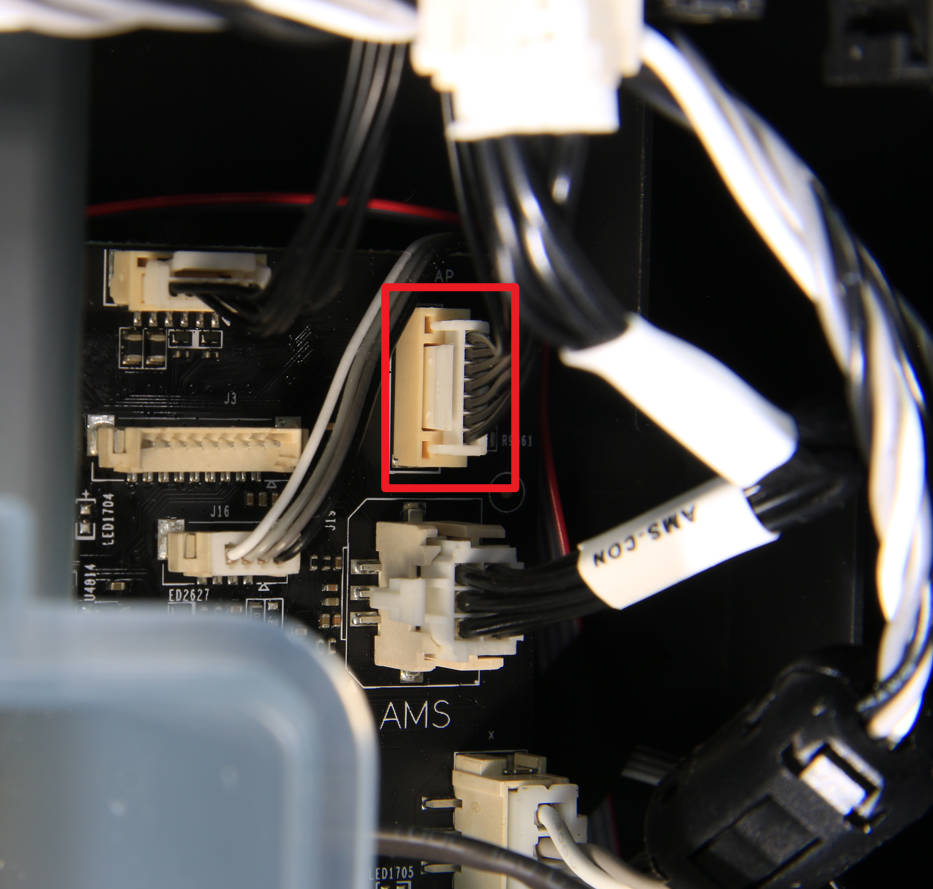 |
¶ Step 4 - Remove the MC-AP cable
Remove the fixing tapes, release the cable from the cable slot, and remove the MC-AP cable.
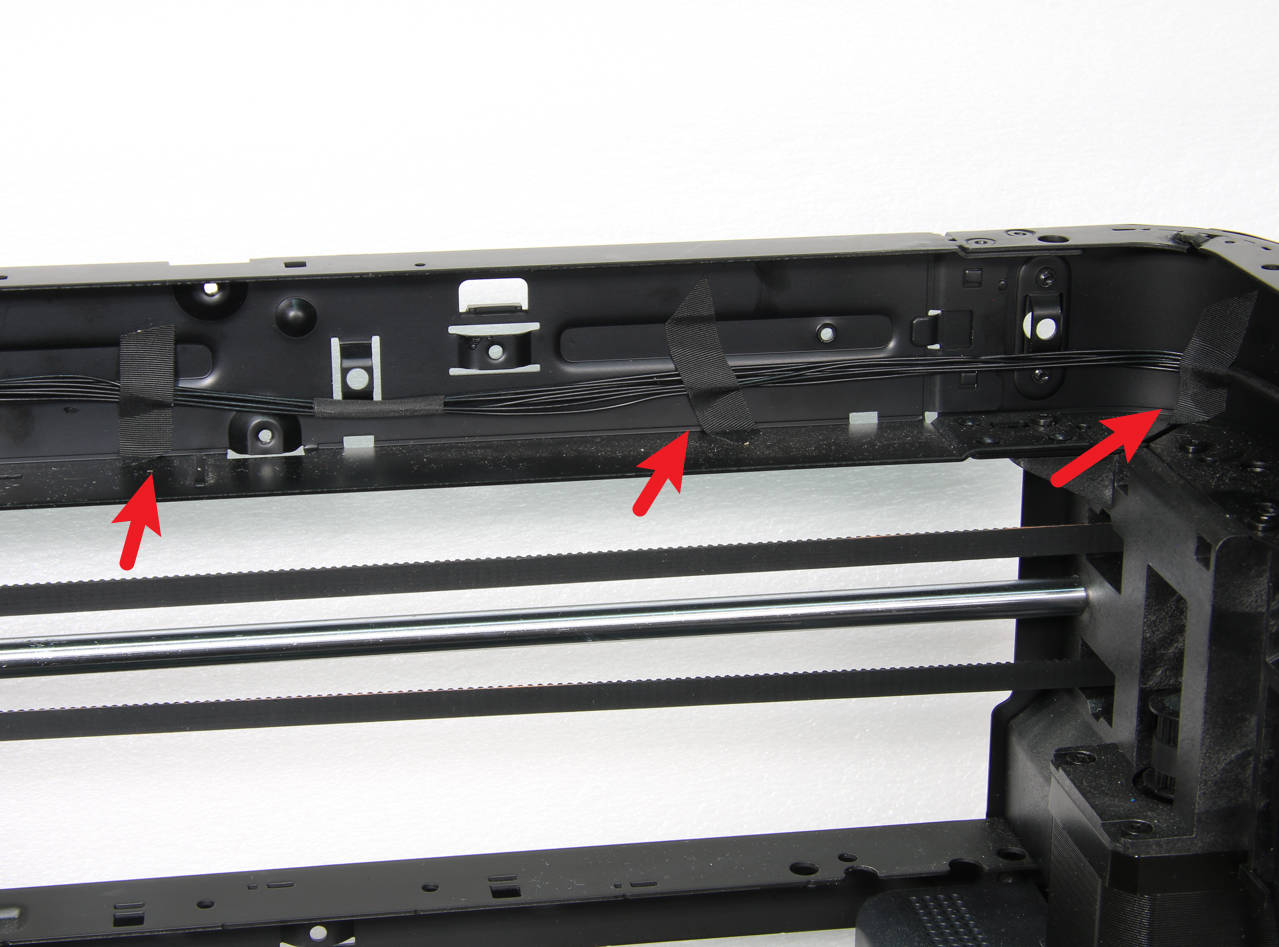 |
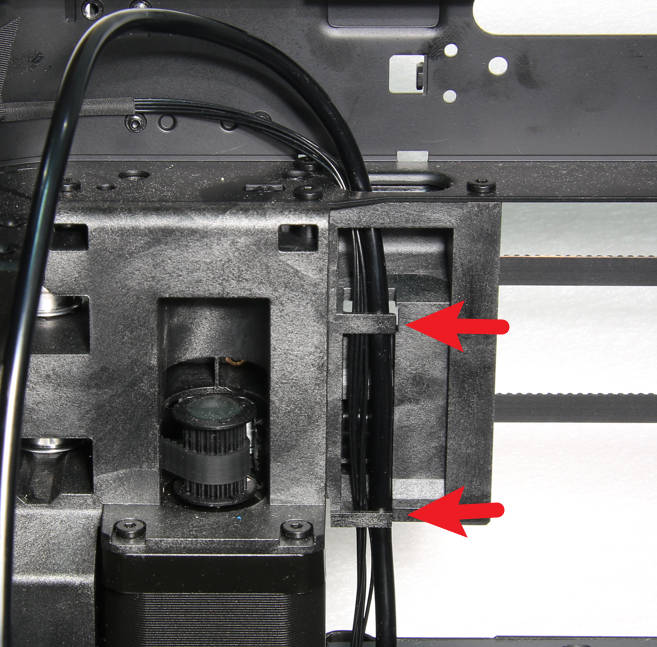 |
¶ Assembly
¶ Step 1 - Pass through the cable
Pass the MC-AP cable through the cable holes and press it into the cable slot.
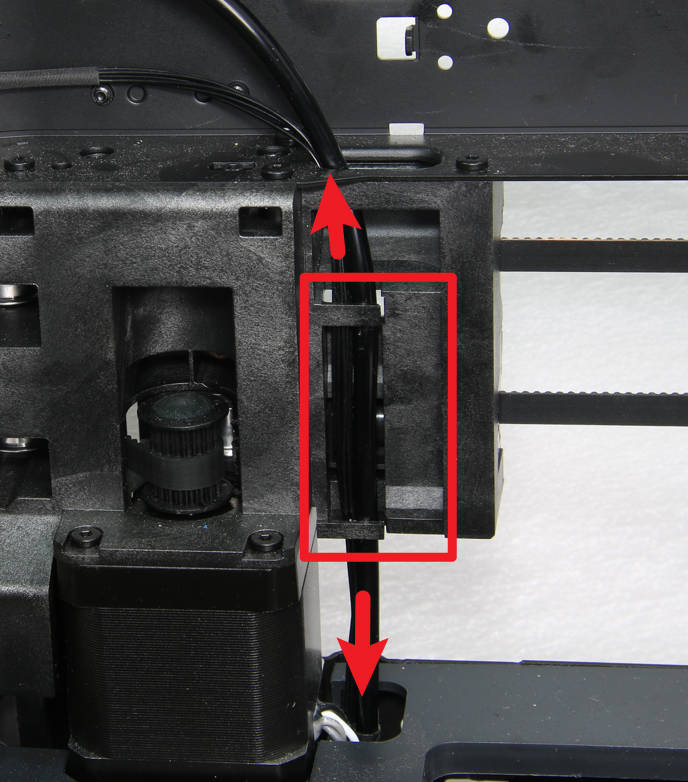
¶ Step 2 - Connect the MC-AP cable
Connect the two ends of the cable to the corresponding connectors on the AP board and the MC board respectively.
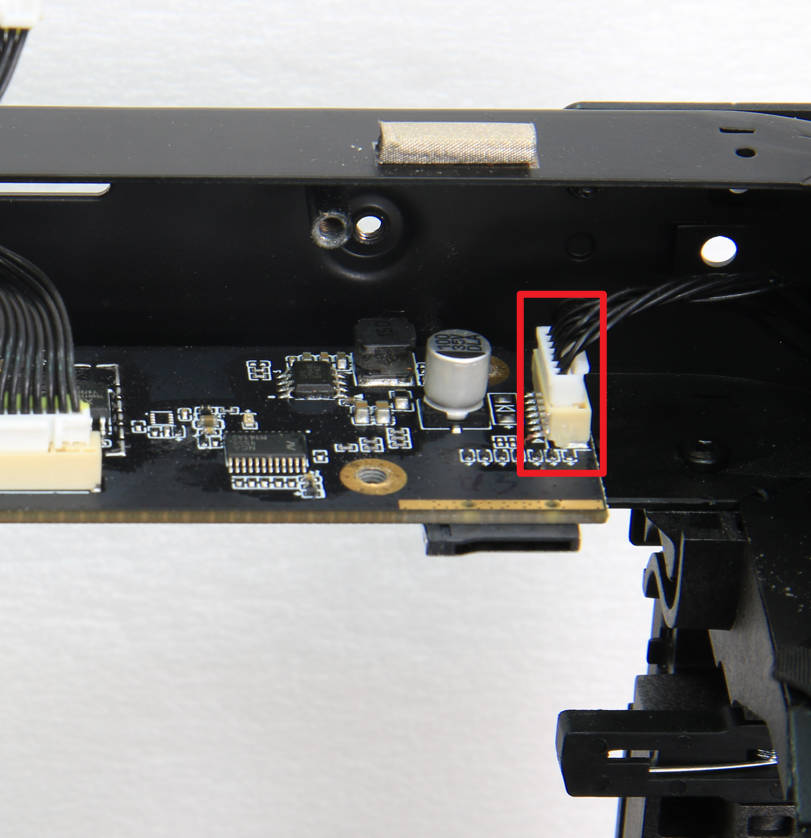 |
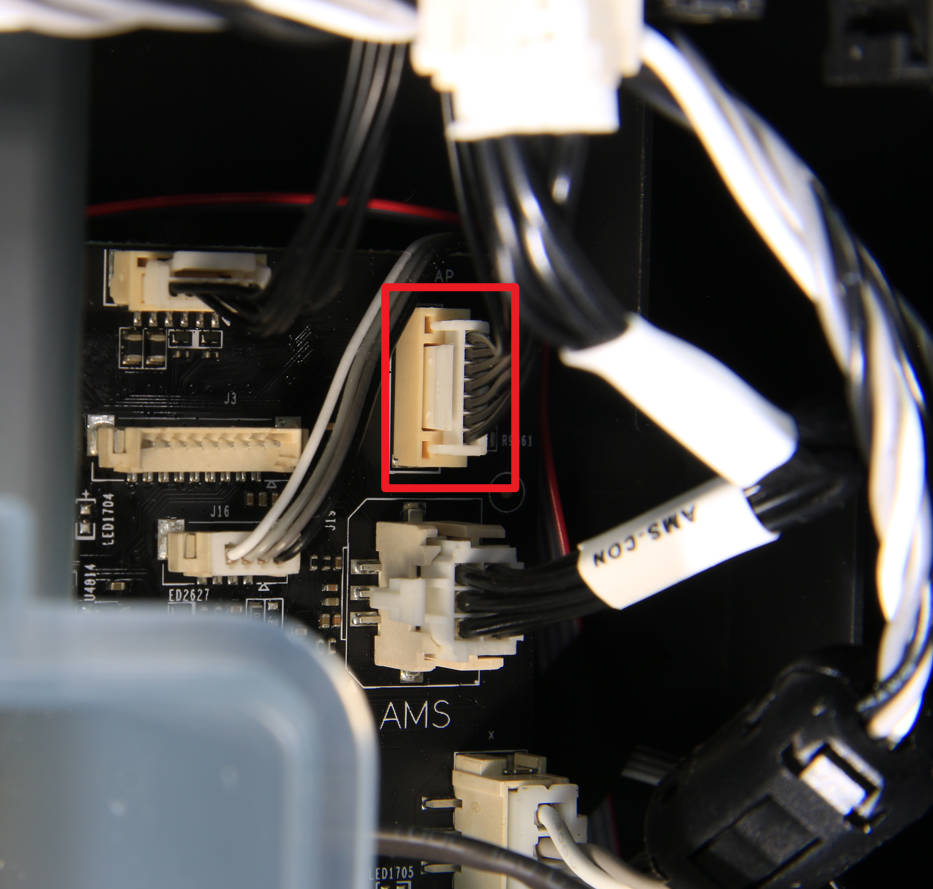 |
¶ Step 3 - Install the AP board
Refer to the relevant content of the AP board to install the AP board and screen.

¶ Step 4 - Sort out the cable
Fix the MC-AP cable along the beam with tapes.
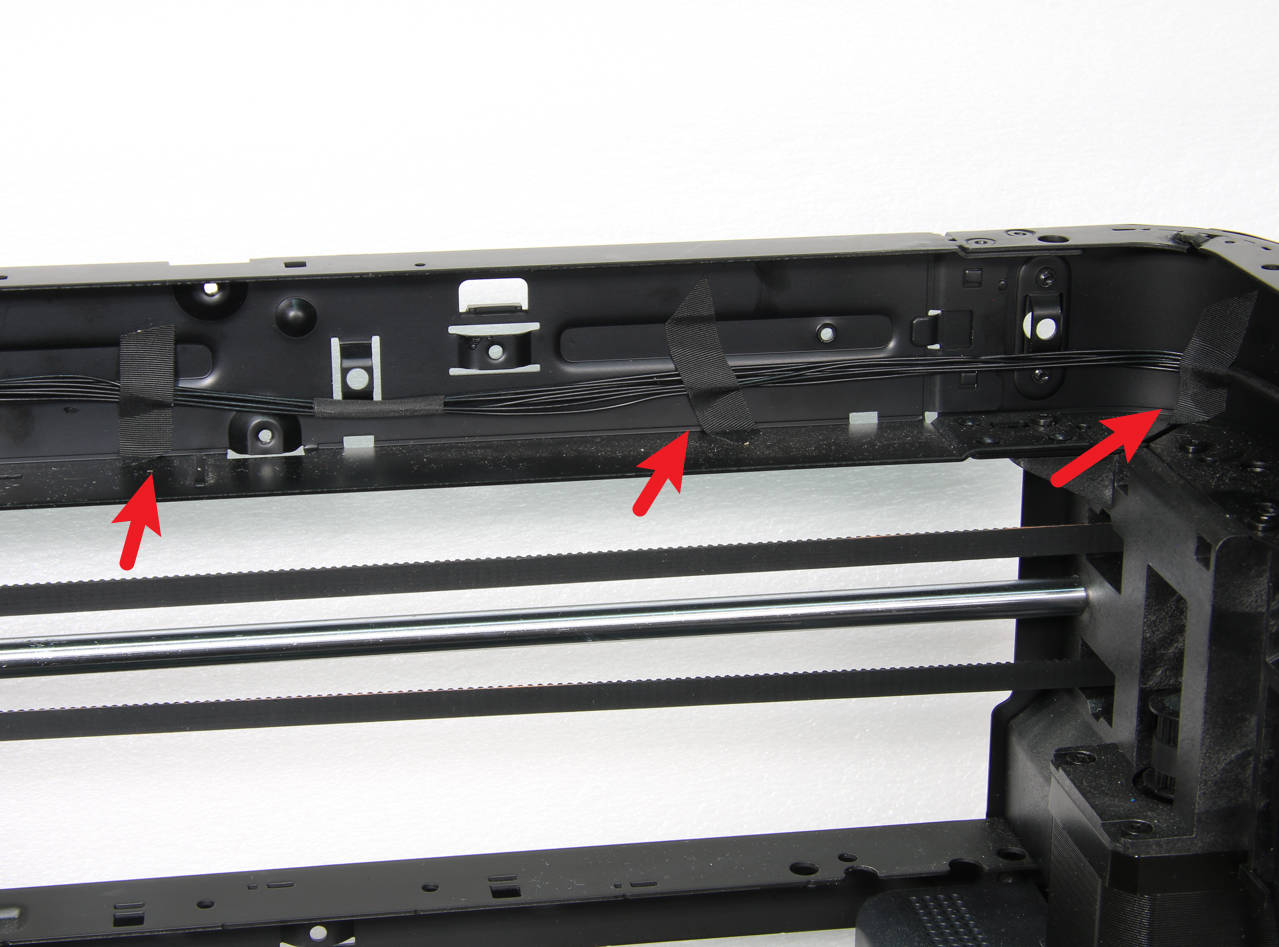
¶ Step 5 - Install the rear panel
Refer to the relevant content of the Rear panel to install the rear panel.

¶ How to verify
Power on the printer, and run the device self-check process. If the self-check passes, the operation is successful.
