¶ Rear panel
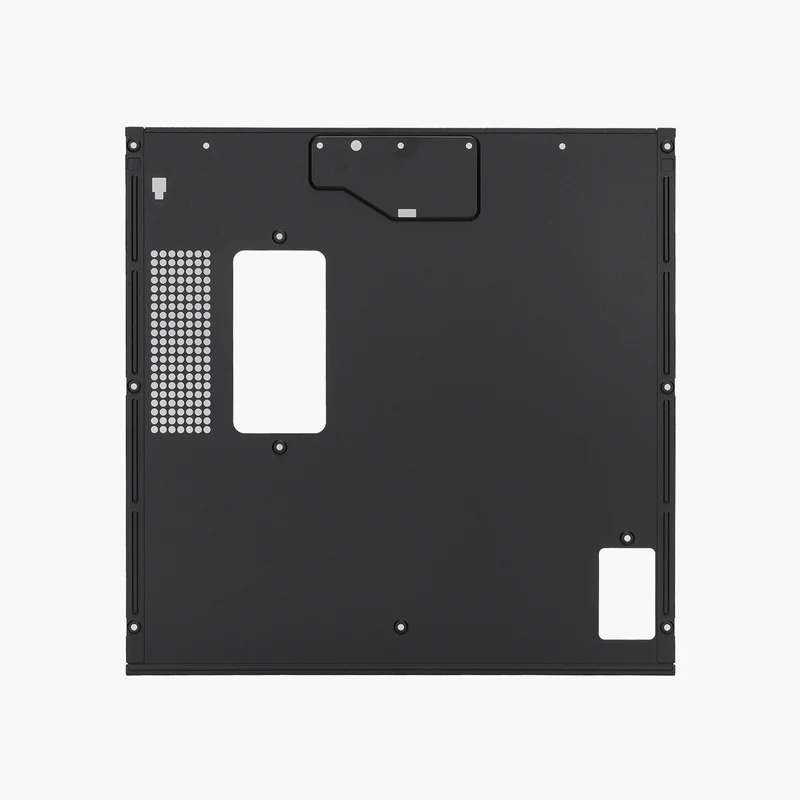
The Rear Panel refers to the metal panel installed on the back of the P1P printer.
You can purchase it at our store here: Rear Panel - P1P.
¶ Tools
H2.0 hex key
¶ Preparation
Disconnect the power cord cable.
¶ Disassembly
¶ Step 1 - Remove 4 Screws
Remove 4 coarse thread screws with an H2.0 hex key.

¶ Step 2 - Remove 7 Screws
Remove 7 fine thread screws with an H2.0 hex key.
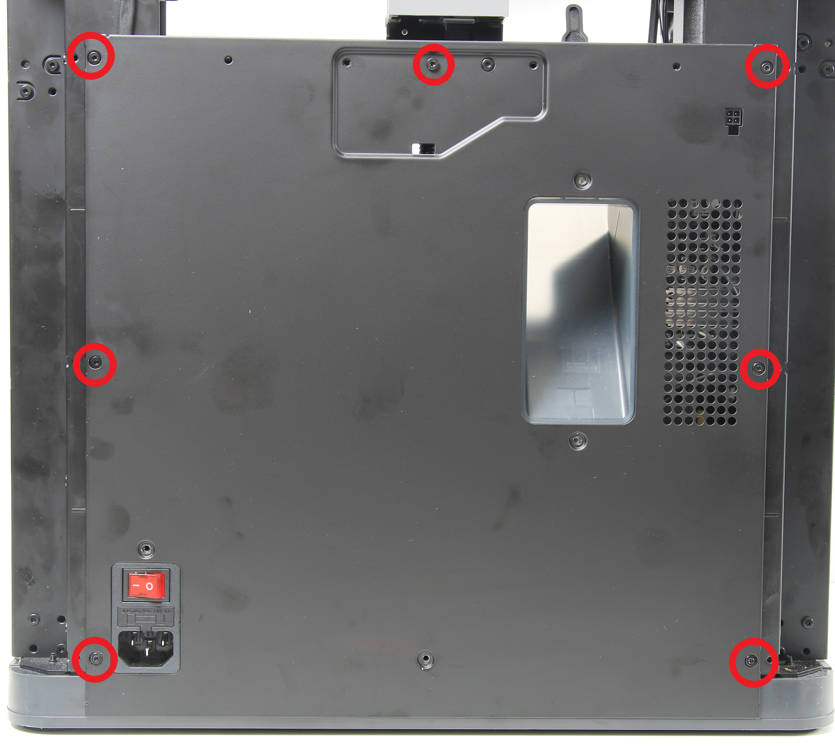
¶ Step 3 - Remove the rear panel
Remove the rear panel from the printer.
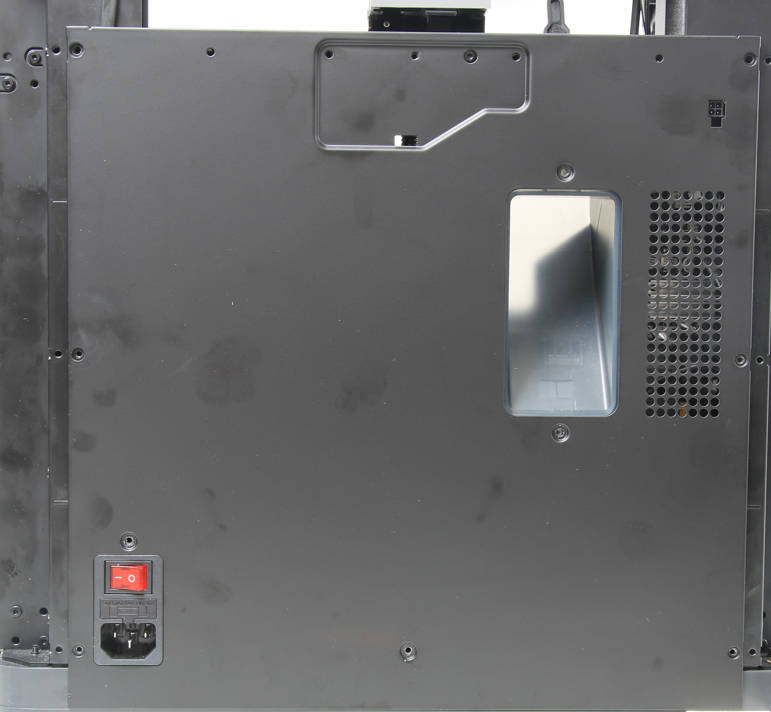
¶ Assembly
¶ Step 1 - Install the rear panel
Install the rear panel to the back of the printer.
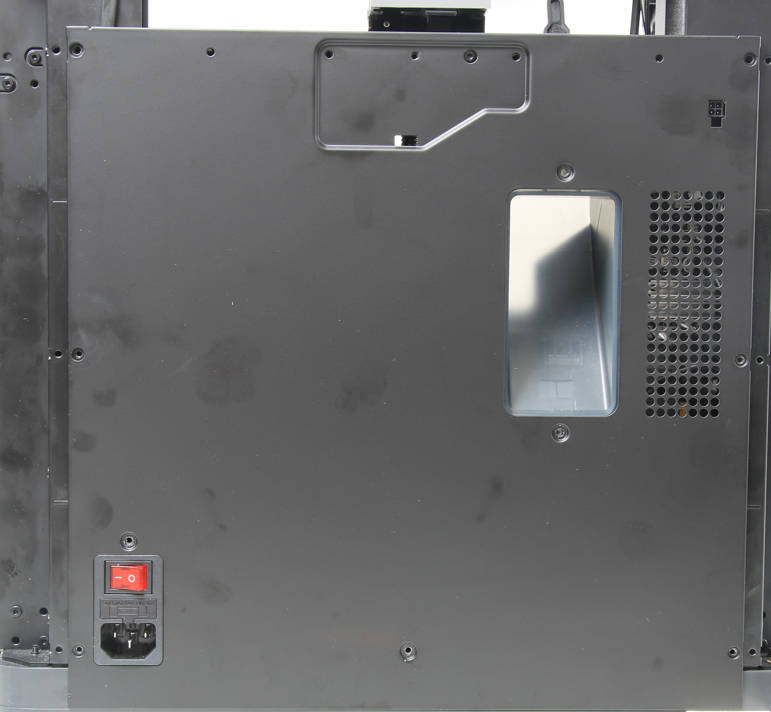
¶ Step 2 - Lock 7 fine thread screws first
Lock in the 7 fine thread screws that fix the rear panel.
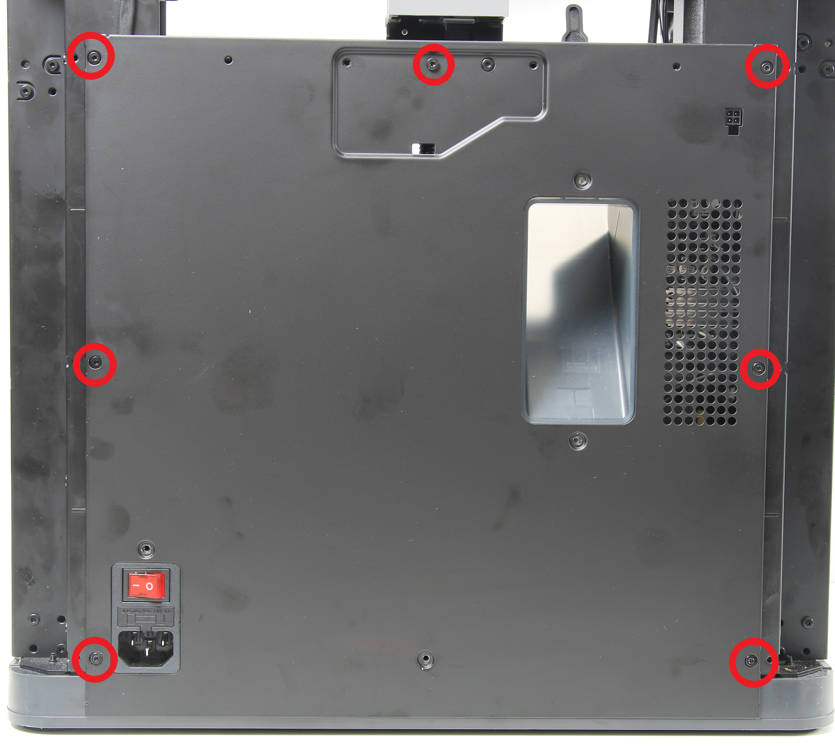
¶ Step 3 - Lock 4 coarse thread screws
Lock into 4 coarse threaded screws that fix parts.

¶ How to verify
Check the appearance and confirm that there is no abnormality.