¶ What it is
There are several current sensors on the control board of the printer to sample the current of the motor, when the printer is turned on each time, the resistance of the motor will be detected through the current sensor to determine whether the motor is broken.
This error is usually caused by excessive resistance due to the following reasons:
- The cable of the motor is loose.
- The motor is broken.
- The control board (MC board for X1/P1 series printer, Mainboard for A1/A1mini printer) is broken.
¶ Safety warning and Machine state before starting operation
Please turn off the printer and disconnect the AC cable during operation.
¶ Troubleshooting guide
¶ Step 1 Check whether the cable of the motor is loose
For the X1/P1 series printer, please refer to this wiki to remove the rear cover of the printer and check the MC board:
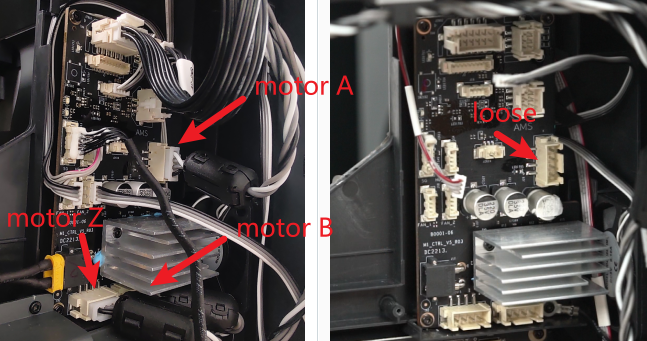
For A1 printer, please refer to this wiki to remove the bottom cover of the printer and check the Mainboard.
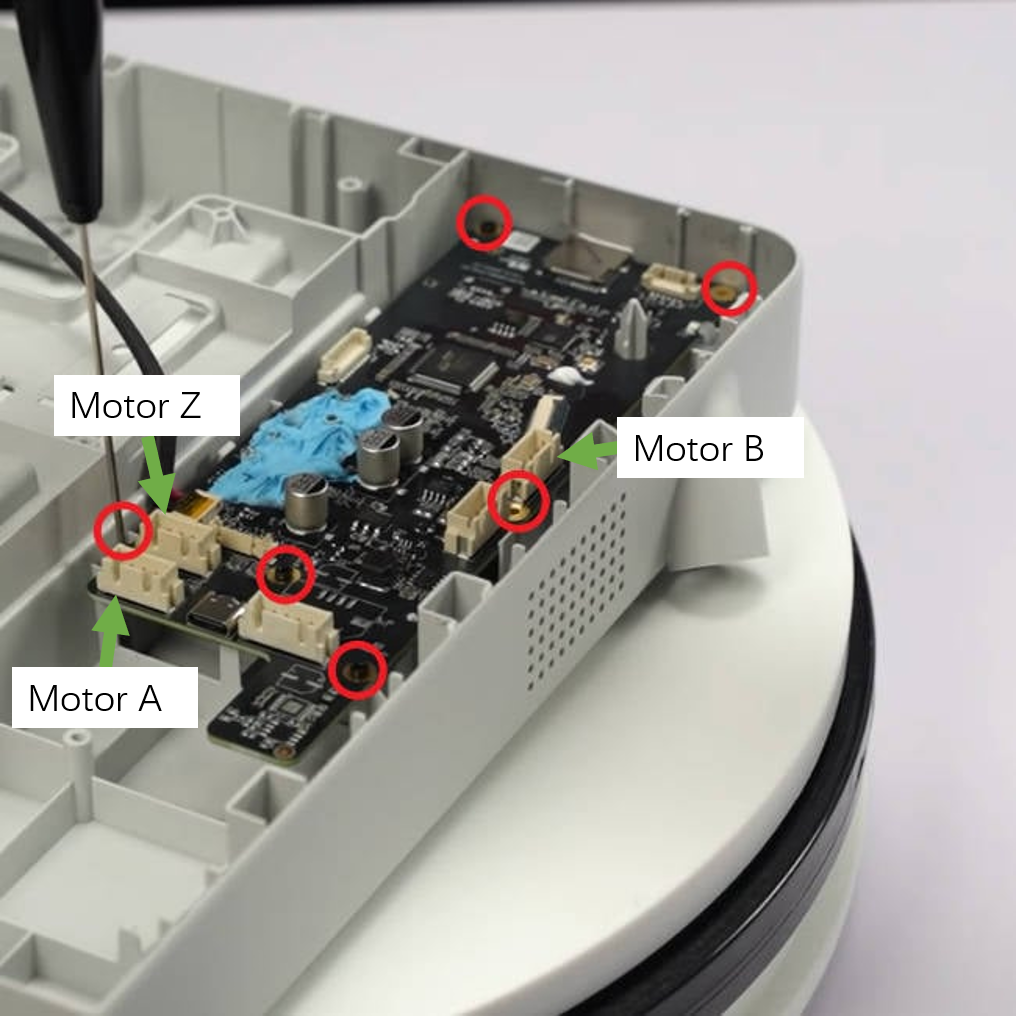
For A1 mini printer, please refer to this wiki to remove the bottom cover of the printer and check the Mainboard.
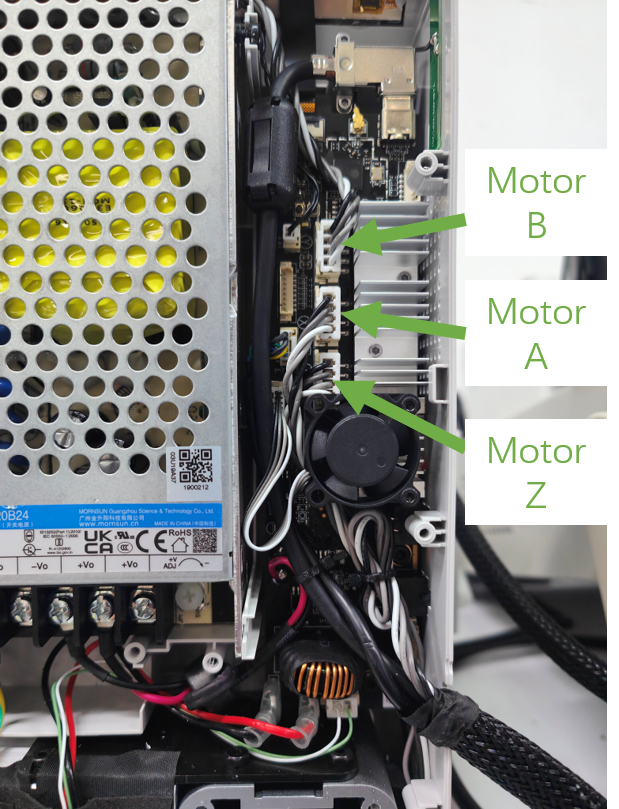
¶ Step 2 Check whether it is a motor failure or MC board failure
If HMS reports “Motor-A/B is abnormal”(Assume that motor A is abnormal):
- Turn off the printer and disconnect the AC cable.
- Exchange the cable of motors A and B and turn on the printer.
- If the HMS still reports that motor A is abnormal, the control board is broken; if the HMS changes to motor B is abnormal, motor A is broken.
Note: In early versions of the A1 series printers, the cable for motor B is shorter and cannot be transferred to the circuit board interface for motor A. If you encounter this situation, please get in touch with the customer service team.
If HMS reports “Motor-Z is abnormal”, please:
- Turn off the printer and disconnect the AC cable.
- Exchange the cable of motors Z and A and turn on the printer.
- Export the log and contact the customer service team (It will still report errors because motor Z and motor A parameters are different).
¶ Error message
HMS_0300-0600-0001-0003: The resistance of Motor-A is abnormal, the motor may have failed.
The error code below shows a similar issue:
0300-0600-0001-0003
0300-0700-0001-0003
0300-0800-0001-0003
¶ End Notes
We hope the detailed guide provided has been helpful and informative.
To ensure a safe and effective execution, if you have any concerns or questions about the process described in this article, we recommend submitting a Technical ticket regarding your issue. Please include a picture or video illustrating the problem, as well as any additional information related to your inquiry.