Hello!
Thank you for contacting the Bambu Lab Support Team.
Bambu Lab is committed to making cutting-edge technology affordable with advanced know-how and high production quality. Nonetheless, users may experience frustrating situations where a model doesn't print correctly. These failures could be caused by structural damage, the HMS reporting an error code, or dissatisfaction with the printed model's appearance.
You can obtain detailed error information for the printer by clicking on the assistant information displayed on the screen. Additionally, you can scan the QR code or search for error codes on the HMS main page to access troubleshooting guides for specific issues. When submitting a support ticket, we strongly recommend capturing the error HMS information displayed on the screen and providing it to our technical support team for prompt analysis of the problem.
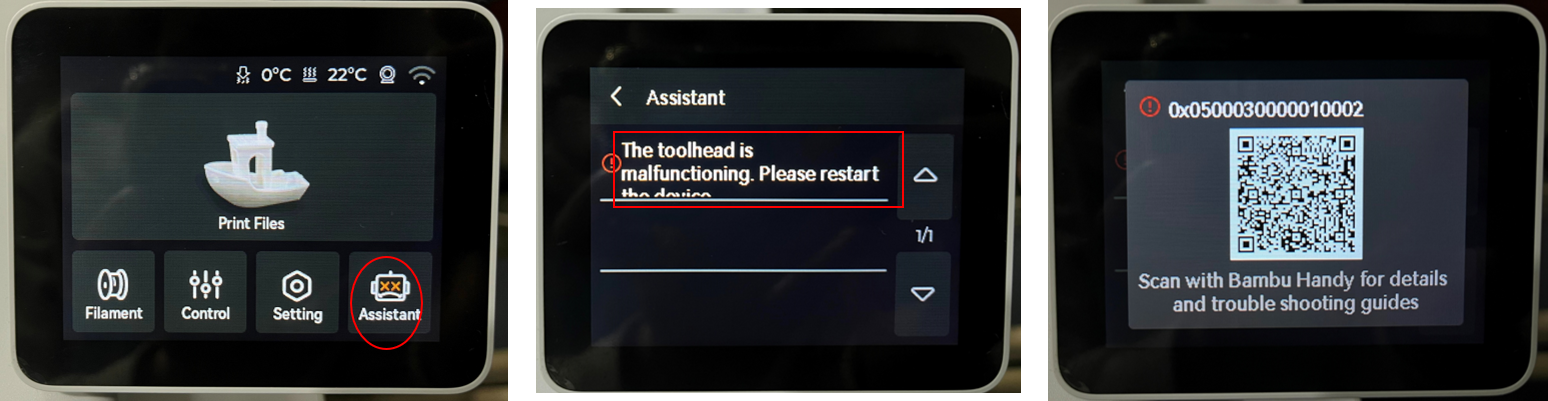
This guide categorizes the technical problems you may encounter when you submit a ticket. It is recommended that all users read the guide carefully. When contacting technical after-sales, this guide can give more details about the problem, which will help technical support solve your problem faster. Additionally, it can help you better understand and use Bambu Lab products and find answers to frequently asked questions.
This guide will be constantly updated. Please stay tuned.
¶ How to find part name
¶ How to upload printer logs for each model
- Create ticket and upload log files
- How to upload the log files of P1 series
- How to upload the log files of A1 series
¶ Issue type categories
¶ Visible Structural Damage to Printer/AMS Components
¶ Power Supply/Electronic Malfunction
¶ Toolhead Module Malfunction
¶ Heatbed Module Malfunction
¶ Micro Lidar/AI/Screen/SD Card/Camera/LED/Fan/Chamber Temp
¶ X/Y/Z Axis Noise/Malfunction
¶ AMS (Automatic Material System) Malfunction
¶ Printer Firmware/Network Malfunction
¶ Bambu Software(Bambu Studio/Handy) Malfunction
¶ Print Quality not meeting Expectations
"Visible mechanical and electronic component damage" refers to your own preliminary troubleshooting, having confirmed that the fault is caused by a damaged component. By replacing that component, there is a high likelihood of resolving the issue. At the same time, this replacement is within the warranty policy.
When you are unable to determine the exact cause of the fault, you can select the corresponding module category with abnormalities, and provide as much supporting information as possible, such as videos, images, and the printer's logs. The technical support team will analyze the problem based on the materials you provide, and work with you to resolve the issue.
¶ FAQ
¶ What are log files, and why are they required when submitting a technical support ticket?
Printer logs record abnormal information during the printer operation process. Analyzing these logs helps the support team quickly identify problems and provide solutions. Including log files when submitting a technical ticket improves problem-solving efficiency, saves time, and reduces the need for repeated communication.
¶ What kind of video needs to be uploaded? I do not have a time-lapse video of the printer.
If you encounter a printer issue, you can use your phone to record a video describing the problem. Depending on the type of issue, we offer the following suggestions:
If you encounter a printer issue, please use your phone to record a video based on the following suggestions:
- Visible structural damage to printer/AMS components: Record a video showing the damaged area.
- Power supply/electronic malfunction: Record a video of the cable connections and refer to the indicator LED explanations.
- Toolhead module malfunction: Record two videos - one video to record the cable connection status, and another video to record the indicator on the screen or in the Bambu Software that shows the filament being fed into and out of the extruder when loading and unloading the filament from the top of the extruder. Please refer to step 13 in Replace the TH Board Set V9 (Single or Dual Red Laser) - X1 Series.
- Heatbed module malfunction: Record a video of heatbed homing and bed leveling.
- Micro Lidar/AI/Screen/microSD Card/Camera/LED/Fan/Chamber Temp Malfunction: Record a video showing the malfunctioning module and its surrounding cable connections.
- X/Y/Z axis noise/malfunction: Record a video of the XYZ movement.
- AMS malfunction: Record a video of the entire filament loading and unloading process, including the filament path and any error messages on the screen. For how the AMS works, please refer to AMS main functions and workflow introduction.
- Printer firmware/network malfunction: Record a video of the steps to connect the printer to the network.
- Bambu software (Bambu Studio/Handy) Malfunction: Record a video detailing the software issue.
- Print quality not meeting expectations: Record a video describing quality problems.
If you encounter an intermittent issue, we recommend checking if there is any time-lapse recording on the microSD card. This can assist in diagnosing the problem.
¶ My printer is not connected to the internet, so I cannot log into my account. How can I upload log files?
In addition to uploading logs via the cloud when your printer is connected online, you can also upload the log files directly from the microSD card through the website.
Since logs are automatically saved on the microSD card, there's no need to export them. Simply upload the log files from the microSD card directly through the website.
¶ Without a micro microSD card, is there another way to upload the log files?
If the printer does not have a microSD card or if the microSD card function is malfunctioning. In such cases, the log files are not considered a mandatory requirement.
If you encounter a situation where you cannot export the logs, but the ticketing system requests log uploads, please report this issue through a general ticket or refer to the next question. We will assess the situation and determine the necessity of uploading logs based on the actual circumstances.
¶ I have tried all the above methods and suggestions, but none of them work. How can I reach technical support?
If your issue is not listed in the options above, you can select the "Other" option to submit your problem. In this case, we will not require you to upload images, videos, or printer logs.
When contacting our technical support team, if they determine that recording a video or uploading log files is necessary, they will provide further guidance. This information is important for us to diagnose and resolve your issue effectively.
We understand that providing this information may sometimes be inconvenient, but we believe that with your cooperation, we can resolve your issue more efficiently. If you encounter any difficulties while providing the requested information, please let us know, and we will do our best to assist you.
¶ Issue type category details
| Visible Structural Damage to Printer/AMS Components | ||
| Toolhead Module Damage | ||
| Hotend Heating Assembly | ||
| Hotend Mechanical Structure | ||
| Extruder Mechanical Structure | ||
| Hotend Silicone Sock | ||
| Toolhead Carriage | ||
| Cutter(Blade/Lever) | ||
| Toolhead Cover (Front/Mid/Rear Cover) | ||
| AMS lite Filament Hub | ||
| Heatbed Damage | ||
| Nozzle Wiper Damege | ||
| Build Plate Damge | ||
| Textured PEI Plate | ||
| Cool Plate | ||
| Engineering Plate | ||
| Smooth PEI Plate | ||
| High Temp Plate | ||
| Peripheral (Screen/Camera/LED) Damage | ||
| Screen | ||
| Chamber Camera | ||
| Chamber LED | ||
| Micro Lidar Module Damge | ||
| Micro Lidar Calibration Sticker Damage | ||
| Circuit Board/Cable Damage | ||
| Printer Cable | ||
| Circuit Board Connector | ||
| Cable Management (Boxes/Clips/Ties) | ||
| X/Y/Z Axis/Motor/Belt/Bearing/Screw/PTFE Tube/Extruder/Frame Component Damage | ||
| Side/Rear Panel/Base | ||
| Glass Door | ||
| Frame | ||
| Screw/Hex Key | ||
| PTFE Tube | ||
| Purge wiper | ||
| Carbon Rods Assembly/Linear Rail Abnormality | ||
| Belt | ||
| Bearing | ||
| Cable Chain | ||
| Lead Screw Abnormality | ||
| Idler Pulley Abnormality | ||
| AMS Mechanical Damage | ||
| AMS Main Frame | ||
| AMS Housing | ||
| AMS Lid | ||
| AMS Active/Driven Support Shaft Assembly | ||
| AMS Feeder unit | ||
| AMS lite Rotary Spool Holder | ||
| AMS lite Housing Assembly | ||
| AMS lite Stand | ||
| Bambu Lab Filament and Printer Accessories Malfunction | ||
| BBL Filament Tangling or Jamming | ||
| BBL Filament Scattered | ||
| BBL Filament Easily Brittle | ||
| Incorrect RFID Tag | ||
| BBL Filament Significant Color Deviation | ||
| BBL Filament Diameter is Small/Large | ||
| BBL Filament Impure | ||
| Power Supply/Electronic Malfunction | ||
| Power Switch Indicator Not Lit | ||
| Power Switch Lit, but Display and All other Peripherals are not powered | ||
| Circuit Board Malfunction(Indicator Lights Out, Damaged Components) | ||
| Printer Automatic Restart | ||
| Printer Power Tripping | ||
| Other | ||
| Toolhead Module Malfunction | ||
| Hotend Clogging | ||
| Filament Wrap on Toolhead | ||
| Extruder Clogging | ||
| Toolhead Extruding Filament Failure | ||
| Hotend Temperature Control Malfunction | ||
| Hotend Cooling Fan | ||
| Part Cooling Fan | ||
| Filament Cutter (lever) Stuck/Malfunction | ||
| Extruder Motor Malfunction | ||
| Front Cover Fell off | ||
| Hotend Collides with Heatbed/Printed part | ||
| Toolhead Module Malfunction HMS | ||
| Accelerometer Data Malfunction HMS | ||
| Extrusion Force Sensor HMS Error | ||
| Nozzle Height Malfunction | ||
| Automatic Flow Calibration Failure | ||
| Other | ||
| Heatbed Module Malfunction | ||
| Heatbed Homing Z Failure | ||
| Auto Bed Leveling Failure | ||
| Heatbed Temperature Control Malfunction | ||
| Heatbed Force Sensor Malfunction | ||
| Eddy Current Sensor HMS Error | ||
| Uneven Heatbed | ||
| Build Plate Placement Error | ||
| Build Plate Localization Marker Detection Error | ||
| Other | ||
| Micro Lidar/AI/Screen/SD Card/Camera/LED/Fan/Chamber Temp | ||
| Micro LiDAR & AI Module Malfunction | ||
| Micro LiDAR Camera Connection (Malfunction or Offline) | ||
| Micro LiDAR Calibration | ||
| Micro LiDAR LED | ||
| Micro LiDAR Laser | ||
| Micro LiDAR Camera Lens | ||
| Micro LiDAR Hardware Incompatibility | ||
| First Layer Inspection Failure | ||
| Screen Malfunction | ||
| Screen(Touch or Button) Non-responsive | ||
| Black Screen with Backlight off | ||
| Black Screen with Backlight on | ||
| Screen Content Malfunction(Distortion/Noise/Flickering, etc) | ||
| SD card Malfunction | ||
| Printer Unable to Detect SD Card | ||
| SD Card Slot Malfunction | ||
| SD card Malfunction | ||
| Chamber Camera Malfunction | ||
| Corrupted/Distorted/Blurry Video/Timelapse Footage | ||
| Camera Initialization Failure | ||
| Spaghetti Inspection Failure | ||
| Live View / Camera Feed Failure in Bambu Software | ||
| Chamber LED Malfunction | ||
| Chamber LED Brightness | ||
| Chamber LED Control | ||
| Cooling Fan/Chamber Heating Malfunction | ||
| Control Board Fan | ||
| Chamber Temp Regulator Fan | ||
| AUX-Fan | ||
| Chamber Heater | ||
| Abnormal Chamber Temperature | ||
| Other | ||
| X/Y/Z Axis Noise/Malfunction | ||
| Toolhead Module Noise | ||
| XY Axis Motion Noise | ||
| Z Axis Motion Noise | ||
| Fan Noise | ||
| X/Y Belt Tension Frequency Error | ||
| Z-axis Stuck Error | ||
| X/Y/Z Stepper Motor HMS Error | ||
| Other | ||
| AMS (Automatic Material System) Malfunction | ||
| Printer Unable to Detect AMS | ||
| All Filament Slot Indicator LED Flashing Red Simultaneously | ||
| All Filament Slot Indicator LED Not Illuminated | ||
| AMS Pre-Loading Failure | ||
| First Stage Feeder Unable to Detect Filament (LED Status Unchanged After Inserting Filament) | ||
| First Stage Feeder Motor | ||
| First Stage Feeder Gear Engagement | ||
| Filament Hub Hall Sensor | ||
| AMS RFID Reading Failure | ||
| Unable to visually observe Filament being fed from the AMS(Filament Stuck by Hub) | ||
| Unable to Read Information of Any Filament | ||
| Unable to Read Information of a Specific Filament | ||
| AMS Load Filament Failure | ||
| AMS Failed to Send Out Filament | ||
| Unable to Feed Filament into the Extruder | ||
| Extruding Filament Failed | ||
| AMS Assist Motor Overloaded | ||
| AMS Unload Filament Failure | ||
| Failed to Pull Out the Filament from the Extruder | ||
| AMS Failed to Pull Back Filament | ||
| AMS Mapping Abnormal | ||
| AMS Using Wrong Slot for Printing | ||
| Failed to Get AMS Mapping Table | ||
| AMS Noise | ||
| Other | ||
| Printer Firmware/Network Malfunction | ||
| Printer Firmware Malfunction | ||
| Firmware Update Failure | ||
| Unable to Obtain the Latest Firmware Version Push | ||
| New Feature Suggestions | ||
| Firmware Bug Report (e.g., Abnormalities After Upgrading to a Specific Version) | ||
| Other | ||
| Printer Network Malfunction | ||
| Unable to Connect to WiFi | ||
| Unable to Connect to Wired Network | ||
| Unable to Bind with Bambu Software (Studio and Handy) | ||
| Files Sent from Bambu Studio Unable to be Received by Printer | ||
| Slow File Transfer Speed to the Printer | ||
| Printer Offline (Disconnected from APP After Binding and Login) | ||
| Other | ||
| Bambu Software(Bambu Studio/Handy) Malfunction | ||
| Bambu Studio Malfunction | ||
| Installation Failure | ||
| Network Plugin Failure | ||
| Account Login Failure | ||
| Configuration Wizard Page Malfunction | ||
| Printer Connection Failure | ||
| APP Crash/Freeze | ||
| Failed to Send File to Printer | ||
| Live View/Camera Feed Issues | ||
| Unable to Access SD Card Files | ||
| Bug Report | ||
| Product Technical Information/Feature Suggestions/Help, etc. | ||
| Other | ||
| Bambu Handy Malfunction | ||
| Installation Failure | ||
| Account Login Failure | ||
| Printer Binding Failure | ||
| App Crash/Unexpected Exit | ||
| Live View/Camera Feed Issues | ||
| Unable to Access SD Card Files | ||
| Reprinting Models from Print History Failure | ||
| Push Notification Issues in App | ||
| Bug Report | ||
| Product Technical Information/Feature Suggestions/Help, etc. | ||
| Other | ||
| Print Quality not meeting Expectations | ||
| Ghosting/Ringing | ||
| Stringing and Oozing | ||
| Support Structure Failures During Printing | ||
| First Layer not Adhering to the Print Bed | ||
| Model Warping/Model Falling Off | ||
| Print Dimensions not Matching Expectations | ||
| Model Layer Shifting | ||
| Surface Defects on Printed Parts | ||
| Other |