¶ Observation
This error pops up when the AMS internal hub hall switch is unable to detect the filament during the filament loading process.
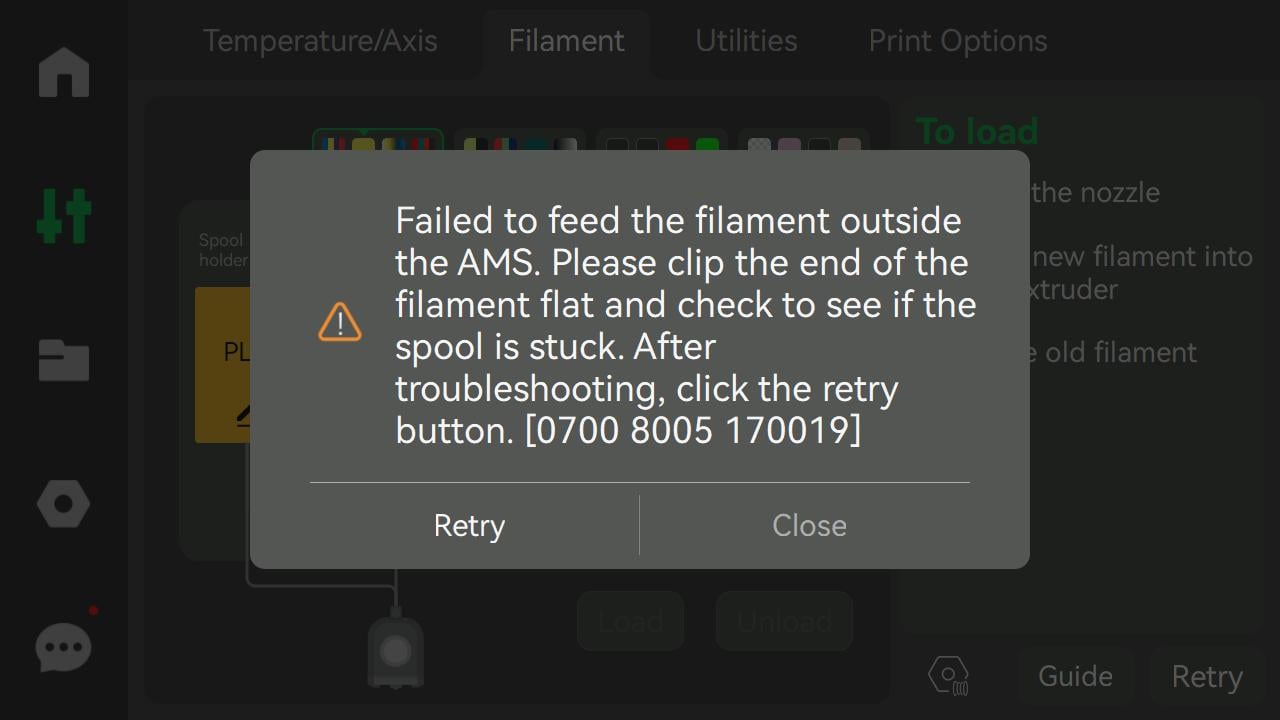
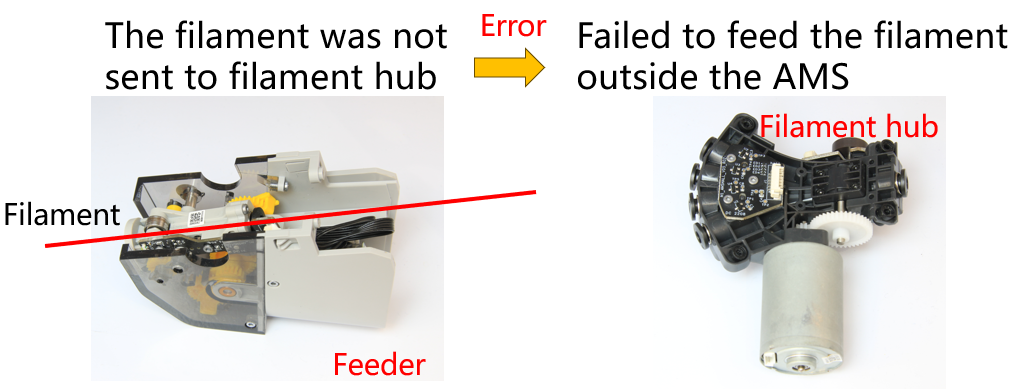
Possible root causes:
- First-stage feeder abnormal
- AMS internal hub unit hall switch abnormal
- The filament buffer signal lost
¶ Troubleshooting
¶ Tools, Equipment, and Materials
Please refer to the info inside each detailed troubleshooting wiki.
¶ Fault Isolation Procedure
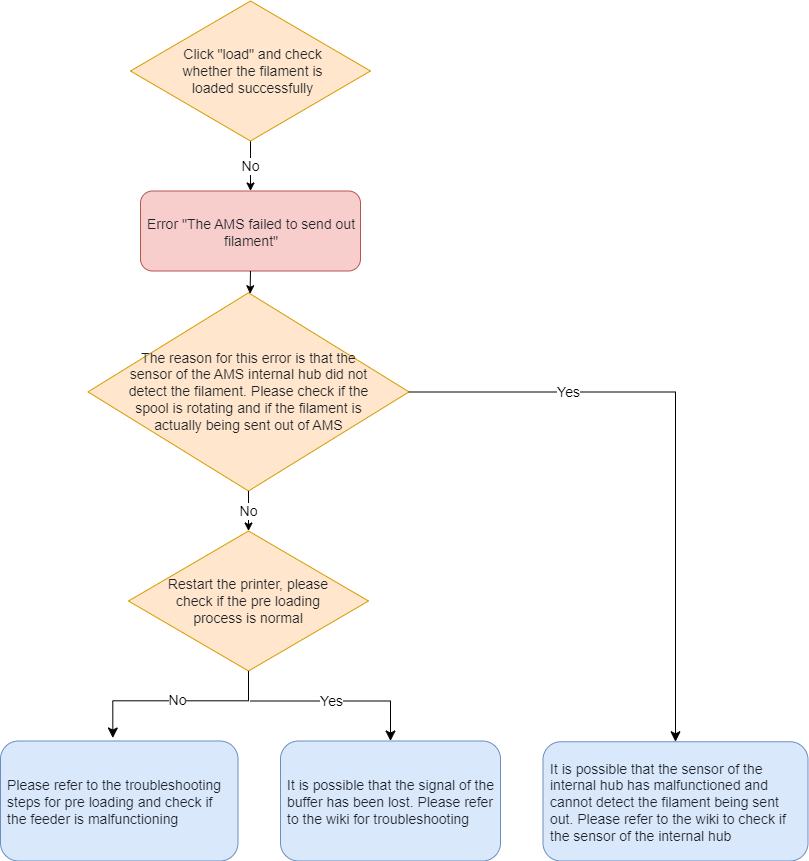
¶ Actions
Operators may use discretion in determining the actual procedures used, and the order in which these steps are applied.
¶ Step 1. Check First-stage feeder condition
The first-stage feeder may be abnormal, which also usually stops pre-loading from properly working. Please refer to the pre-loading failure troubleshooting section to restart the printer, insert filament for pre-loading, and then check if the functions of the first-stage feeder are normal.
¶ Step 2. Check AMS internal hub unit hall switch condition
After clicking "Load", the filament can be delivered to the PTFE tube on the back of the AMS, but the error that "failed to feed the filament outside the AMS" is still reported. This may be due to the abnormal internal hub unit hall switch being unable to detect filament, which is considered to be still inside the AMS. Please refer to the pre-loading failure troubleshooting section to restart the printer, and then insert filament to check if the hall switch is normal.
¶ Step 3. Check The filament buffer signal lost
When pre-loading and RFID reading are normal, the first-stage feeder motor does not respond after clicking "Load" and the error that "failed to feed the filament outside the AMS" is still reported, it could indicate an issue with the buffer. For troubleshooting steps, please refer to this wiki article: HMS_0700-4000-0002-0001: The filament buffer signal lost, the cable or position sensor may be malfunctioning.
If the issue persists after troubleshooting, please submit a customer support ticket.
¶ Equivalent Codes
The following HMS codes represent the same type of fault on different AMSs.
0700-7000-0002-0005 AMS1
0701-7000-0002-0005 AMS2
0702-7000-0002-0005 AMS3
0703-7000-0002-0005 AMS4
¶ End Notes
We hope that the detailed guide we shared with you was helpful and informative.
We want to ensure that you can perform it safely and effectively. If you have any concerns or questions regarding the process described in this article, we encourage you to reach out to our friendly customer service team before starting the operation. Our team is always ready to help you and answer any questions you may have.
Click here to open a new ticket in our Support Page.
We will do our best to respond promptly and provide you with the assistance you need.