¶ a Phenomena
During the printing process, the prompt "the cutter is stuck" pops up on the screen, as shown below:
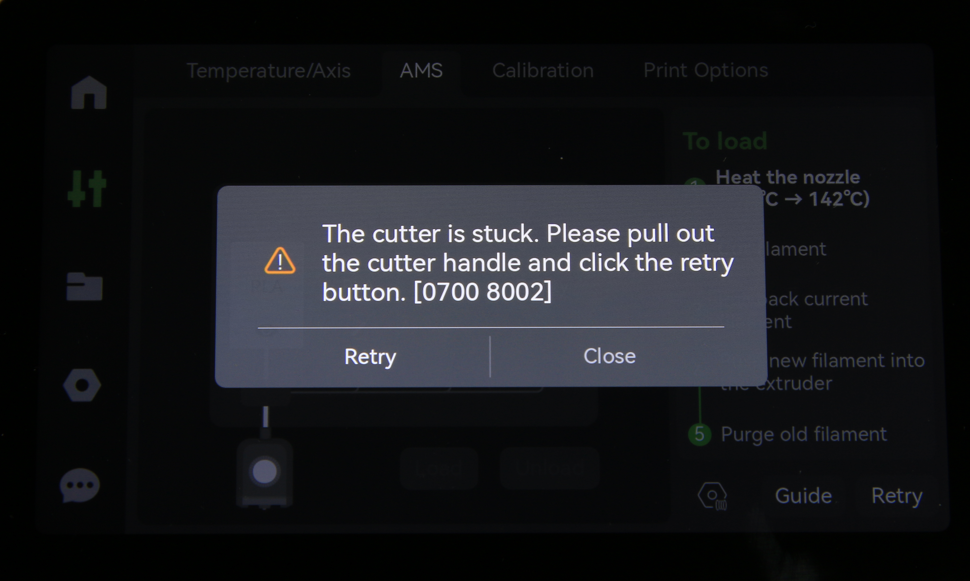
¶ Why does this prompt appear
When the printer unloads the filament or switches filaments during printing with AMS, the cutter is used to cut the filament before pulling it back. When cutting, the tool head will move to the front of the printer and let the top lever block press the cutter lever, which will push the blade to cut the filament in the extruder. After the filament is cut, the cutter lever will automatically spring back. The cutter lever is shown in the picture below:

The cutter lever has a magnet inside, and the extruder has a Hall sensor in the corresponding position. The printer uses the Hall sensor to sense the cutter position to determine whether it has successfully sprung back. When it is detected that the cutter lever does not spring back to its original position for two minutes, the prompt will pop up on the screen.
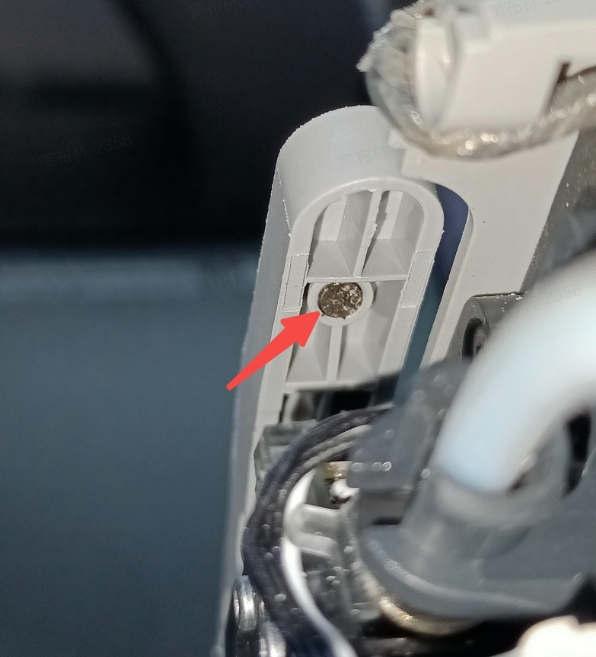

When the cutter is stuck, the lever will be stuck in the tool head without springing back, as shown:
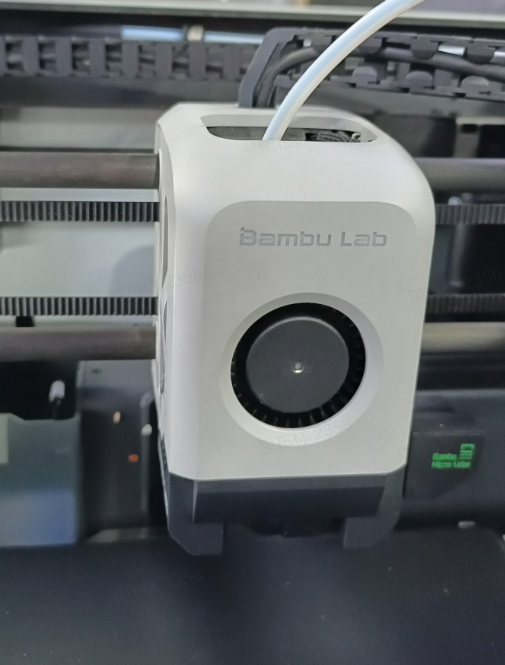
¶ Solutions:
¶ X1 & P1 Series
1. When the screen shows that the cutter is stuck, first check whether the lever is really stuck in the tool head. If the lever is found in its original position and not stuck, then there are the following possibilities:
- The lever sprang back after being stuck for a while. This depends on the material you are printing. It will occasionally happen when printing Support or Slik filaments. Just tap "Retry". If the prompt no longer appears, you can continue printing.
- The Hall sensor detected it by mistake. First check if there is any foreign matter on the Hall sensor, you can clean the magnet and Hall sensor position and retry. If the Hall sensor is faulty or the cable is broken (as shown below), it will also lead to false detection.

- If you tap "Retry" several times and still can't solve the problem, it's possible that the Hall detection sensor on the extruder is faulty. If you have a spare extruder, try replacing the spare extruder to see if the problem persists.
- The stuck cutter false alarm can also be caused by poor contact or a damaged connector. Try to re-plug the 10-pin connector(sometimes it needs to be re-plugged several times). You need to remove the silicone with tweezers before replugging it. If the error persists, please get in touch with the customer support team.

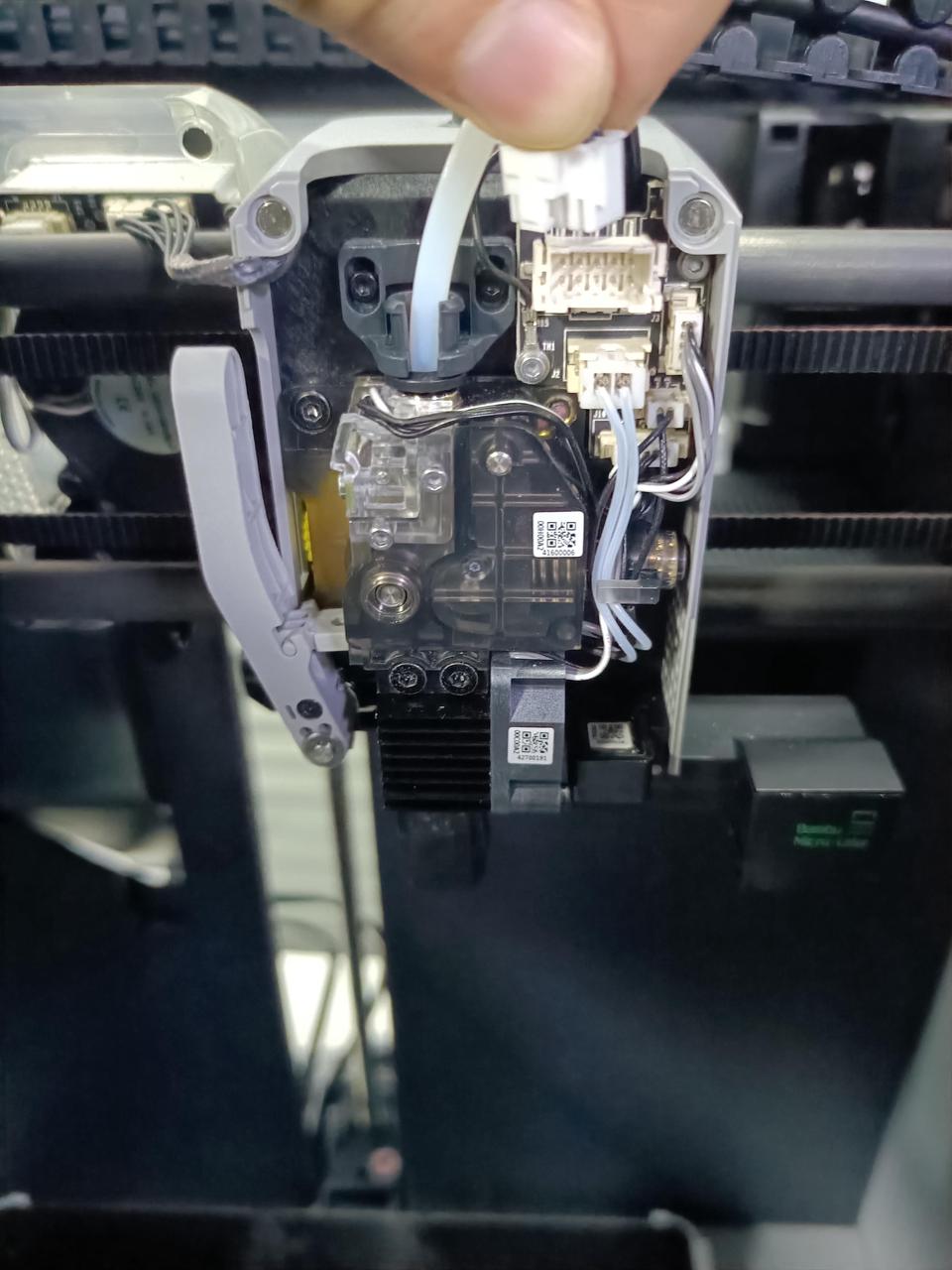
2. When it prompts that the cutter is stuck, you check and find that the cutter is really stuck and does not spring back automatically, then there are the following possibilities:
- The hot end is clogged. When the hot end is clogged, the pressure on the filament between the extruder and the hot end is too high, which will cause the blade to be caught and cannot spring back smoothly. In this case, you need to remove the hot end and clean it up. Please refer to this wiki for how to clean up the hot end: https://wiki.bambulab.com/en/x1/troubleshooting/nozzle-clog.
- If the hot end is not clogged, but the cutter will still frequently get stuck when cutting, you can first unload the filament in the extruder and try to manually press the cutter lever to see if it will get stuck without the filament.
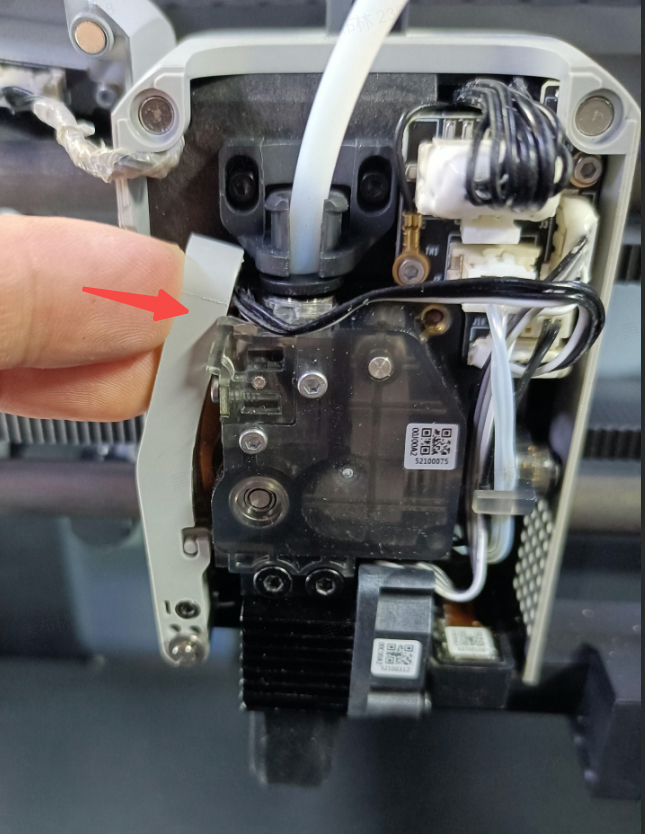
- If the cutter still gets stuck, it means the friction between the two sides of the cutter and the inner wall of the extruder is too high causing it to not spring back smoothly. This could be caused by a deviation in production. You can try to remove the cutter, use a knife or other tool to sharpen a small part of the cutter on both sides, put it back, and press it a few times to see if the friction is reduced. You can refer to this article to remove the cutter: https://wiki.bambulab.com/en/x1/maintenance/replace-cutter

- Sometimes the cable to the cooling fan of the tool head can get stuck on the cutter lever, causing it to be unable to spring back. Be careful to check and arrange the cable, do not let it interfere with the lever springing back.
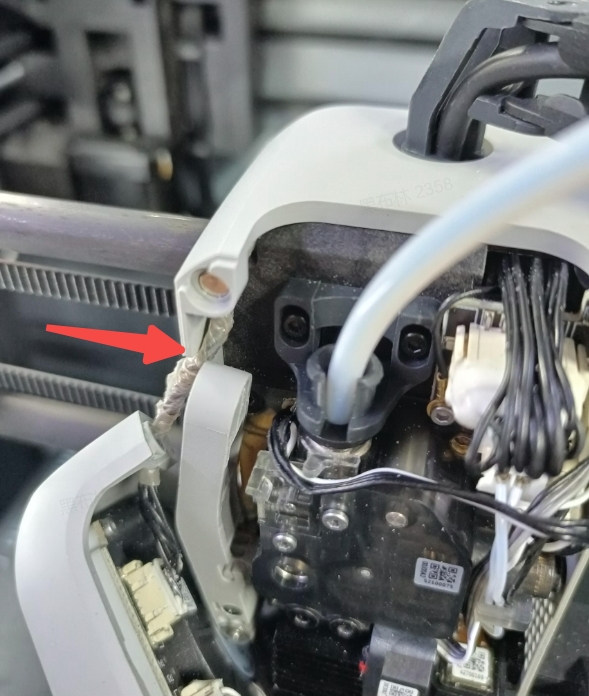
¶ A1 series
Please refer to the Wiki Filament Cutter Replacement Guide and re-install it first.
¶ End Notes
We hope the detailed guide provided has been helpful and informative.
To ensure a safe and effective execution, if you have any concerns or questions about the process described in this article, we recommend submitting a Technical ticket regarding your issue. Please include a picture or video illustrating the problem, as well as any additional information related to your inquiry.