¶ Support
Support is very important in 3D printing, as it is inevitable to encounter models with large overhangs. Bambu Studio is equipped with rich features of support.
For a quick start, please refer to these videos.
¶ Support filaments
According to the parts formed during printing, filaments can be divided into body filaments and support filaments. The body filaments include PLA, PLA-CF, PETG, PETG-CF, ABS, ASA, PC, PA, PA-CF/GF, PA6-CF/GF, PAHT-CF/GF, PET-CF/GF, etc., and the common support filaments include Support W (renamed Support for PLA), Support for PLA/PETG, Support G (renamed Support for PA/PET), PVA, HIPS, etc. Generally speaking, there are some laws when using them.
1. The body filaments can be used to print both the body structure and the support structure (but in this case, the support structure of some filaments will be difficult to remove), while the support filament is only suitable for printing the support structure (if it is used to print the body structure, the quality and strength of the prints will be low).
2. The normal combination is to use the body filaments to print the body structure, and at the same time use the corresponding support filament to print the support structure. The following are some examples:
a. If the body structure is printed with PLA Basic or PLA-CF, the support filament may be one of Support W (renamed Support for PLA), Support for PLA/PETG and PVA, or other suitable support filaments;
b. If the body structure is printed with PETG Basic or PETG-CF, the support filament may be Support for PLA/PETG or other suitable support filaments depending on the situation;
c. Ff body structure is printed with PA6-CF/GF, PAHT-CF or PET-CF/GF, the support filament may be Support G (renamed Support for PA/PET) or other suitable support filament.
3. Please do not use support filaments and body filaments that do not match each to print a model the same time, such as use Support for PLA to support ABS, ASA, PC, PAHT-CF or other high temperature filaments, or use Support for PA/PET to support PLA, PETG or other low or middle temperature filament, otherwise extruder clogging or nozzle clogging could occur.
The following is some introduction of Bambu support filaments:
|
Types of support filaments |
Support W, i.e. Support for PLA |
Support for PLA/PETG |
PVA |
Support G, i.e. Support for PA/PET |
|
Types of body filaments that are compatible |
PLA, PLA-CF, etc. |
PLA, PLA-CF, PETG, PETG-CF, etc. |
PLA, PLA-CF, PETG, PETG-CF, etc. |
PA, PA-CF/GF, PA6-CF/GF, PAHT-CF/GF, PET-CF/GF, etc. |
|
Characteristics |
1. Easy to remove; 2. High surface quality; 3. Insensitive to moisture, and not strict with drying and moisture proofing |
1. Water-soluble, and suitable for those models that are not convenient to remove with hands and tools; 2. Easy to remove; 3. High surface quality; 4. Sensitive to moisture, and very strict with drying and moisture proofing. 5. Please refer to this wiki before use: PVA Printing Guide. |
1. Easy to remove; 2. High surface quality; 3. Sensitive to moisture, and very strict with drying and moisture proofing. |
|
|
Recommended settings |
1. In most printing cases, it‘s recommended to print the support interfaces with support filaments, and print the support baseswith body filaments, so that a lot printing time can be saved. 2. In some special printing cases, it's able to print both the support interfaces and the support bases, i.e. the whole support structures, with support filaments. However, it may leads to bad printing results when it comes to support structures that are thin and tall and deforming or falling during printing. |
|||
¶ Support settings
Bambu Studio has a full page of support settings, as shown below.
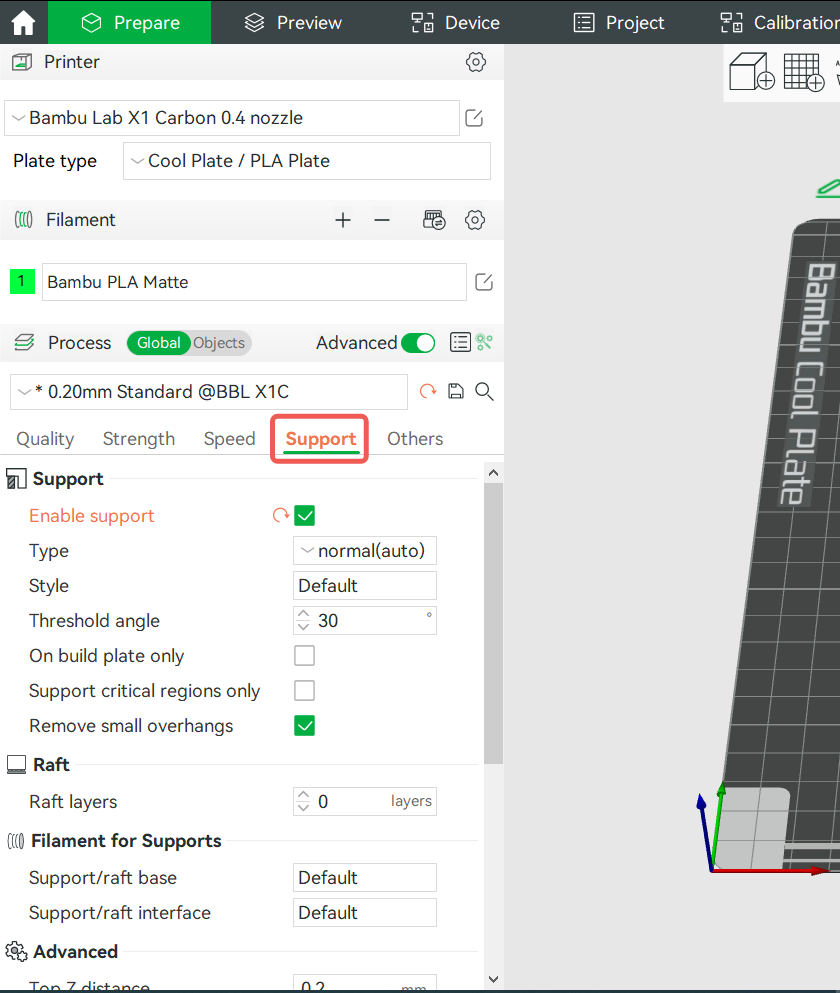
¶ Support types
There are 2 basic types of support: normal and tree. The main difference between the two types is:
- normal support directly projects the overhangs down to the heat bed, and gets the support body;
- tree support samples the overhangs to get the so-called
nodes, each node is represented as a circle. And then the nodes are propagated down to the heat bed. During propagation, the circles may be enlarged to get better strength and may be moved away from the object so the supports are less likely to collide with the object.
On the support page, we can select 5 types of support, which are variants or combinations of these two types:
normal(auto): normal support with automatically detected overhangs.tree(auto): tree support with automatically detected overhangs.hybrid(auto): combination ofnormal(auto)andtree(auto), that is, when the overhang area is large, usenormal(auto), otherwise,usetree(auto).
After version 1.4.1, we moved hybrid(auto) from type to style. To enable it, please select type=tree(auto) and style=Tree Tybrid.
We made this change because we added a new style (tree slim), and possibly we'll add more styles. It's not appropriate to use support types to do this, or we'll have too many support types. But in fact, tree slim, tree strong, and tree hybrid are only different in some parameters. They are all tree support essentially.normal(manual): generate normal support only on support enforcers. For manual setting, please refer to the Wiki Support Painting Guide.tree(manual): generate tree supports only on support enforcers. For manual setting, please refer to the Wiki Support Painting Guide.
¶ Support styles
Both normal and tree supports have different styles to further adjust the final support structure.
Normal support has two styles:
- Grid: the support region is expanded and normalized to rectangles. This is the default style of normal support.
- Snug: the support region is NOT expanded, but tightly aligned with the overhang areas. This style is useful when the expanded supports have any side effects, such as in the following case.
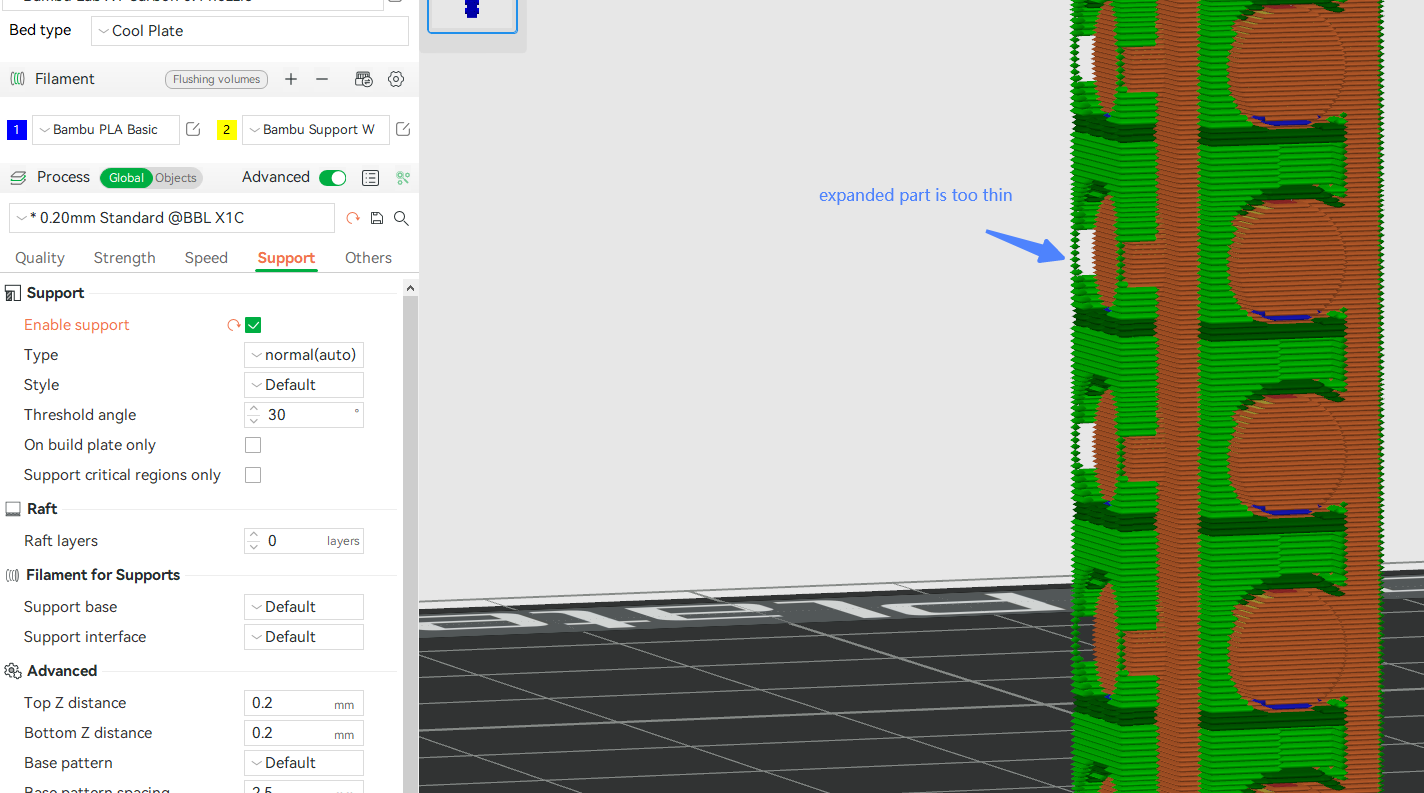
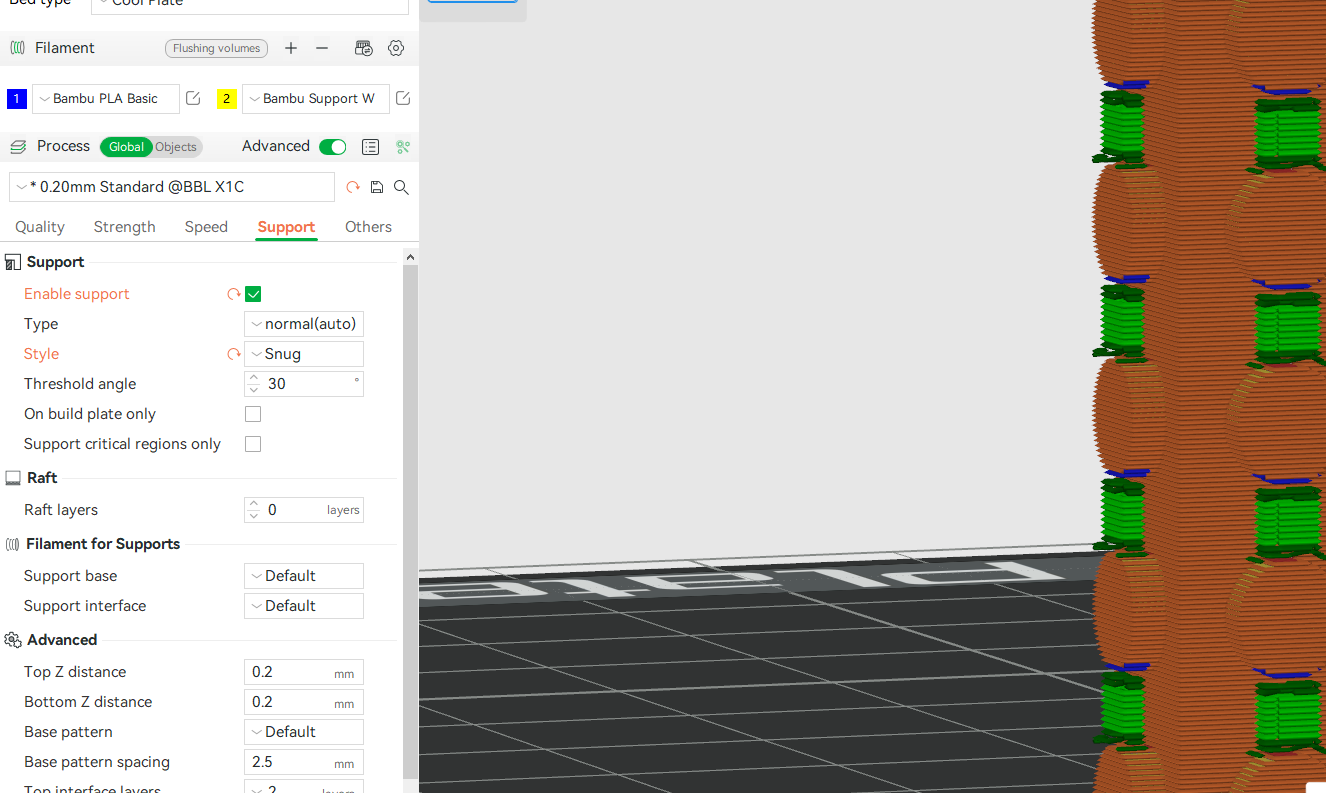
Tree support has three styles:
- Tree Slim: this features an aggressive branch-merging strategy. As a result, a much smaller support volume is generated without sacrificing strength (by automatically increasing the wall count and using smoother branches).
- Tree Strong: this features a relatively conservative branch-merging strategy, resulting in connected strong tree branches, sometimes difficult to remove.
- Tree Organic: this features organic shaped tree branches, and also aggressive branch-merging strategy. This style is introduced Cura Slicer, then ported to Prusa Slicer, and then ported by us.
- Tree Hybrid: the current default style, which is the hybrid of tree strong and normal grid. Below the big flat overhang regions, normal grid supports are generated. Otherwise, it will generate the tree strong supports.
¶ Common options
¶ Threshold angle
The threshold angle is the maximum slope angle that needs support. If a surface's slope angle to the horizon is less than this threshold value, support will be generated when the support type is auto.
The larger this angle is, the more supports will be generated. The default threshold angle is 30 degrees. For most materials, this is a safe angle to print without support.
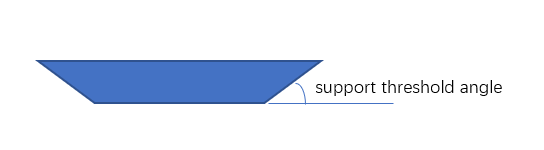
¶ Raft
Raft is a type of support, which is used to generate support at the bottom of the model to lift it up. Usually, when printing materials such as ABS that are prone to warping, then you can enable the raft.
The raft contact Z distance represents the distance between the top of the raft layer and the model.
The first layer density means the density of the first layer of the raft and the support.
The first layer expansion can be used to expand the first raft and support layer, improving the bed adhesion.
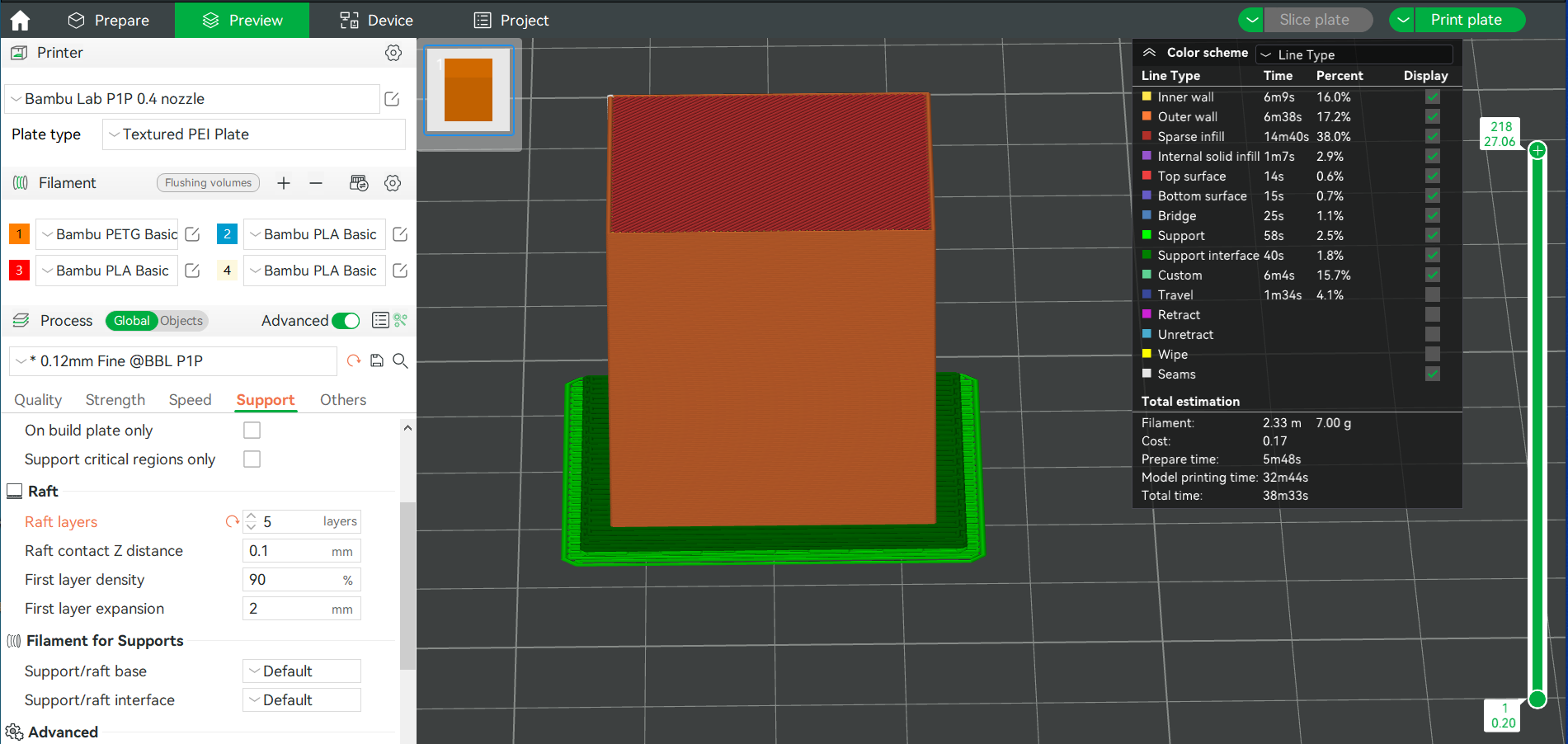
¶ Support filament
Support is composed of two parts: base and interface. Interface layers are the layers touching the object. The rest of the support body is the base. Both parts can use different filaments than the object. Default means no filament is specified and the filament printed at the current layer is used, so filament switching time is minimized. Usually, we select specialized support materials such as support W as the support surface material.
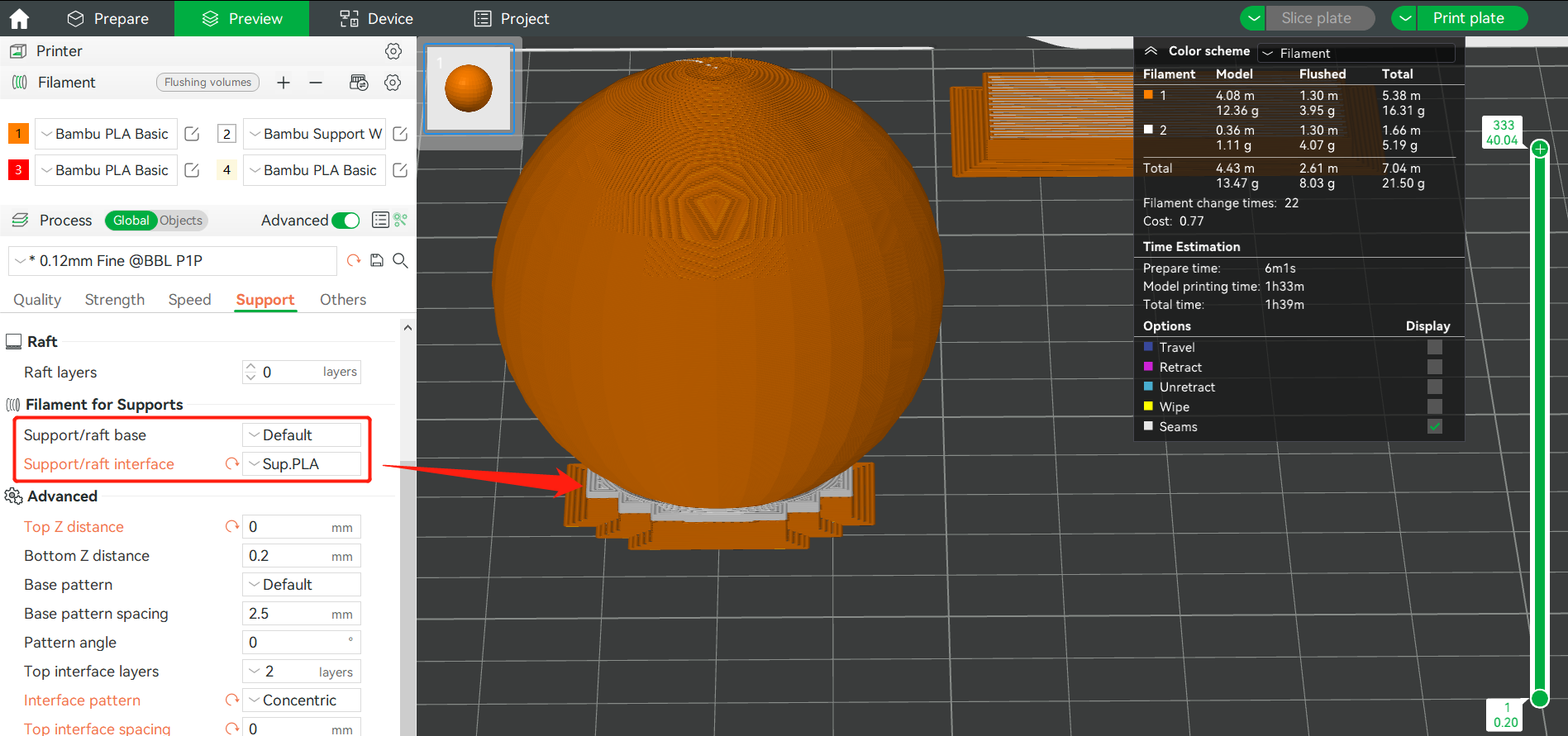
¶ Top Z distance & Support/object XY distance
The XY distance between the support and the object and the top Z distance from the support top to the object are shown below. When setting to 0, the support filament is assumed to be support material, e.g. Bambu Support W.
When the filament of the support interface is a kind of support filaments, such as Bambu Support for PLA, Bambu Support for PLA/PETG, Bambu Support for PA/PET or etc., the top Z distance can be set to be 0. However, when the filament of the support interface is also the body filament, it's not recommended to be set to be 0 but about 0.2, or the support structure will be really hard to remove *. The following are the values of top Z distance and their results:
|
Top Z distance value |
bigger |
smaller |
|
Support structure removal |
easier |
harder |
|
Interface quality |
lower |
higher |
When printing a model with support structure, it is necessary to remove the support structure within 2 hours to prevent it from being difficult to remove or remaining residues on the prints after being damp and softened, especially for body filaments like most kind of Nylon (PA) which includes PA-CF, PA6-CF, PA6-GF and etc., and support filaments like PVA and Support for PA/PET, since then tend to absorb moisture from the air. If it is difficult to remove the support because the prints have been placed for too long, please dry them, let them cool down, and then remove the support in time.
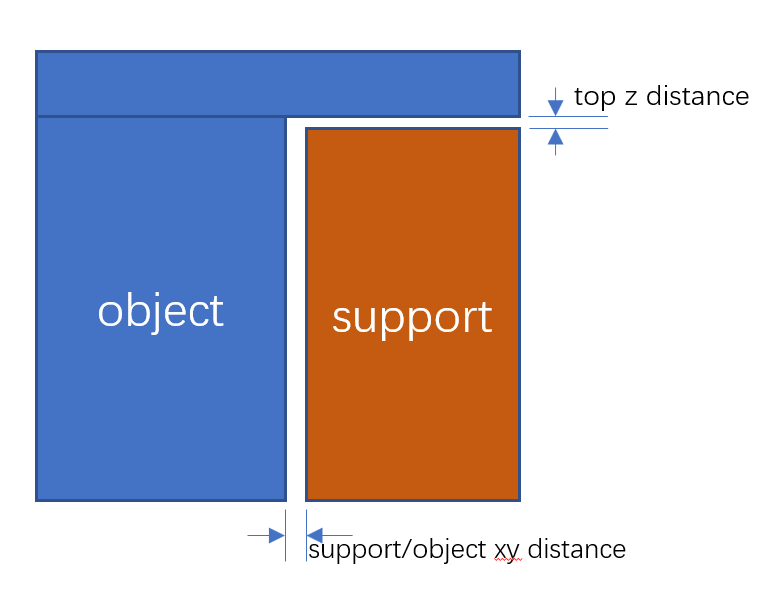
¶ Base & interface pattern settings
- Base pattern
This is the infill pattern of the support base. There are currently 5 patterns, as shown below.- Rectilinear is the most commonly used support and default pattern for normal support, which usually goes in two directions (left to right, front to back)
- Rectilinear grid is similar to rectilinear, except it alternates the direction of every layer, so its strength is much better but can be harder to remove.
- Honeycomb is very different than the other two, and is a good balance of strength and stability for taller support structures.
- Lightning is an extremely sparse infill pattern for tree support, which can save both material and printing time, but with lower strength.
- Hollow is a default pattern for tree support, which means no infill at all.
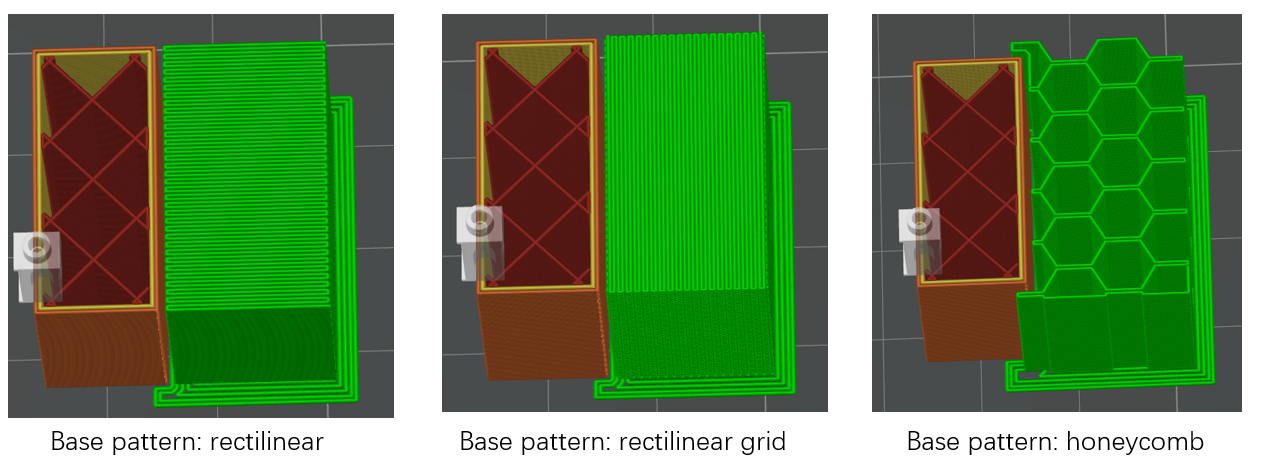
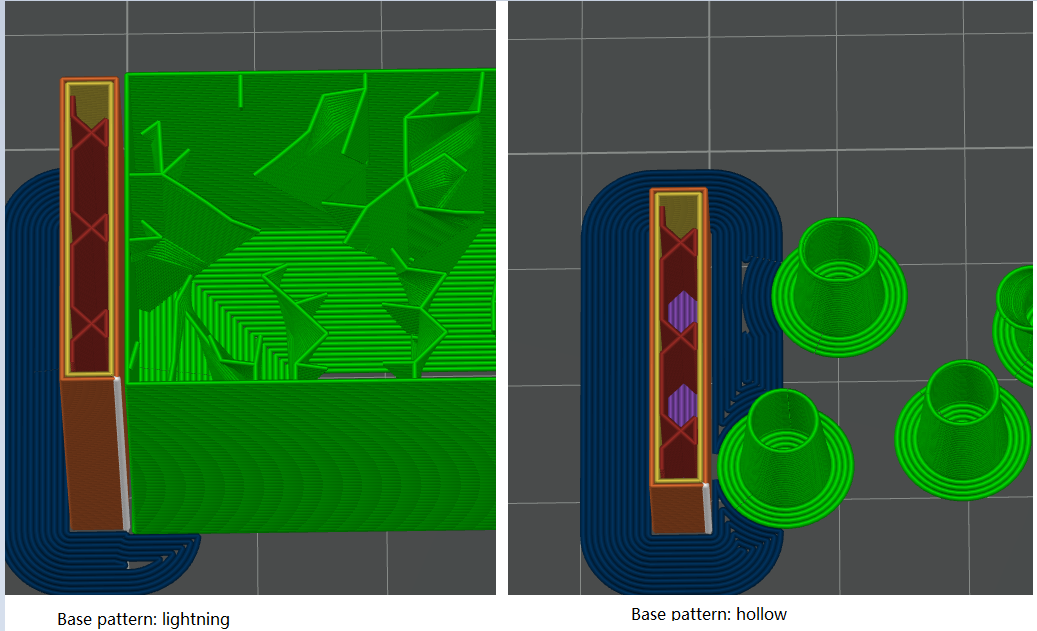
- Base pattern spacing
- For rectilinear and rectilinear grid patterns, this is the spacing between base pattern lines.
- For the honeycomb pattern, this is the radius of each honeycomb cell. So when this value is set to 0, the honeycomb pattern degenerates to rectilinear.
- Pattern angle
Set the rotation Angle of the support pattern on the horizontal plane. - Top interface layers
The number of top interface layers. The overhang quality can be improved if we increase this value, at the cost of slightly more material. - Interface pattern
The line pattern of interface layers. There are currently 3 patterns available:- Rectilinear: rectilinear pattern, suitable for most cases.
- Concentric: concentric circular pattern, which is stronger on non-planar surfaces and useful with support materials. For best surface quality we can set a very small interface spacing (e.g. 0) when using cocentric pattern and support material.
- Default: kind of auto pattern. The default pattern with support material is rectilinear and concentric with other materials. Support materials may be soluble or not.
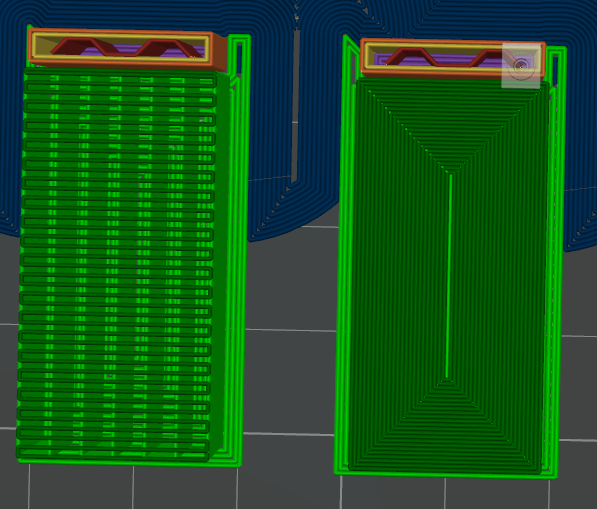
- Don't Support bridges
For normal support, this option controls whether to remove supports for bridges. For tree support, we replace this option with Max bridge length which will be explained later. - Thick bridges
If enabled, bridges will be extruded with higher flow, which means bridges are more reliable and can bridge for longer distances. However, the overhang surface quality may be worse because of possible overflow.
¶ Tree support-only options
Tree support has more options.
- Tree support branch distance: the distance between neighboring tree support nodes. A smaller value means higher sampling density on the overhang surface and, therefore better surface quality, at the cost of more removal difficulty.
- Tree support branch diameter: the initial diameter of the tree support node. A larger value means stronger tree supports, also more difficult to remove.
- Tree support branch angle: the angle of tree branches stretching out. Larger values mean that tree support branches can be printed more horizontally, with a higher ability to avoid objects and extend further out.
- Tree support with infill: infill will be generated in the tree support base if enabled. This makes tree support very strong, so we disable it by default. But if you are using some weak material, e.g. silk PLA, it's suggested to enable this option.
- Max bridge length: the max allowed bridging length for overhangs. If an overhang is rectangular, it is regarded as a bridge. A short bridge can be printed well enough without support, because the two ends of the extrusion lines are well supported. The max allowed bridging distance may be different for different materials. When a bridge is larger than max bridge length, it's divided into equal segments and only the contacting points are supported.
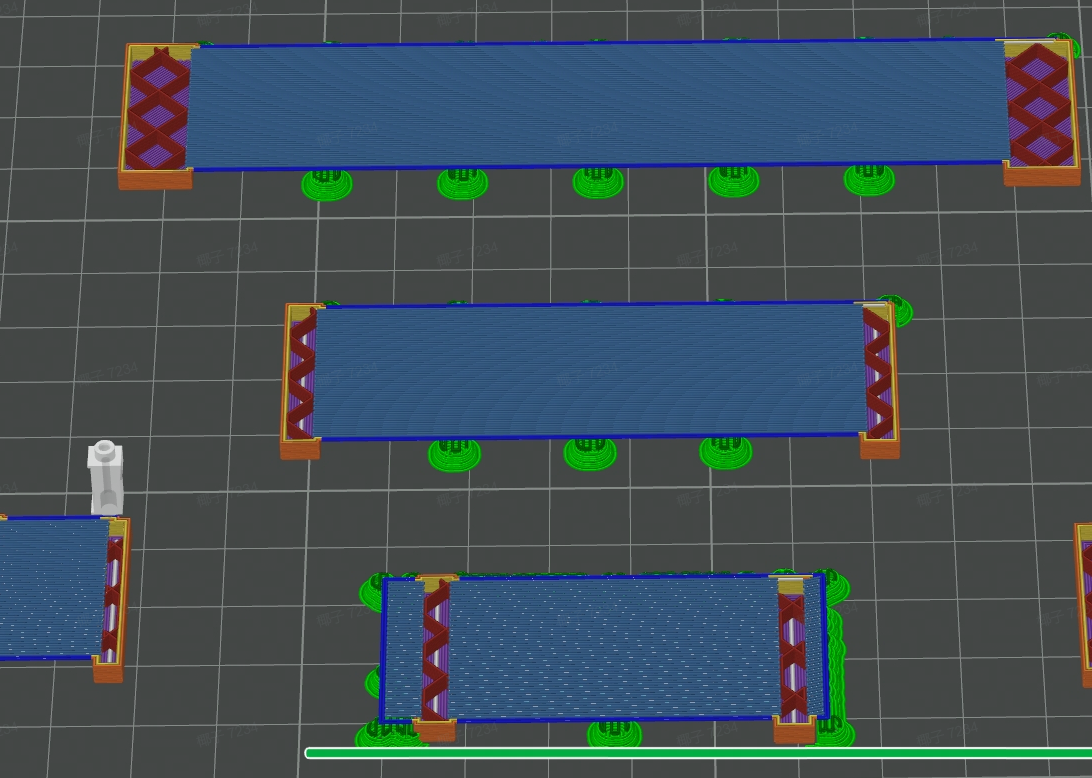
¶ Suitable cases for each type
¶ Normal is better
For large planar overhang, Normal supports usually give better surface quality than tree supports. That's why we propose hybrid support. So it's safe to choose hybrid(auto) in general, since for these cases hybrid(auto) will degenrate to normal.
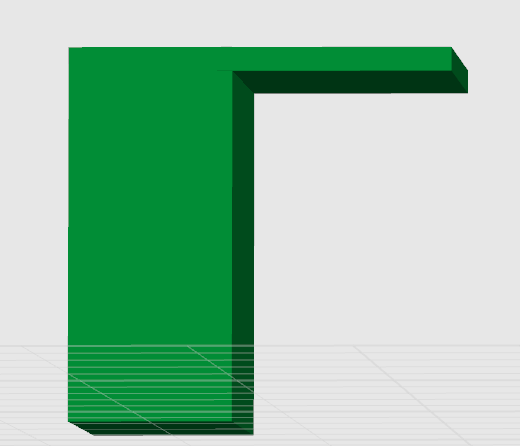
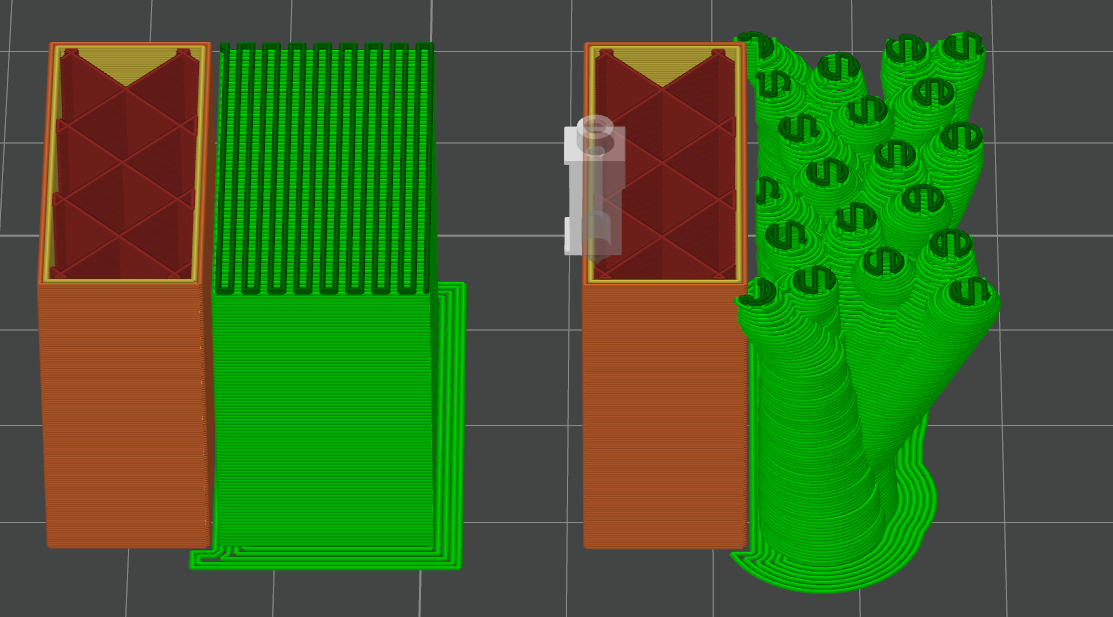
¶ Tree is better
For objects with complex structures and most of the overhangs are small, non-planar surfaces, tree or hybrid(auto) supports give stronger support structure, less material, and less time cost, while keeping similar surface quality.
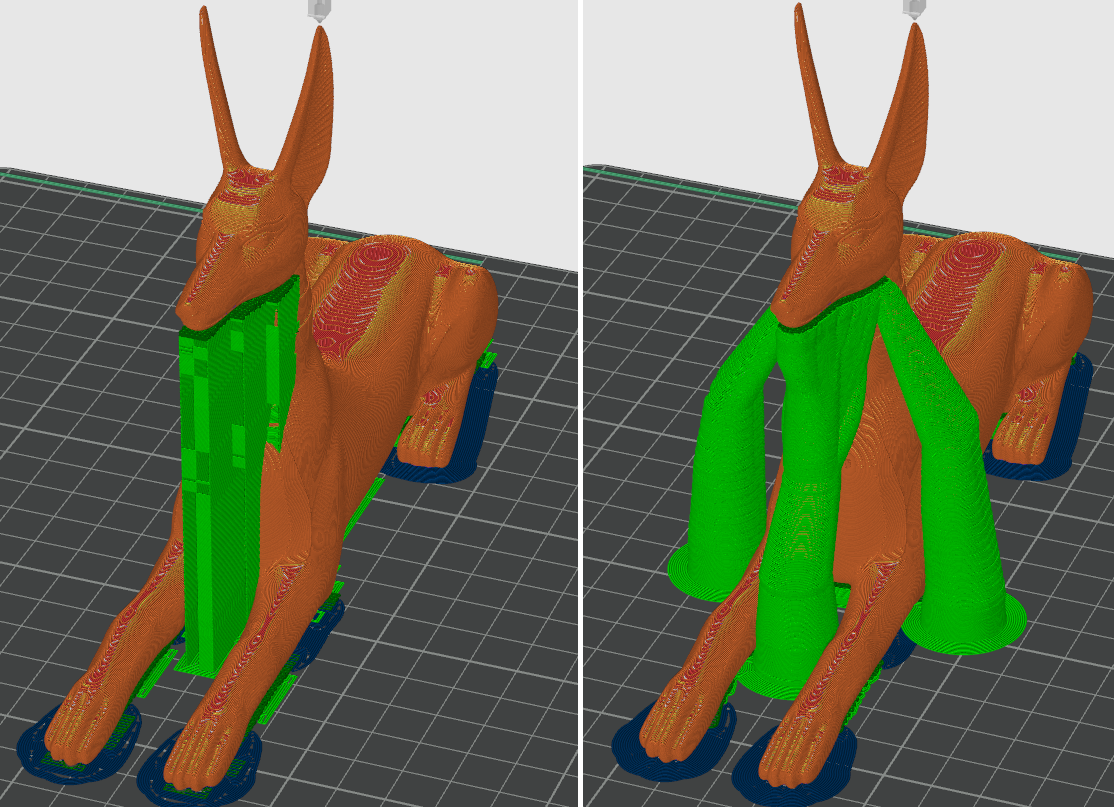
¶ Smart Overhang Detection
Detecting the overhangs is the first step for support generation. The usual method is simply taking the difference between the current layer's polygons and the lower layer's polygons. This is far from enough. Some special cases need different strategies.
¶ Small Overhangs
The overhang is so small that needs not to be supported at all. Below is an example.
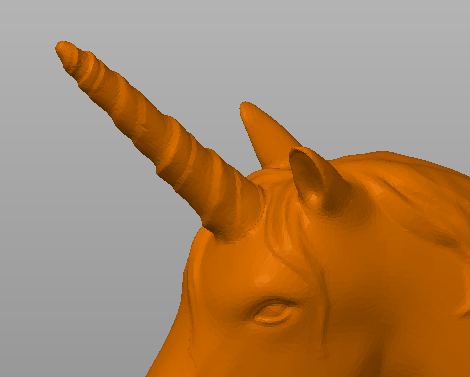 |
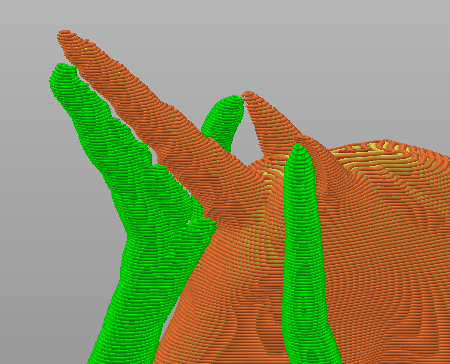 |
¶ Cantilevers
The overhang is only supported by one end, while the other end flies in the air. This type of overhang must be supported, even if it's small.
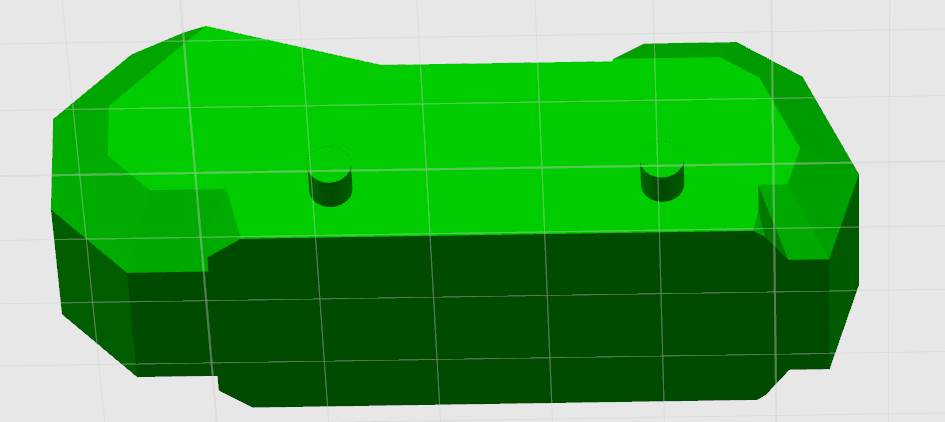 |
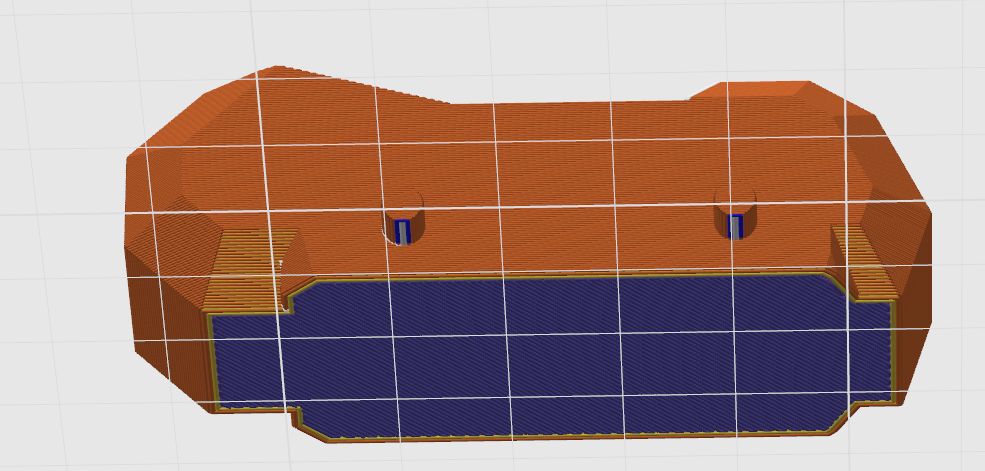 |
¶ Sharp Tails
The overhang flies in the air and far away from other parts. Only supporting the bottommost tip isn't enough. Instead, the flying part needs to be surrounded for a larger z-span.
 |
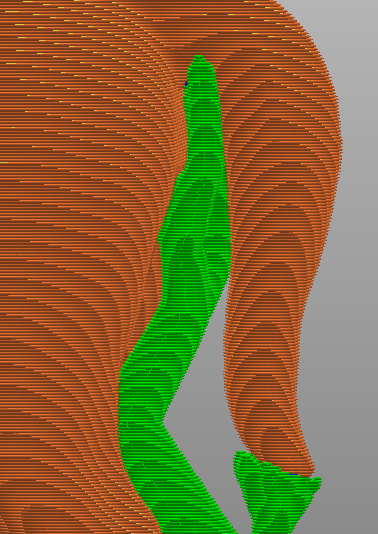 |
These 3 types of special overhangs are called critical overhangs. Now we can detect them and generate suitable support structures for them. Below is the result of the model “unicorn”.
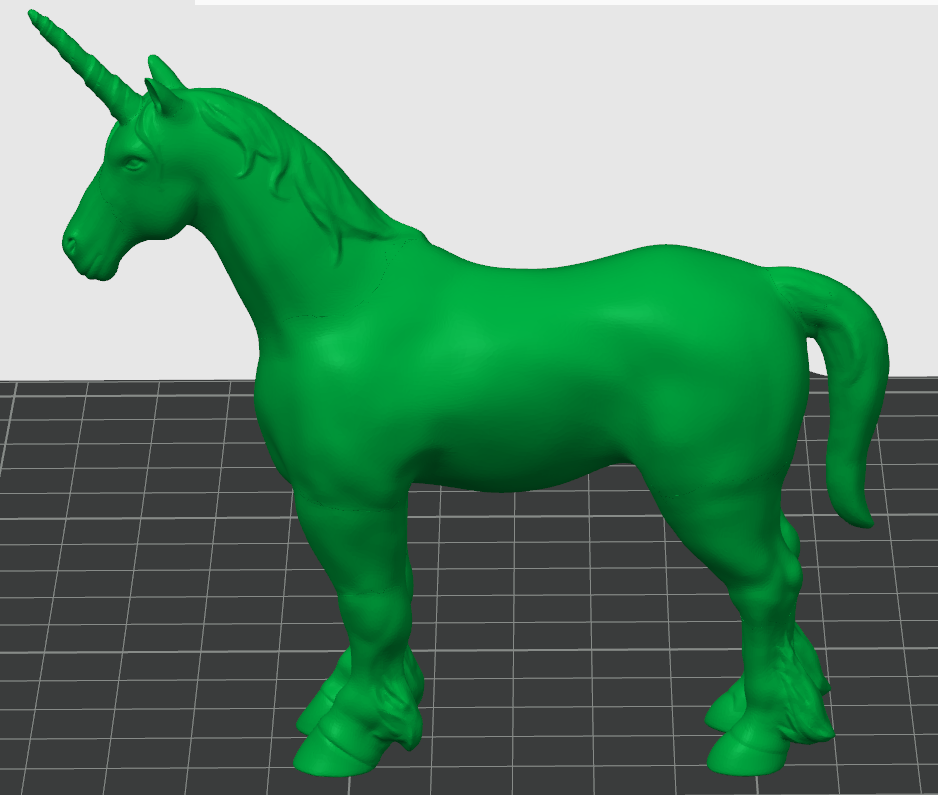 |
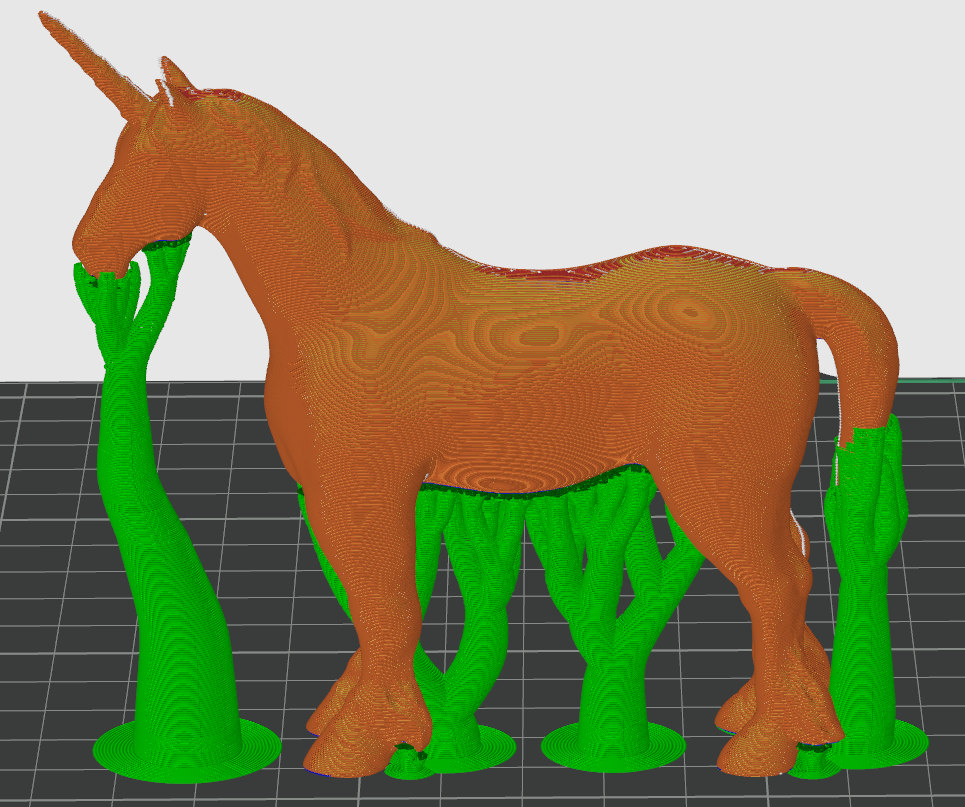 |
We also have an option to support only the critical overhangs.
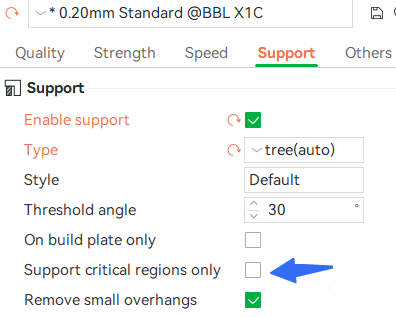
¶ End Notes
We hope the detailed guide provided has been helpful and informative.
To ensure a safe and effective execution, if you have any concerns or questions about the process described in this article, we recommend submitting a Technical ticket regarding your issue. Please include a picture or video illustrating the problem, as well as any additional information related to your inquiry.