¶ Support Painting Tool
Support painting is a feature that allows users to paint on a model in a 3D scene. The painted areas are marked as "enforcer" or "blocker" areas, meaning the support is enforced or blocked there.
¶ User interface introduction
Support painting is a tool in the top toolbar. It will be active if an object is selected. You can click its icon to enter editing mode and the setting panel will show.
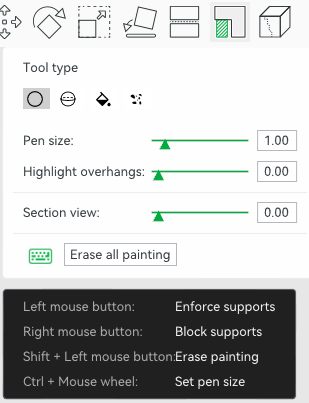
In editing mode, only the selected object is allowed to be painted, so all other objects will be hidden. The object is rendered in gray color to make sure enough contrast after paintings. Manually painted support areas will be shown in green.
Besides, if auto support type is selected, such as normal(auto), areas within the support threshold Angle range will be highlighted in a different color. If you select the auto support type and manually paint support areas, both auto support will be generated and manual support will be generated for eligible areas.
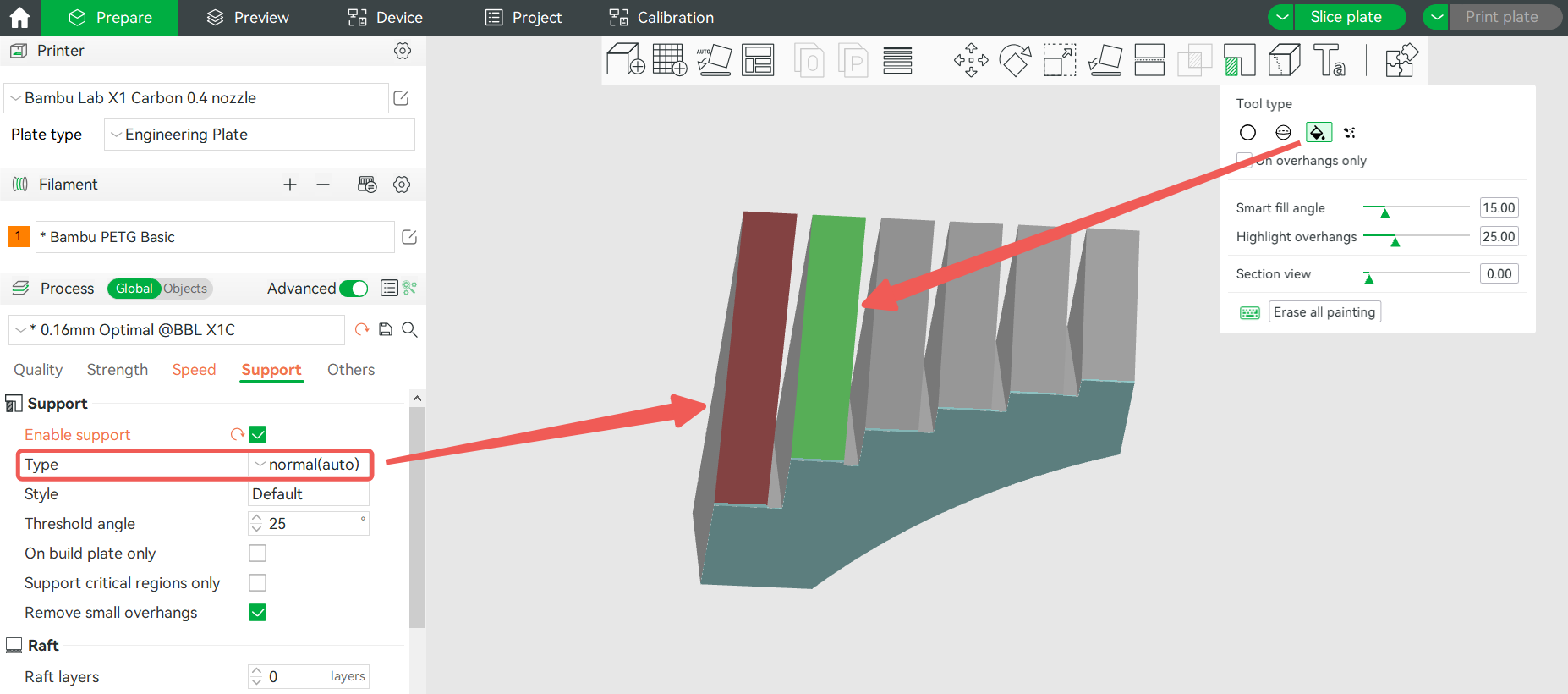
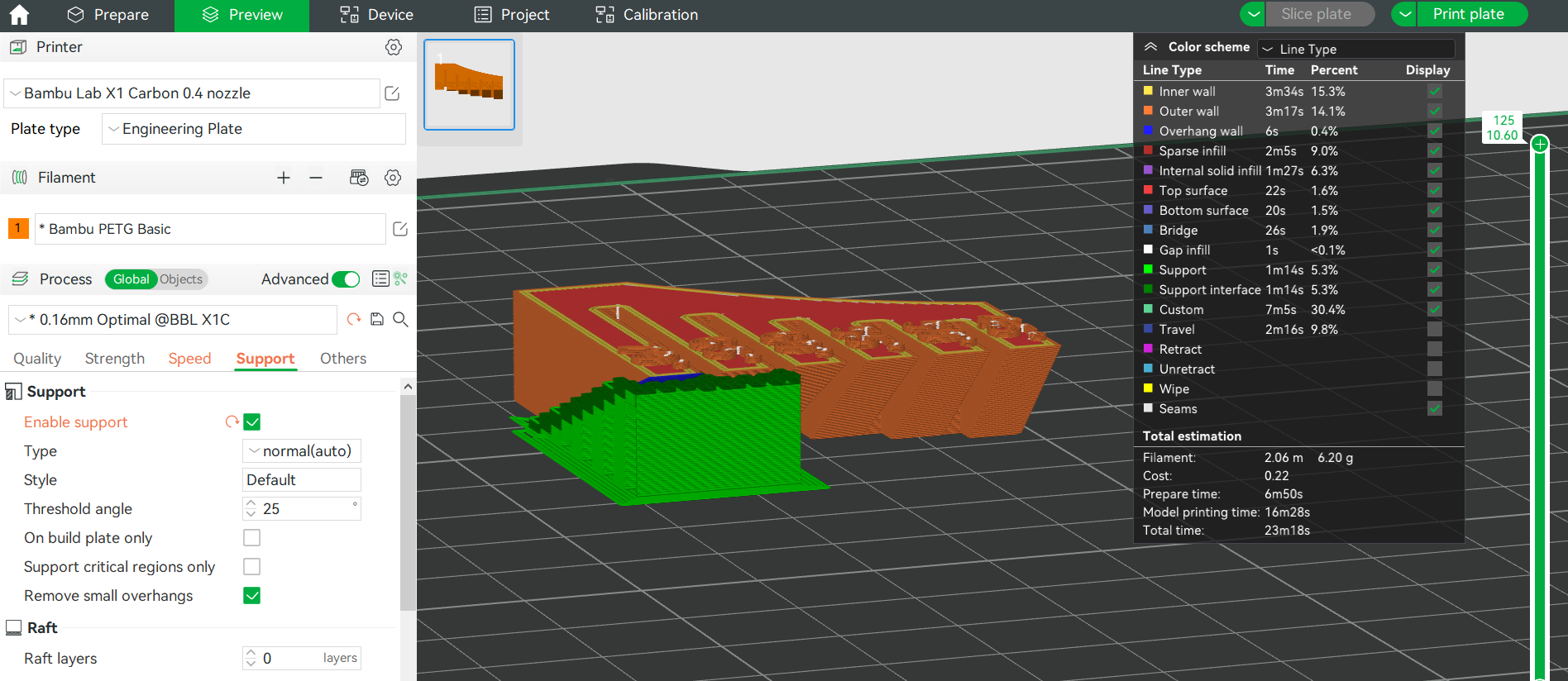
Bambu Studio 1.10.0 supports painting on vertical surfaces to generate supports. Painting on the vertical surfaces of tall and thin parts to generate supports can effectively reduce the possibility of model collapse during printing.
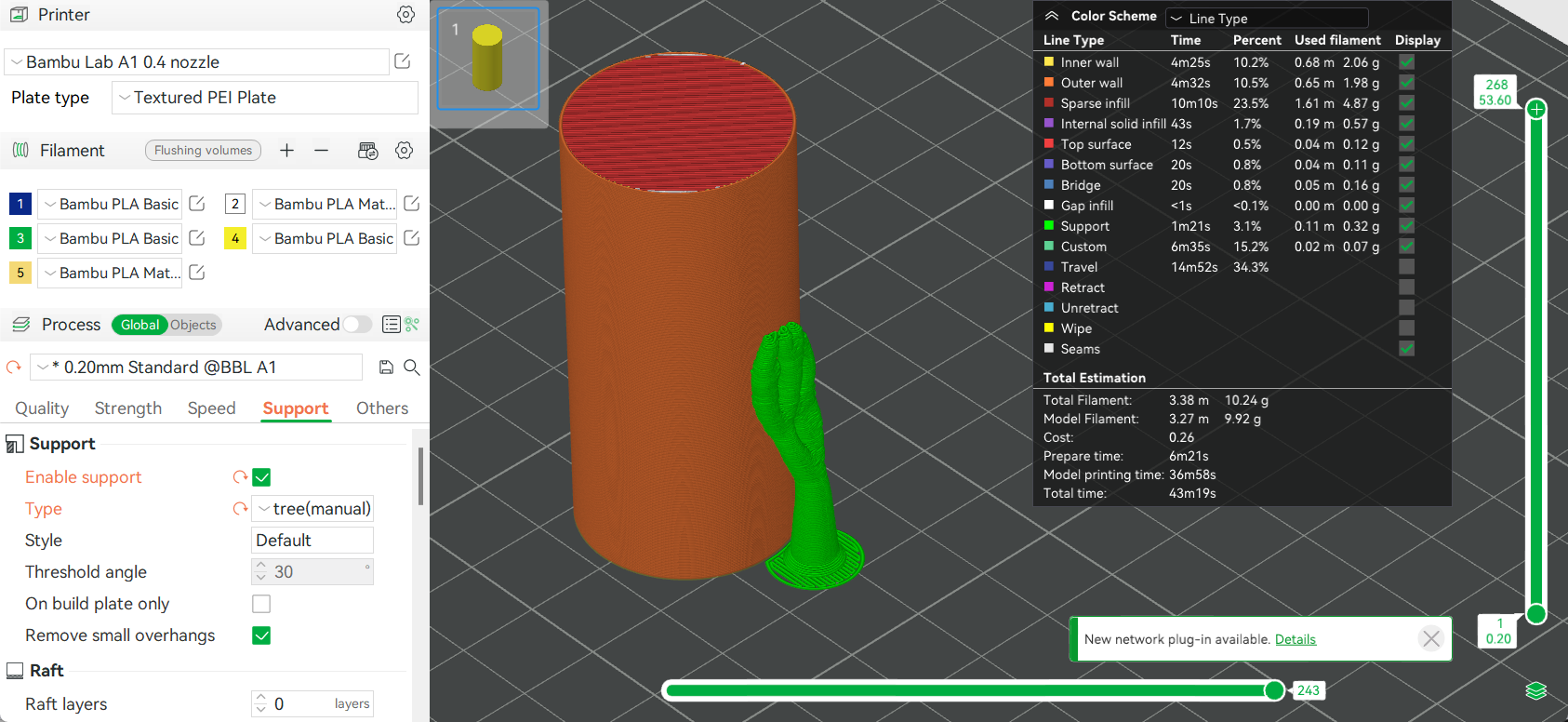
¶ ToolType
- Circle
Circle tool is a circle-shape pen tool that is used to draw any curves on the model's surface - Sphere
The sphere is similar to Circle, but it will colorize all facets inside the sphere rather than only the visible facets - Fill
The fill tool colorizes a bucket of connected facets propagated from the facet pointed by the mouse pointer. The propagation will also stop when reaching a corning that is sharping than the threshold. - Gap fill
Painting with the above tools often generates gap areas. The gap fill tool will detect small gaps and auto-fill them with the enforcer/blocker type from a neighbor facet group.
¶ Shortcut keys
- Paint enforced area
Left mouse button - Paint blocked area
Right mouse button - Erase painting
Shift+Left mouse button - Adjust pen size
Alt+Mouse wheel