To replace the filament on the Bambu Lab P1 series, follow these steps:
¶ Video Guide
¶ 1. Select the 'Unload' option on the screen.
The printer will begin heating up the hot end, then cutting the filament automatically.
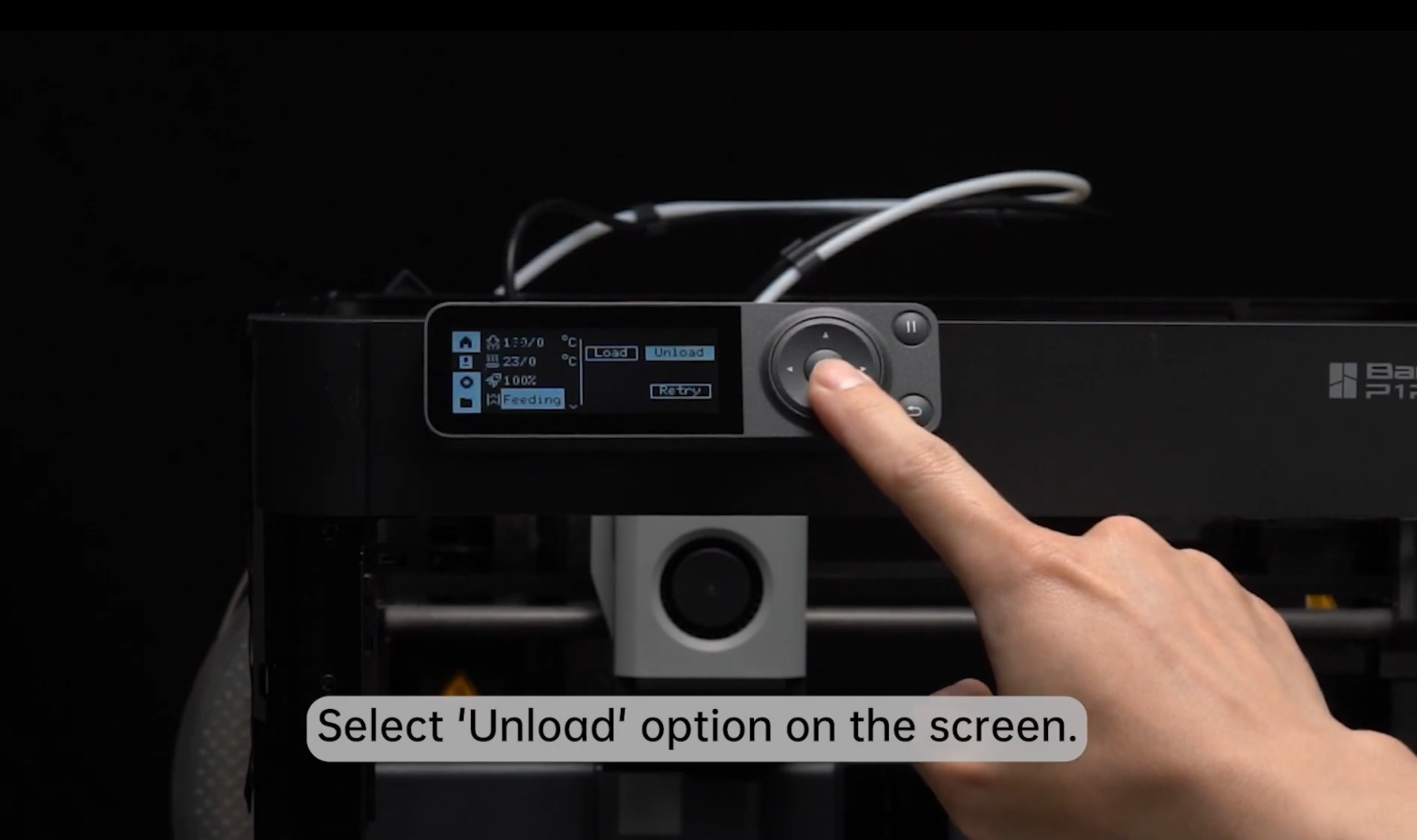
¶ 2. Remove the filament
Please manually pull out the filament as soon as possible according to the tips on APP/Studio.
If the nozzle temperature is maintained at 142℃ and does not decrease, it means that there are remaining filaments in the extruder, and the unloading is considered incomplete.
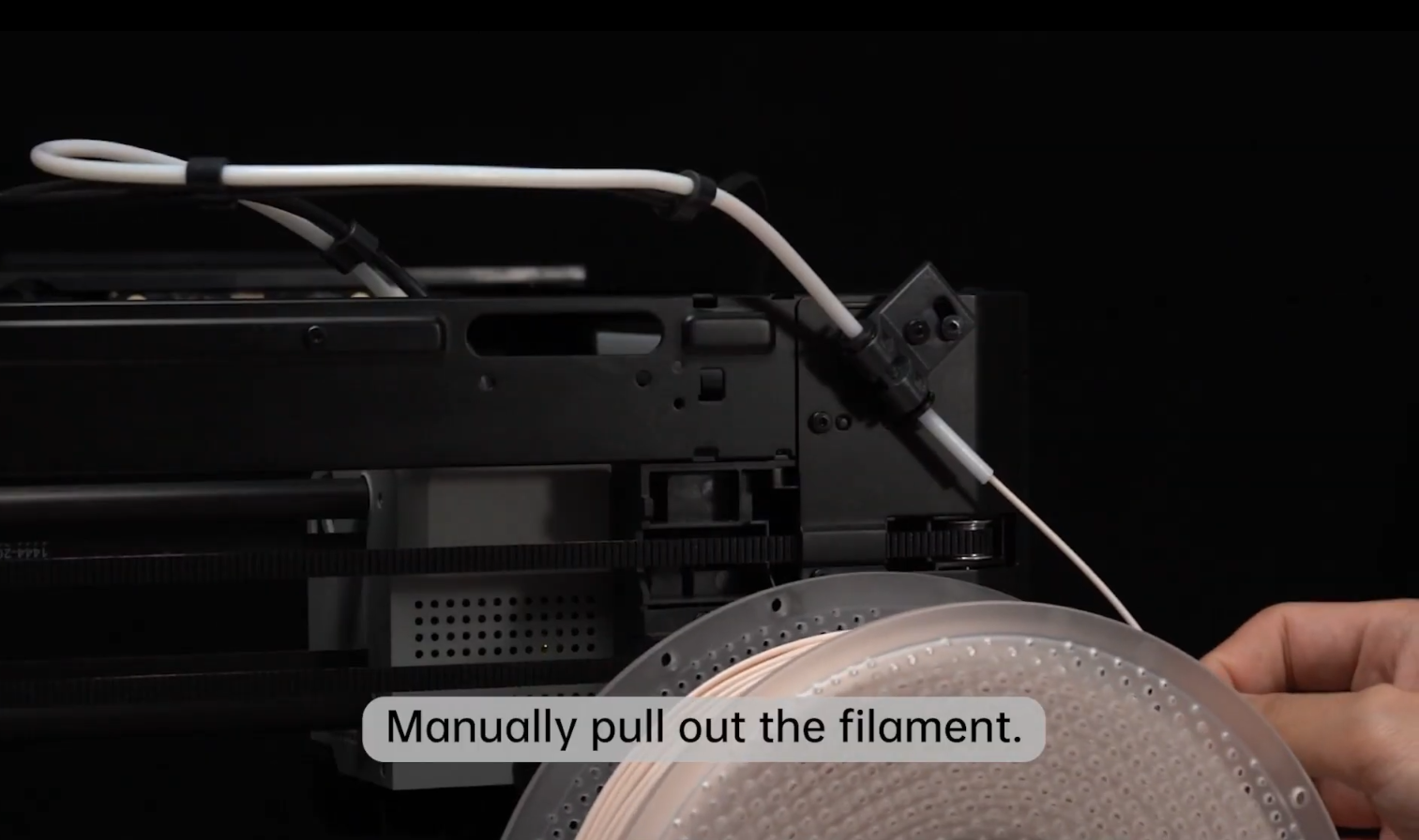 |
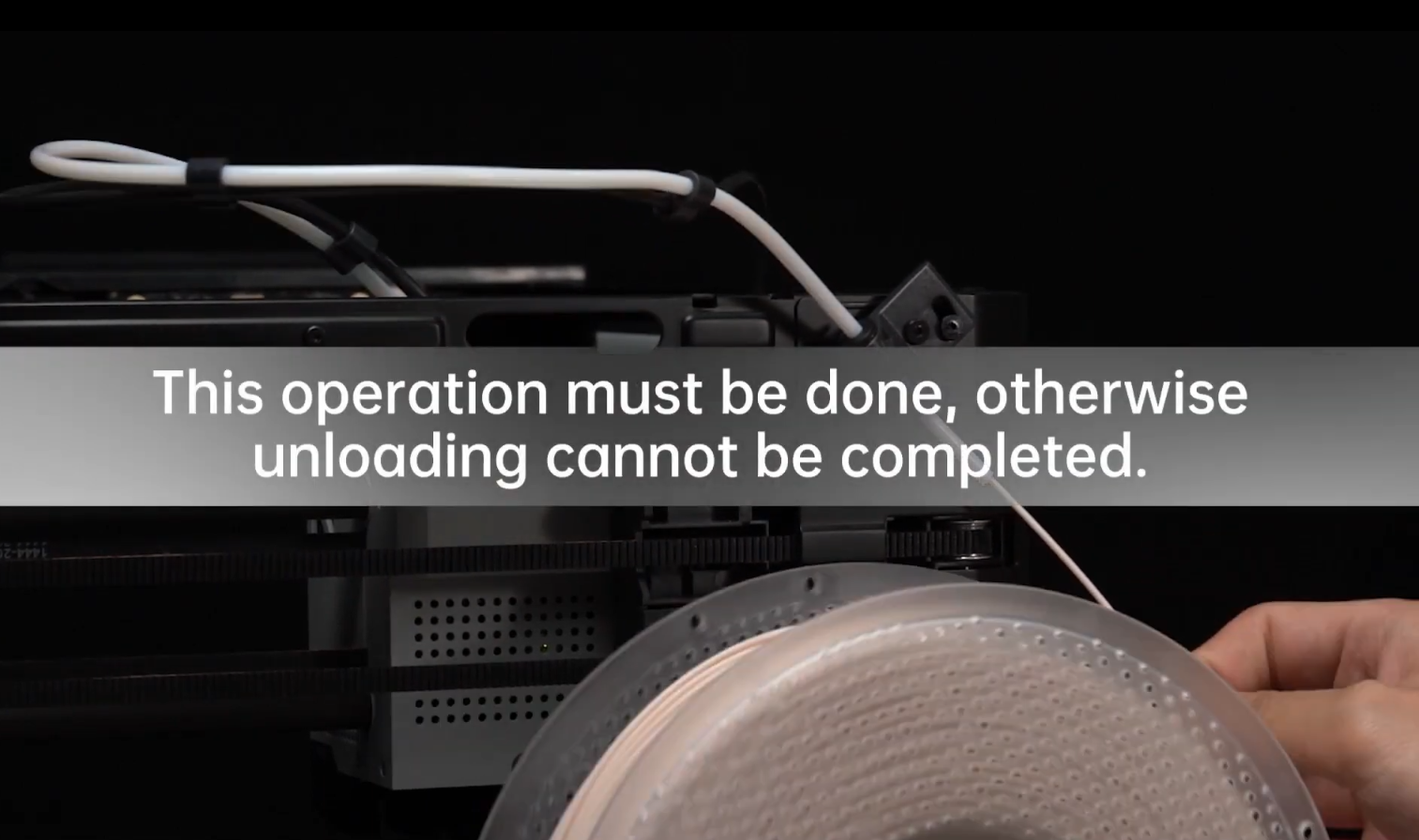 |
¶ 3. Select ‘Retry’ to repeat the process if the filament has not been removed
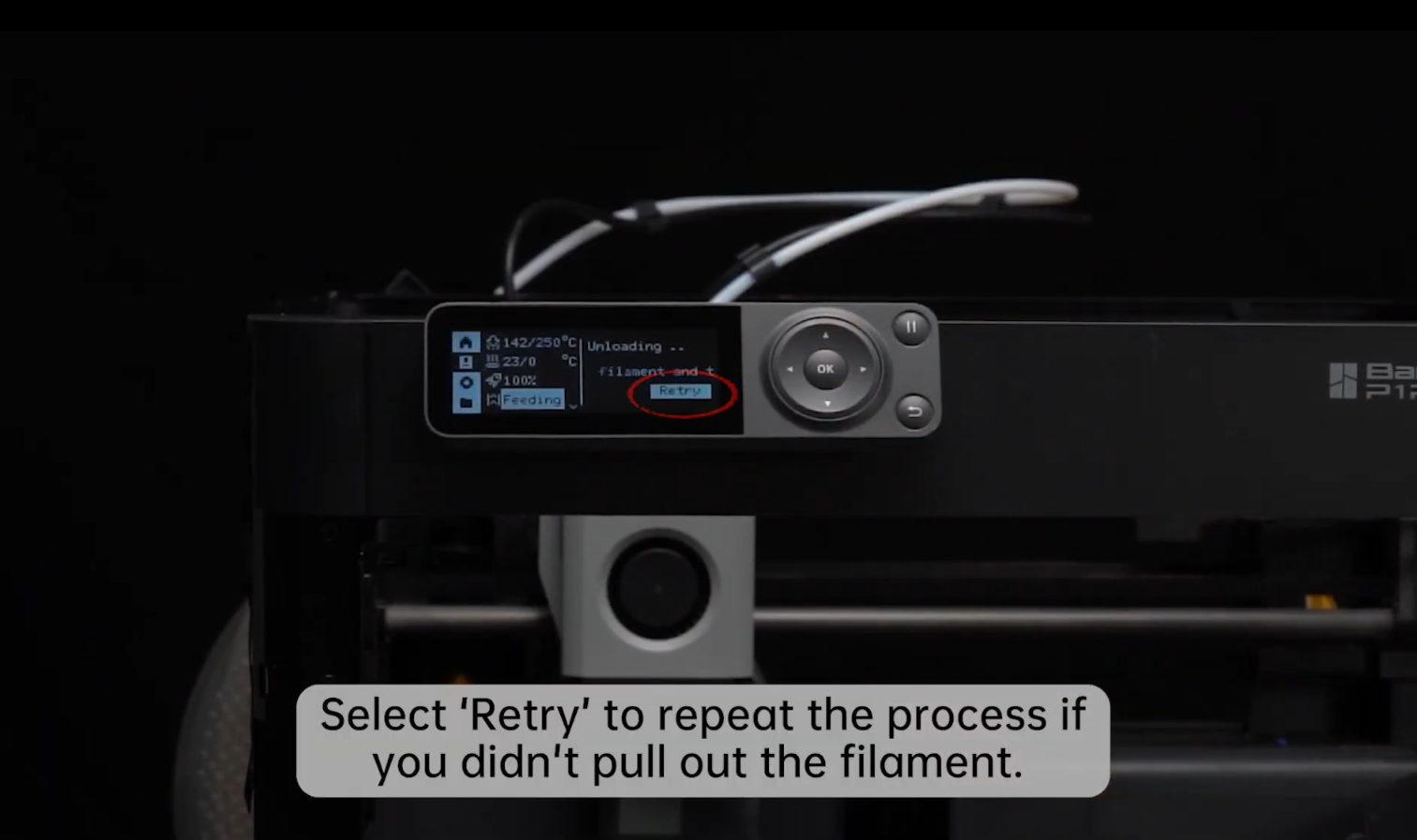
Bambu Lab P1P load filament on spool holder | Bambu Lab Wiki
That's it! Now you can start printing!
In the current firmware version, 01.02.02.00, the "load" / "unload" buttons can cause a layer shift. This issue will be solved in the next firmware.
For 01.02.02.00, we advise not to use the "load" / "unload" option, for example, when changing filament during a paused print. You can use the extruder "feed" and "retract" buttons on the printer screen or in the Handy App.