HMS Code: 0300800B
HMS Message: The cutter is stuck. Please make sure the cutter handle is out.
Applies to: A1 Series
¶ Why does this error message appear?
The 0300800B error message appears when the filament cutter gets stuck. This can happen due to the following reasons:
- The Filament Cutter Blade is worn generating increased friction in the extruder, and needs to be replaced.
- The magnet on the Filament Cutter has fallen, and does not trigger the sensor.
- The Filament Sensor in the extruder is faulty or the ribbon cable is damaged.
¶ How to solve 0300800B error?
¶ Filament Cutter Blade is worn and needs to be replaced
If the filament cutter blade is worn and generates increased friction, the filament cutter lever will get stuck in a pressed position.
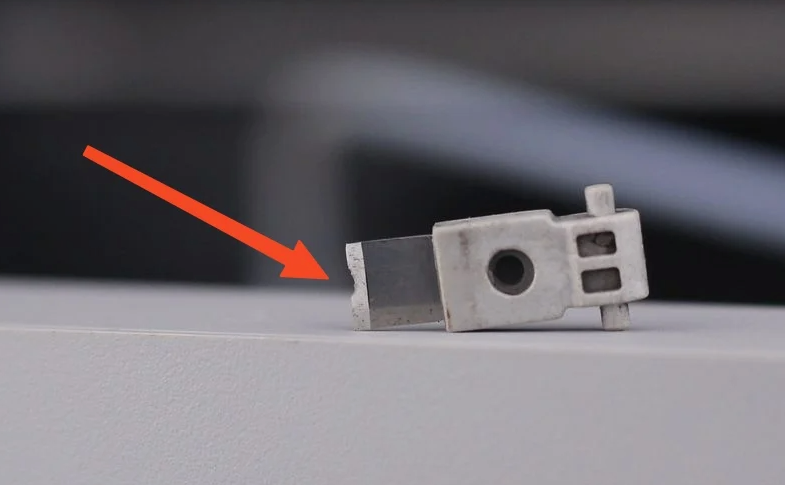
When this happens, we recommend following the Filament Cutter Replacement Guide to install a new one.
The same problem can occur if the extruder has dust or filament debris inside it. In this case, you can follow the same guide to remove the filament cutter blade, then clean the sides of the extruder.
¶ Filament Cutter Lever Magnet has fallen
In very rare cases, the magnet attached to the filament cutter lever can fall from its place and will not trigger the filament sensor.
The A1 series extruder uses a hall effect filament sensor which is triggered by the magnet in the filament cutter lever. If the magnet is not present, the filament sensor will not sense that the filament cutter is moving.
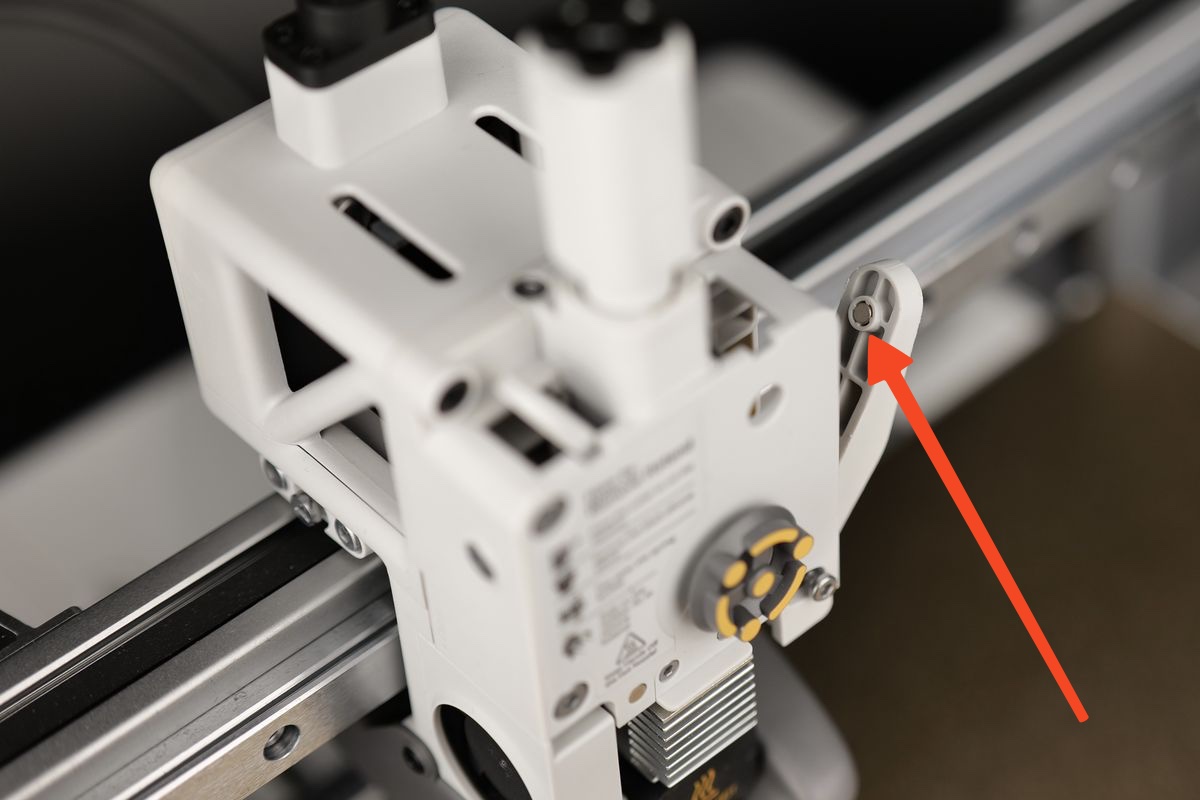
The solution to this problem is to re-install the small magnet using glue.
If the magnet has been lost, the solution is to order a replacement Filament Cutter Lever from our store, and replace it following this Wiki guide.
¶ Filament Sensor is faulty
A common reason for the filament cutter error message to be displayed is related to the filament sensor.
The A1 series extruder uses a hall effect filament sensor which is triggered by the magnet in the filament cutter lever. If the filament sensor is not working as expected, the magnet will not be detected by the sensor when a cut is performed, leading to the error being displayed.
The most common reason for the filament sensor to stop working is due to damage to the black ribbon cable attached to it. If you have performed maintenance or other operations to the filament buffer, there is a chance that the ribbon cable has been damaged, or disconnected from the Toolhead Board.
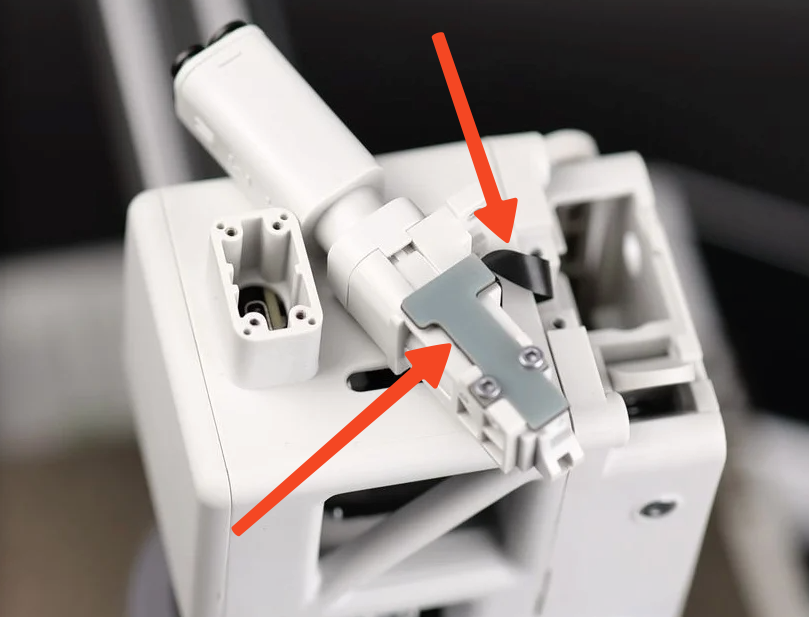
To solve this problem, we recommend following the Filament Sensor Replacement Guide. You can start by following the guide to confirm the ribbon cable is intact and connected as shown. If this does not solve the problem, replacing the sensor would be the final solution.
After the new filament sensor is installed, the problem should be solved.
¶ End Notes
We hope that the detailed guide we shared with you was helpful and informative.
We want to ensure that you can perform it safely and effectively. If you have any concerns or questions regarding the process described in this article, we encourage you to reach out to our friendly customer service team before starting the operation. Our team is always ready to help you and answer any questions you may have.
Click here to open a new ticket in our Support Page.
We will do our best to respond promptly and provide you with the assistance you need.