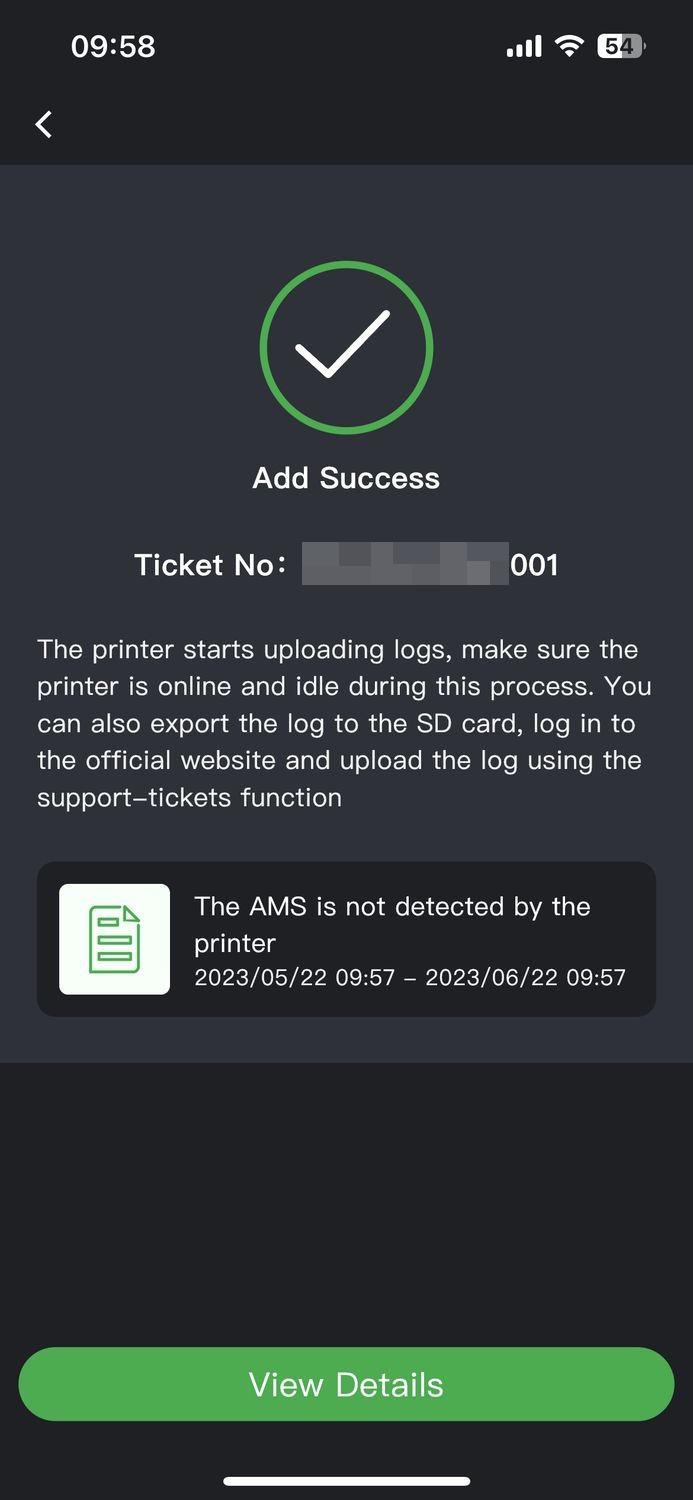Bambu Lab is committed to providing the best customer support. We are constantly working on improving our processes and offer consistently fast assistance to our customers.
We have recently done some modifications in the ways we provide support, and we wanted to also guide you through the process of opening a ticket with us.
¶ General Support
The General Inquiry section is best for tickets related to the following topics:
- Questions related to our products before placing an order (Product Features, Availability, Shipping, Cost, Tax, Bulk Purchases, Payment Issues, etc)
- Issues with an existing order (Cancel Order, Address Changes, Adjust Order Content, Returns, and Refunds, etc)
- Out-of-the-box issues (Damaged Products, Missing Accessories, etc)
- Logistics issues (Package not delivered, Missing Items, Wrong Product Delivered, etc)
- Complaints and Suggestions
Opening a ticket in the correct section, and providing us with all the information requested will ensure swift resolution of the questions or issues reported.
¶ Technical Support
The Technical Support section is best for tickets related to the following topics:
- Technical Support Questions related to Hardware Products (X1 Series, P1 Series, AMS)
- Technical Support Questions related to Software Products (Bambu Studio, Bambu Handy, Printer Firmware)
- Printer Malfunctions and Troubleshooting (Hardware Malfunctions, Printer Failures, Calibration Problems)
- Consumables and Accessories (Build Plate Issues, Hotend Problems, AMS Feeder Issues)
When you complete all the requested fields on the Technical Support page, it's very important to provide as much information as possible.
Attaching the printer logs, correctly selecting the Issue Type, providing pictures and videos, and also detailed information about the issue you are experiencing will allow us to provide you with fast and accurate solutions to your inquiries.
We also recommend reading the Issue type classification tips and tricks wiki article to learn more about the printer's hardware and how to open the customer support request in the right place.
¶ How to open a Technical Support ticket on the Support Page?
Navigate to the Bambu Lab Support Page
Scroll to the Technical Support option, and click Start Now
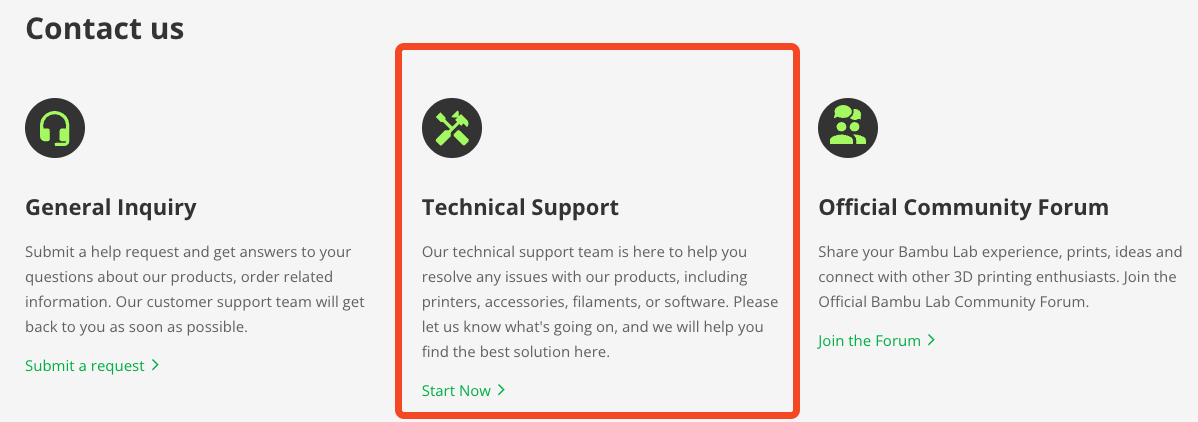
In the Support Tickets section, click on New Ticket in the top right corner of the screen

Complete all the requested fields and provide detailed information about the issues you are encountering.
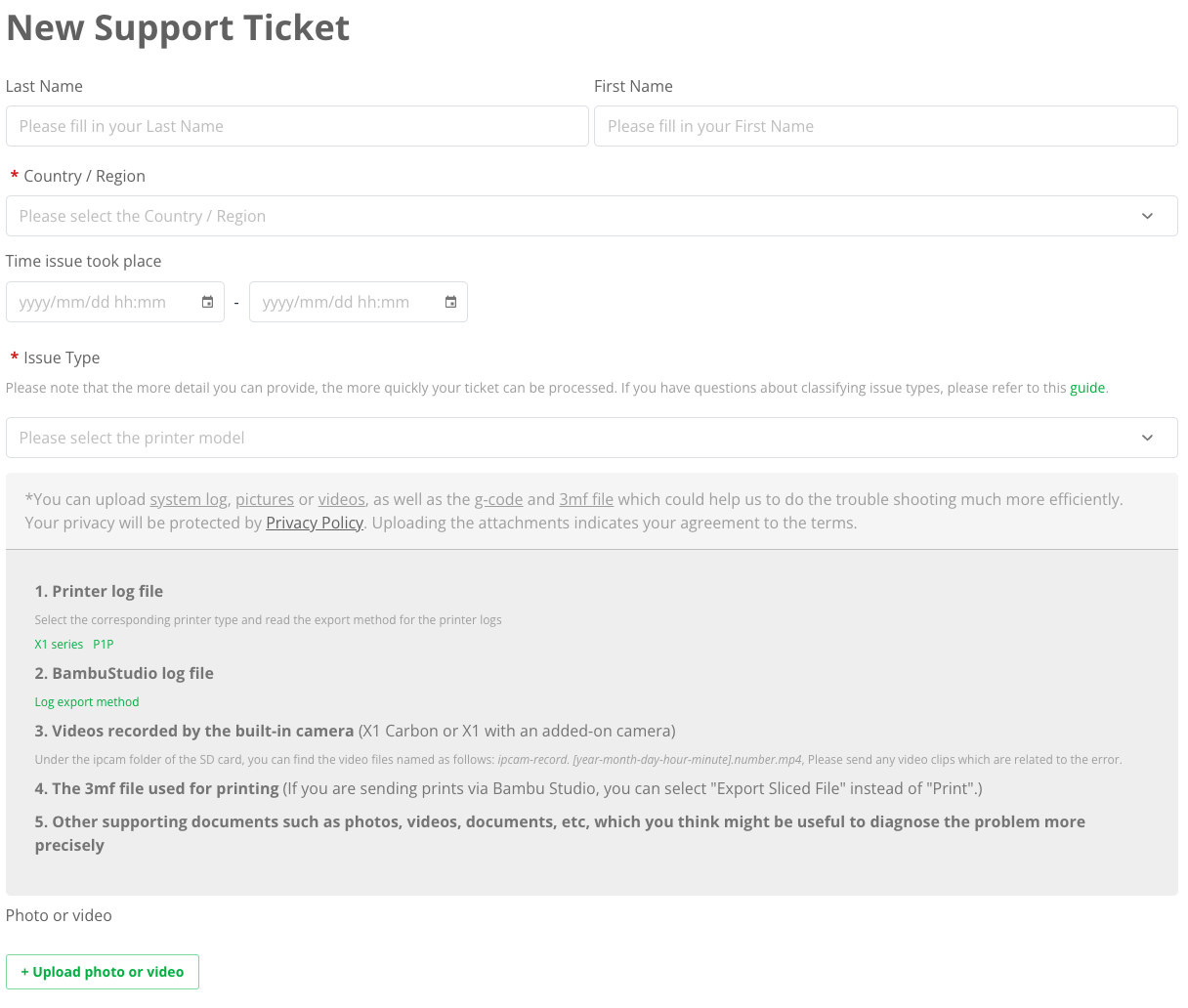
Click Submit and wait for our reply. You will get a notification via Bambu Handy when one of our agents replies.

¶ How to open a support ticket using Bambu Handy?
Open Bambu Handy and click on the Me icon
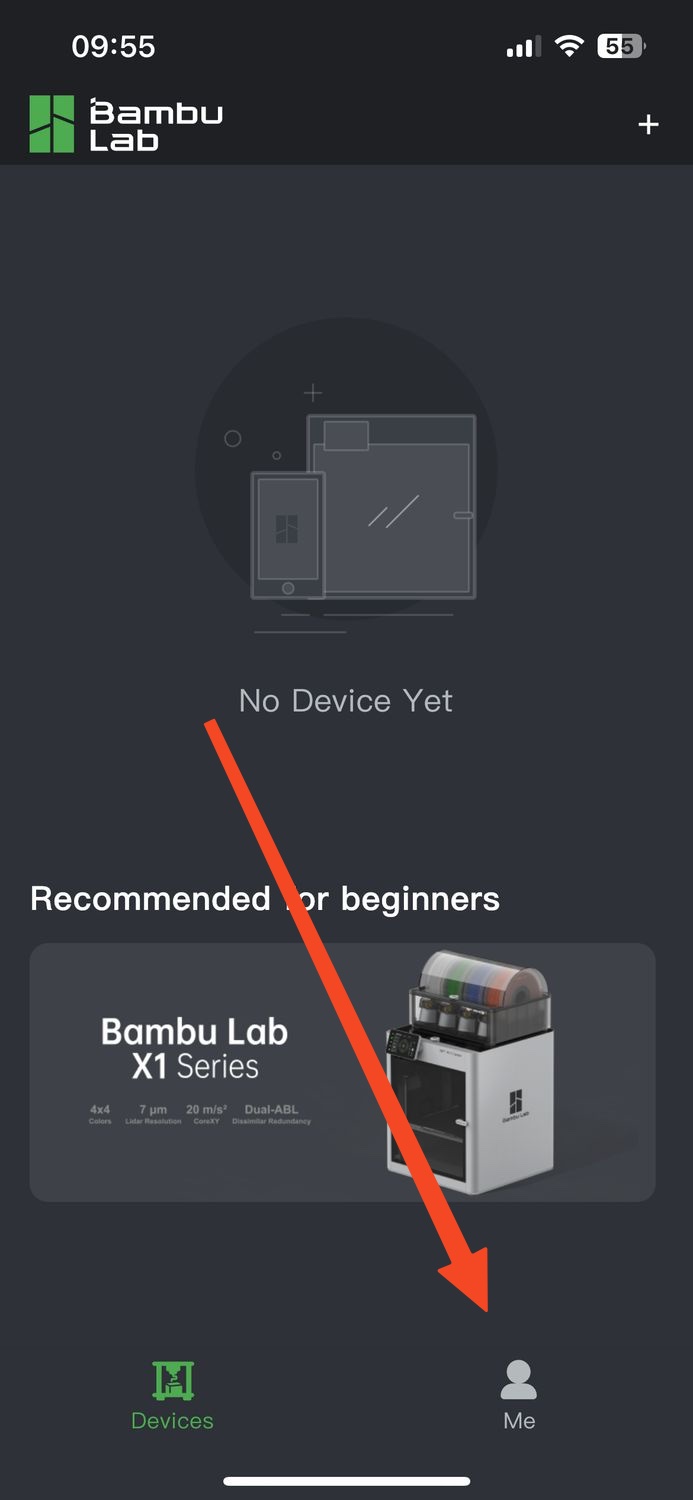
Select Support Tickets menu option
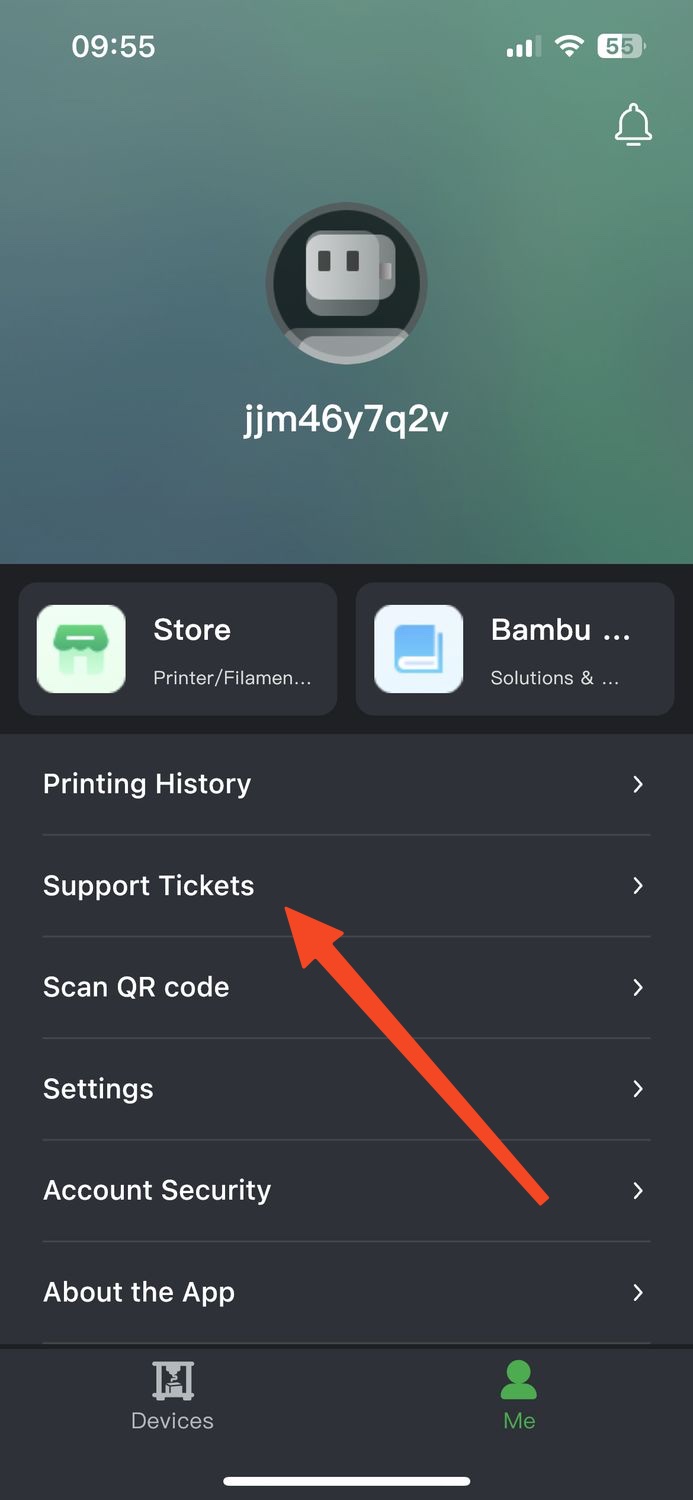
Touch on the “+” button on the top right side to create a new ticket

Select the printer you have problems with, and for which you want to open a ticket
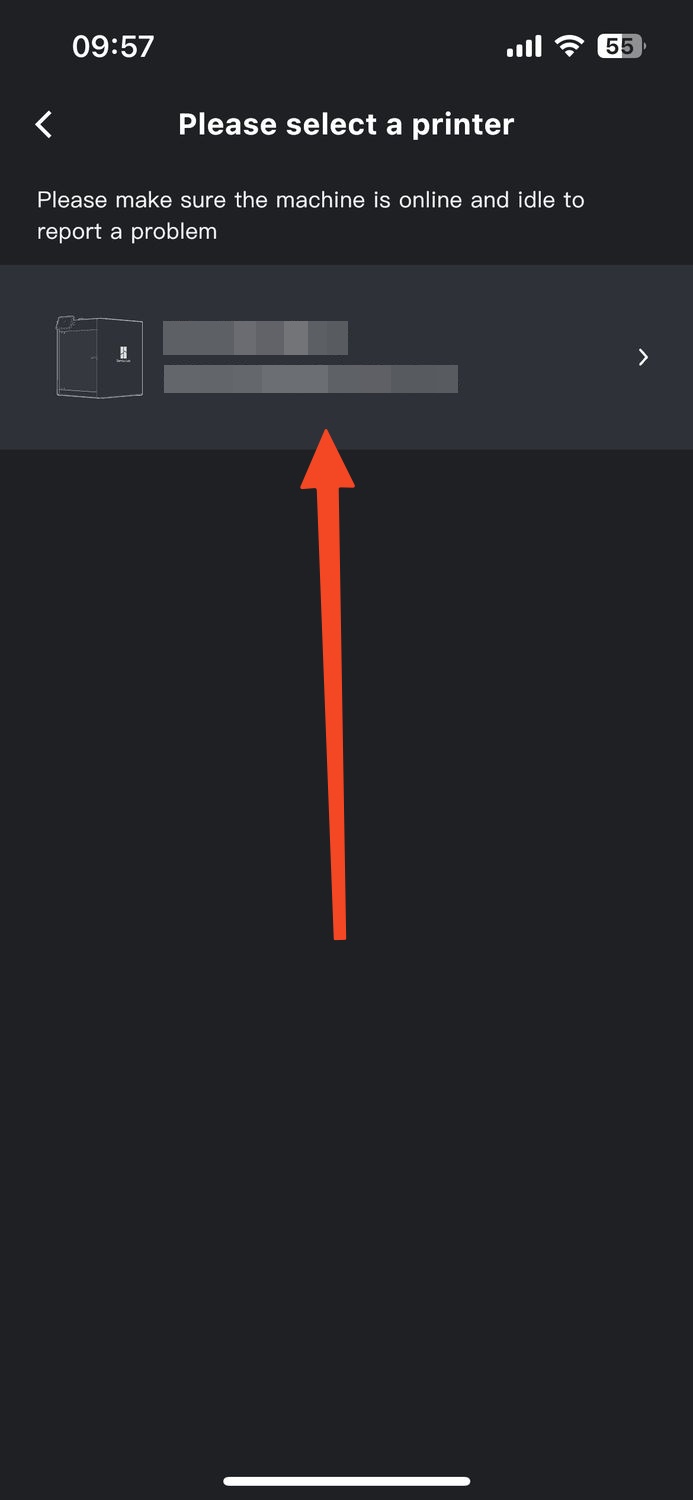
Select the time period where the problem has occurred. This is required to ensure the selected period is included in the log file sent to us
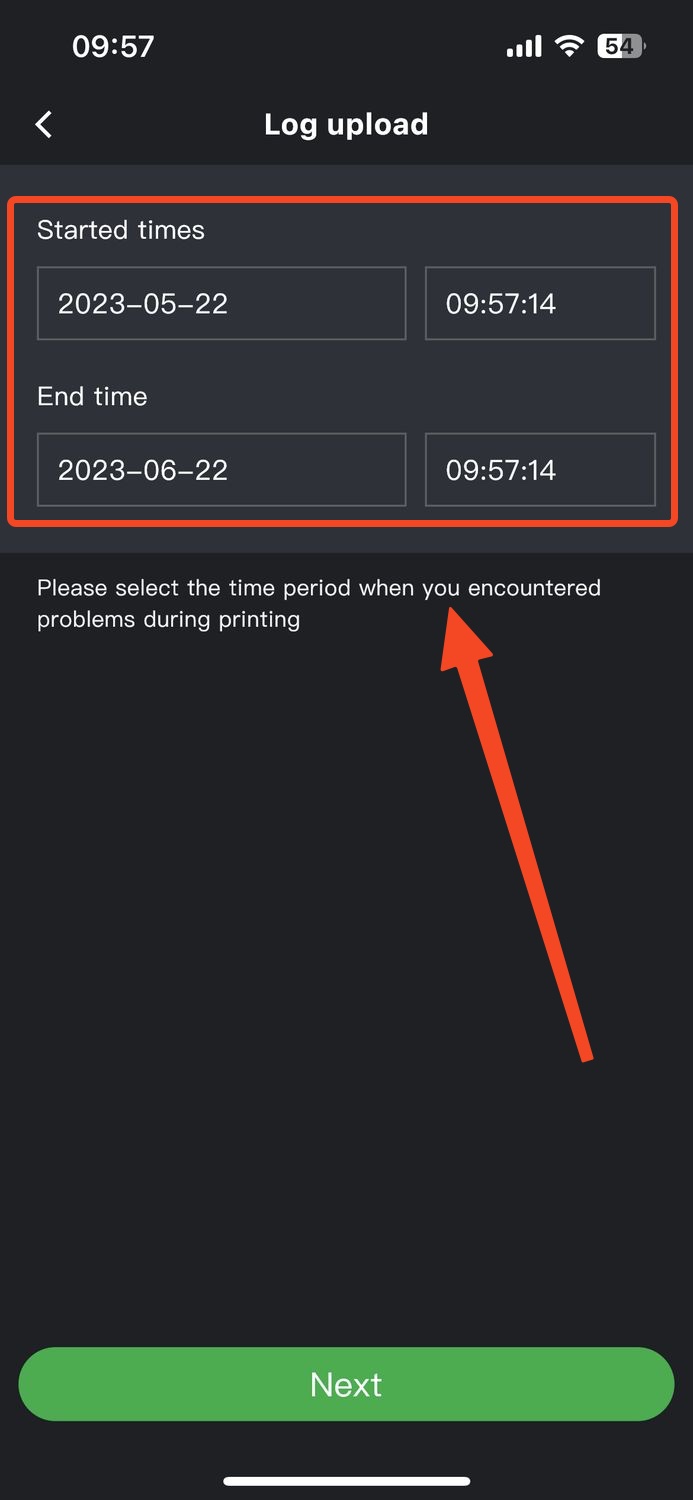
Complete all the requested fields showing on the new ticket creation page. Correctly selecting the Issue Type, providing pictures and videos, and also detailed information about the issue you are experiencing will allow us to provide you with fast and accurate solutions to your inquiries.
After you do that, touch the Submit button
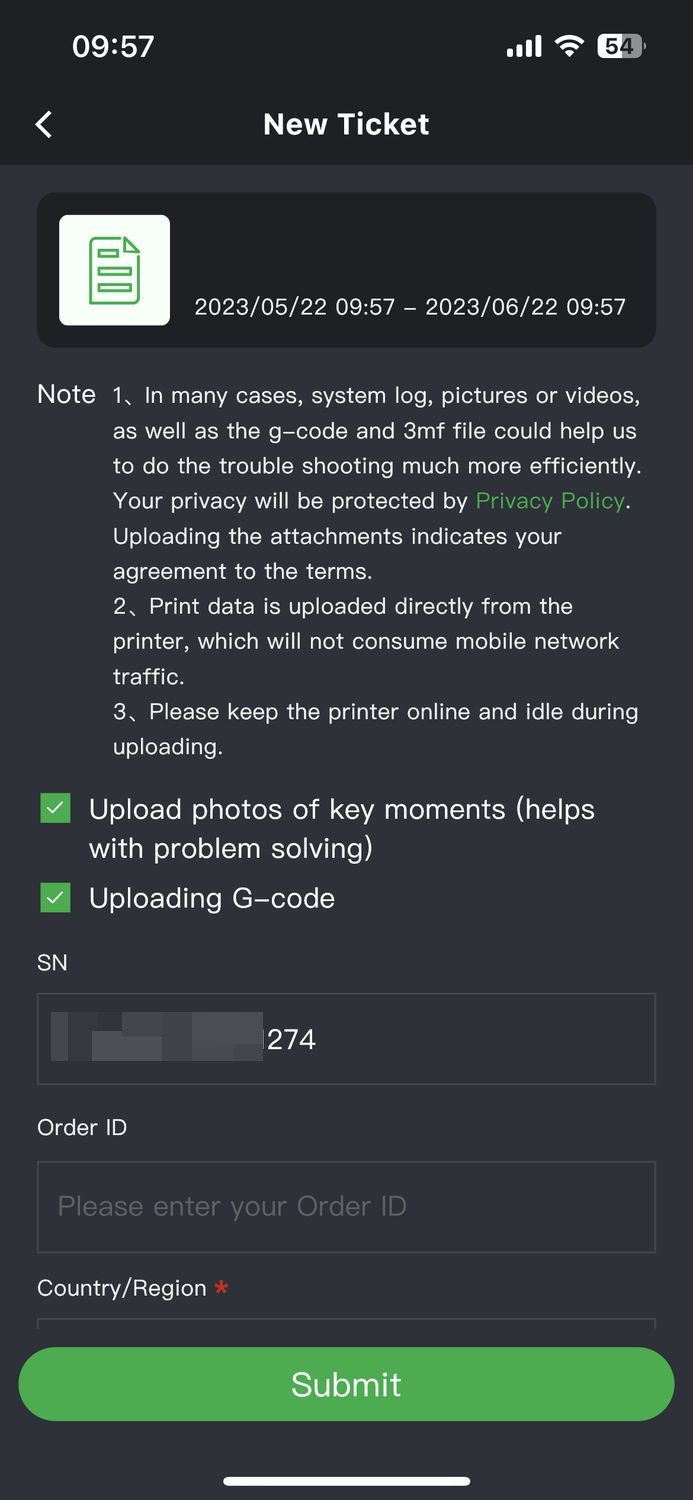
The ticket has been submitted successfully. When our Customer Support team replies, you will receive a notification in Bambu Handy,