¶ Switch the filament from AMS to spool holder
The AMS does not support certain filaments (such as TPU) and some larger size spools. These filaments will need to be printed on the spool holder behind the printer.
¶ Video Tutorial
¶ OTA 1.1.0.0 and later versions
¶ STEP 1 - Unload the filament to the AMS
If the filament has already been fed to the toolhead extruder, click on the AMS page of the screen, select the slot in use and press the unload button to unload the filament back to the AMS.
Skip this step if the filament has already been unloaded to the AMS.

¶ STEP 2 - Disconnect the PTFE tube from the printer side by depressing the plastic coupler

¶ STEP 3 - Loading the new filament from spool holder
Refer to this page to load the new filament from spool holder Loading filament | Bambu Lab Wiki
¶ STEP 4 - Unchecked “Enable AMS" option when initiating a new print
Previously, AMS users needed to unplug the AMS cable before loading filament from the spool holder to print filament not supported by AMS. This was a problem for people who placed their X1 in a location where the rear of the machine was not easily accessible. To solve that problem, our new firmware provides an option to Enable or Disable the AMS when starting a print.
When the "Enable AMS" option is checked, the AMS will be used for a print. If the option is unchecked, the printer will instead pull filament loaded from the spool holder. Users can now easily switch between the AMS and spool holder without unplugging the cable.
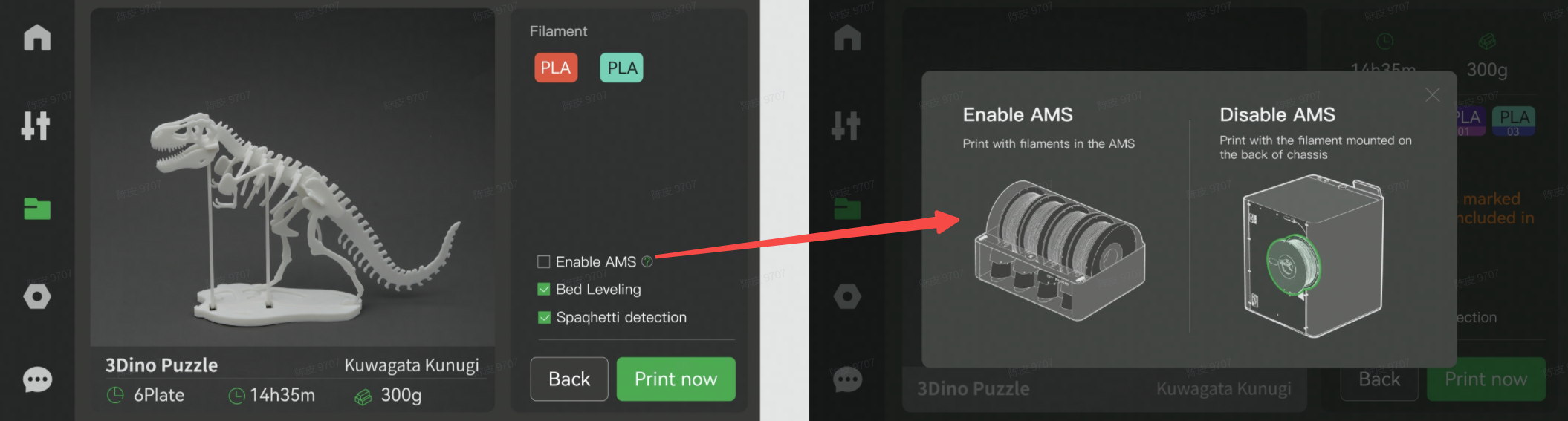
¶ OTA 1.0.0.0 and previous versions
¶ STEP 1 - Unload the filament to the AMS
If the filament has already been fed to the toolhead extruder, click on the AMS page of the screen, select the slot in use and press the unload button to unload the filament back to the AMS.
Skip this step if the filament has already been unloaded to the AMS.

¶ STEP 2 - Unplug the 4-Pin AMS connector near the spool holder
NOTE: If you use firmware before OTA 1.0.0.0, you will need to turn OFF the printer first.

¶ STEP 3 - Disconnect the PTFE tube from the printer side by depressing the plastic coupler

¶ STEP 4 - Loading the new filament from spool holder
Refer to this page to load the new filament from spool holder Loading filament | Bambu Lab Wiki