Firmware upgrades will be published from time to time, to add more features and patches to the software running on the machine. The printer will check if there are any available updates in the cloud and display a pop-up notification if there is.
¶ Firmware Upgrading via OTA
¶ When the printer is connected to Wi-Fi and bind to a user account, you will get a prompt to install it which looks like this when a new firmware is available:
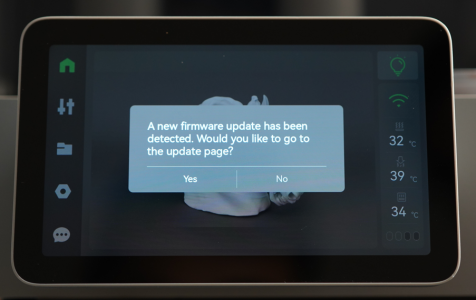
¶ Touch the Yes button to confirm. You will be taken to the Update section of the menu, where you need to touch the Update button.
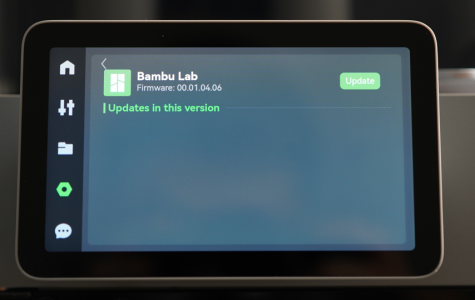
¶ A confirmation message will show up, and you need to touch the Yes button to start the firmware update process.
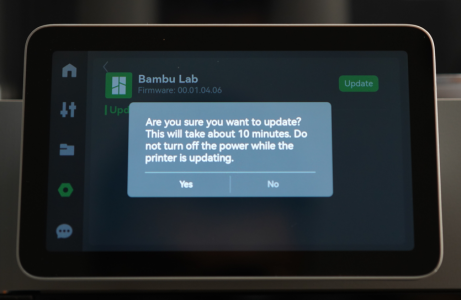
¶ The printer will start updating the firmware.
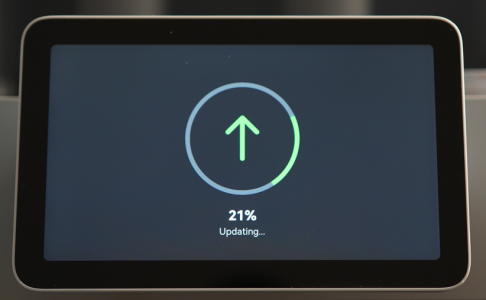
¶ Then the firmware update is completed, the printer will restart.

¶ A confirmation message will be shown on the screen, letting you know that the firmware has been successfully updated.
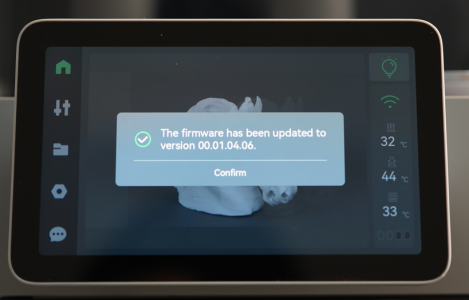
¶ If the firmware update stops downloading or fails
Restart the printer and upgrade the firmware again by following the on-screen prompts. If the problem persists, please contact after-sales service.
¶ End Notes
If you have any concerns or questions about the process mentioned in this article, please reach out to our technical support team with a picture or video demonstrating the issue, along with any relevant information. We will do our best to respond promptly and provide the assistance you need.
Click here to open a new ticket in our Support Page.