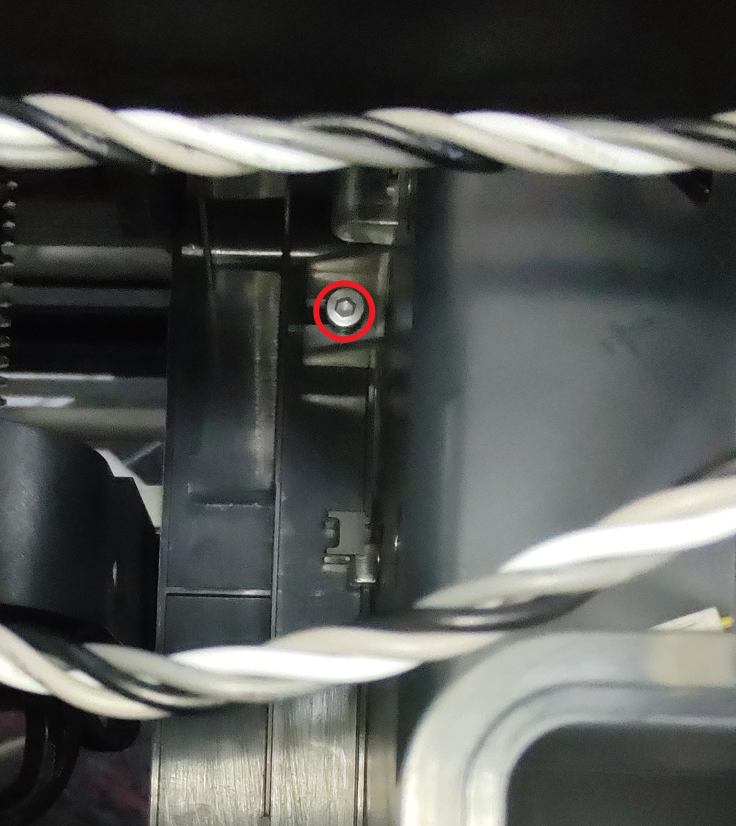¶ What is the power module
The power module is an AC to DC power converter, with variable input of 100-240V and output of 24V. It supplies power to the entire printer except the heatbed.
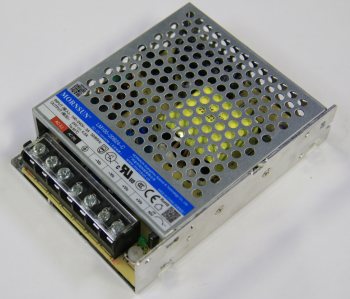
¶ When to use
When you are certain the power supply is not operating, or components on the power module board are burnt.
¶ Tools and materials needed
- New power module
- H1.5 & H2.0 allen key
- phillips screwdriver.
¶ Safety warning and Machine state before starting operation
Turn the power OFF and disconnect the power cord from the power socket.
¶ Disassembly Guide
¶ Step 1 - Disconnect the power cord
Disconnect the power cord from the power socket.

¶ Step 2 - Remove screws
NOTE: There are a lot of screws involved in this procedure. Please label them and group them in separate sections as to avoid issues.
Remove the 10 screws and 4 screws from the rear cover shown in the picture. There are 2 types of screws, so keep them separate and remember which ones go where.
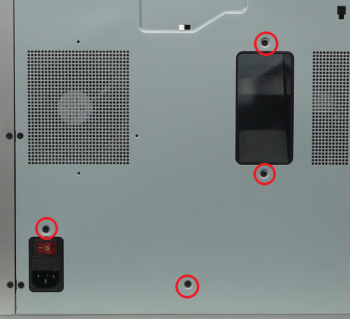 |
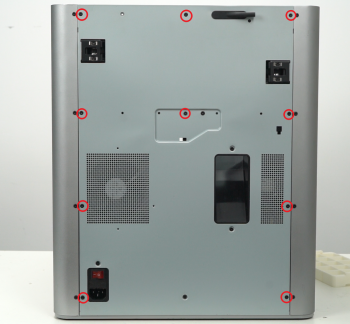 |
¶ Step 3 - Remove rear cover
Remove the rear cover, unlock the left side belt tension ports first and then the right side one, to avoid getting stuck.
 |
 |
¶ Step 4 - Remove the purge chute
Remove 2 screws, and remove the purge chute.
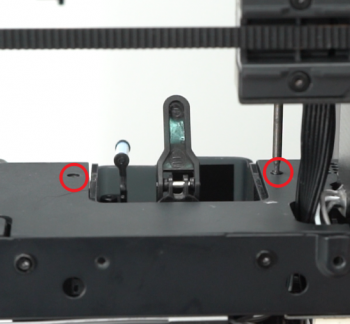 |
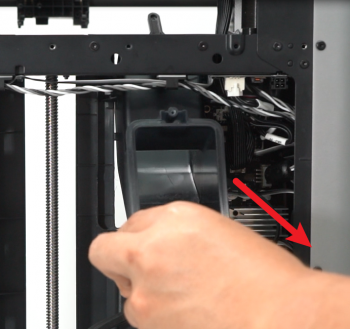 |
Note: Our newer printers feature an additional screw on the left side of the purge chute, which can be removed using an H2.0 Allen key.
¶ Step 5 - Remove the protect cover
Remove 6 screws, move power module protect cover to the side and disconnect the power cable of the heatbed.
 |
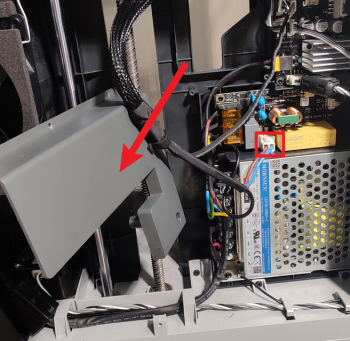 |
¶ Step 6 - Disconnect cables
Open the interface cover,loose the 3 screws to remove the 3 cables, and the disconnect the power cable to MC board.
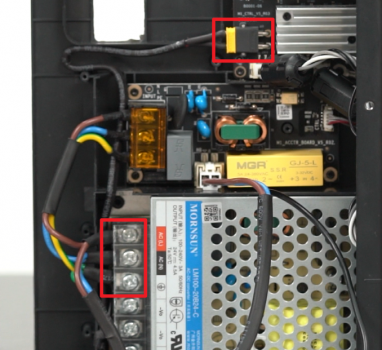
¶ Step 7 - Remove the power module
Remove 2 screws, and then remove the power module.
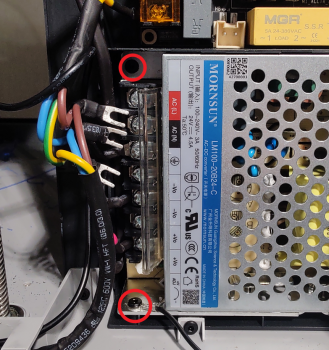 |
 |
¶ Step 8 - Disconnect MC board power cable
Loosen the 2 screws shown, and then remove the MC board power cable.
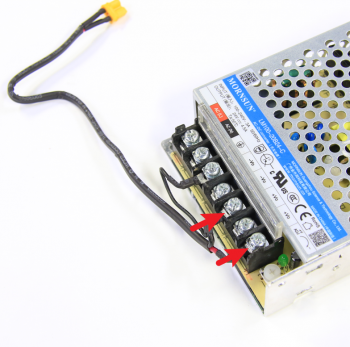 |
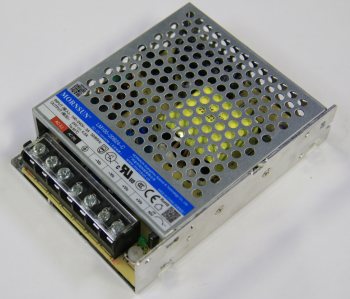 |
¶ Step 9 - (Assembly) Connect the MC board power cable
Connect the MC board power cable to the power board module, lock 2 screws (1 screw keep loose).
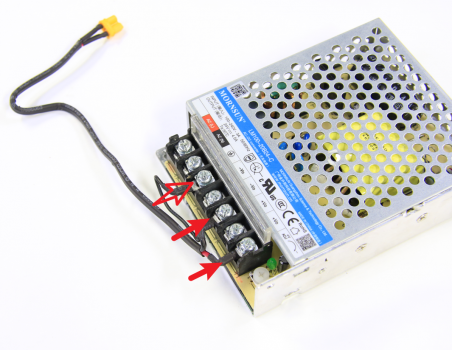
¶ Assembly Guide
¶ Step 1 - Install the power board
Install the power board module to the inner shield, lock in 2 screws (1 screw with ground cable).
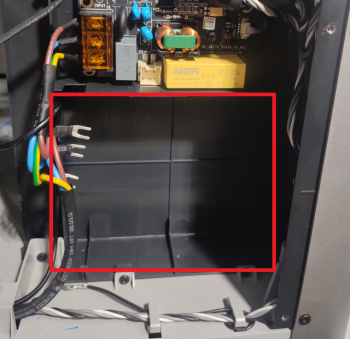 |
 |
¶ Step 2 - Connect cables
Connect the 3 cables, close the interface cover , and connect the power cable to the connector on MC board. Connect the power cable of the heatbed.
 |
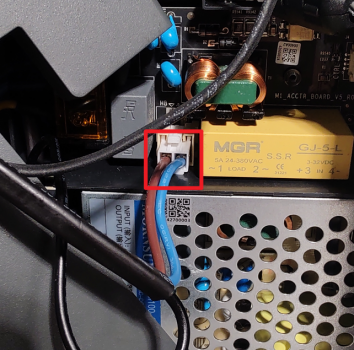 |
¶ Step 3 - Install the protect cover
Install the power module protect cover, and lock in 6 screws.

¶ Step 4 - Install the purge chute
Install the purge chute, pay attention to the buckles on the both side, lock in 2 (or 3) screws.
 |
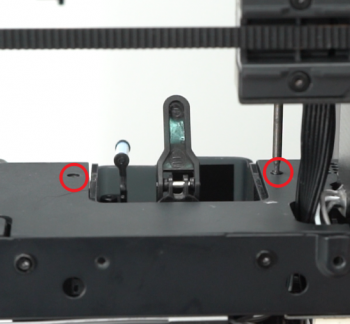 |
¶ Step 5 - Install the rear cover
Pass through the tube bracket and the right side belt tension port first to install rear cover.
 |
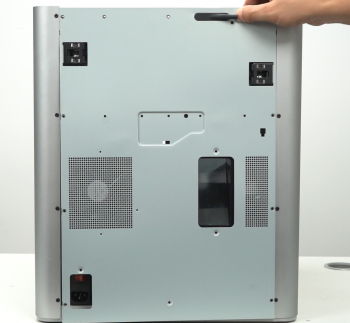 |
¶ Step 6 - Lock screws
Screw the back panel back on. Take note of the different types of screws used (10 and 4 as shown below).
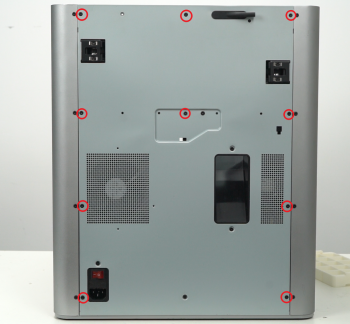 |
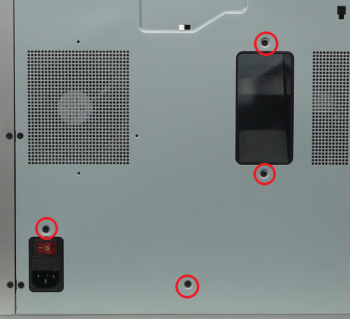 |
¶ How to verify completion/success
Connect the power cord and turn power ON. Operate the LCD screen and start a self-test. If no errors occur, the replacement is complete and successful.
 |
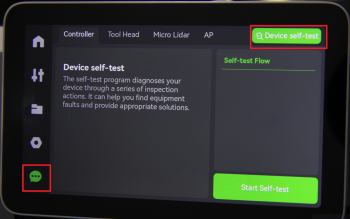 |
Otherwise, check all the connections and try it again. If problems still persist, contact the Bambu Lab service team for further assistance.
¶ End Notes
We hope the detailed guide provided has been helpful and informative.
If this guide does not solve your problem, please submit a technical ticket, we will answer your questions and provide assistance.
If you have any suggestions or feedback on this Wiki, please leave a message in the comment area. Thank you for your support and attention!