¶ How to enter a specific code page
When you see an error pop-up with a code from the printer during calibration and printing, you can try to troubleshoot and solve the problem yourself through the relevant guidelines.
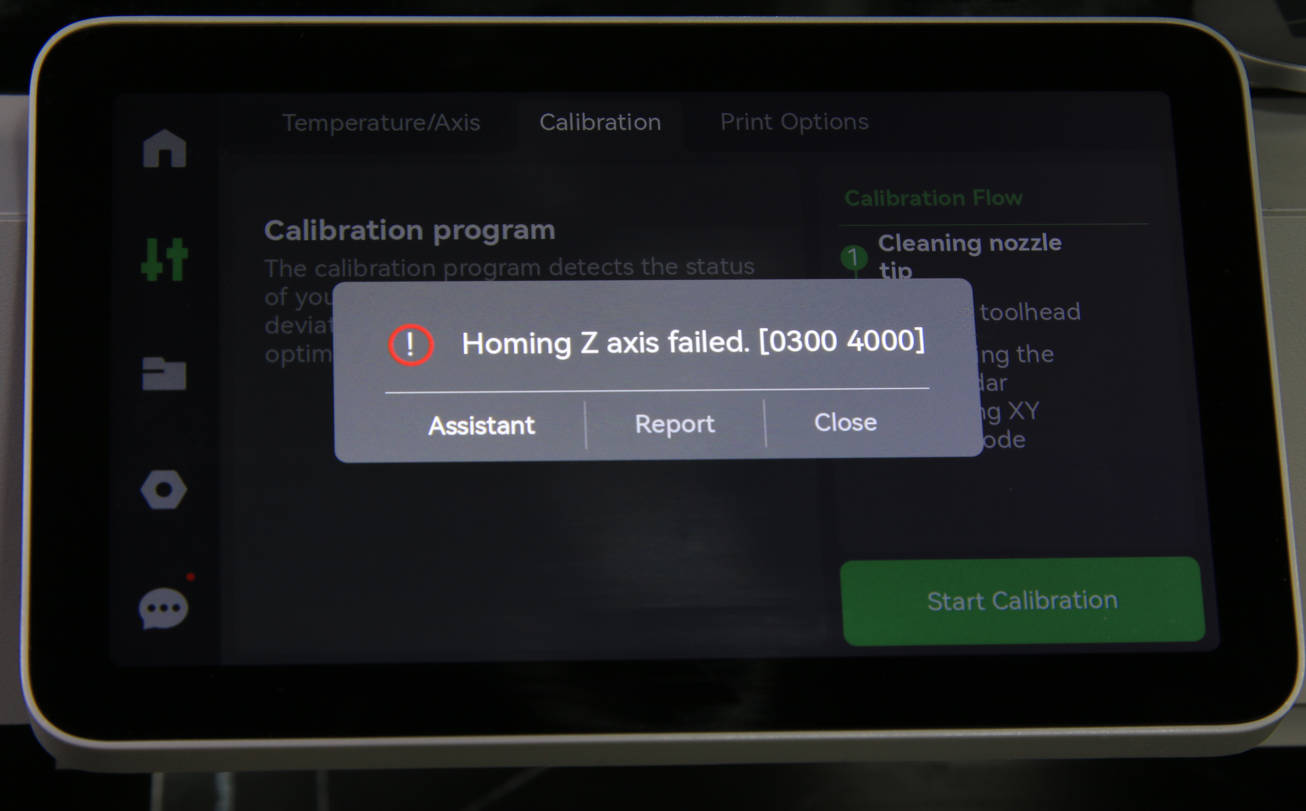
Here is an example of showing how to get detailed information about the error code, and the troubleshooting guide for the error.
¶ Step 1- Press “Assistant”
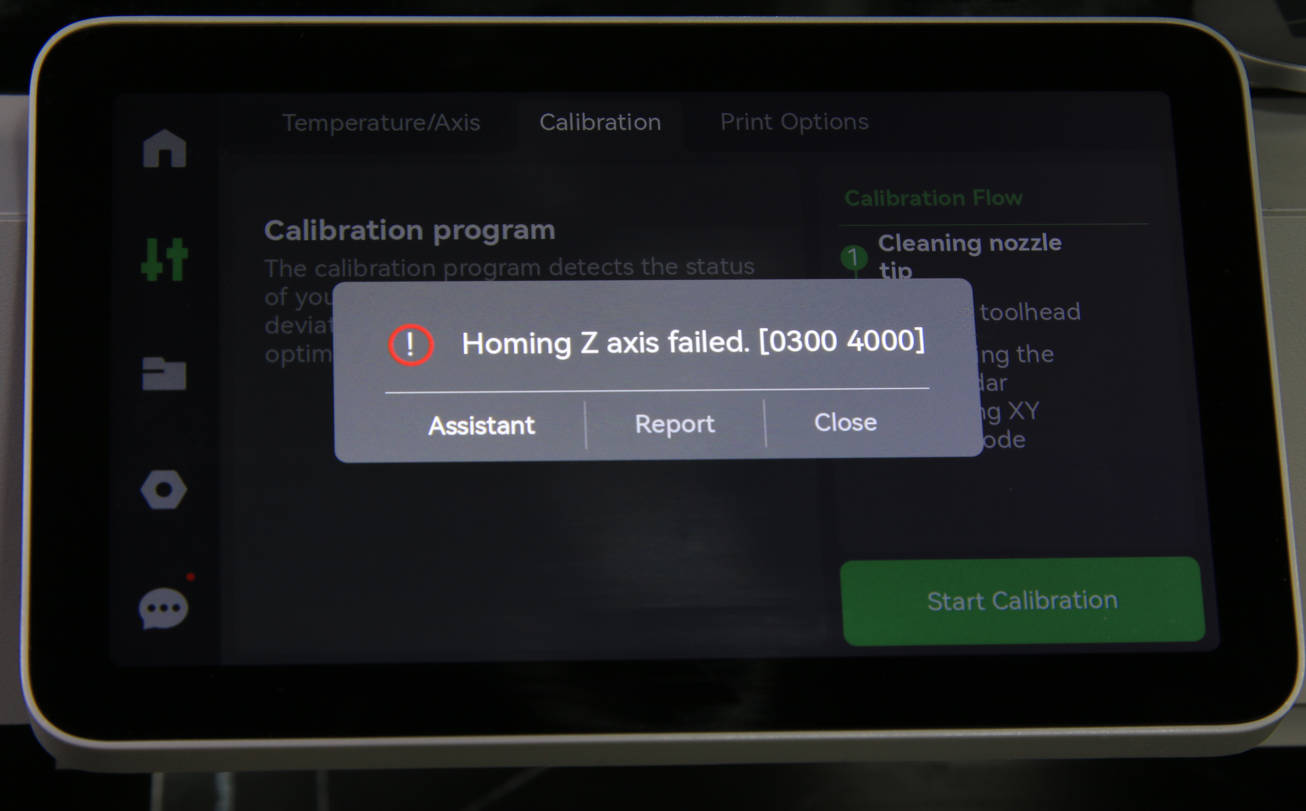
¶ Step 2- Scan the code with your phone
It is OK to use Bambu handy to scan the code, or other APPs that support the scanning function.
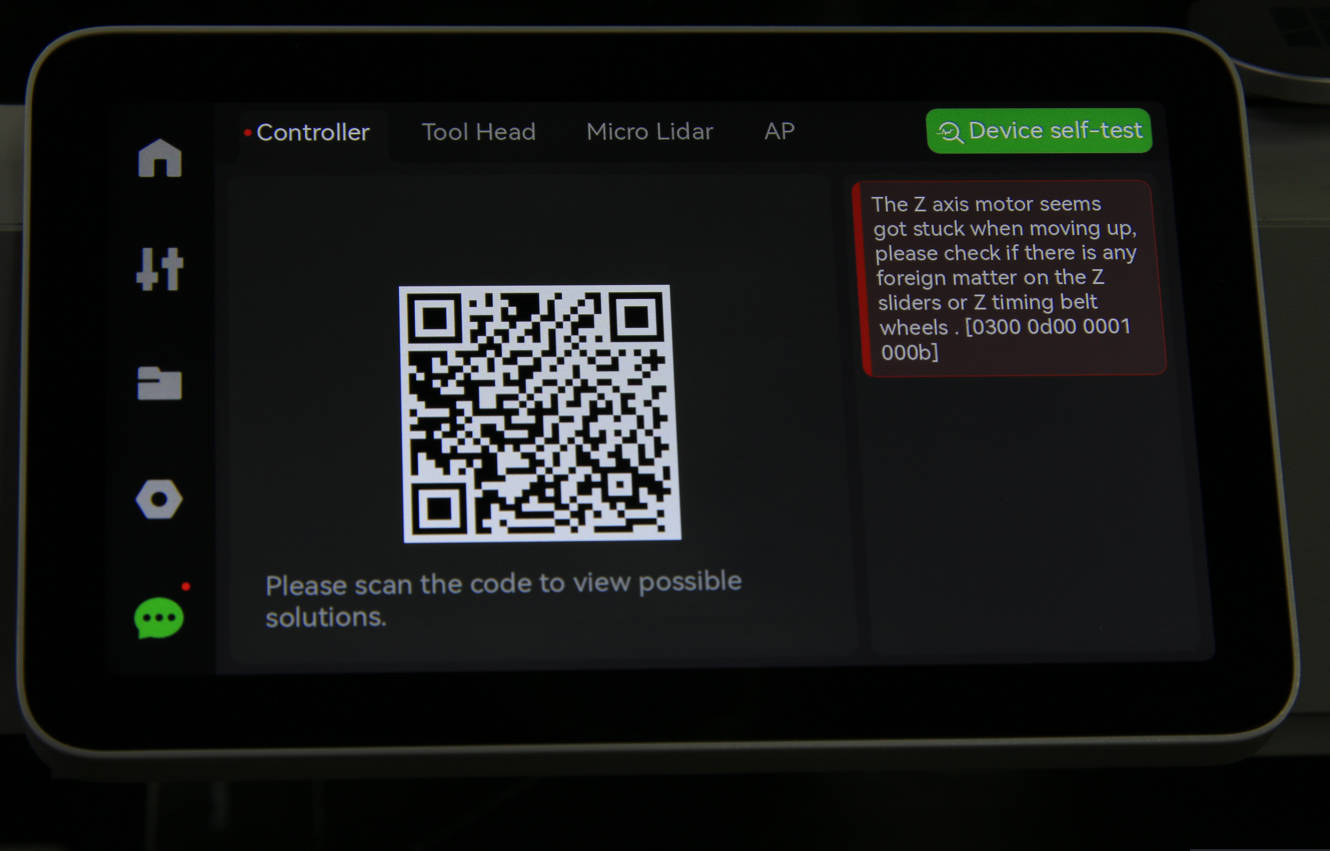
¶ Step 3- Click to enter the specific page
After scanning the code, you will be redirected to a web page find the corresponding code and click the link.
¶ Step 4- Read the detail information and troubleshoot
The page that appears now is where you are looking for, you can find detailed information about the error code, and of course, there is a troubleshooting guide for this error. You can try to resolve the issue by following the steps.
If the issue is not resolved in the end, please contact the Bambu service team.
¶ Error Code List
Both the HMS code and Error code are used to indicate equipment health status. The main difference is that error codes are forced to be shown on the main page of the printer screen.
¶ End Notes
We hope the detailed guide provided has been helpful and informative.
To ensure a safe and effective execution, if you have any concerns or questions about the process described in this article, we recommend submitting a Technical ticket regarding your issue. Please include a picture or video illustrating the problem, as well as any additional information related to your inquiry.