¶ What is it
The Micro Lidar parameters are calibrated during machine calibration. Basically, we move the toolhead over the calibration board, capture several images with laser on and off, and then calibrate the parameters.

This calibration may fail for several reasons:
1. The calibration board is broken, dirty, or covered.
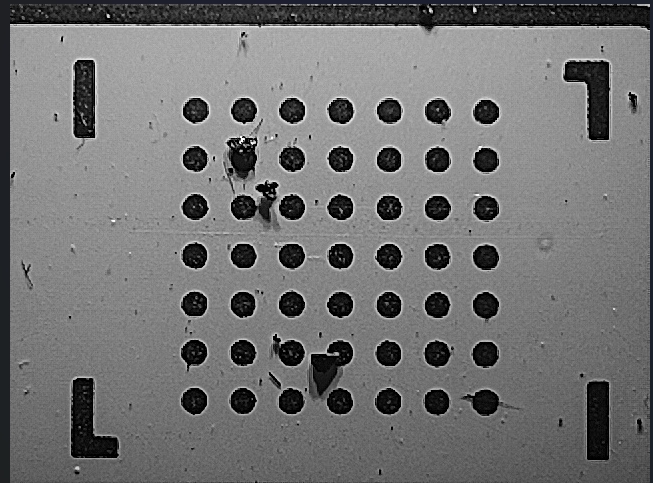
2. The lens is dirty.
3. The USB-C cable is not working well.
4. The camera itself is broken (very rare case).
5. Firmware bug.
¶ What to do
According to the different reasons, these are the steps to follow:
1. Check if the calibration board is in a good state. Clean it if necessary.
2. Clean the lens if step 1 doesn't work.
3. Unplug and then plug in the USB-C cable. Please see steps 2-5 in this article to unplug and plug in again.
4. Initiate a print job and perform micro lidar calibration again.
This print job requires using the latest version of Bambu Studio to slice and generate the corresponding model. After the printer completes the print preparation process, you can choose to cancel the print job or let the printer complete the model printing. Once the task is completed, perform micro lidar calibration again.
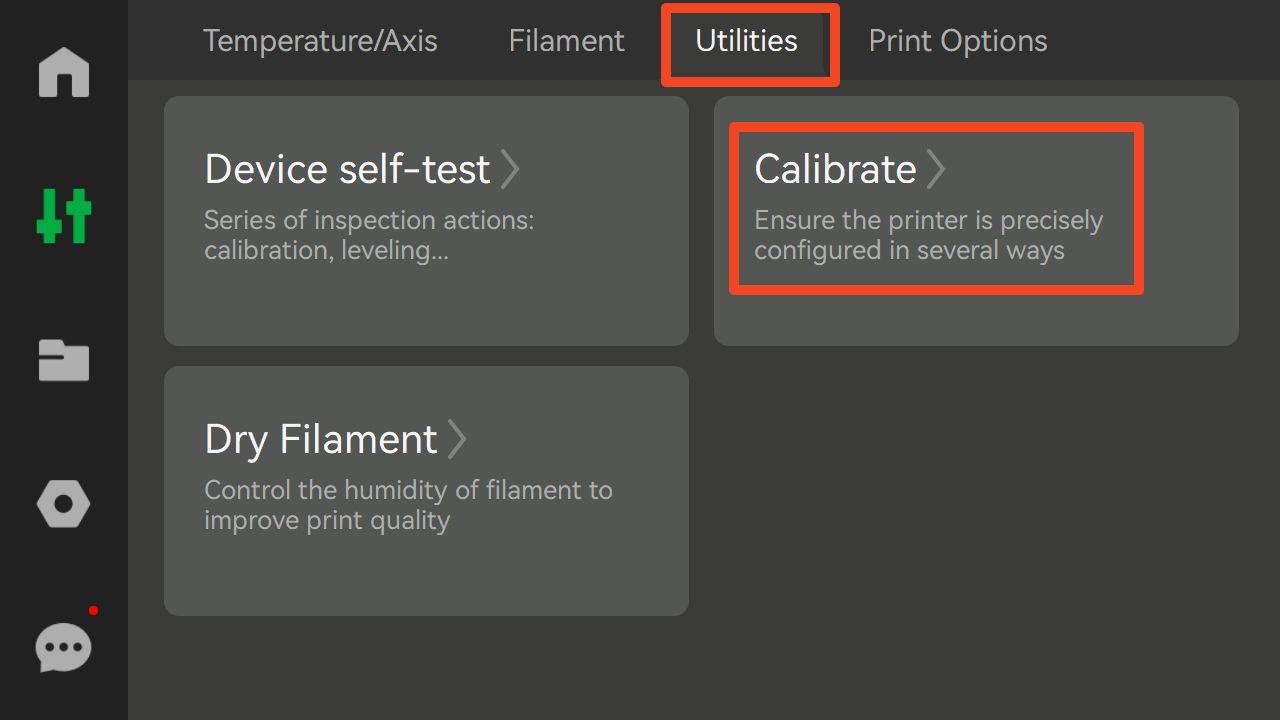 |
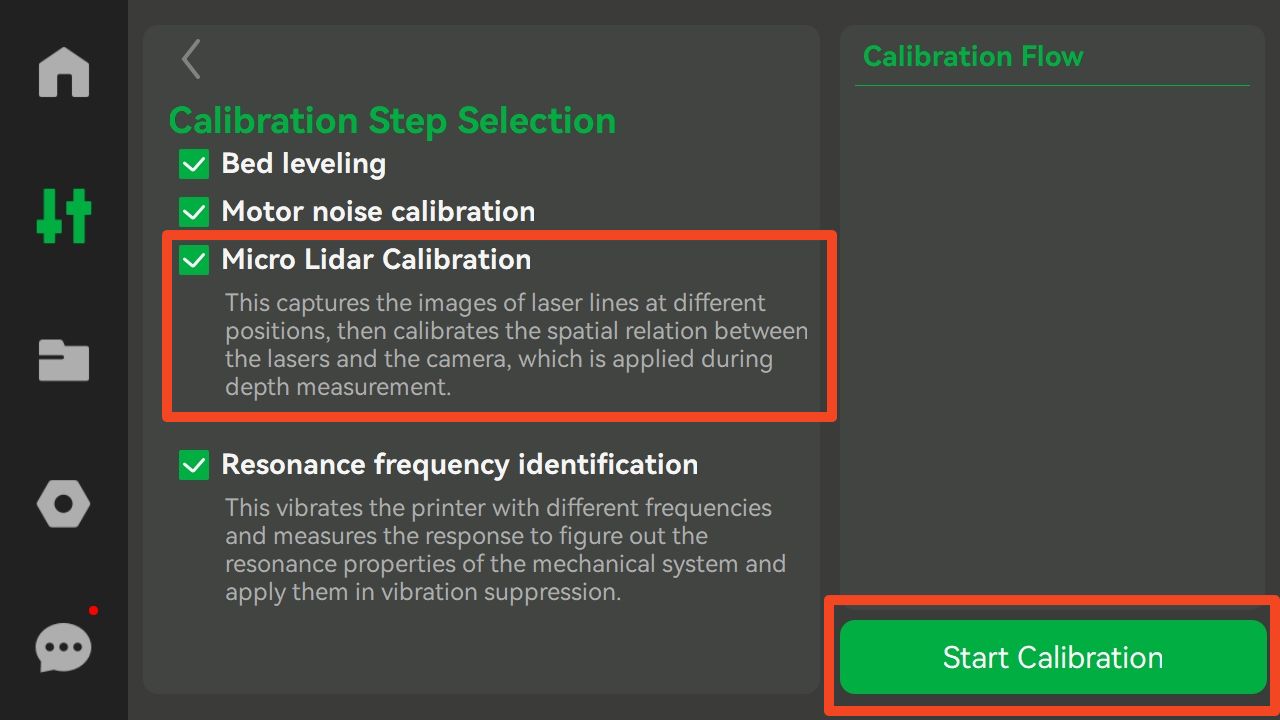 |
5. Contact our support team if all the above steps don't work.
¶ Error message
HMS_0C00-0100-0001-000B: Failed to calibrate Micro Lidar.
0C00-0100-0002-000B
If your printer encounters an issue related to the micro LiDAR unit or AI, we strongly recommend selecting both of these options. This will greatly assist the technical support team in accurately diagnosing and addressing the problem.
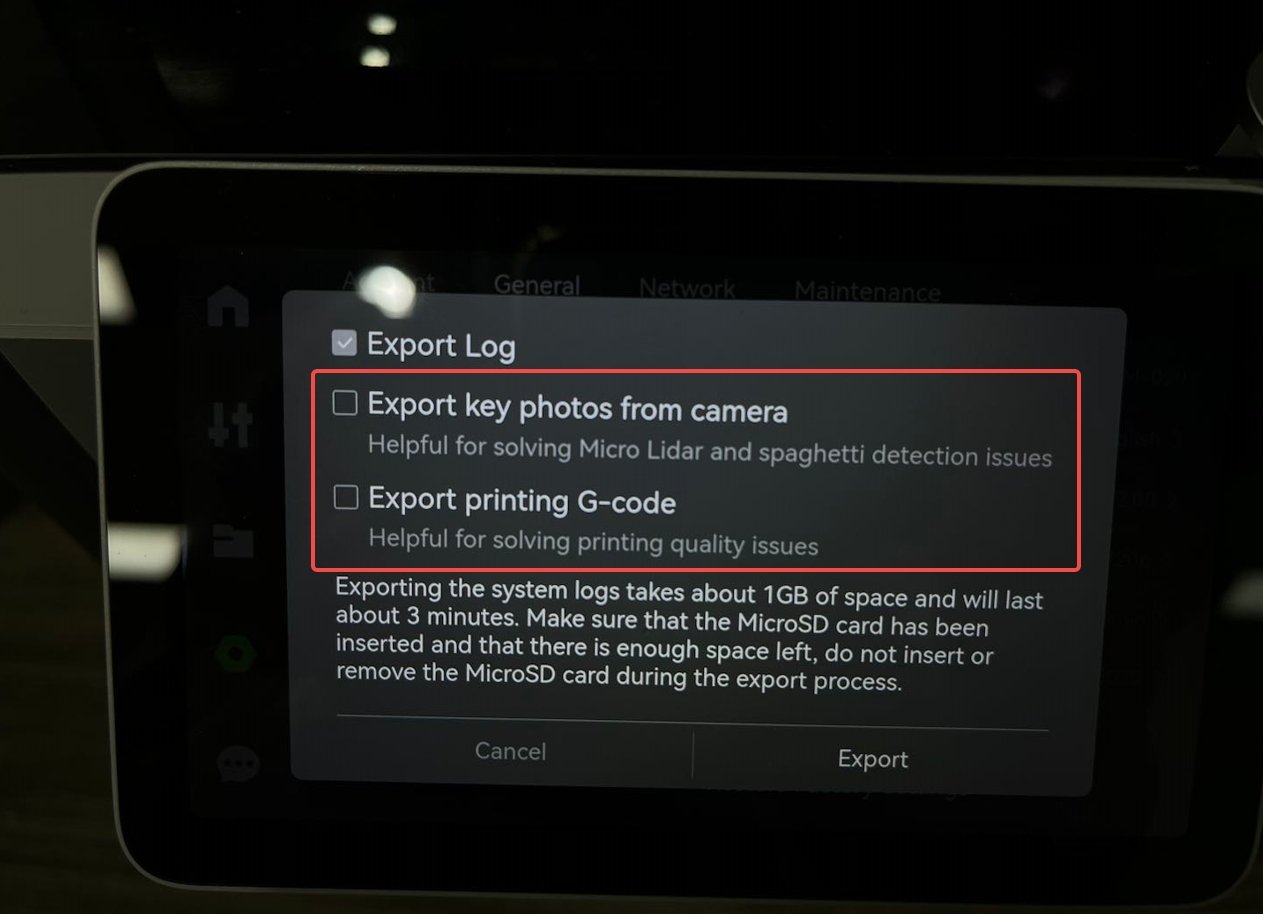
¶ End Notes
We hope the detailed guide provided has been helpful and informative.
If this guide does not solve your problem, please submit a technical ticket, we will answer your questions and provide assistance.
If you have any suggestions or feedback on this Wiki, please leave a message in the comment area. Thank you for your support and attention!