¶ What it is
The Micro Lidar lens is dirty, possibly due to dirt, oil, or organic vapor (such as ABS vapor) on the lens. A dirty lens reduces the resolution and contrast of the observed images and should be cleaned.
¶ When to use
When printing volatile materials such as ABS for a long time, volatile substances will adhere to the lens surface of the camera module, resulting in a decrease in clarity and making lidar-related functions unreliable.
¶ Safety warning and Machine state before starting operation
It is suggested to power down the printer before you wipe the lens.
¶ Operation guide
¶ step1
a. Make sure the calibration board is clean and in good condition

b. Power down the printer, and use alcohol and other cleaning tools to wipe the module lens. The lens positions are as follows:
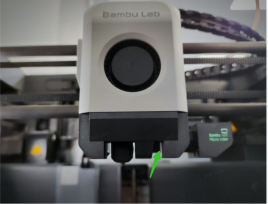
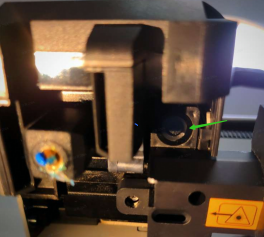
¶ step2
Turn on the printer, trigger a printing task, and see if the message disappears or not.
¶ step3
If several attempts to clean the lens do not solve the problem, please contact the after-sales service to replace the Micro Lidar accessories.
https://wiki.bambulab.com/x1/maintenance/replace-micro-lidar
¶ How to verify completion/success
The message should disappear if the problem is solved.
¶ Error message
HMS_0C00_0100_0001_0004: Micro Lidar Lens dirty.
0C00-0100-0001-0004
¶ End Notes
We hope the detailed guide provided has been helpful and informative.
To ensure a safe and effective execution, if you have any concerns or questions about the process described in this article, we recommend submitting a Technical ticket regarding your issue. Please include a picture or video illustrating the problem, as well as any additional information related to your inquiry.