¶ What it is
¶ X/P Series Printer
When the heatbed is stationary and no force is applied, the voltage signal of the force sensor should be 0V. If the voltage is not 0, it indicates that the force sensor is detecting an unexpected continuous force. During testing, we encountered the following possible causes of failure:
- There is something on the table that has stuck / partially stuck the Z-axis motor or the Z-axis timing belt wheels, which are at the bottom of the machine
- There is stuff on the Z-axis slider when the hotbed is moving up, or the bearing on the linear rods is raised, this stuff is stuck between the Z-axis slider and the Z-axis, causing the nozzle unable to touch the heat bed
- When the heat bed was near the bottom of the chamber, the Z-axis slider was stuck by something on the bottom.
- The heat bed was interfered with by the excess chute.
- The heat bed cable is dragging the heat bed from moving up
- Wrong screw screw has been installed when installing the AMS-HUB.
- Z-axis slide assembly tolerance is abnormal.
- The force sensor is abnormal, making the machine unable to detect the touching event when the nozzle touches the heat bed until the Z-axis motor detects a high load and stops.
- The printer is placed on an unstable platform, such as a cushion or a shaky table.
Please note that these are only some of the possible causes listed above, in reality, there may be other factors causing the error.
¶ A1 Printer
When the heat bed does not move, the voltage signal of the heat bed acceleration sensor should be 0V. If the voltage is not 0, there is a problem.
Possible reasons:
1. The heat bed acceleration sensor is touched by foreign bodies;
2. The sensor electrode is short-circuited.
¶ X/P Series Printer Troubleshooting guide
¶ Step 1: Check whether Z slider is stuck by a foreign object
Lower the heat bed, and check if there is anything on the Z-axis slider upper surface, especially the rear one that is partly hidden behind the inner liner :
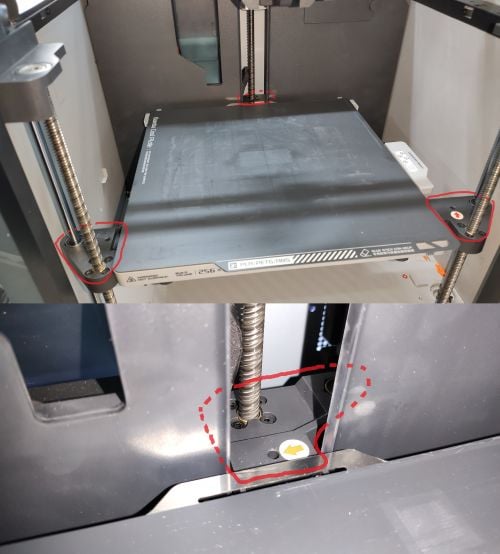
In addition to checking the surface of the slider for foreign objects, in this step, you will also need to check whether the Z-axis bearing is raised.
If the bearing is raised, please refer to the operation video below to reset the bearing. It is important to note that before following the video, please remove the hotend assembly of the tool head (click here for a guide to disassembling the hotend assembly) and then perform the operation in the video.
If you encounter any difficulties during this process, please contact after-sales service for assistance.

|

|
The purpose of this operation is to press the raised bearing back into place using the retaining block:
https://public-cdn.bblmw.com/wiki/X1/fix_bearing_up.mp4
Raised bearings are usually caused by the presence of foreign material, such as scrap, in the three holes at the bottom of the linear rods, which causes the bearing to be squeezed and raised out of place. If there is any foreign material in these holes, make sure they are thoroughly cleaned out or the failure may recur.
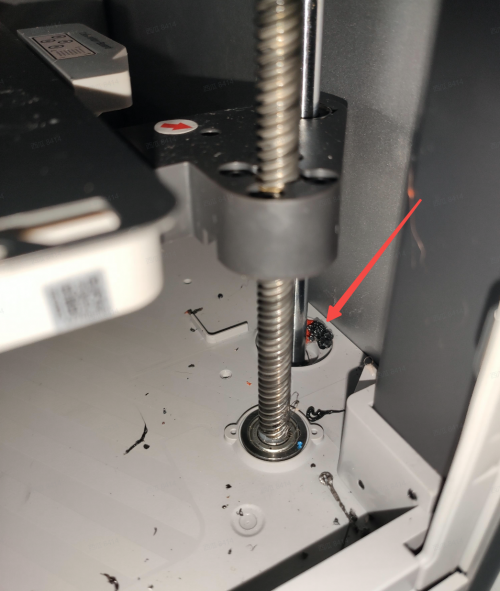
¶ Step 2: Check whether the excess chute is interfering
Check if there is visible interference between the heatbed and the excess chute.
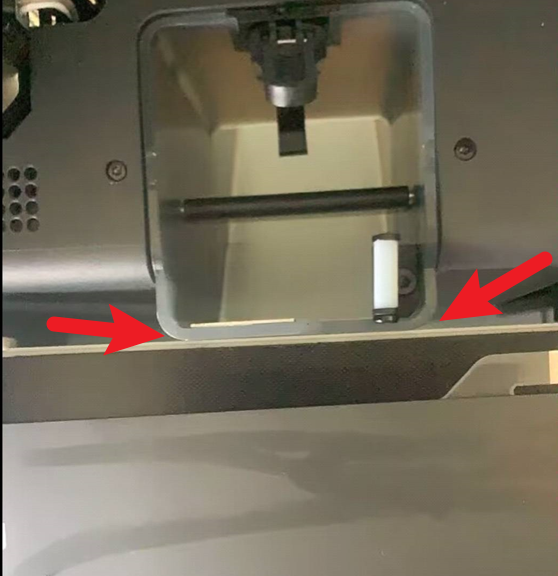 |
 |
If you find that the excess chute is interfering, click to view this wiki page for a solution.
¶ Step 3: Re-adjust Z sliders
the steel rod may have moved under violent shipping, so the z-axis slider needs to be re-adjusted, see the picture below:
¶ 3.1: Use the control panel, and lift the bed carefully until it almost touches the bed
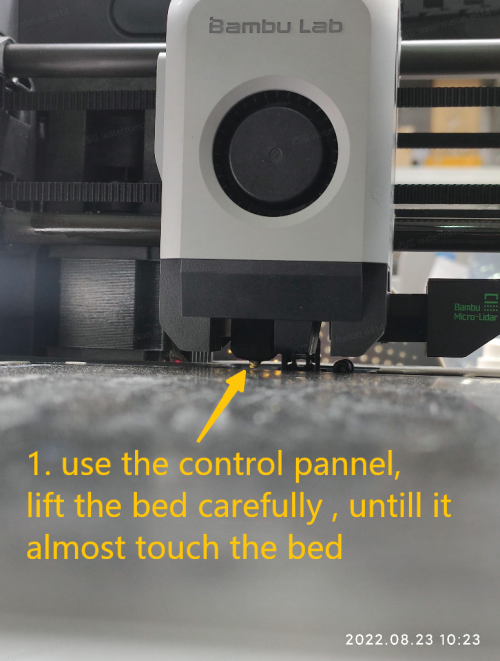
¶ 3.2: Move the toolhead aside and the build plate aside
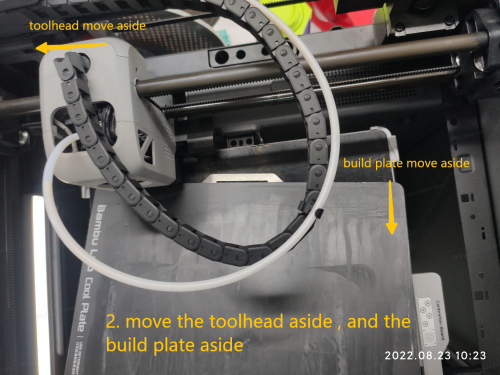
¶ 3.3: Loose both of these 2 screws and re-tighten them (at the back)
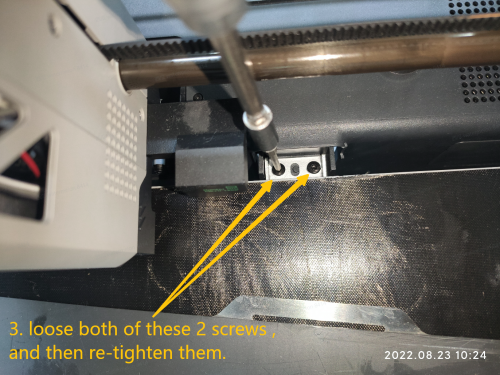
¶ 3.4: Loose both of these 2 screws and re-tighten them (on the left)
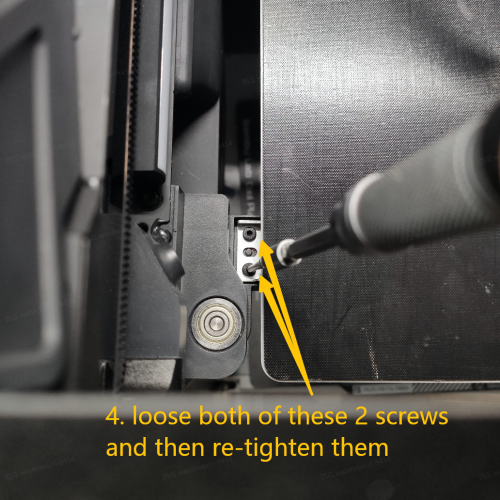
¶ 3.5 Loose both of these 2 screws and re-tighten them (on the right)
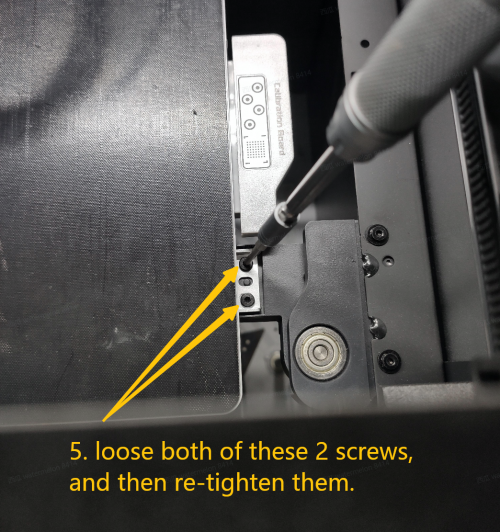
¶ Step 4: Check for objects at the bottom of the machine
Lift the printer front a bit, and check if there is anything that will stick to the Z-axis timing belt. Notice that the rubber foot is stuck on to the bottom of the printer, if the printer is pushed on the place surface, the rubber foot may get pushed off and gets stuck into the Z-axis timing belt ( where as shown in the red box below ):
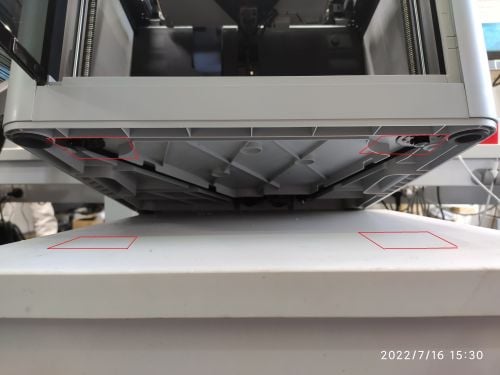
¶ Step 5: Check whether Z motor and belt are stuck
Lift the back of the printer a bit, and check if there is anything that will stick the Z-motor and timing belt wheel (as shown in the red box below ):
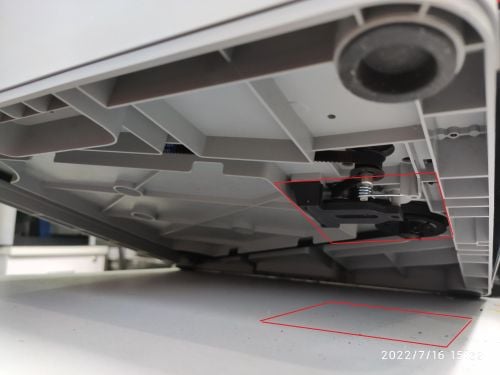
¶ Step 6: Check whether the cable is too tight
raise the hotbed slowly, until it almost reaches the nozzle, then look into the inside of the liner from the chamber, to see if the hotbed cable next to the z-axis lead screw is dragged tight. If the shape of the cable is similar to the picture below, then it may be dragged tight:
Then you have to insert your finger into the gaps and drag the cable out from the inner of the electric case, as shown below,
CAUTION: the liner edge may be a bit sharp, be careful or wear gloves when doing this step
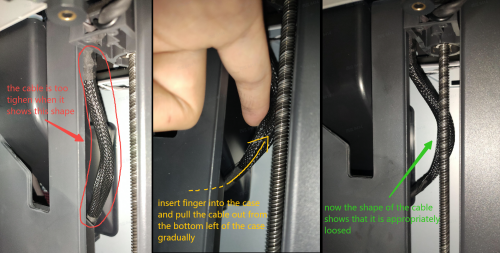
If the hotbed cable is stretched, click on this wiki page for the solution.
¶ Step 7: Check AMS hub/ Filament buffer's screws
If you have installed the AMS-HUB or AMS-BUFFER if the screw is over-tightened, that may also stick the z-axis when the bed is near the nozzle, so try loose these two screws for 1~2 rounds :
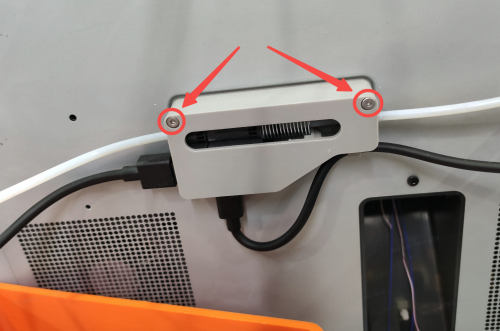
¶ Step 8: Check the printer platform
Check if there is a cushion under the printer or if the platform is shaky. You can try to put the printer on a solid platform like flat ground without any cushion under the printer.
¶ Step 9: After completing all the steps above, click “home” again.
After the above steps, retry, tap the "home" button, and watch the homing process to check if the nozzle can touch the hotbed surface normally. If the homing is successful, then the homing z-axis failed error will disappear automatically.
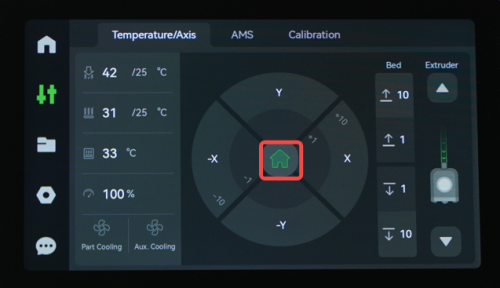
If the issue persists, please contact Bambu Lab Support team.
¶ A1 Printer Troubleshooting guide
1. Please ensure that the heat bed is not stuck or rubbed during the movement;
2. Remove the build plate, remove the silicone protective cover of the screw holes, expose the screw holes, and remove the screws;
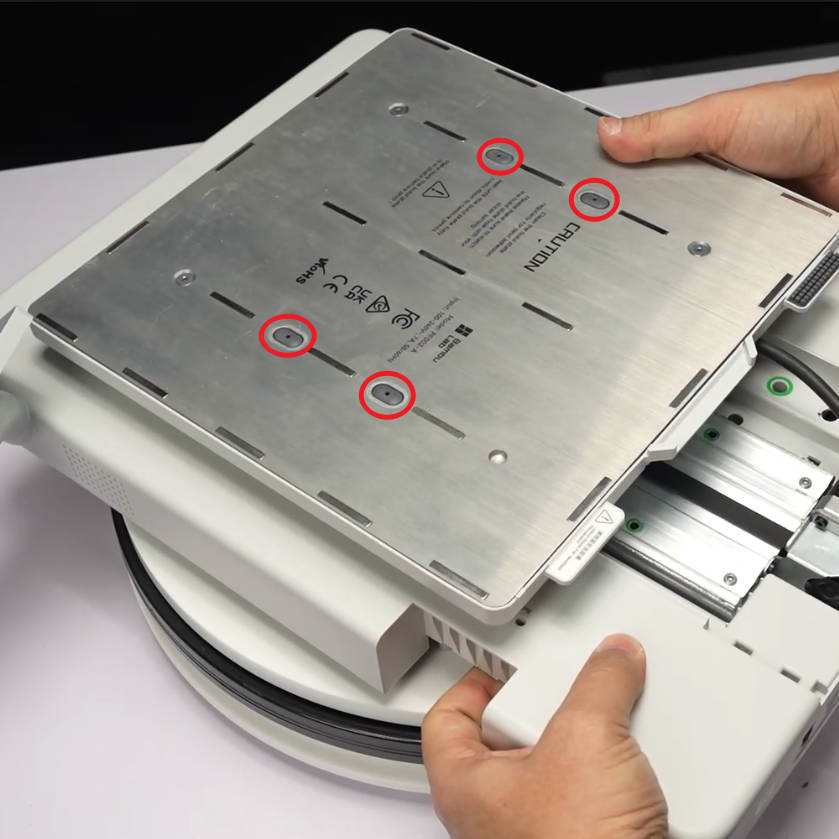 |
 |
3. Turn the heat bed over and expose the bottom of the heat bed to see the heat bed acceleration sensor. Check whether the sensor is touched by foreign objects. If so, please clean it up.

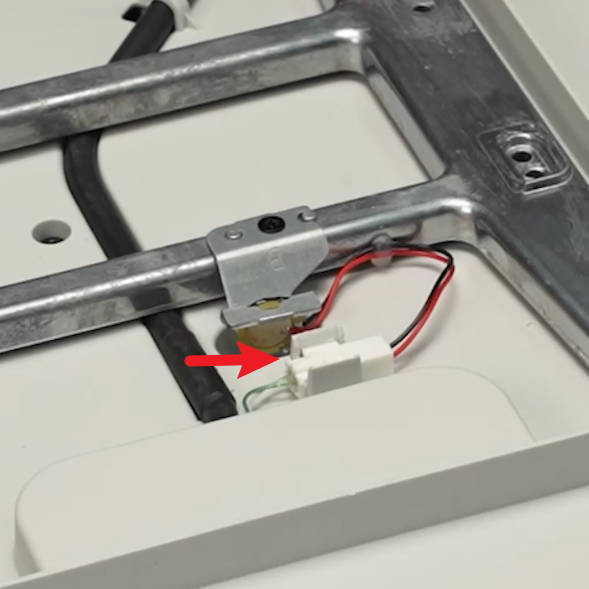
4. If there is no interference from foreign objects, it is likely that the sensor has been damaged. Please refer to this wiki to replace the sensor: A1 Heatbed Unit Installation Tutorial | Bambu Lab Wiki
¶ Error message
HMS_0300-0A00-0001-0005: Force sensor 1 detected unexpected continuous force. The heatbed may be stuck, or the analog front end may be broken.
“Force sensor 1 detected unexpected continuous force. The heatbed may be stuck, or the analog front end may be broken.`”
The error code below shows the same issue with different force sensors:
0300-0A00-0001-0005
0300-0B00-0001-0005
0300-0C00-0001-0005
¶ End Notes
We hope that the detailed guide we shared with you was helpful and informative.
If you have completed the above steps but the issue still persists, please record a video demonstrating the motion of the heatbed and the tool head during the printer's homing process. After that, allow the printer to sit idle for 10 minutes, upload the recorded video, and submit the printer's log file. Finally, please submit a technical service ticket for further troubleshooting and problem resolution.
We want to ensure that you can perform it safely and effectively. If you have any concerns or questions regarding the process described in this article, we encourage you to reach out to our friendly customer service team before starting the operation. Our team is always ready to help you and answer any questions you may have.
Click here to open a new ticket in our Support Page.
We will do our best to respond promptly and provide you with the assistance you need.