¶ What it is
¶ X/P Series Printer
Before sensing the force that is applied on the heat bed, the printer with measure the sensitivity of each force sensor, after the measurement, the printer will then check if the sensitivity is normal, if not, this error message will present.
Below are the possible reasons that may make the force sensor sensitivity low
- The screw that connects the heat bed and the heat bed frame has been over-tightened;
- There is something stuck between the heat bed and the heat bed frame
- The force sensor was detached from the strain arm.
¶ A1 Printer
Before compensating the resonant frequency of the Y-axis, the printer measures the sensitivity of the heat bed acceleration sensor, and after the measurement, the printer checks if the sensitivity is normal, if it is not normal, this error message will appear.
Possible reasons:
1. The heat bed acceleration sensor itself is damaged and fails;
2. The sensor has fallen off or become loose from the heat bed bracket;
3. The heat bed itself is stuck with foreign objects and cannot move or the moving range is very small;
4. The shielding line of the sensor signal cable has been damaged, resulting in serious external signal interference.
¶ Safety warning and Machine state before starting operation
Make sure the heat bed has been cooled down and the ground wire of the power plug is truly connected to the ground
¶ Troubleshooting guide
¶ X/P Series Printer
¶ step1
Check the heat bed pre-tensioning screw and nut, and see if they are over-tightened. Usually, the depth of the screw in the nut is shown in the middle of the picture below:
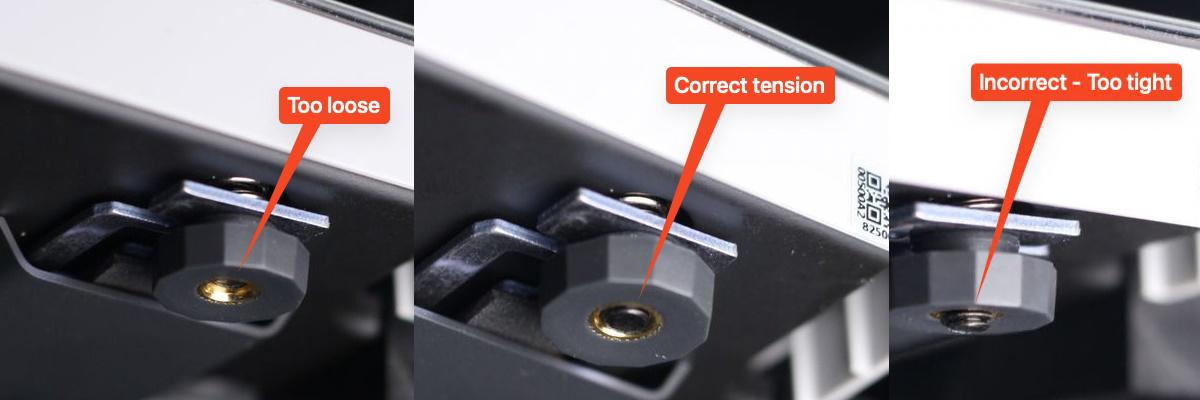
¶ step2
Check the gap between the heat bed and heat bed frame near the Z-axis slider, and see if there is anything that is stuck inside:
¶ step3
After step 1 and step 2, retry the "Home" function and see if this error message will disappear after finishing homing.
If not, then the force sensor may be detached from the strain arm. Then the force sensor needs to be replaced, please refer to Replace the Heat bed force sensor
¶ A1 Printer
1. First power off and unplug the power cable;
2. First check whether there is a foreign object in the guide rail of the heat bed, causing the heat bed to be stuck and unable to move normally;
3. If the heat bed is not stuck, remove the build plate and remove the silicone protective cover of the screw holes, expose the screw holes and remove the screws;
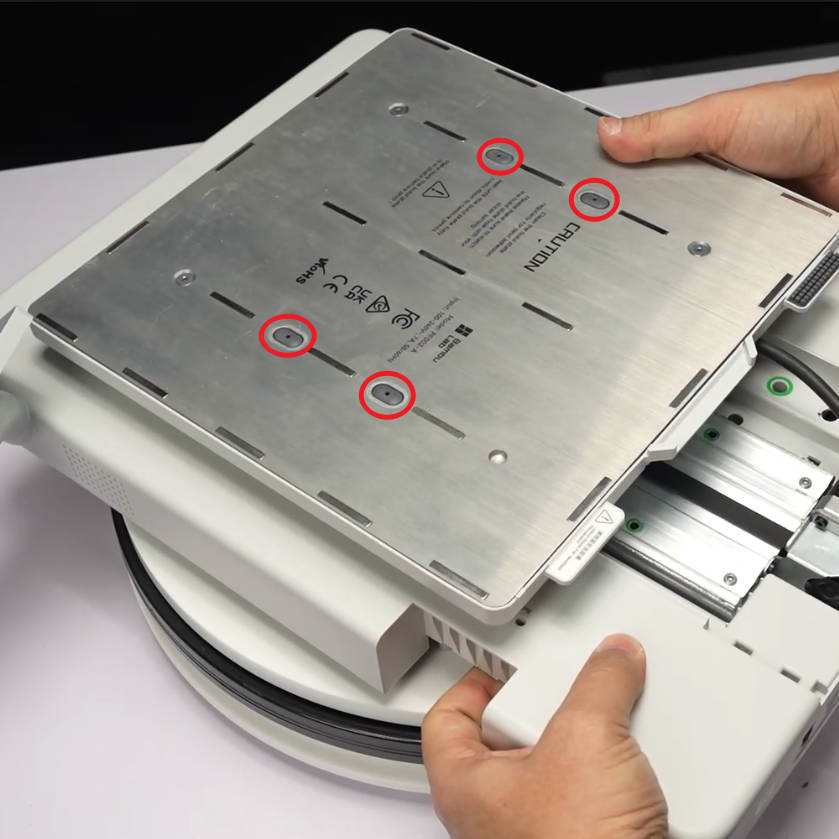 |
 |
4. Flip the heat bed and expose the bottom structure of the heat bed to see the heat bed acceleration sensor.

5. First check if the acceleration sensor is loose. If so, reconnect the sensor first and secure it;

6. If it is not loose, the sensor is likely faulty, please refer to this wiki to replace the sensor: A1 Heatbed Unit Installation Tutorial | Bambu Lab Wiki
¶ Error message
HMS_0300-0A00-0001-0002: The sensitivity of heatbed force sensor 1/2/3 is low.
"The sensitivity of heatbed force sensor 1/2/3 is low."
The error code below shows the same problem with different force sensors:
0300-0A00-0001-0002
0300-0B00-0001-0002
0300-0C00-0001-0002
¶ End Notes
We hope the detailed guide provided has been helpful and informative.
To ensure a safe and effective execution, if you have any concerns or questions about the process described in this article, we recommend submitting a Technical ticket regarding your issue. Please include a picture or video illustrating the problem, as well as any additional information related to your inquiry.