¶ Fault phenomenon
1. Broken filament at the AMS hub;
2. Internal cleaning and maintenance of AMS hub is needed.
¶ Operation Guides
¶ Case 1: The filament was broken at the PTFE tube
In this case, it is often only necessary to pull out the filament by pulling out the PTFE tube. You can refer to the relevant video on replacing the AMS hub PTFE tube.
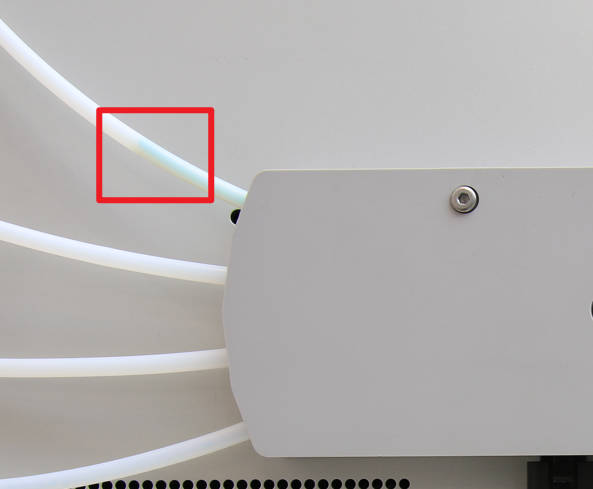 |
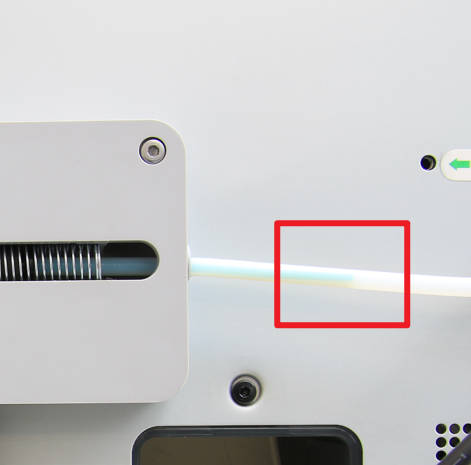 |
¶ Case 2: The filament was broken inside the AMS hub
In this case, it is necessary to disassemble the AMS hub and clean out the AMS hub. The operation steps are as follows:
¶ 1. Remove the AMS hub from the printer
Referring to the video in case 1, remove the AMS hub from the printer and disconnect its connection cables and filament tube to each AMS.
¶ 2. Disassemble and clean the AMS hub
Unscrew 3 screws with an H1.5 hex key as shown in the figure below, and then take out the board assembly.
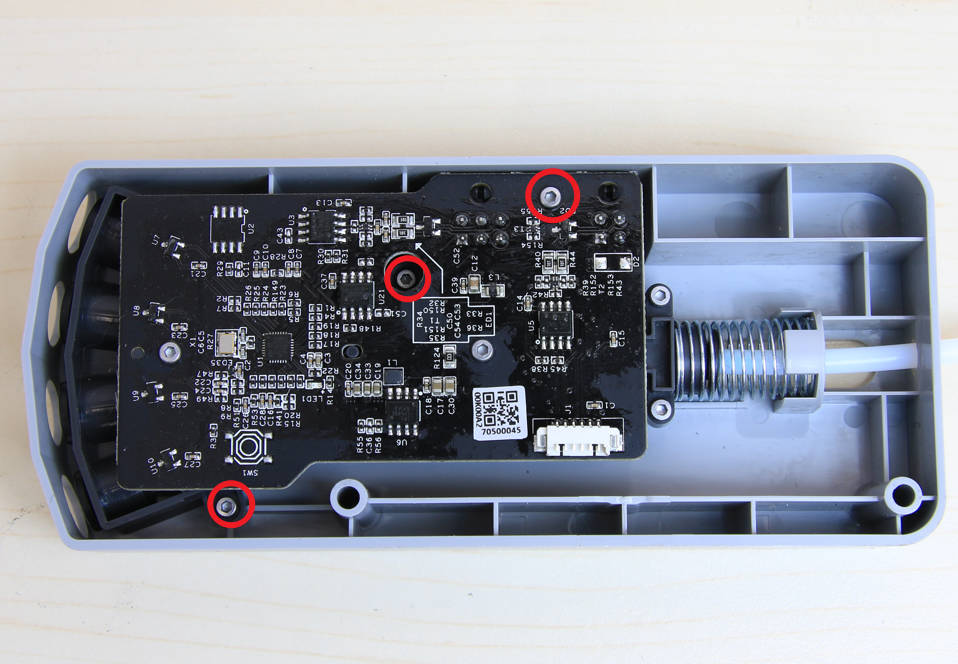 |
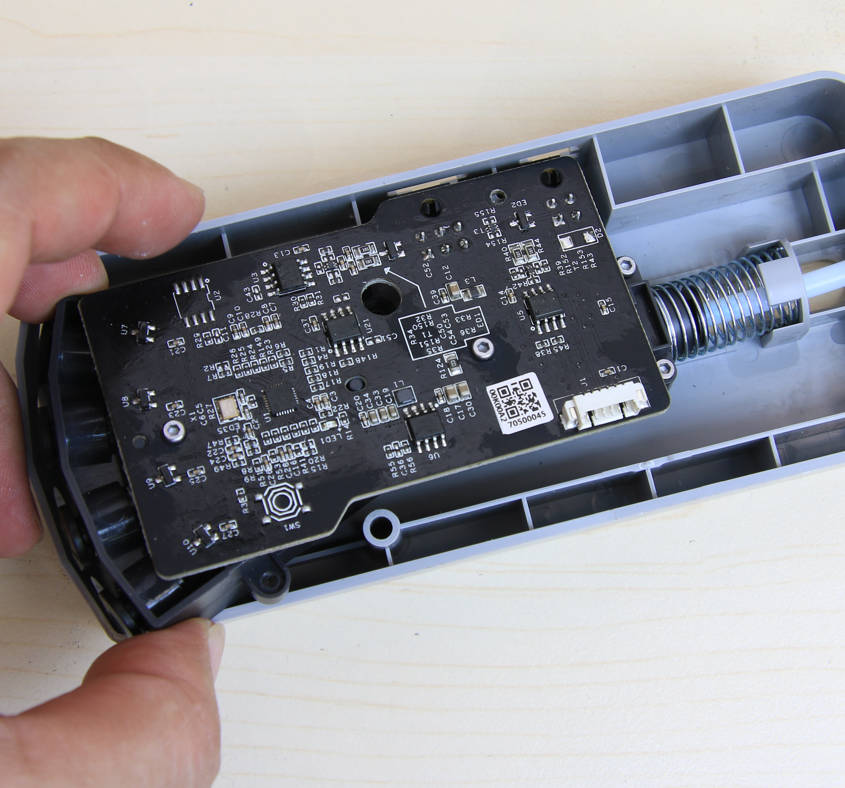 |
Press the tube connector to disconnect the PTFE tube. If there is any broken filament found, just take it out.
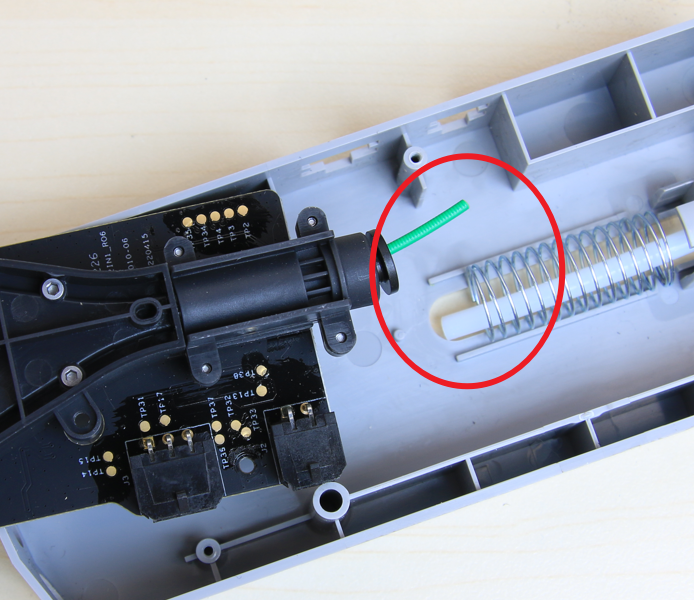 |
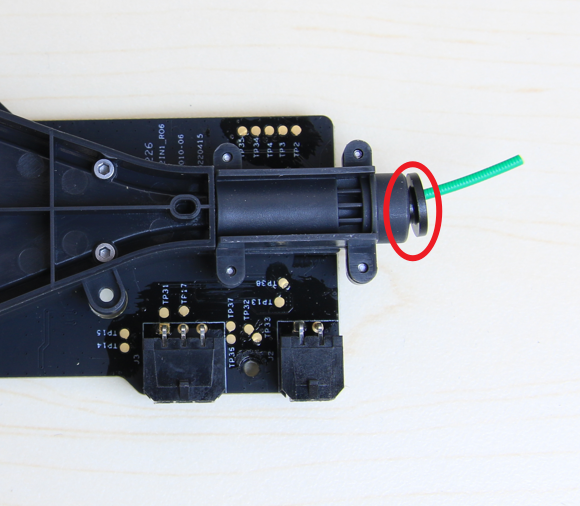 |
Remove the filament tube joint on the right side, remove 4 screws to open the cover, and clean any internal dirt.
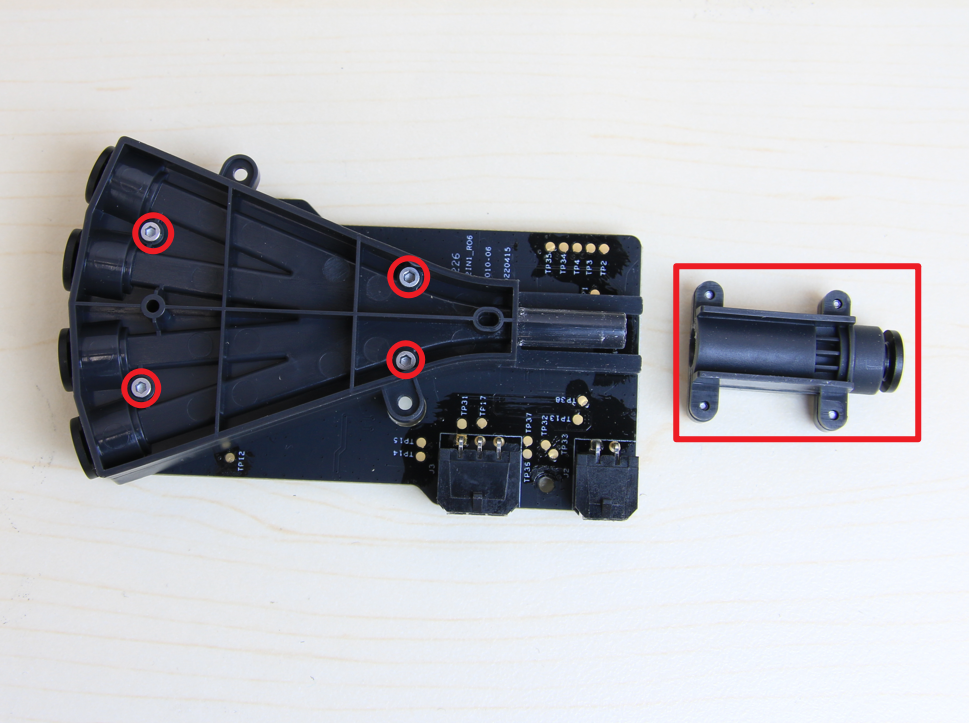 |
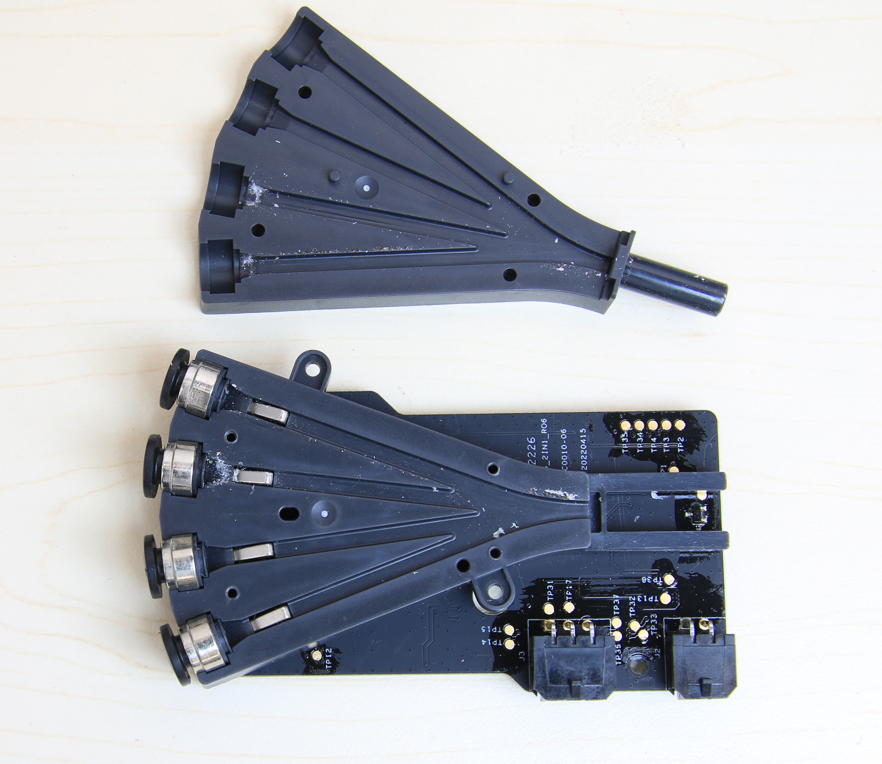 |
¶ 3. Assemble the AMS hub
After cleaning, reinstall the tube connectors, close the cover and lock in 4 screws. Then, install the tube joint assembly on the right side.
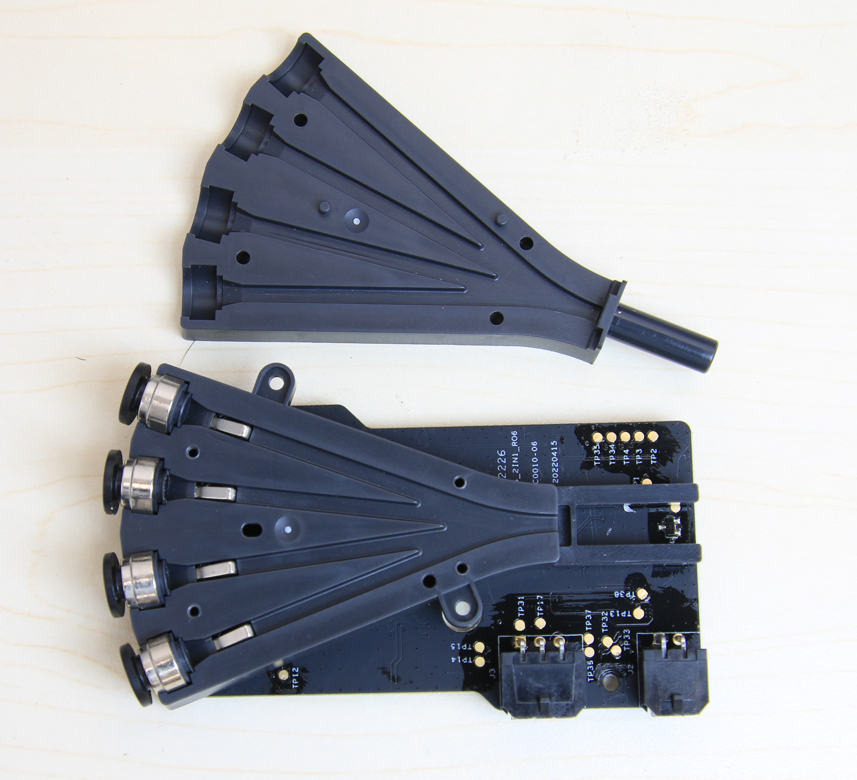 |
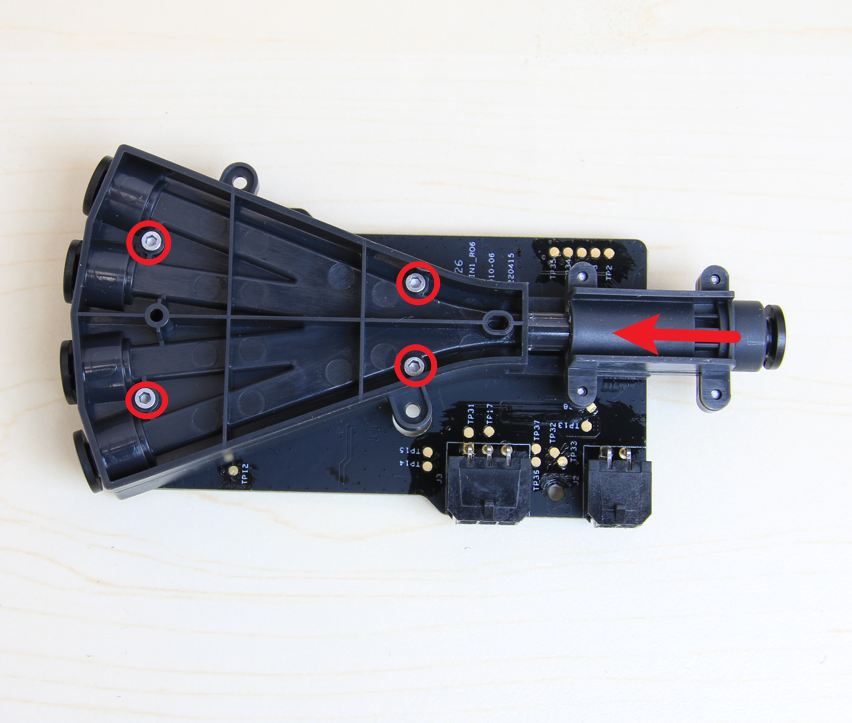 |
Install the board assembly into the housing, confirm that the spring is installed in place, and then connect the PTFE tube on the right side.
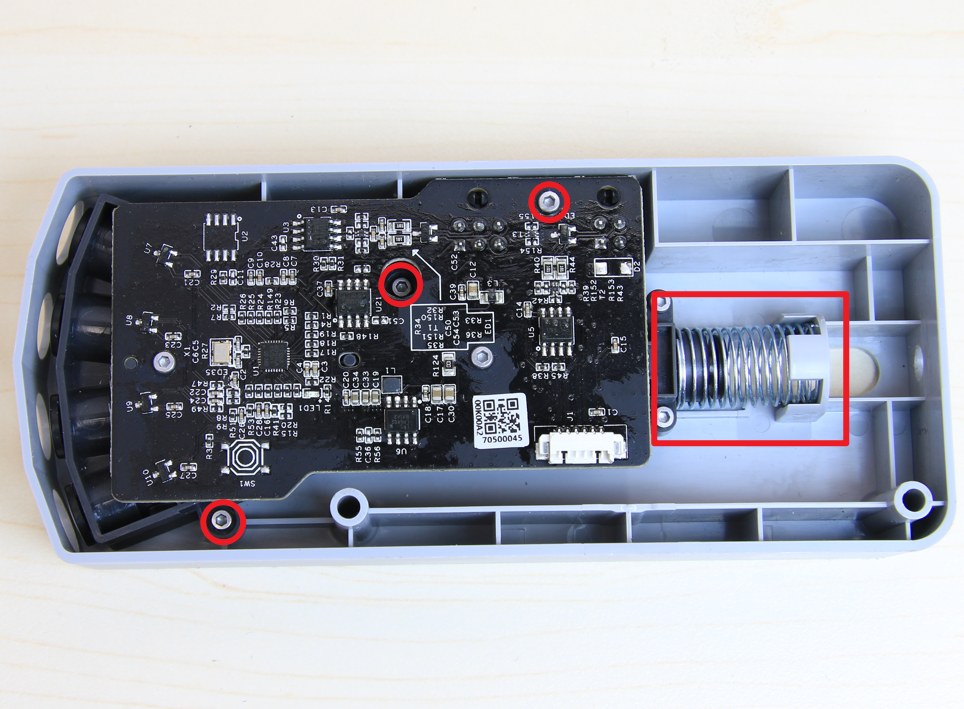 |
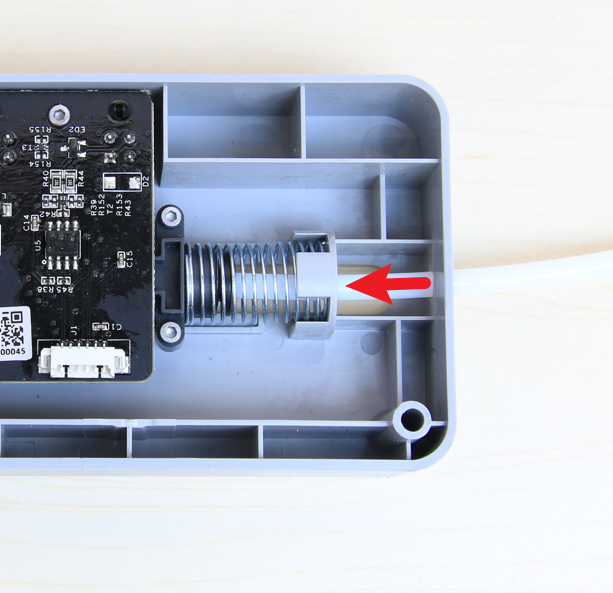 |
¶ 4. Install the AMS hub to the printer
Please refer to the video content in case 1 to install the AMS hub to the printer, or refer to the following link to complete the installation.