¶ Phenomenon:
1. The printed model is deformed, for example, a circular model becomes an ellipse when printed;
2. When the tool head is manually moved in the shutdown state, it is obviously difficult to move or the resistance is uneven during the movement;
3. You can clearly see or feel the attachment or stickiness on the carbon rods;
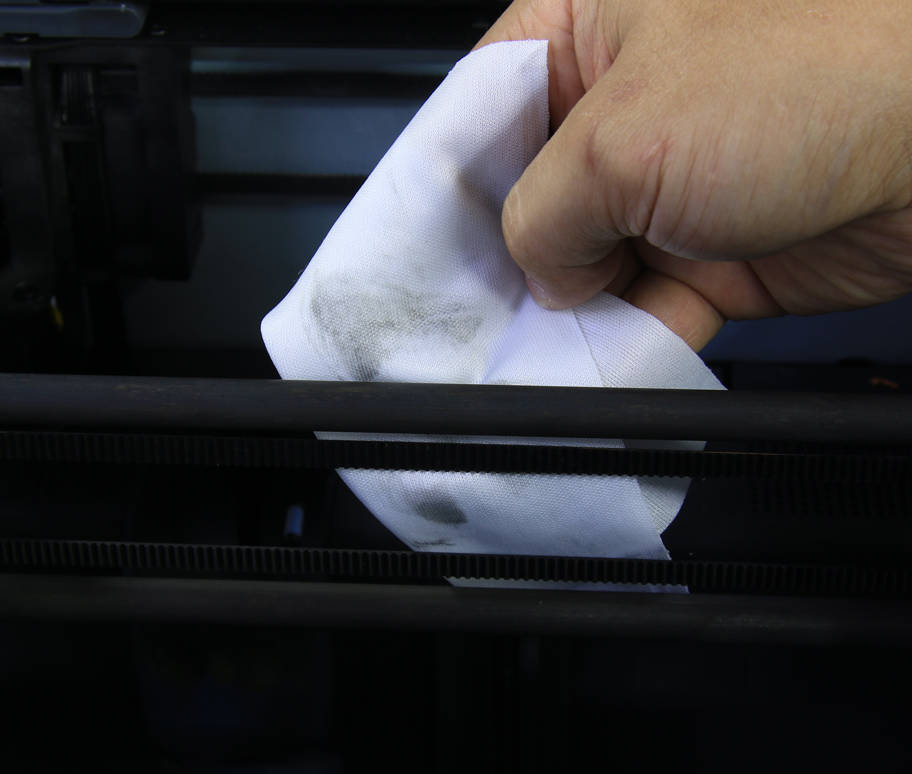
4. The printing step is lost or the tool head shakes abnormally without impact.
¶ Causes & Solutions
The reasons for abnormal X axis resistance are as follows:
1. Long-term printing of highly volatile materials (such as ABS) will attach more dust or stickiness to the carbon rods, resulting in abnormal resistance;
2. During the continuous movement of the tool head, dust or debris gets caught in the copper sleeve of the tool head, also resulting in abnormal resistance.
Solution:
Clean the carbon rods with isopropyl alcohol or ethanol, and move the toolhead to help the cleaning more thoroughly.
¶ Safety warning
Due to the need to manually move the toolhead and spray the cleaning agent, it is necessary to disconnect the power supply in advance.
¶ Tools and materials needed
- IPA-Isopropyl alcohol (Or ethanol)
- Clean cloth
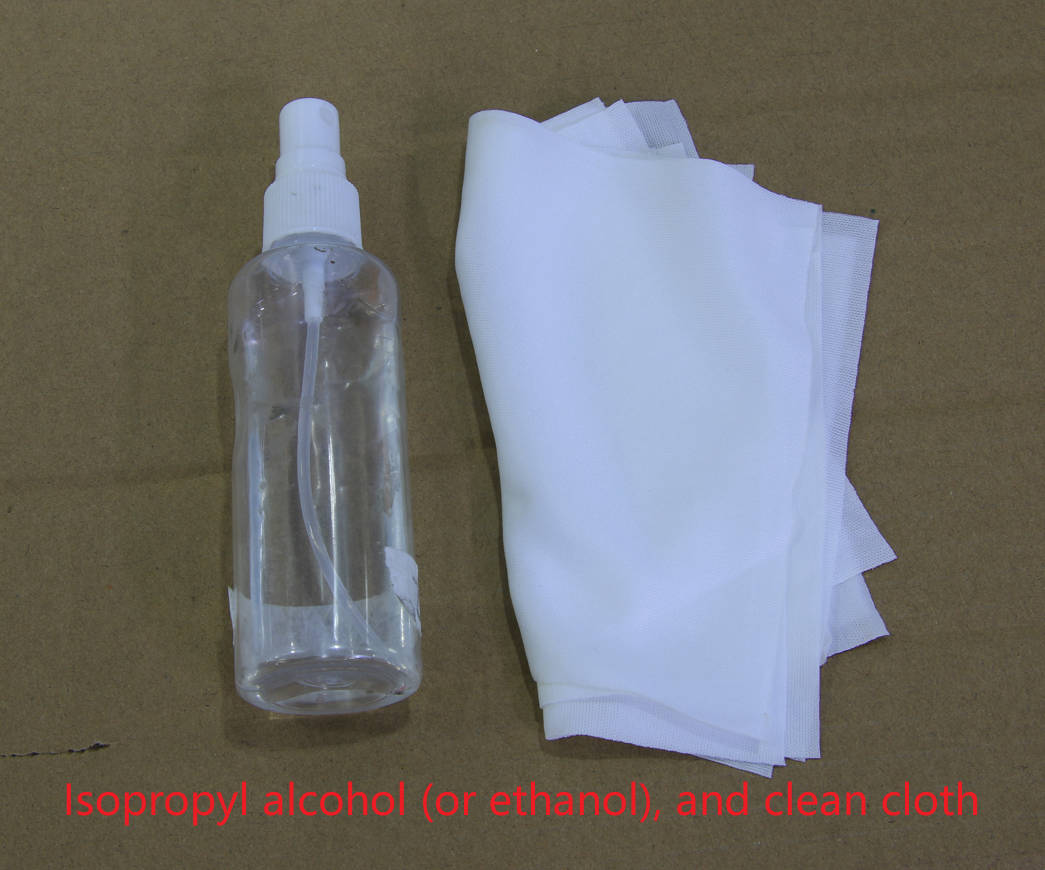
¶ Operations
We prepared a video guide for this process to provide detailed information about the process.
¶ Step 1 - Turn off the printer
Turn off the printer, disconnect the power cord, remove the glass cover plate, and move the toolhead to one side to expose as much of the carbon rods as possible.
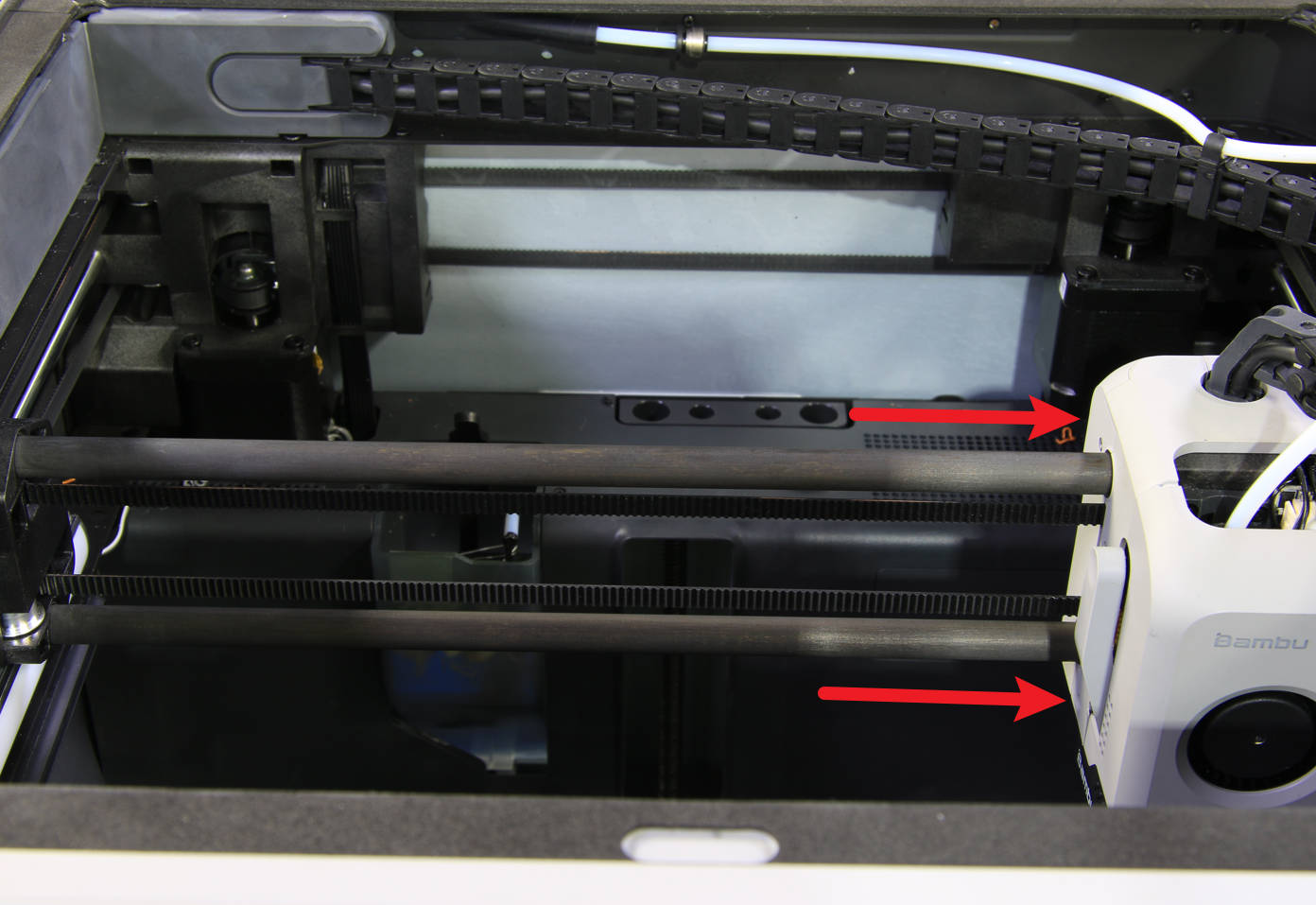
¶ Step 2 - Apply the cleaner
Spray IPA-isopropyl alcohol (or ethanol) on both carbon rods to make the entire carbon rod look wet. It is also possible to directly apply the cleaner to the carbon rods with a clean cloth dipped in it.
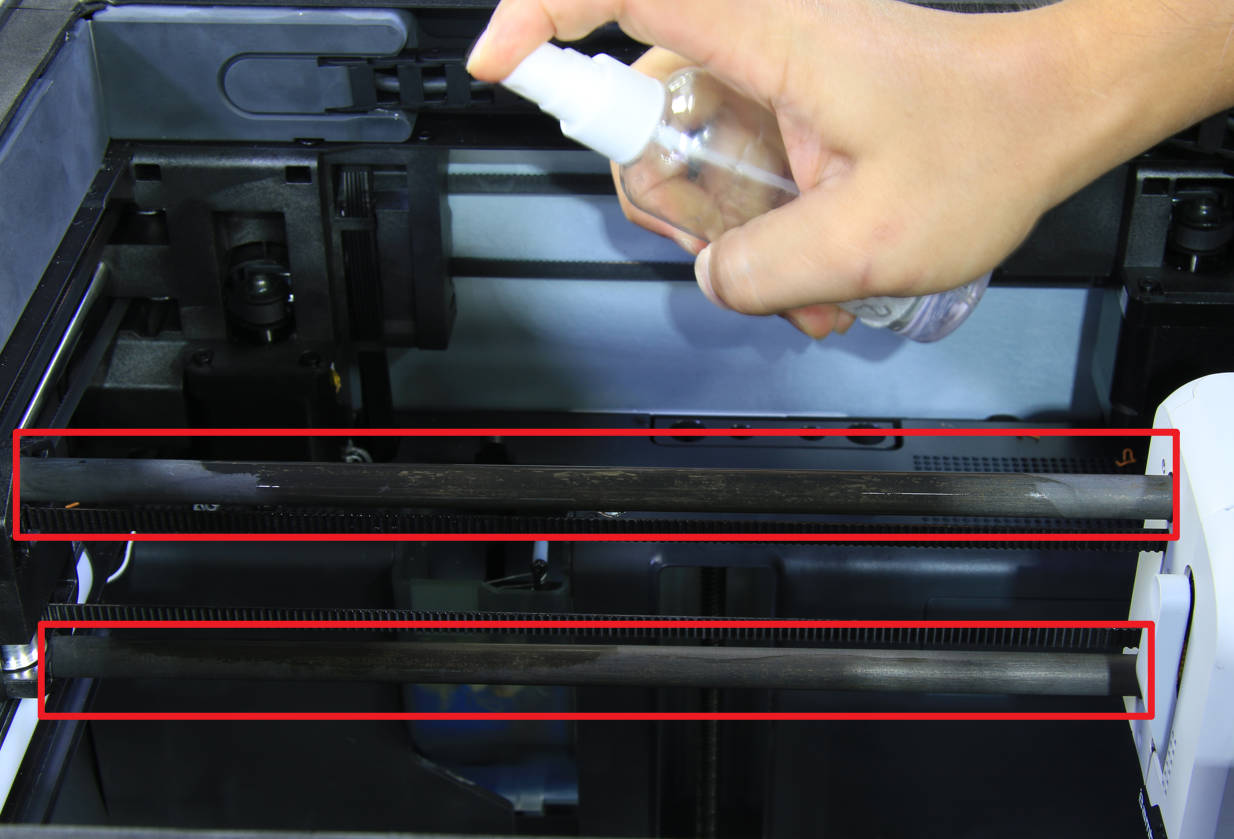
¶ Step 3 - Reciprocating the toolhead
Move the toolhead manually to make the toolhead move back and forth 3~5 times, so that IPA can get inside the bearings during the movement.
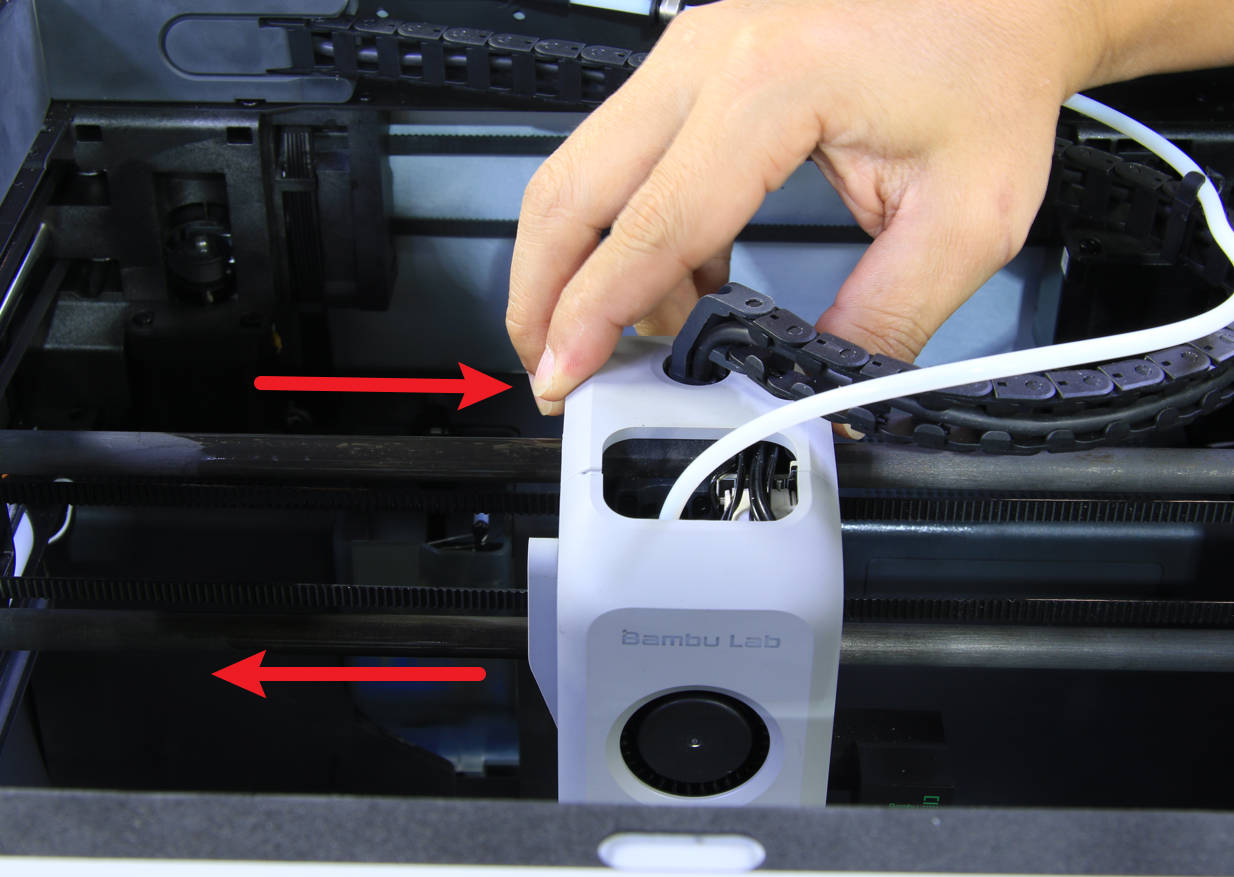
¶ Step 4 - Clean the carbon rods
Clean the carbon rods' surface with clean cloth.
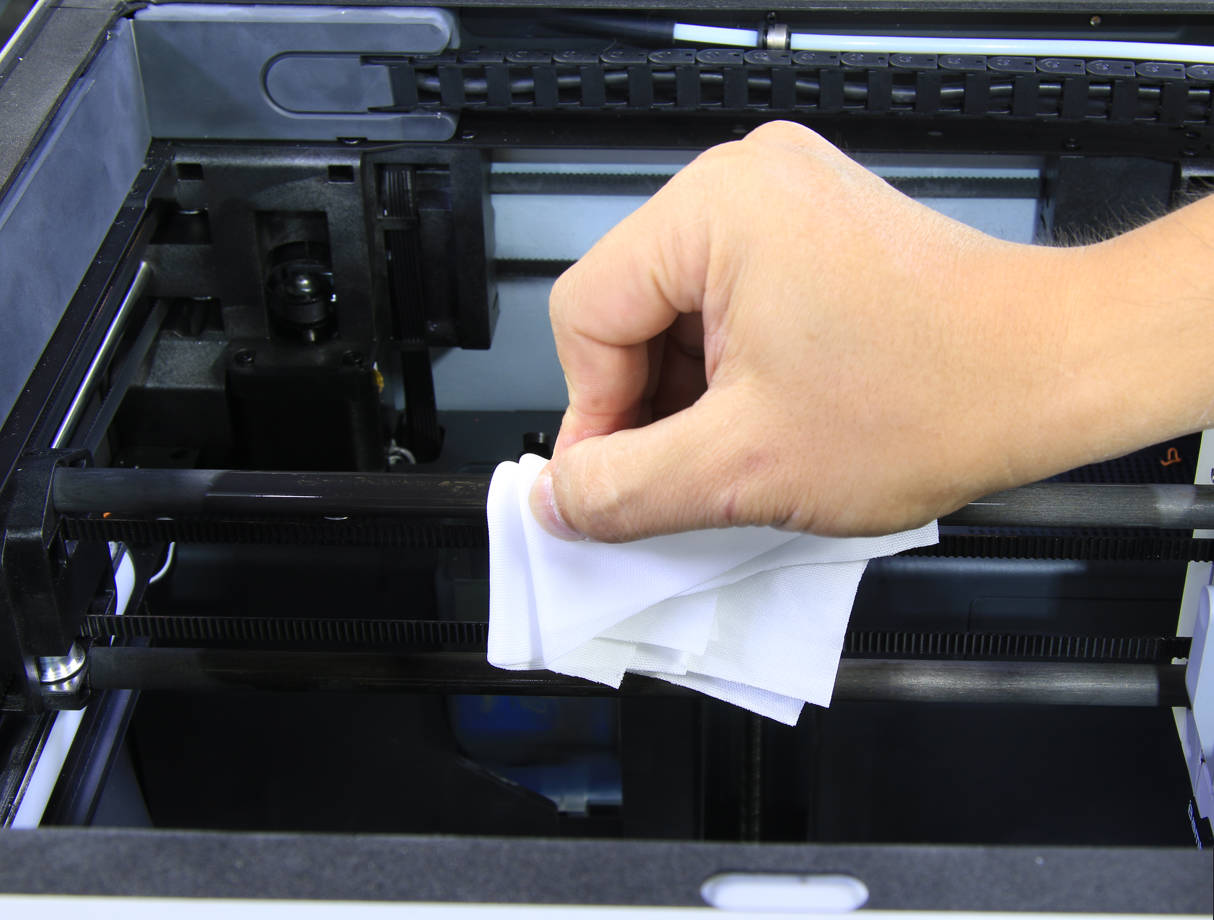
¶ Step 5 - Repeat step 3 and step 4
Repeat step 3 and step 4 three or more times until it is confirmed that the manual movement of the tool head is significantly better than before.