¶ When to use
- When the X1/X1C does not connect to the Internet and cannot access the cloud service, you can update its firmware with a microSD card and update package.
- Need to roll back to an old version.
¶ Prerequisite
The firmware of your X1/X1C needs to be 01.08.02.00 or later to have the offline update function. If the firmware version is older than this, please connect the X1/X1C to the Internet and update online first.
¶ Tools and materials needed
- A microSD card.
- If your computer does not have a microSD card reader, you need to prepare one.
¶ Video Guide
A video guide is also available below.
Please carefully follow the written guide too in order to do this procedure.
¶ Procedure
The entire process takes about 30 minutes.
¶ (Optional) Step 1: Format the microSD card.
If the format of your microSD card is FAT32, you can skip this step.
The printer supports FAT32 format only. For Windows, the default format would be exFAT if the microSD Card storage is over 32GB, while there is no such limitation for Linux and Mac. If you want to use a 64GB to 2TB microSD card, you could format it to FAT32 using a Linux or Mac system or the printer.
We recommend using the printer to format the microSD card to make sure its format is FAT32.
Important!
All data will be deleted after formatting. Please make sure you have backed up important data beforehand!
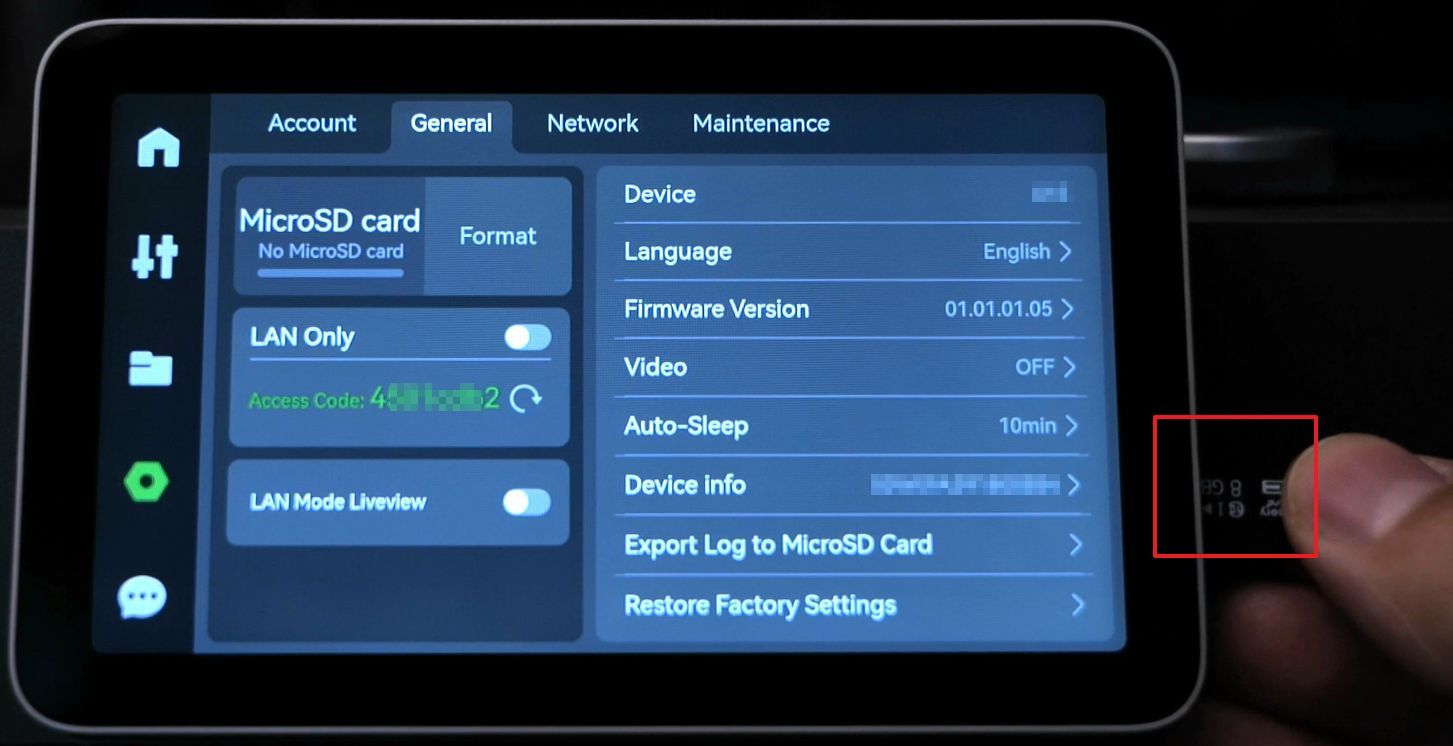 |
Insert the microSD card into the screen in the correct direction. |
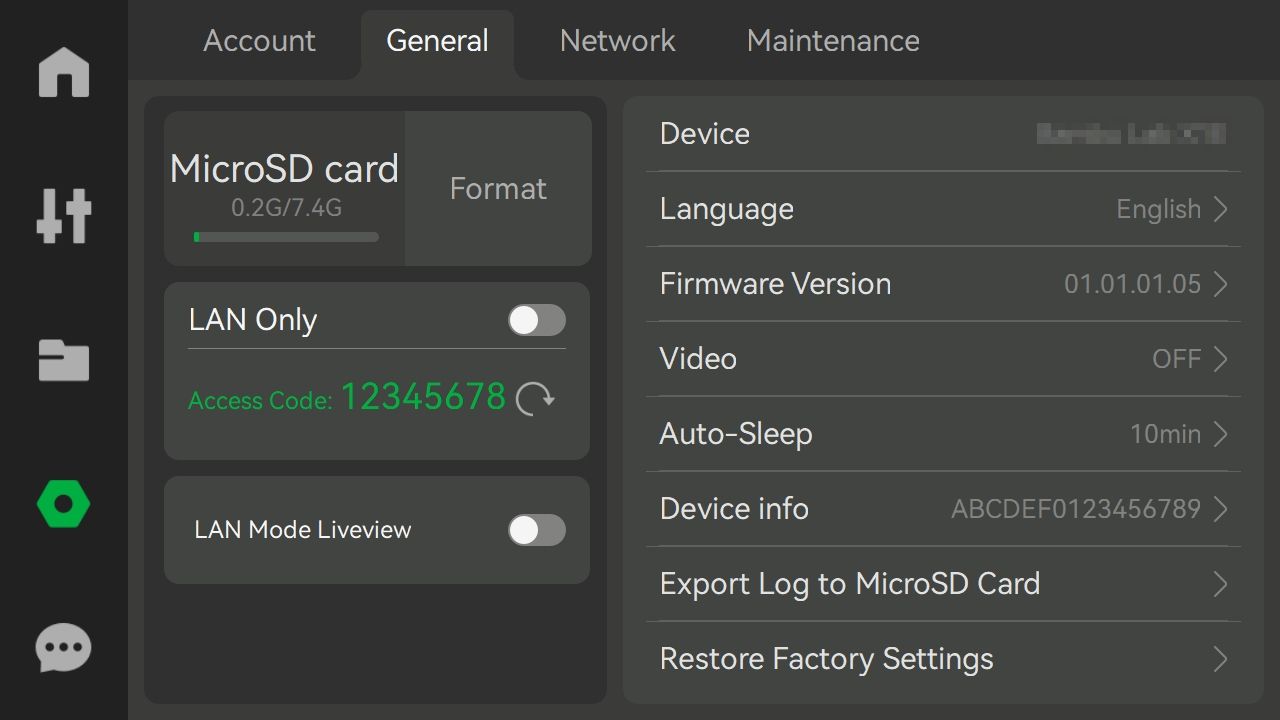 |
Tap Format. |
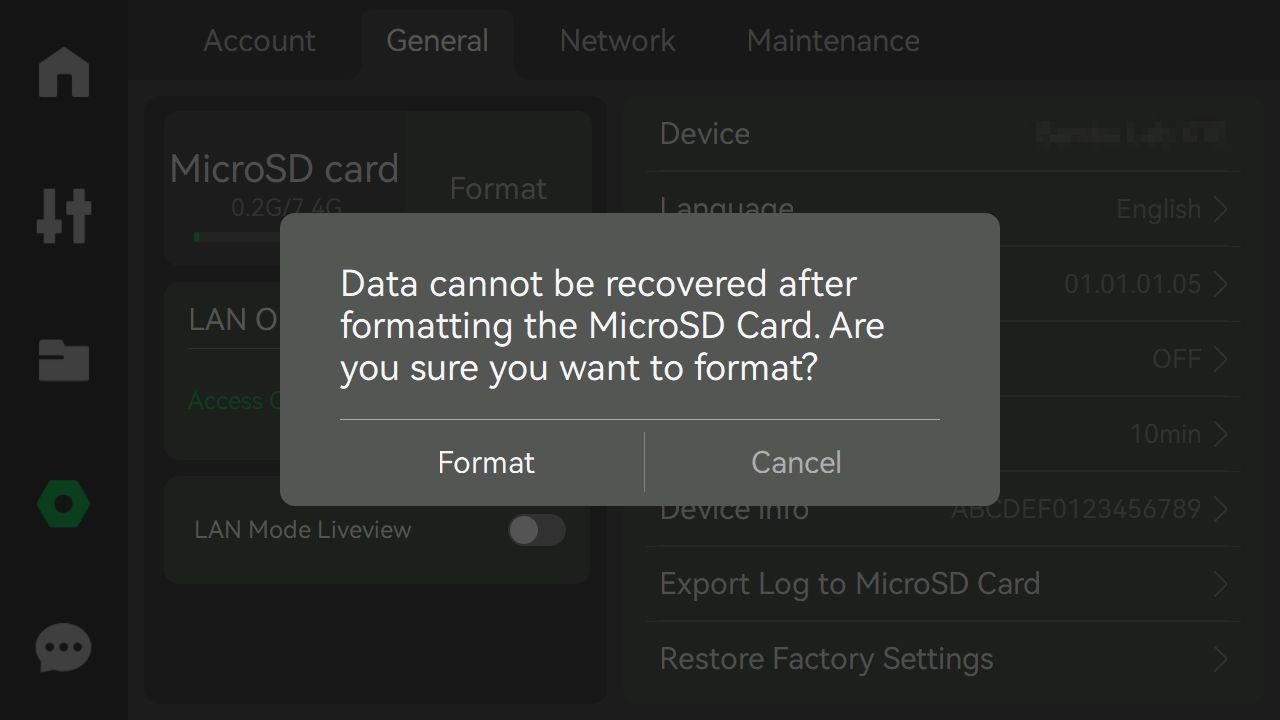 |
Make sure you have backed up important data, and then tap Format. |
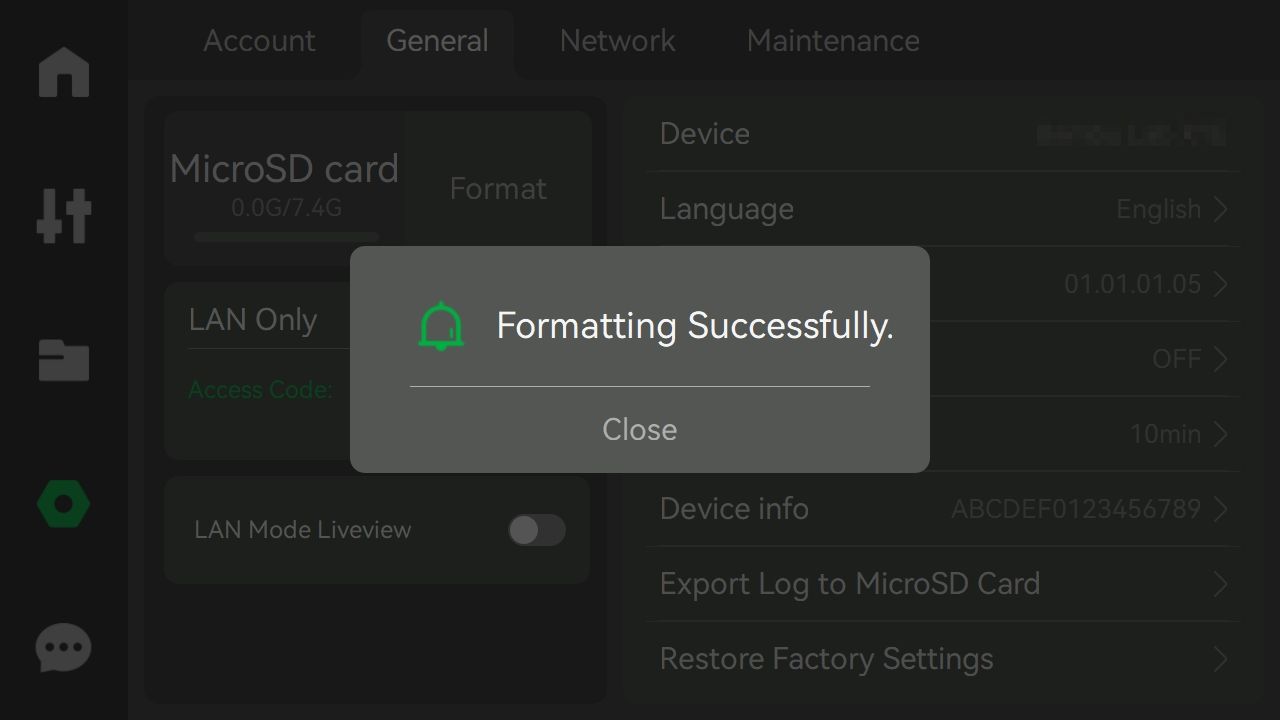 |
Wait for a while. Formatting is successful. |
¶ Step 2. Download a package of the version you need. For the functions of different versions, please see this page.
| Version | Link |
|---|---|
| 01.08.02.00 | Download |
¶ Step 3. Press to remove the microSD card.
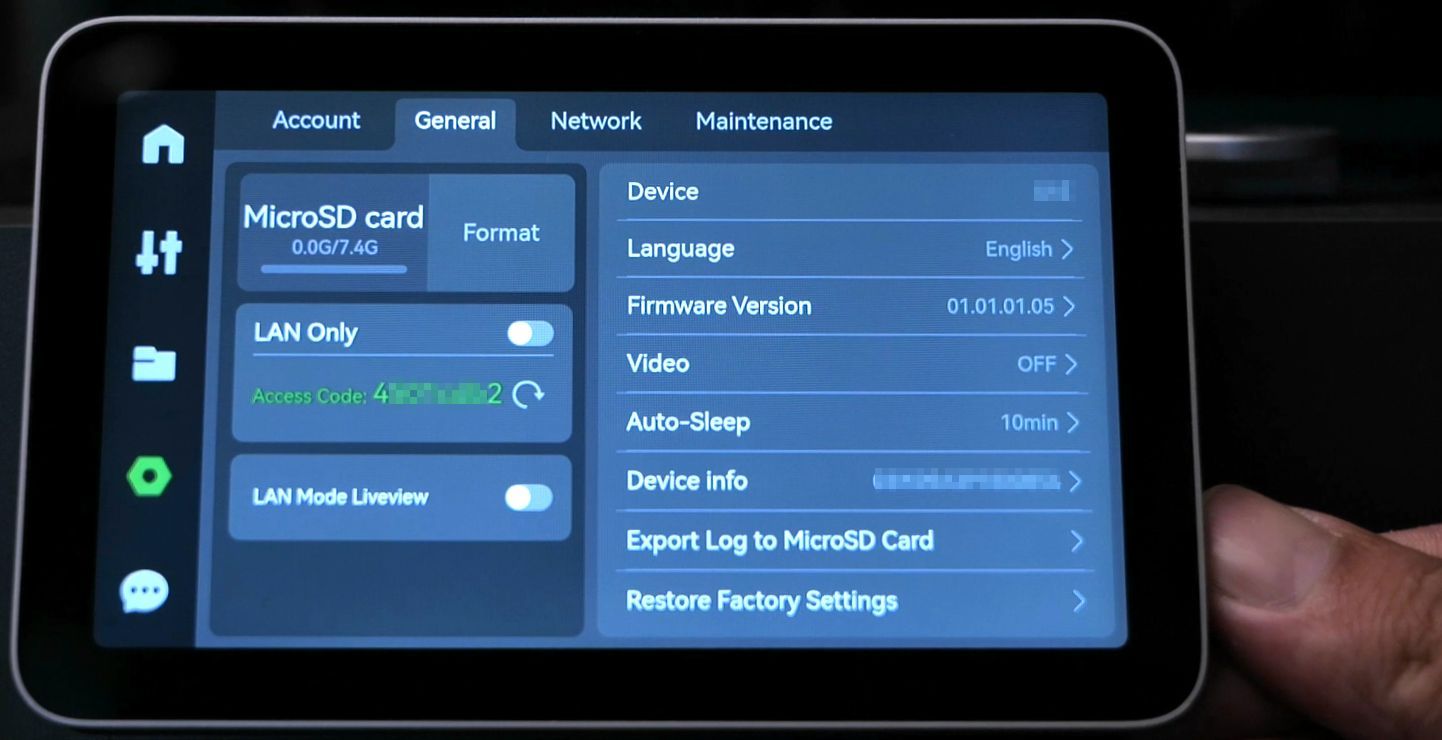
¶ Step 4. Copy the update package to the root directory of the microSD card.
Important!
Do not edit the name of the update package, or unzip it as it will cause the update process to fail.
The file needs to be copied on the SD card as it is.
.png)
¶ Step 5. Insert the microSD card into the screen in the correct direction.
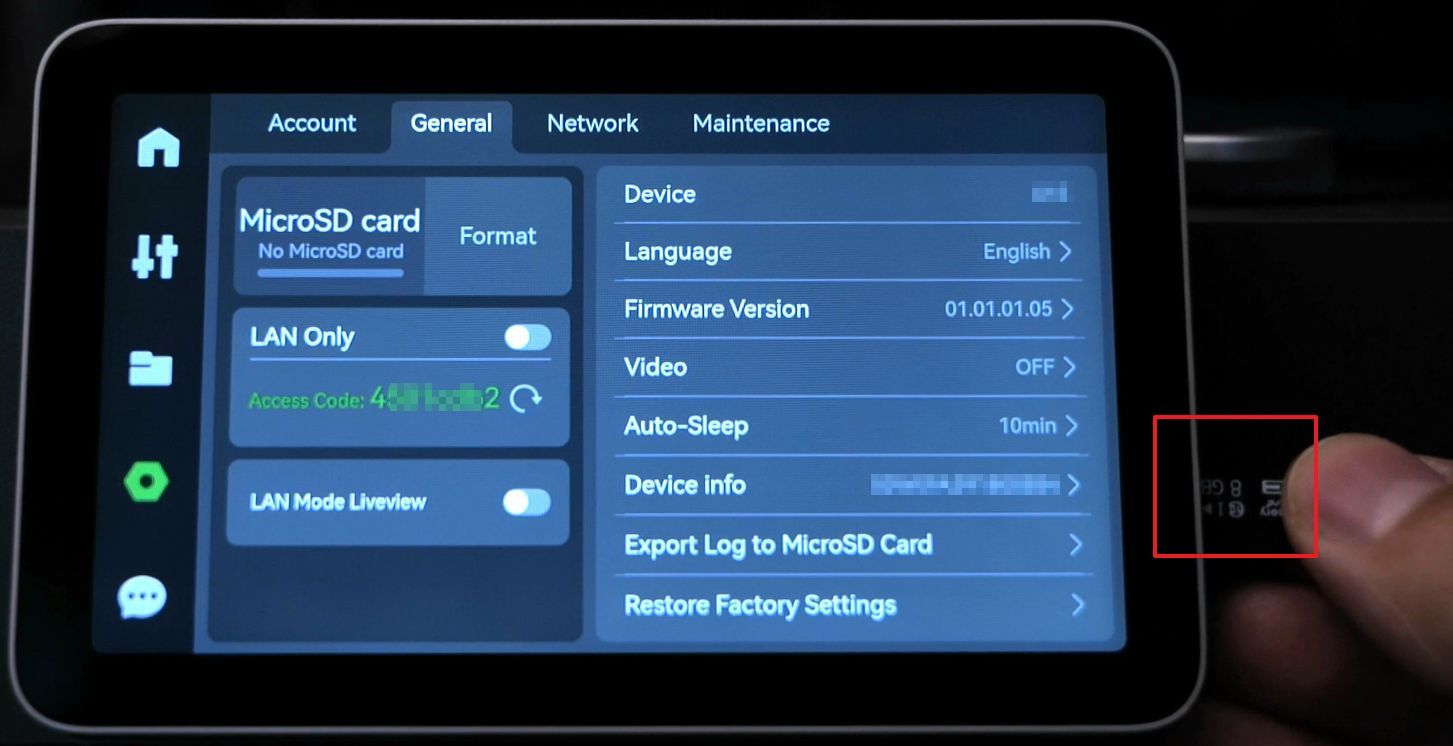
¶ Step 6. On the screen, select "Setting > General > Firmware Version", and then tap "Update Offline" in the lower-right corner.
.jpg)
¶ Step 7. Select the firmware version and start the update process.
Important!
Do not turn off or cut off the power to the printer during update. Please wait for 10-20 minutes.
.jpg)
¶ Step 8. After the update completes, the printer will automatically restart.
¶ End Notes
We hope the detailed guide provided has been helpful and informative.
To ensure a safe and effective execution, if you have any concerns or questions about the process described in this article, we recommend submitting a Technical ticket regarding your issue. Please include a picture or video illustrating the problem, as well as any additional information related to your inquiry.