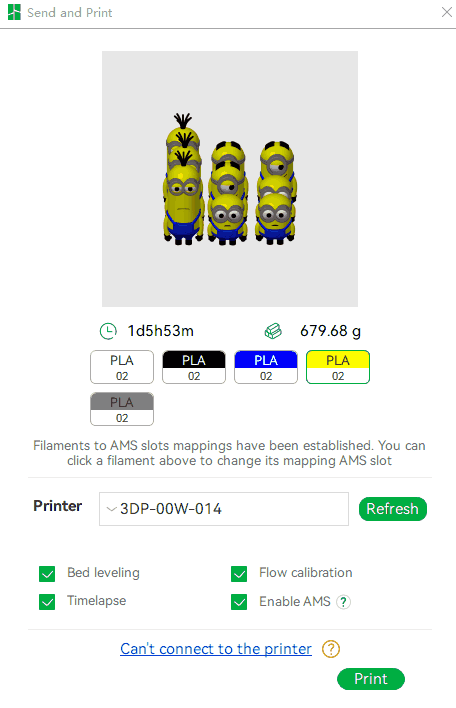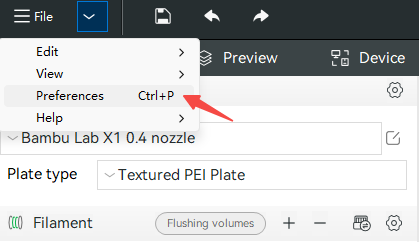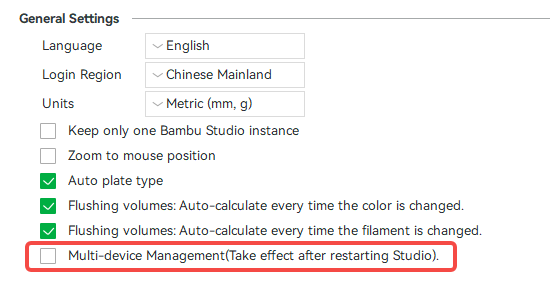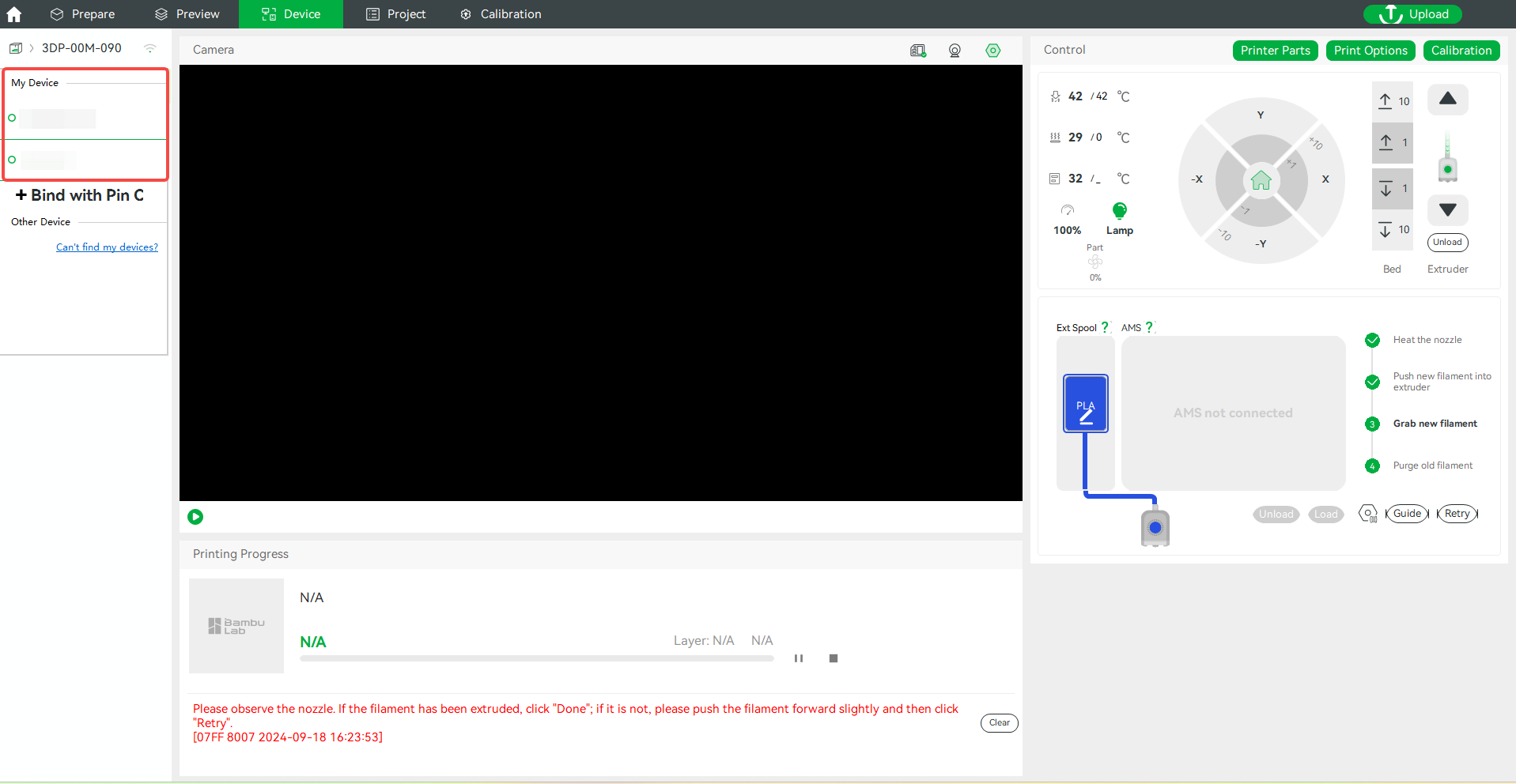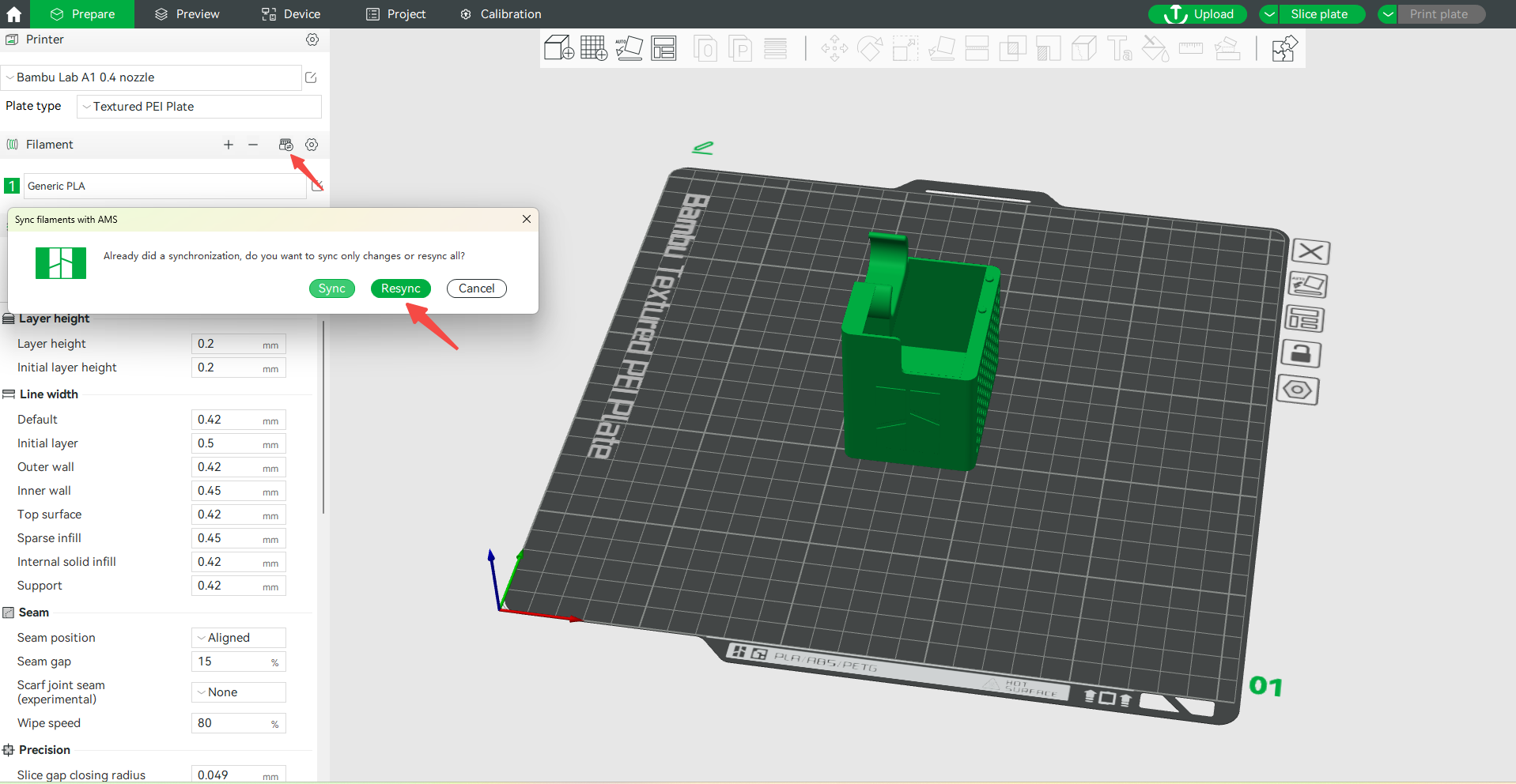This is an guide of using AMS on Bambu Studio, including AMS operations, control interface and AMS mapping.
¶ AMS operations
¶ Loading Filament
Select a tray to load filament. When the indicator starts breathing, push the button forward and insert the filament until it is pulled in automatically.
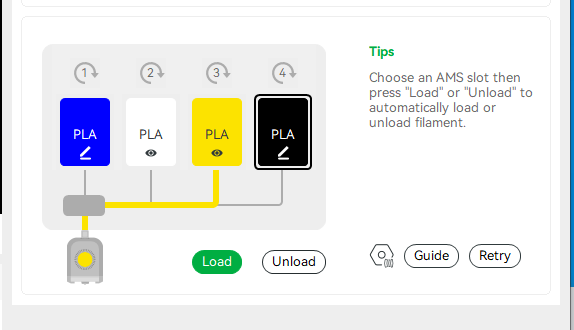
¶ Filament Indication
- White ON
The tray is loaded but not use. Filament can be pulled out. (push the button to release if feel blocked) - White Breathing
The tray is busy, do not pull out the filament. - Red
Possible filament status error. Please check error messages or contact customer service.
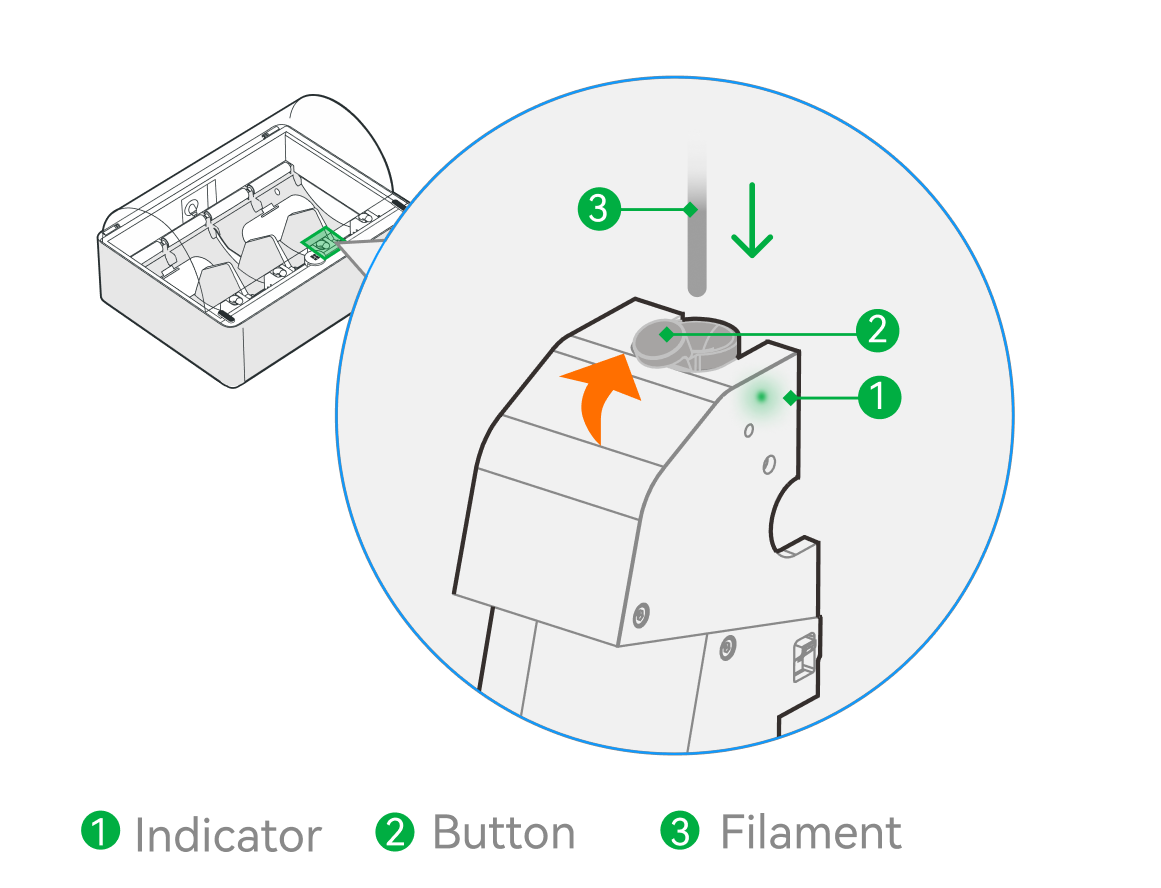
¶ AMS Control Interface
Icon Description:
- RFID reading buttons and indicators.
- Filament color and type incication.
- Edit or view filament info.
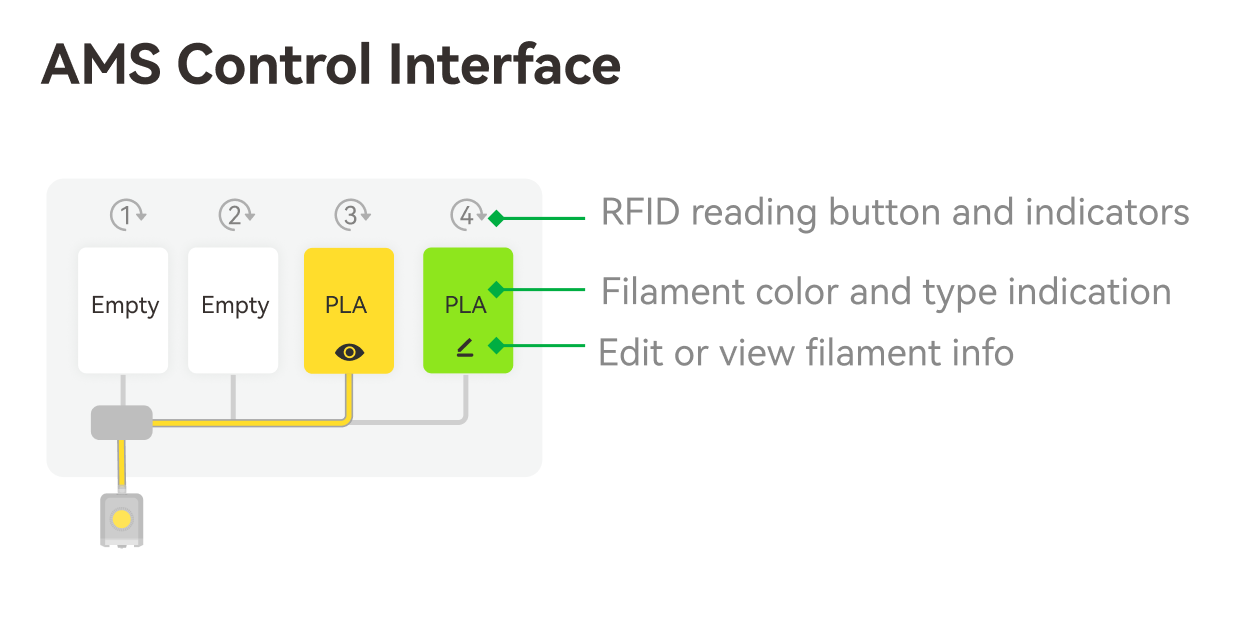
¶ AMS Mapping
- Check the filament type and color in AMS
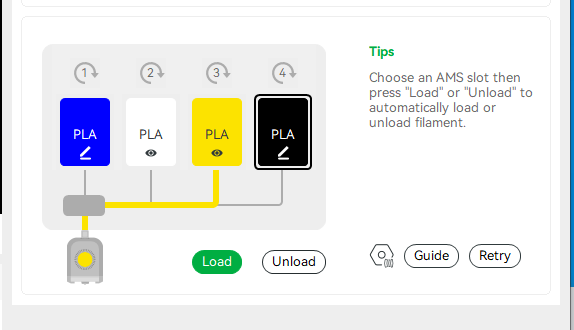
- Set the filament type and color by clicking the edit icon
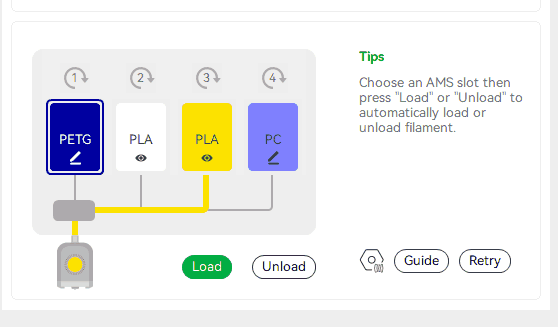
- Bambu Studio AMS mapping
Bambu Studio will do AMS mapping (matching the filament type and color) to the current print job. The above part of the AMS mapping widget is the source color and type for the current project and the bottom part is the target index and color of the AMS slot.
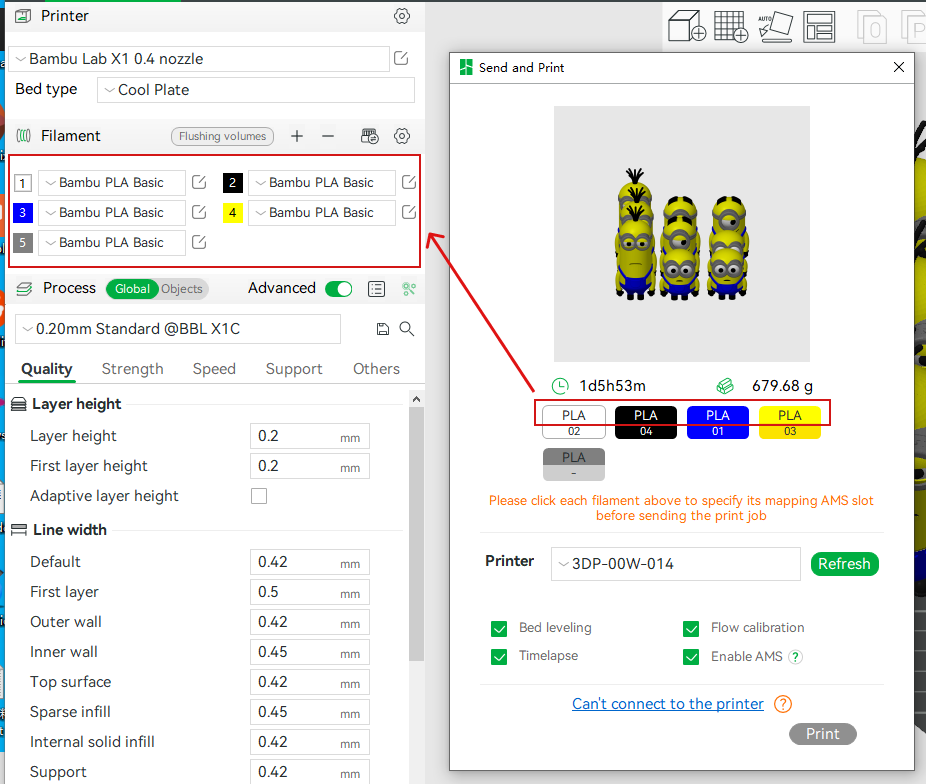
If Multi-device management is enabled, automatic mapping cannot be performed. This can be set in Preferences.
You should select the printer you want to work with in the Device screen, and then in the Prepare screen, click the sync icon and then click Resync.
- Adjust the mapping manually as seen below