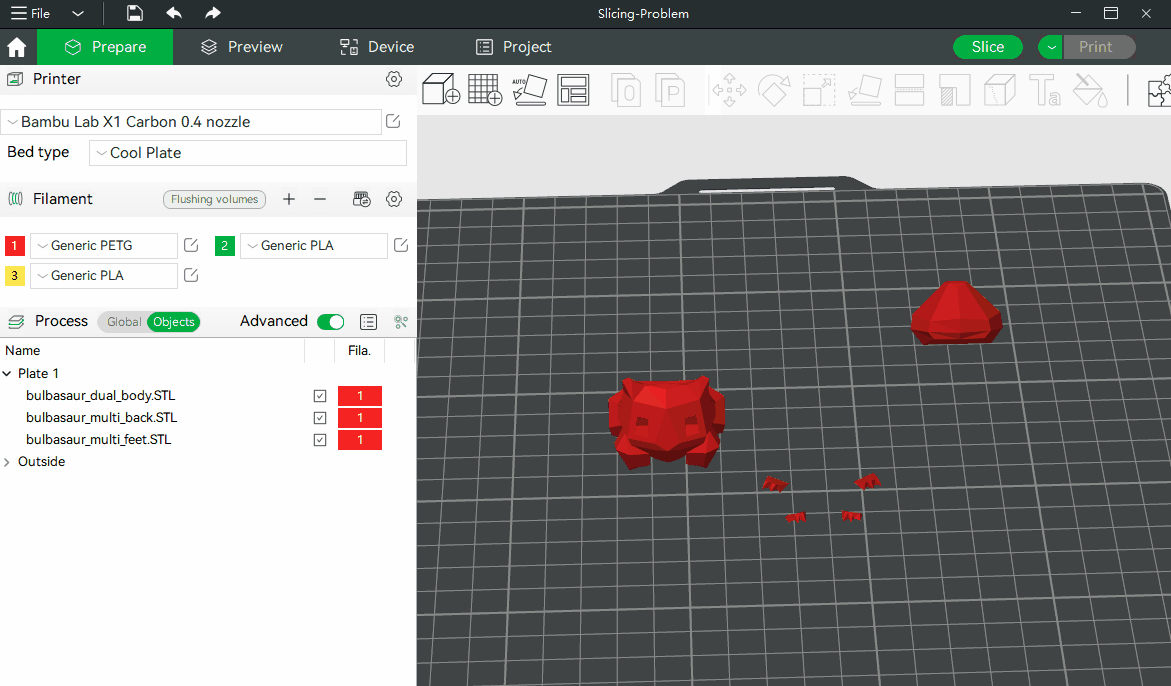Sometimes we want to stack several models into a whole one.
In the new version of Bambu Studio, “Assemble” is changed to “Merge”.
¶ How to Stack Models
- Select these objects (by Ctrl+Left Mouse Button, or Shift+Drag with Left Mouse Button)
- Open the context menu (by clicking the Right Mouse Button)
- Choose "Assemble"
In this way, all objects are assembled as a whole and each original object turns into a “part” of the newly assembled object. - Note: If you do not "assemble" objects, you cannot move them up in the Z direction. Because the objects must have a face that lies on the build plate, there is no such limitation for parts (you can refer to the wiki for specific differences between parts and objects: Split to Objects/Parts | Bambu Lab Wiki)
- Move each part to the proper position
You can select a part by Alt + Left Mouse Button or select it in the object list.
¶ Example