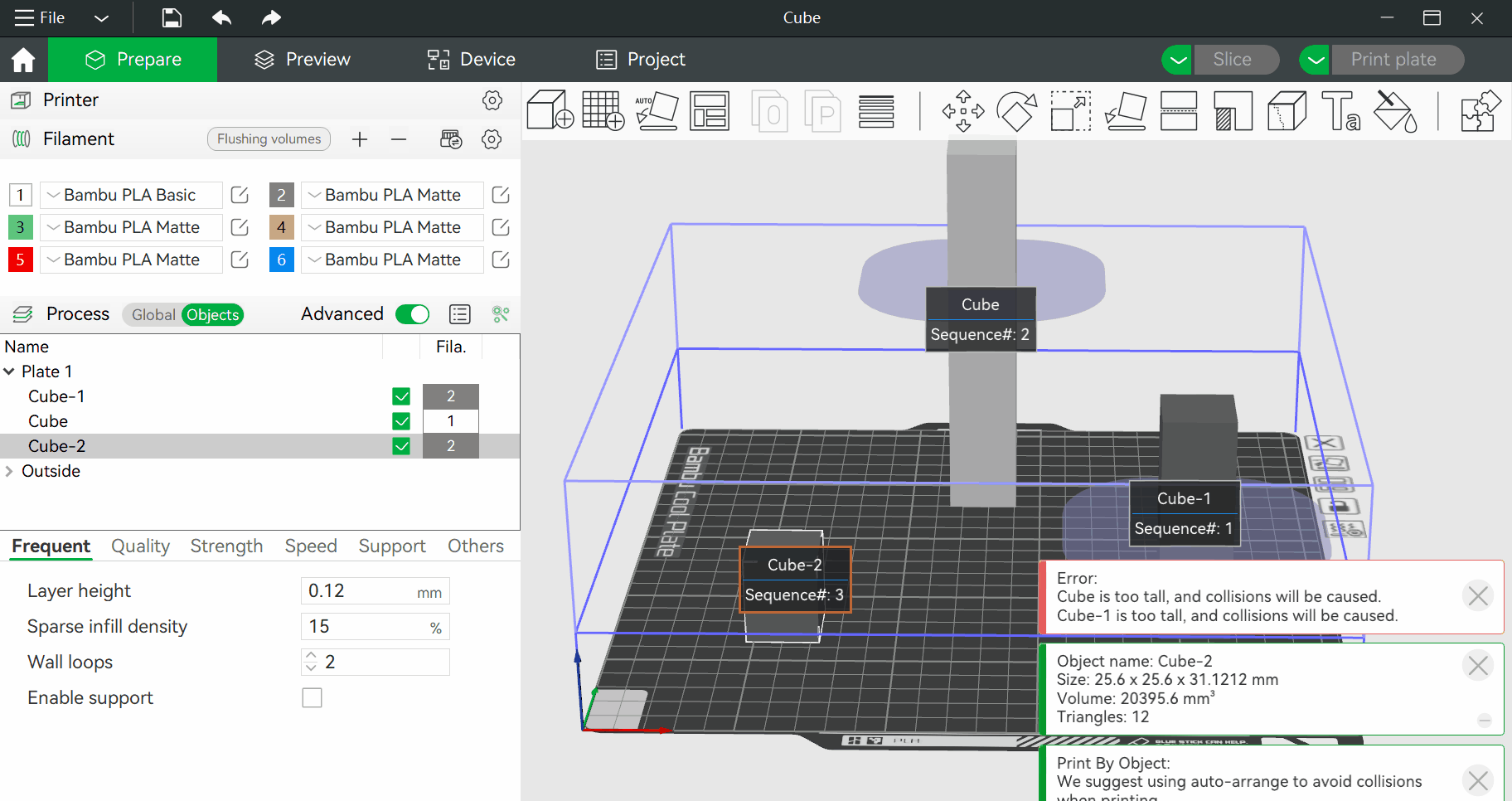¶ Introduction to print-by-object
When there are multiple print objects in one plate, you can choose to print multiple models at the same time (by layer, the default print sequence), or you can choose to print them one by one. Print-by-object can reduce stringing and oozing caused by traveling between models. And if one model fails, it usually does not affect the printing of the other models when using this mode. You can select this function in the Special mode:
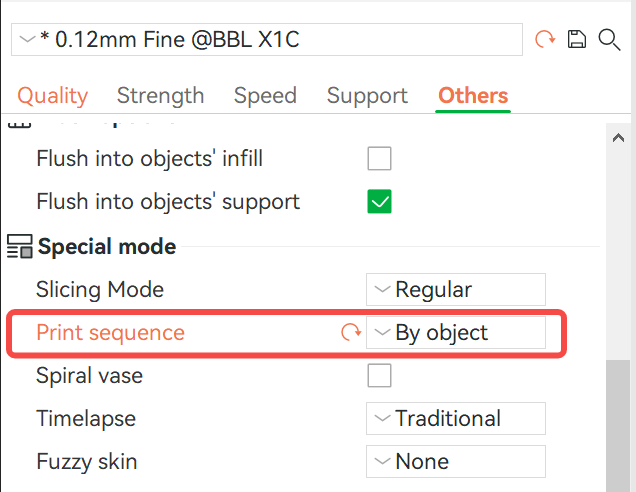
¶ Related params
There are four arguments related to print-by-object:
extruder_clearance_max_radius: the max clearance radius around the tool head. It is safe to place other models outside this area. Note that the clearances in different directions of the tool head are actually different. Here we request any two objects are separated by at leastextruder_clearance_max_radiussince we allow freely adjustable printing sequence.extruder_clearance_height_to_lid: the height between the build plate to the lid at z=0.extruder_clearance_height_to_rod: the height between the build plate to the lower rod at z=0.printable_height: the printable height of the printer.
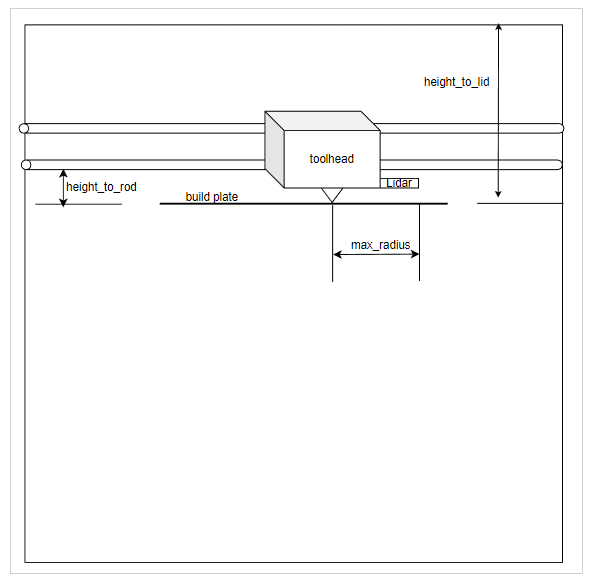
¶ Limitations
When printing by-objects, the xy-distance between different objects should be larger than extruder_clearance_max_radius.
There is a circle around each object when you drag the object, which expands the object by extruder_clearance_max_radius/2. An error message will be popped up if the distance between two objects is more minor than extruder_clearance_max_radius.
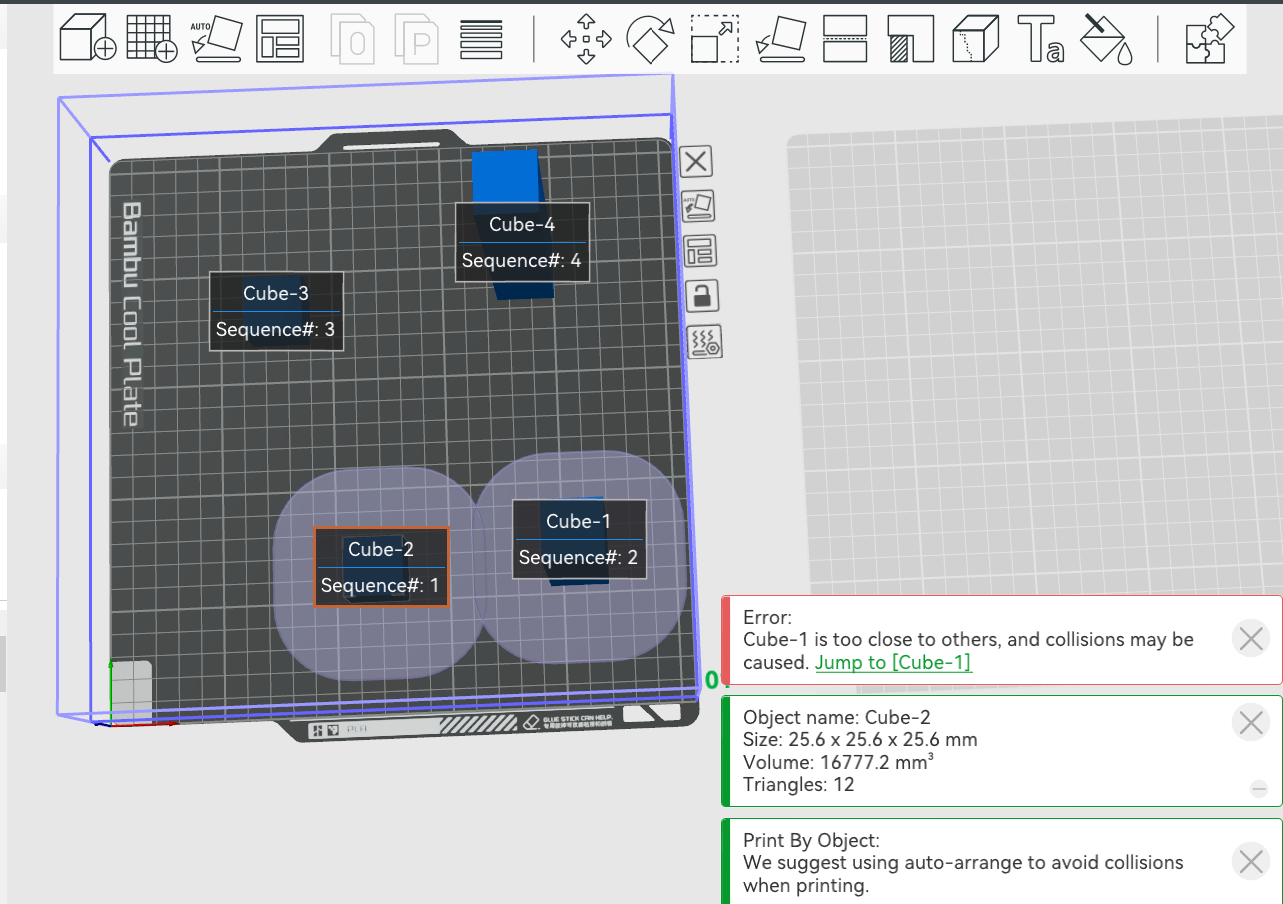
If two objects have intersections in the y direction, then the height of the objects printed first should be less than extruder_clearance_height_to_rod;
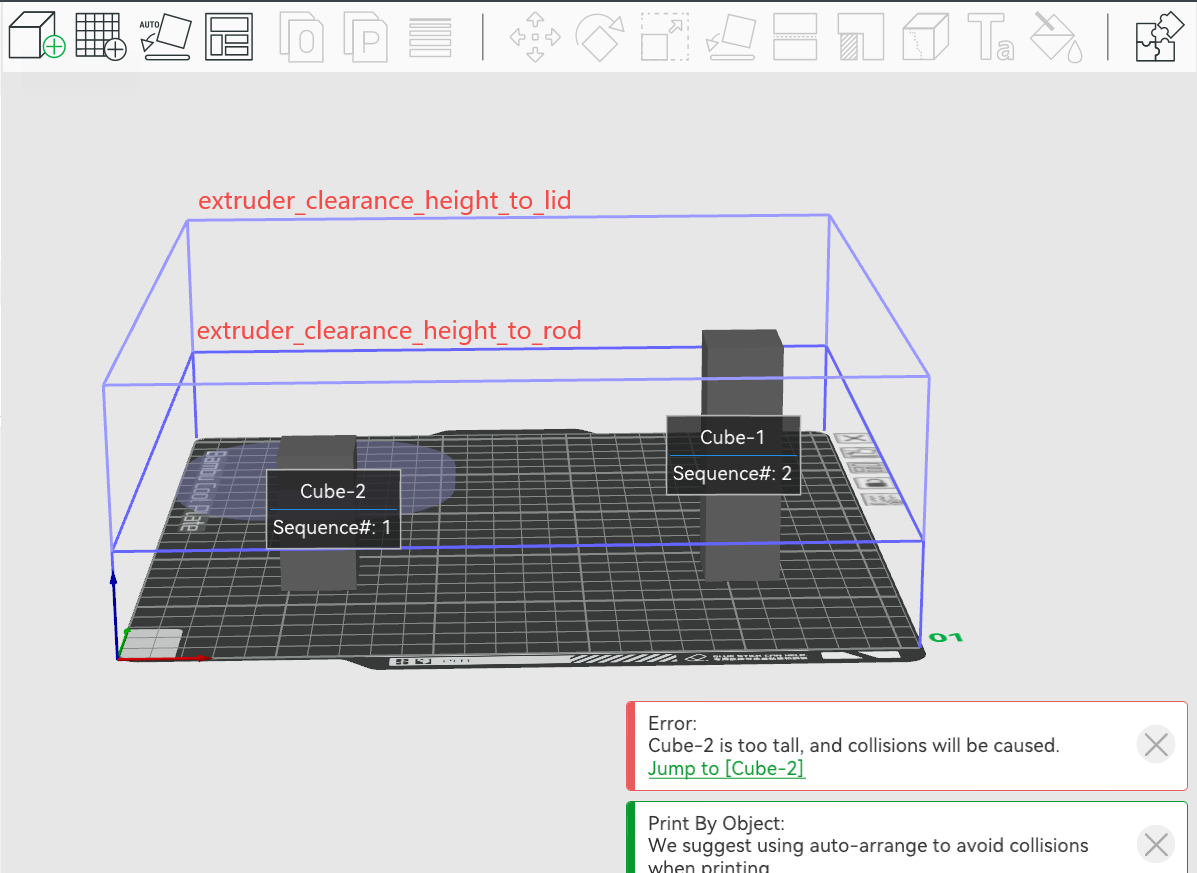
In the above picture, cube-1 and cube-2 have an intersection in the y direction, and cube-2 is printed first, then its height should be less than extruder_clearance_height_to_rod; otherwise, a popup error message will be shown, and a circle at that height will be displayed around this object.
If the object has no intersections with other objects in the y direction, or it is the last one printed in those objects which have intersections in the y direction, then this object's height should be less than extruder_clearance_height_to_lidor printable_height.It can be divided into two cases:
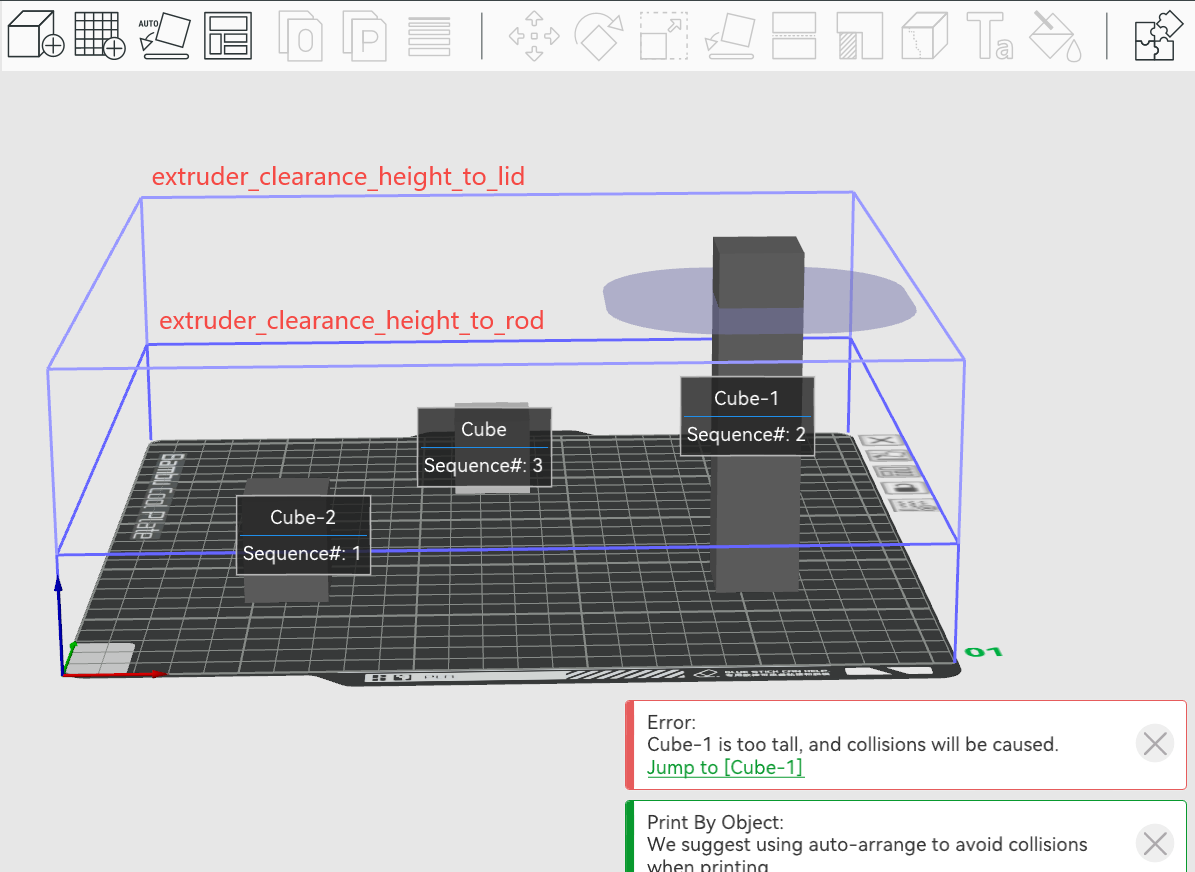
In the above picture, cube-1 and cube-2 have an intersection in the y direction, and cube-1 is printed in the last, its height should be less than extruder_clearance_height_to_lid; otherwise, a popup error message will be shown, and a circle at that height will be displayed around this object.
Therefore, if the object is printed in the last of all, its height just needs to be less than printable_height.
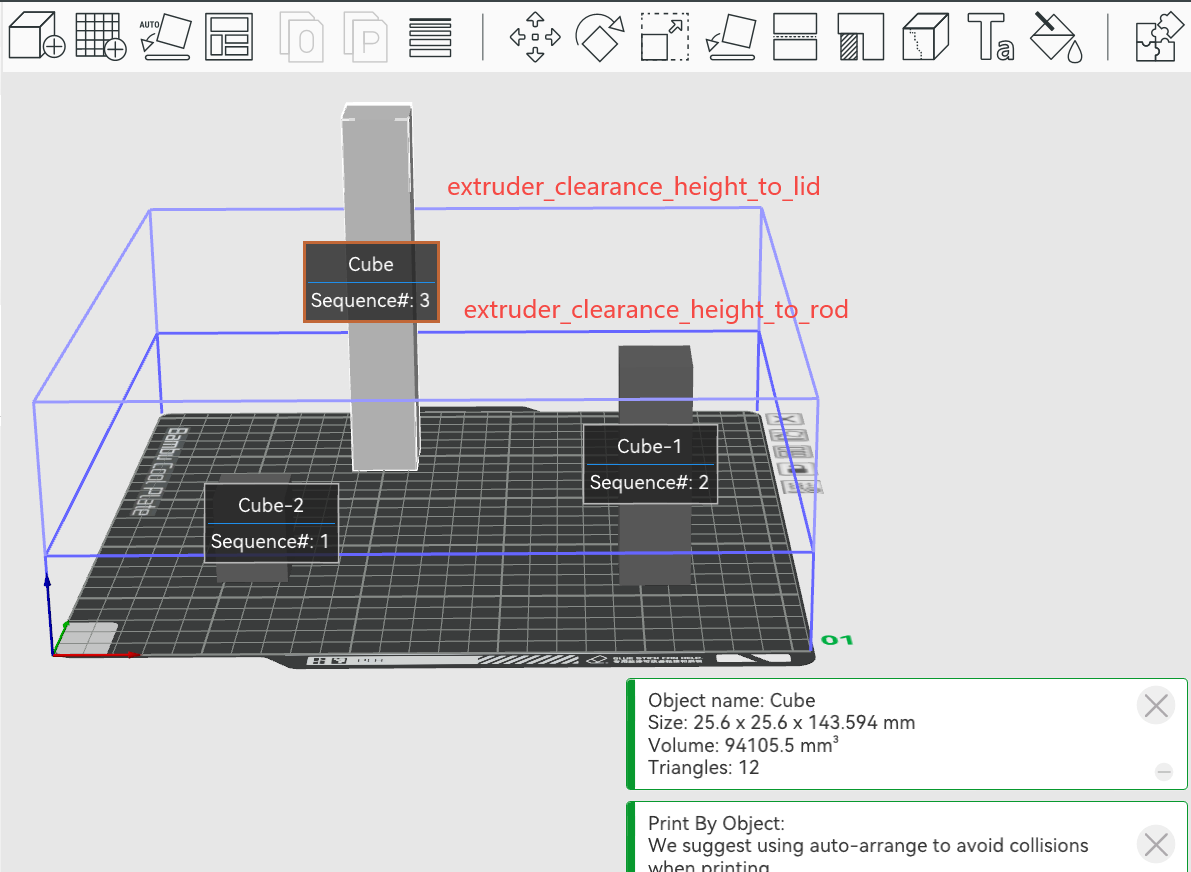
In the above picture, Object Cube is printed as the last one, then its height can be larger than extruder_clearance_height_to_lid, and needs to be less than printable_height.
¶ Change print order
We can adjust the print sequence by dragging the object in the object list, as shown below. And we can use "Ctrl+E" to turn on/off the label which includes the print sequence.