¶ Bambu Studio Keyboard Shortcuts
Win:In the Studio, at the top left corner, click the drop-down arrow, then select 'Help' to find the 'Keyboard Shortcuts.
Mac:At the top of the window, directly click 'Help,' and you can find the 'Keyboard Shortcuts' window.
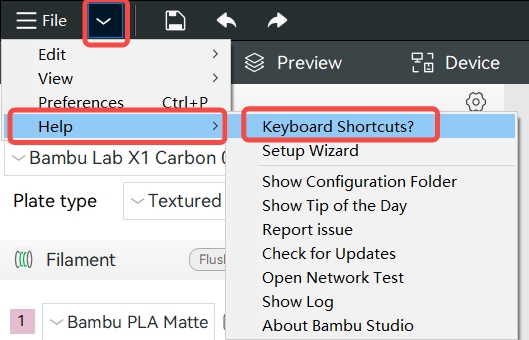 |
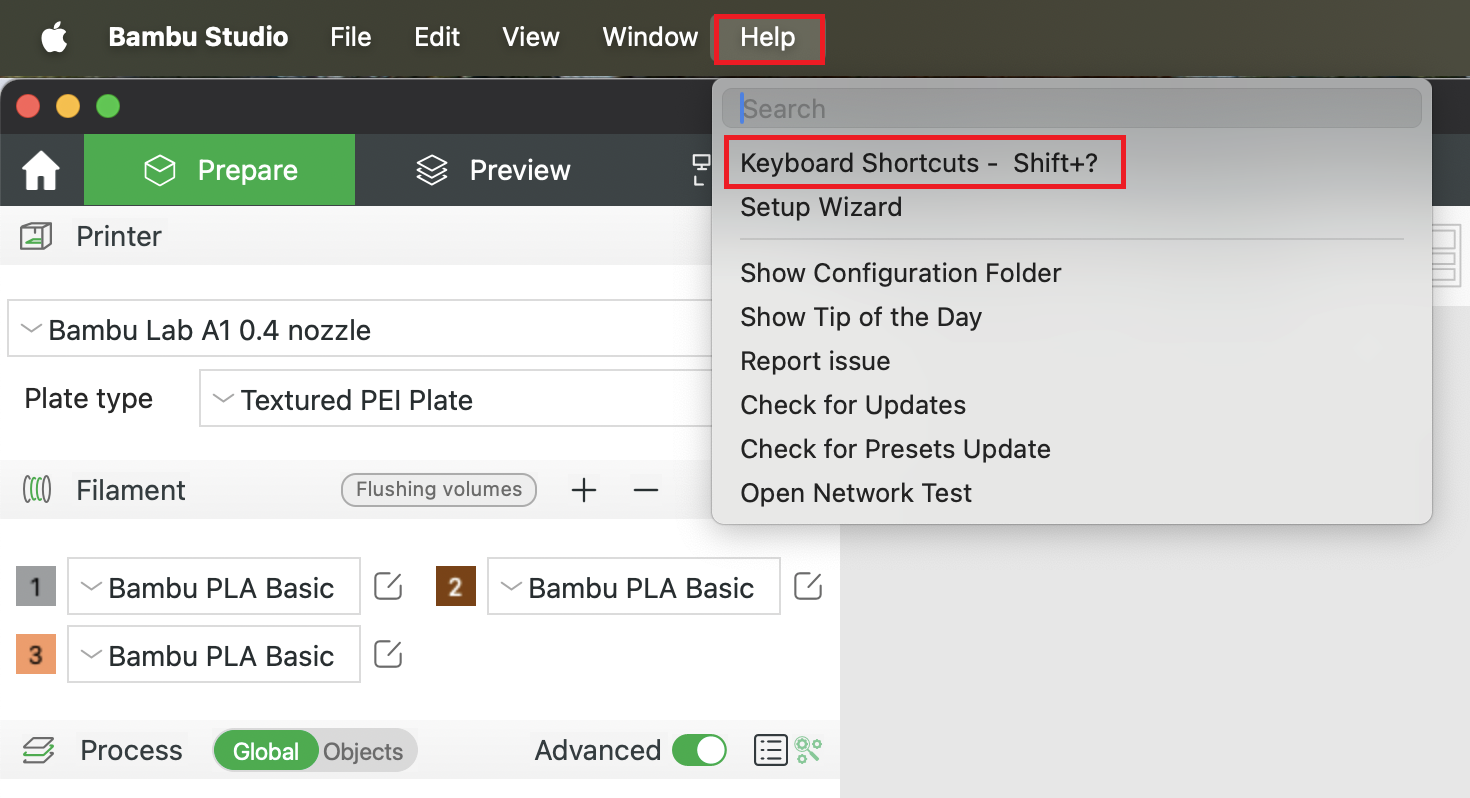 |
¶ Windows Keyboard Shortcuts
¶ Global
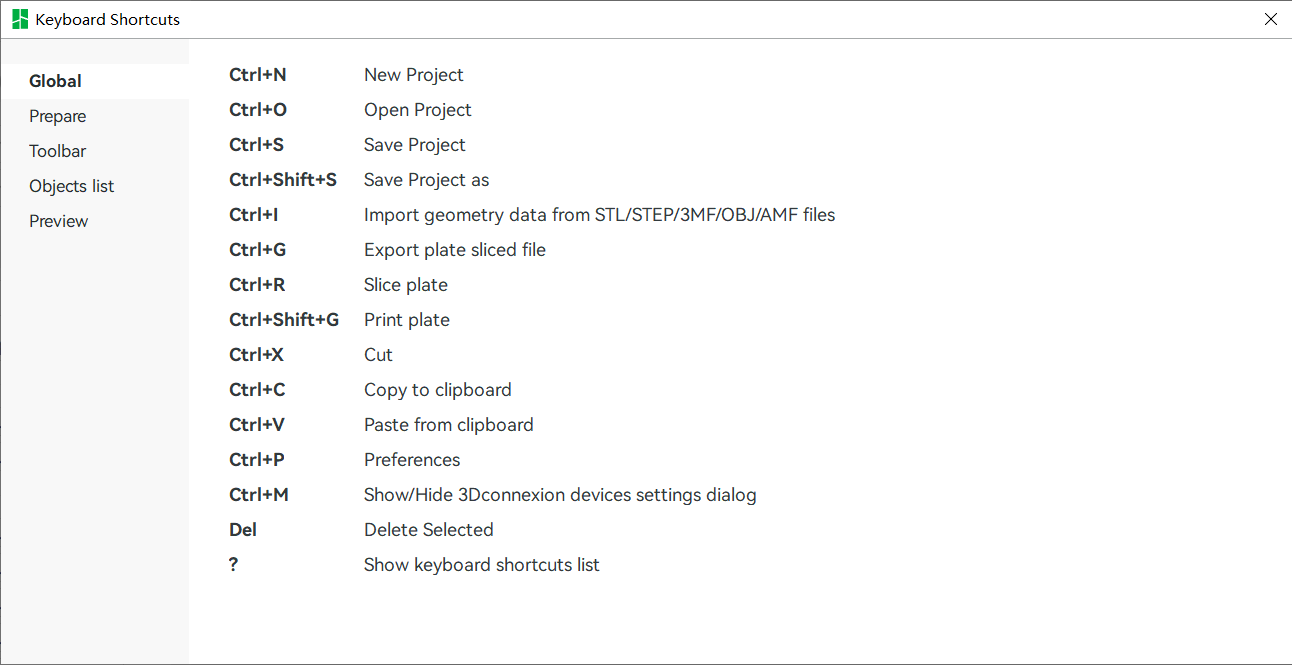
¶ Prepare
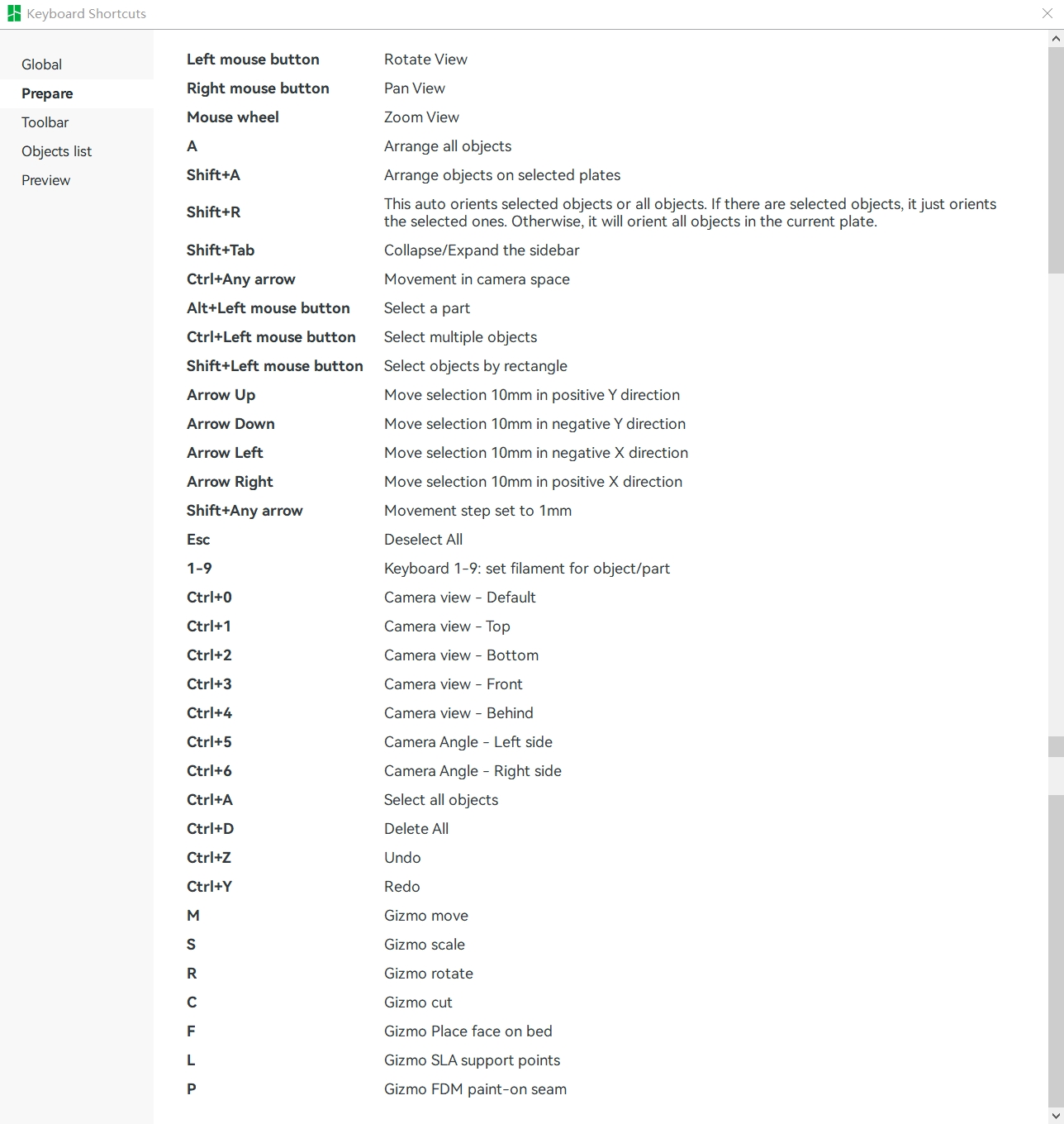
¶ Toolbar
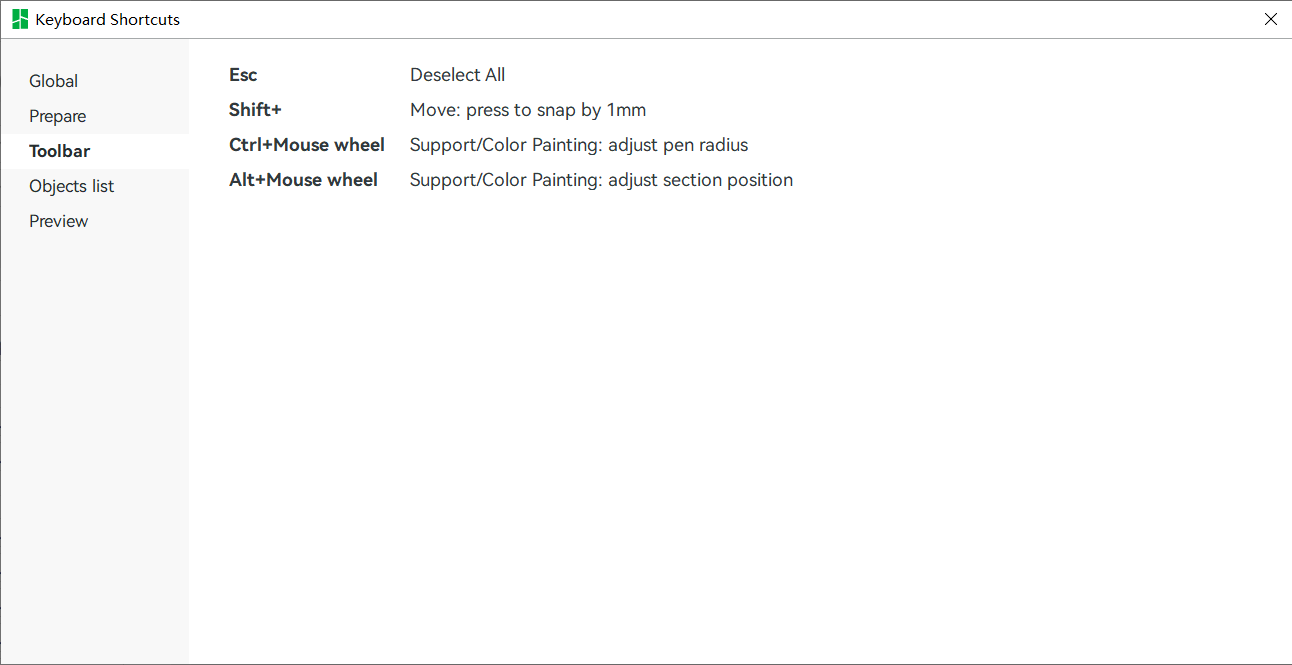
¶ Objects list
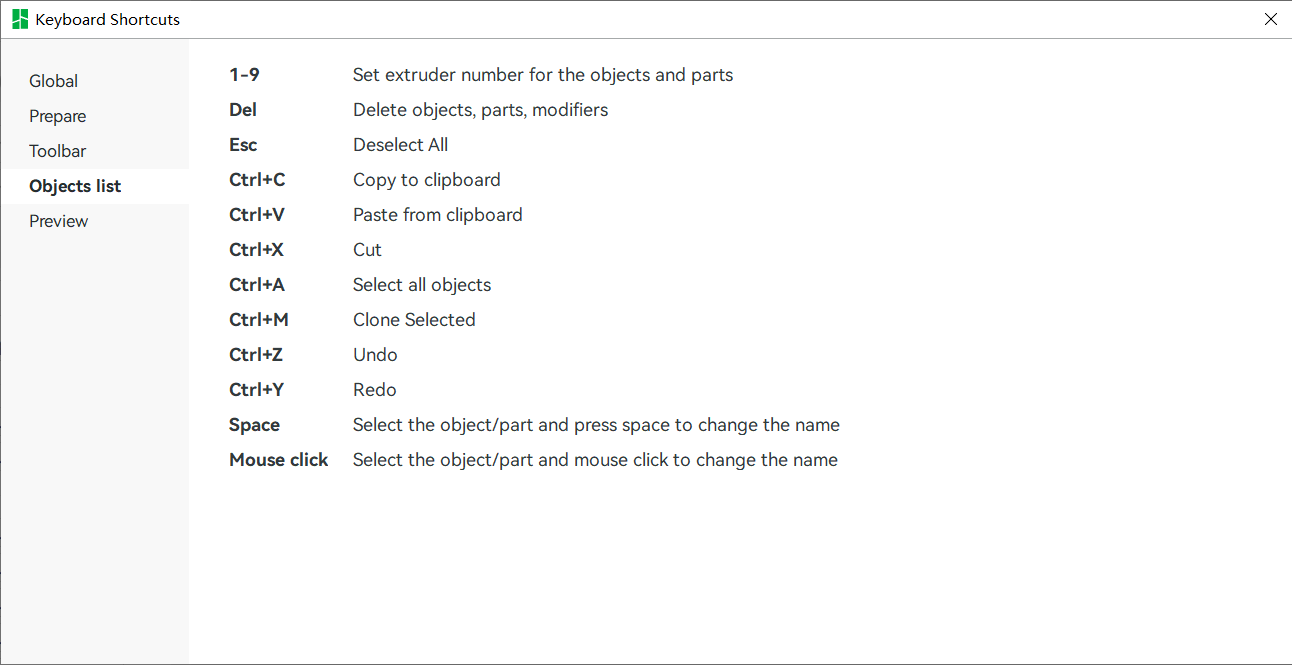
¶ Preview
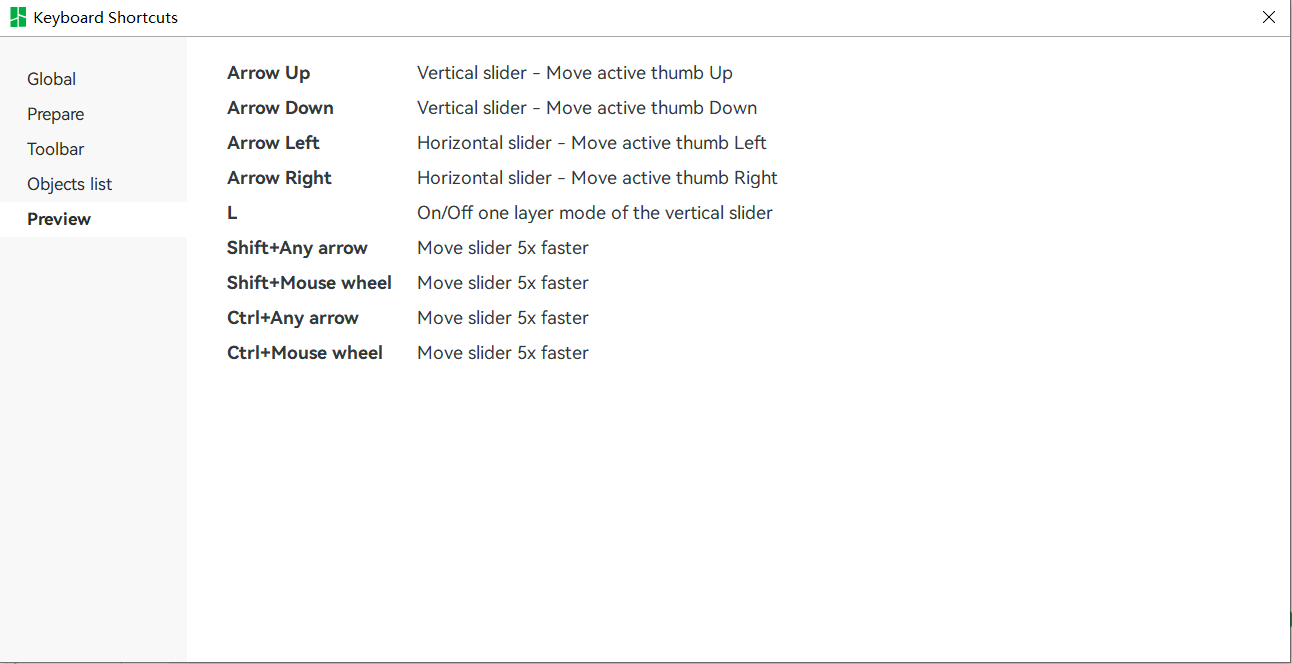
¶ MacOS Keyboard Shortcuts
¶ Global
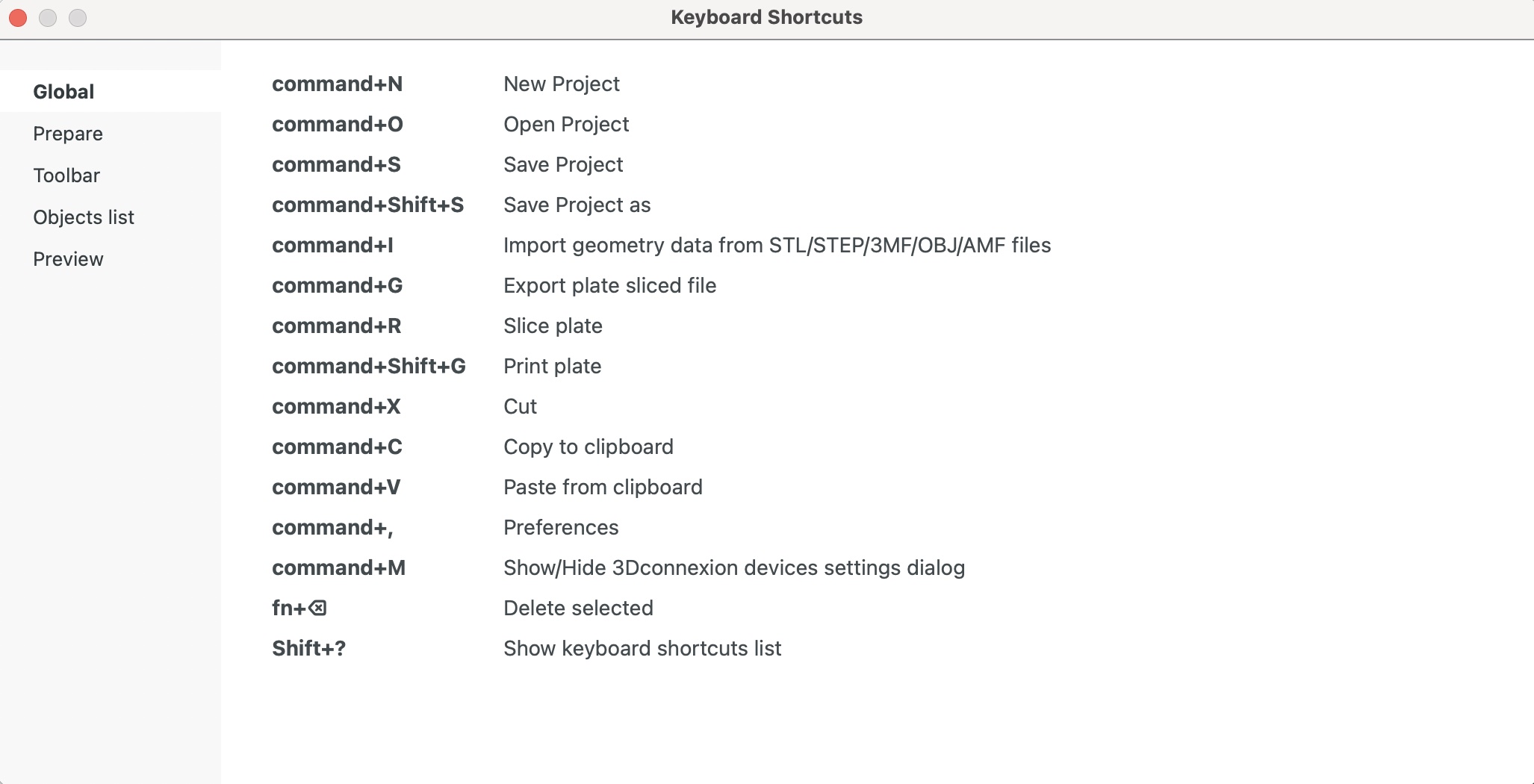
¶ Prepare
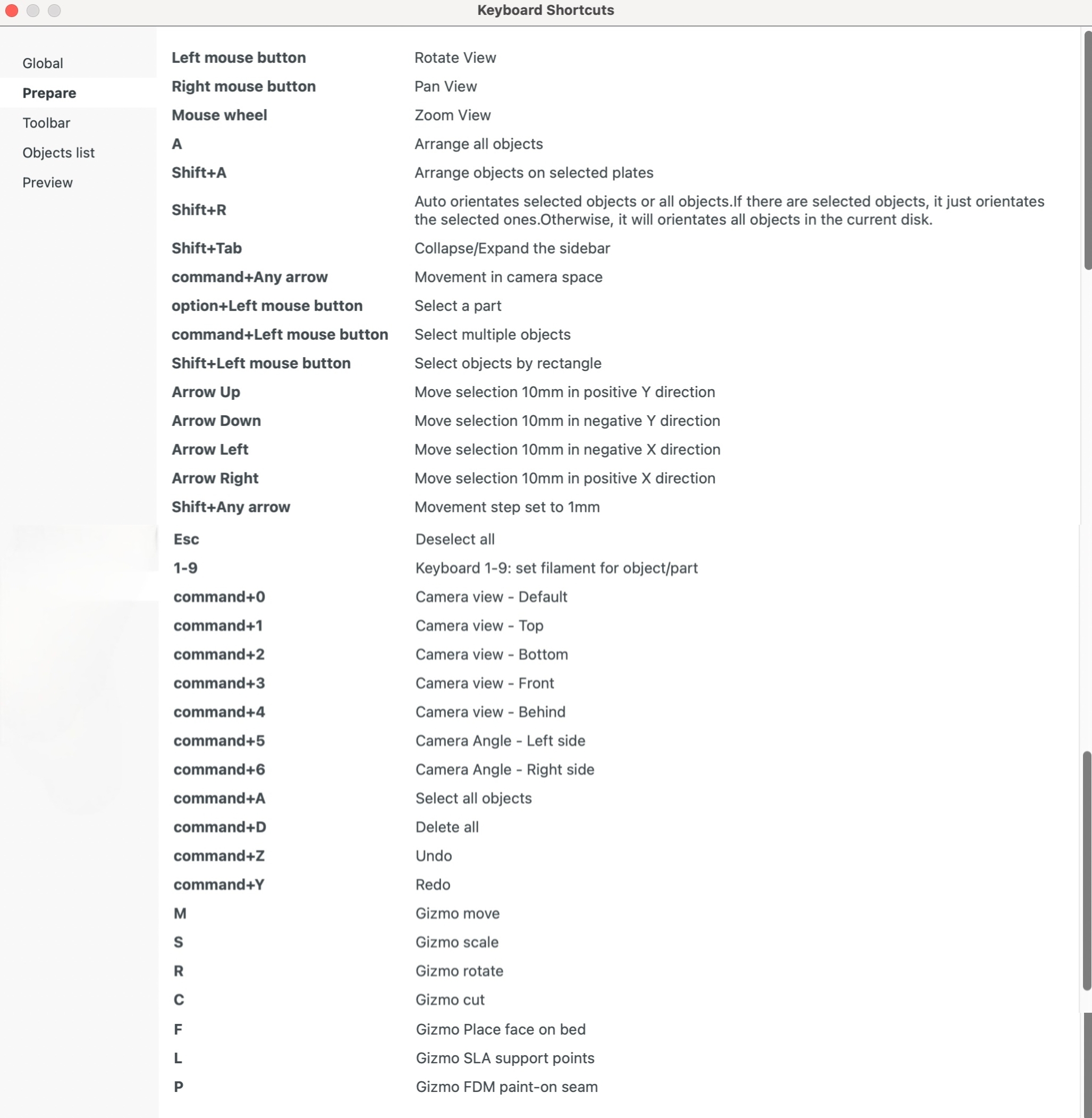
¶ Toolbar
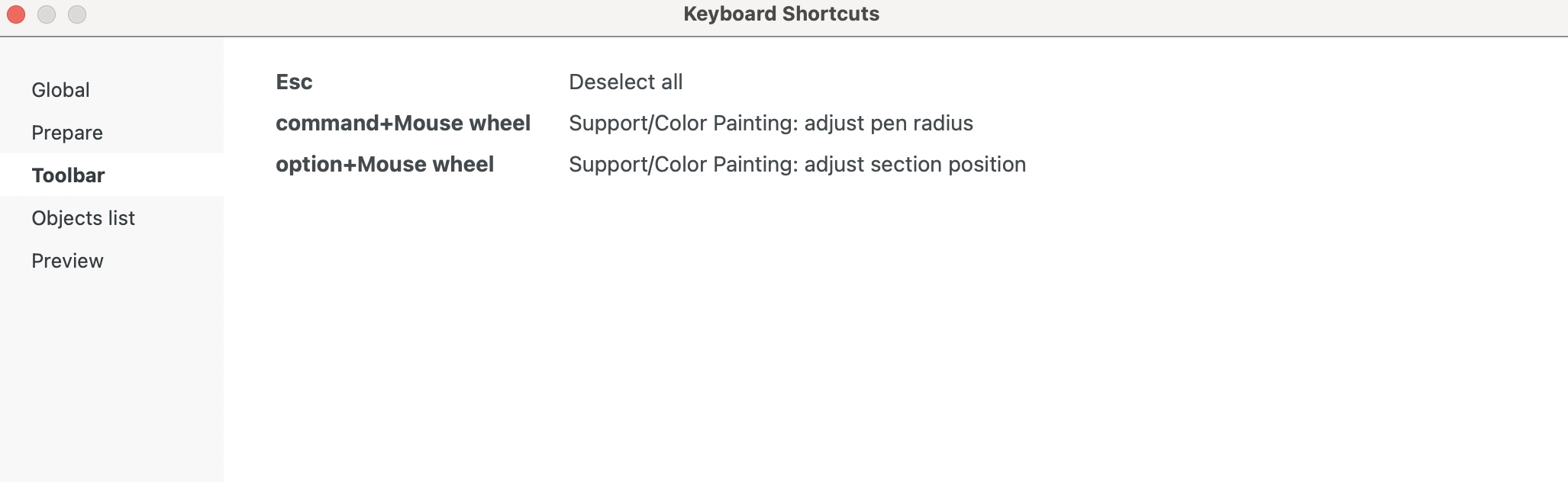
¶ Objects list
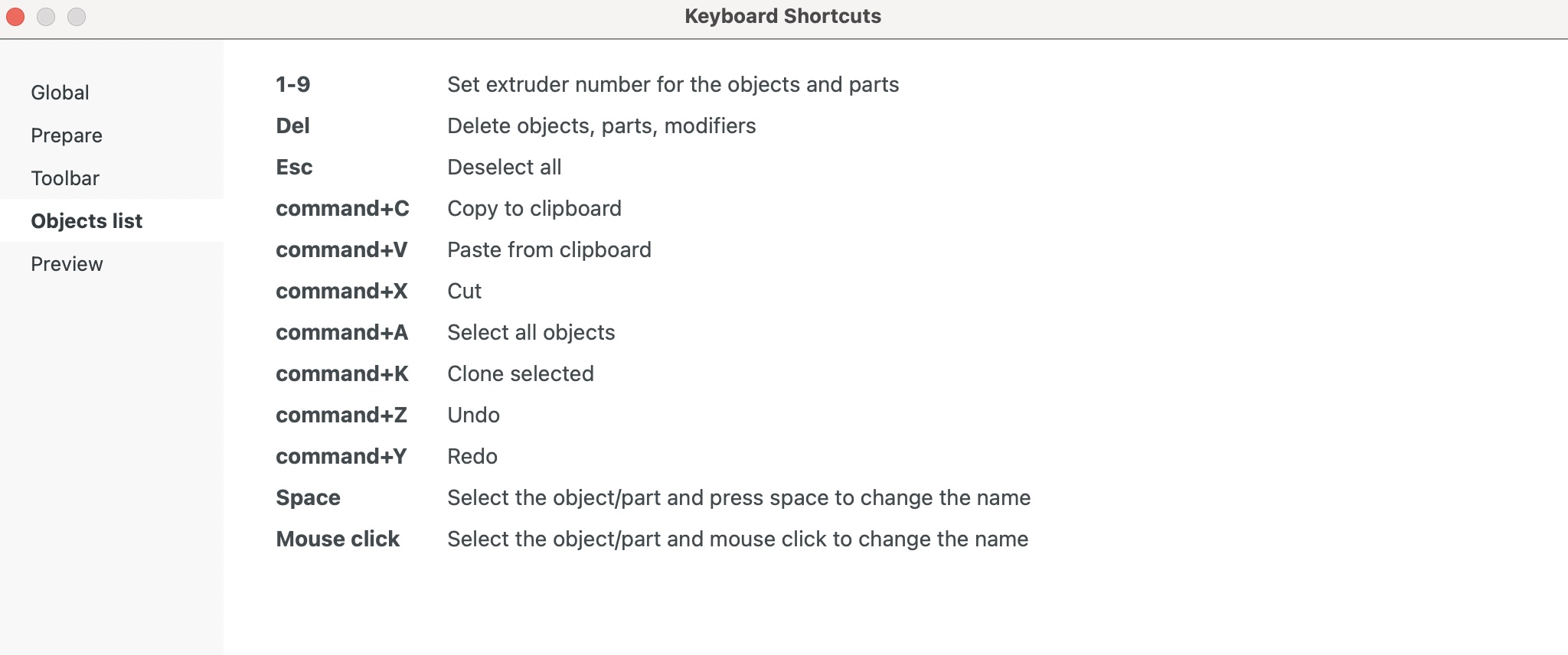
¶ Preview
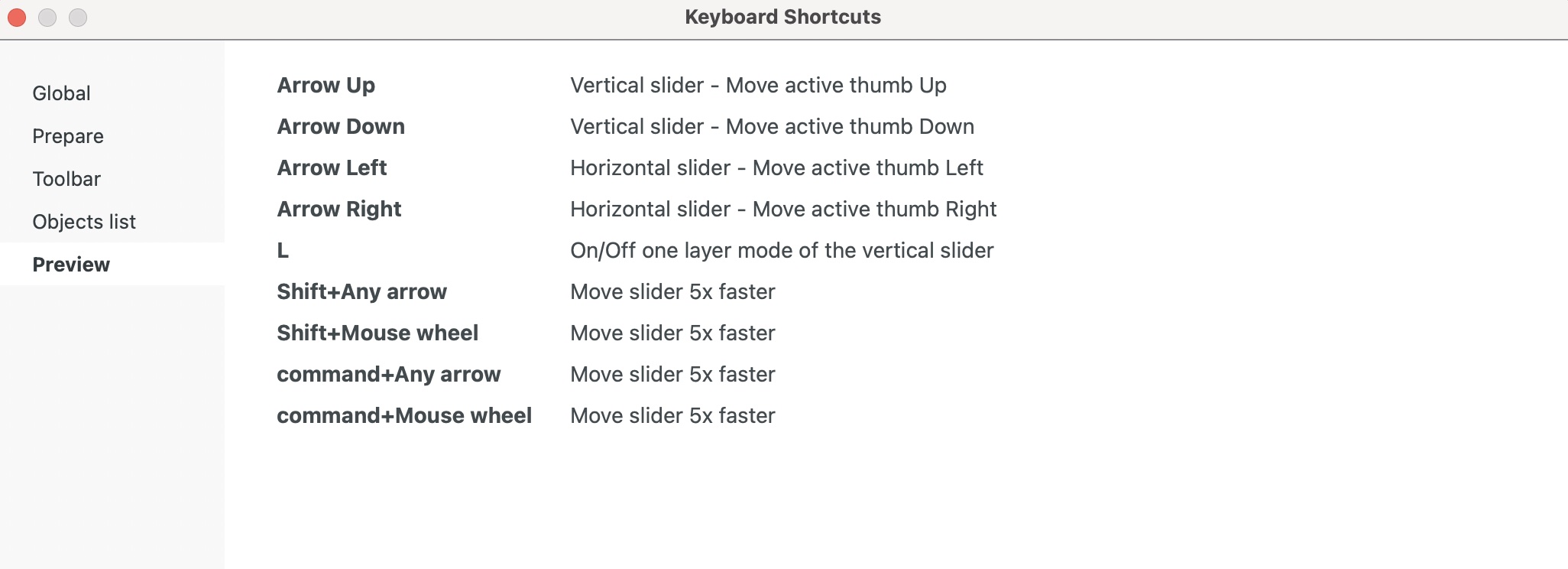
¶ Control View
| Control | Mouse | Touch Panel |
|---|---|---|
| Pan | Right mouse button + Move mouse | Win:Right button + Slide Mac: hold down + two-finger swipe |
| Rotate | Left mouse button | Win: Left button + Slide Mac: Command + three-finger swipe |
| Zoom | Scroll mouse wheel | Slide two fingers or Pinch with two fingers |
¶ Select Object/Part
| Target | Mouse | Touch Panel |
|---|---|---|
| Select an Object | Left click | Tap with one finger |
| Select Multiple Objects | Ctrl/Command + Left click | Ctrl/Command + Tap with one finger |
| Select Mutiple Objects with Rectangle |
Shift + Drag with left mouse button | Shift + Drag with one figure |
| Select a Part | Alt + Left click | Alt + Tap with one finger |
Note:
- A Modifier Part can be select by a simple click without Alt/Command key
- Ctrl + Left click deselects an object if it is currently selected