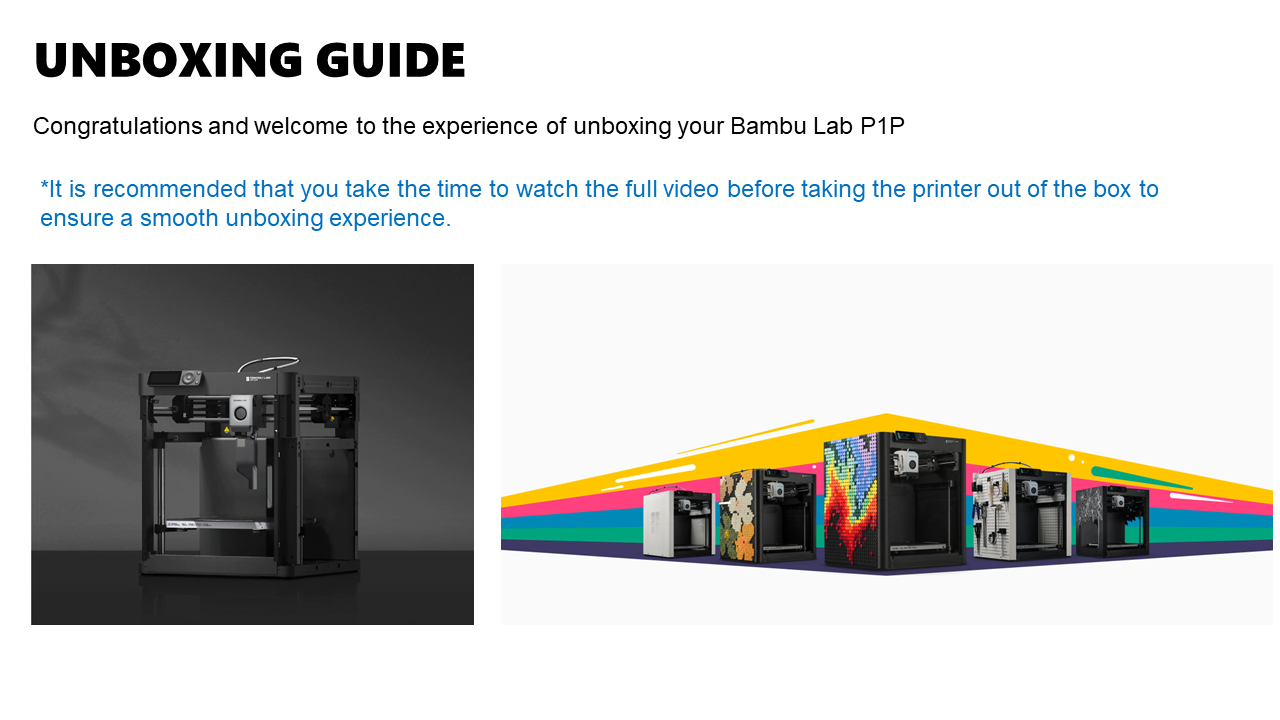
Visit YouTube to watch our full assembly video. Watch the video on the YouTube channel.
¶ Step 1: Unboxing and Removal
Take the printer out of the box using the two plastic handles and place it on a flat surface. Remove the protective foam and cardboard from the top. Pull out the accessories box.
Note: The printer weighs approximately 9.65 kg.


¶ Step 2: Check the Accessory in the box
The P1P package comes with Screen, Spool Holder, Filament, Spare Hotend, Nozzle Wiping Pads, Power Cord, Unclogging Pin Tool, PTFE Tube, Bambu Scraper, Allen Keys, PTFE Tube Anchor, Textured PEI Plate, and 32 GB MicroSD card (inside printer).

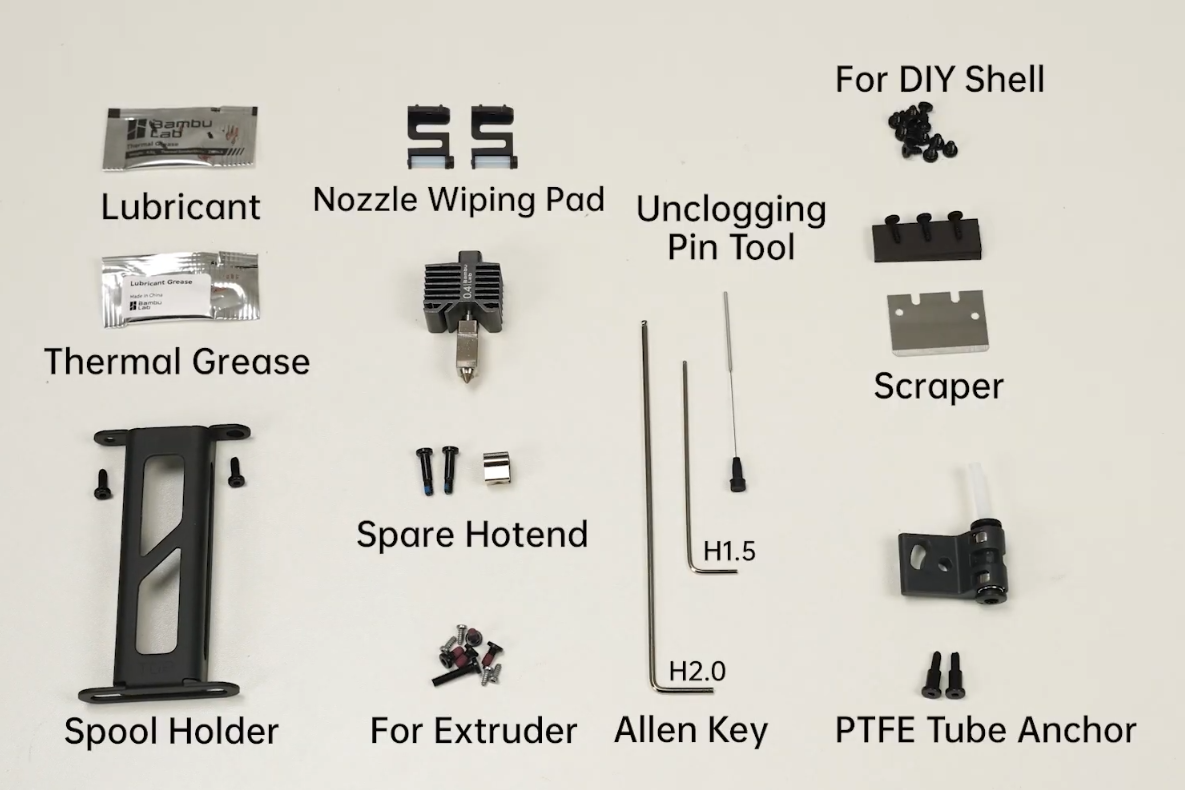
¶ Step 3: Removal of Protective Foam, Zip tie, and Cardboard
Remove the protective foam (excluding the foam under the heatbed) used to keep the printer and accessories safe during shipment. The foam under the heatbed can only be removed when the self-test is finished.
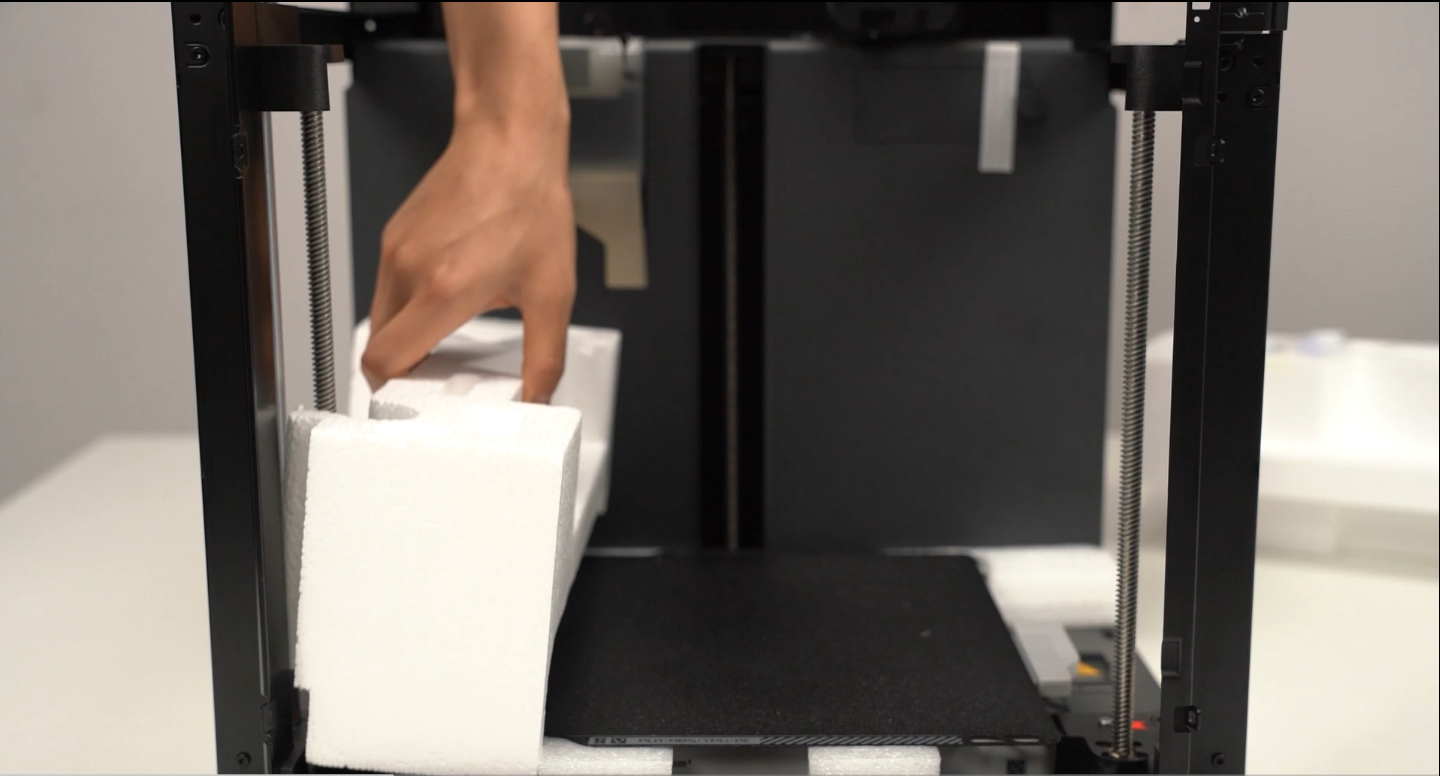
Remove the cardboard from the tool head.
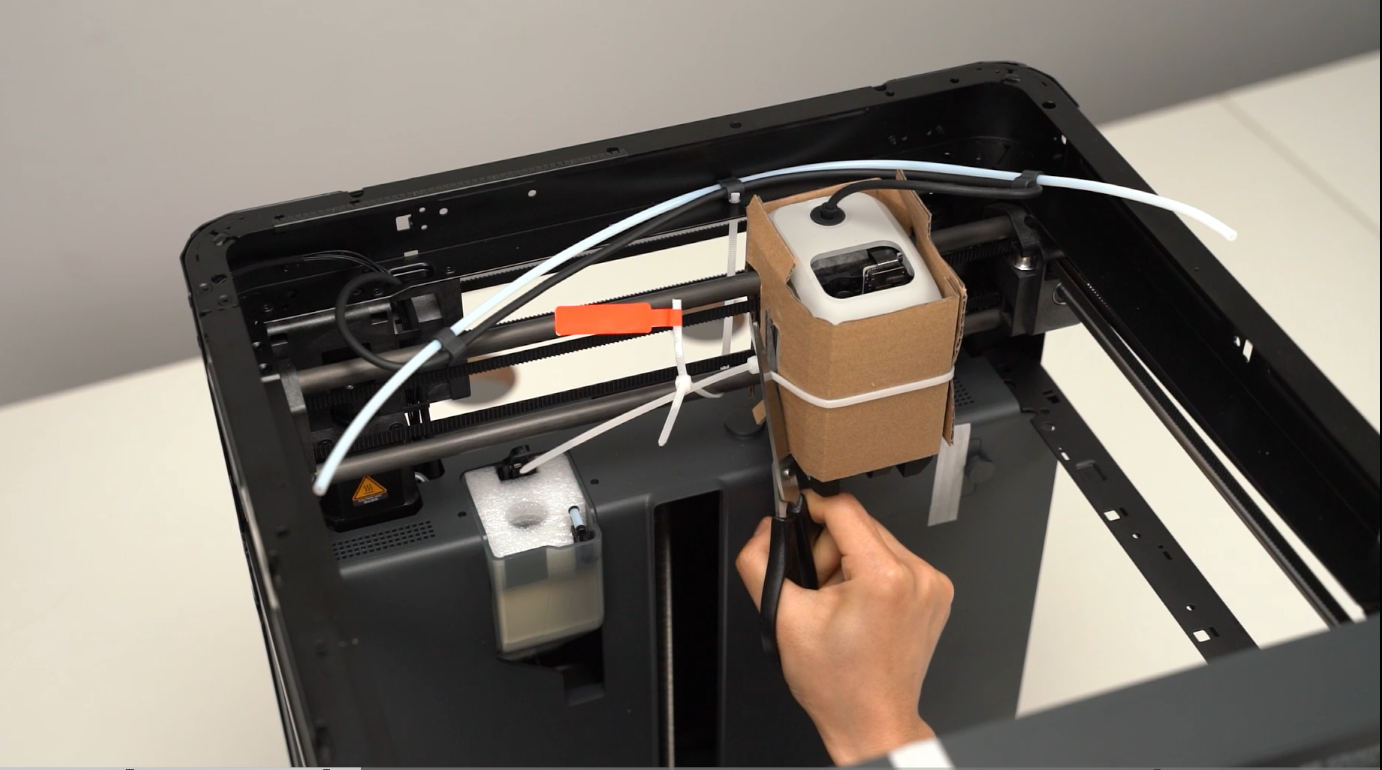
Remove the foam from the excess chute.
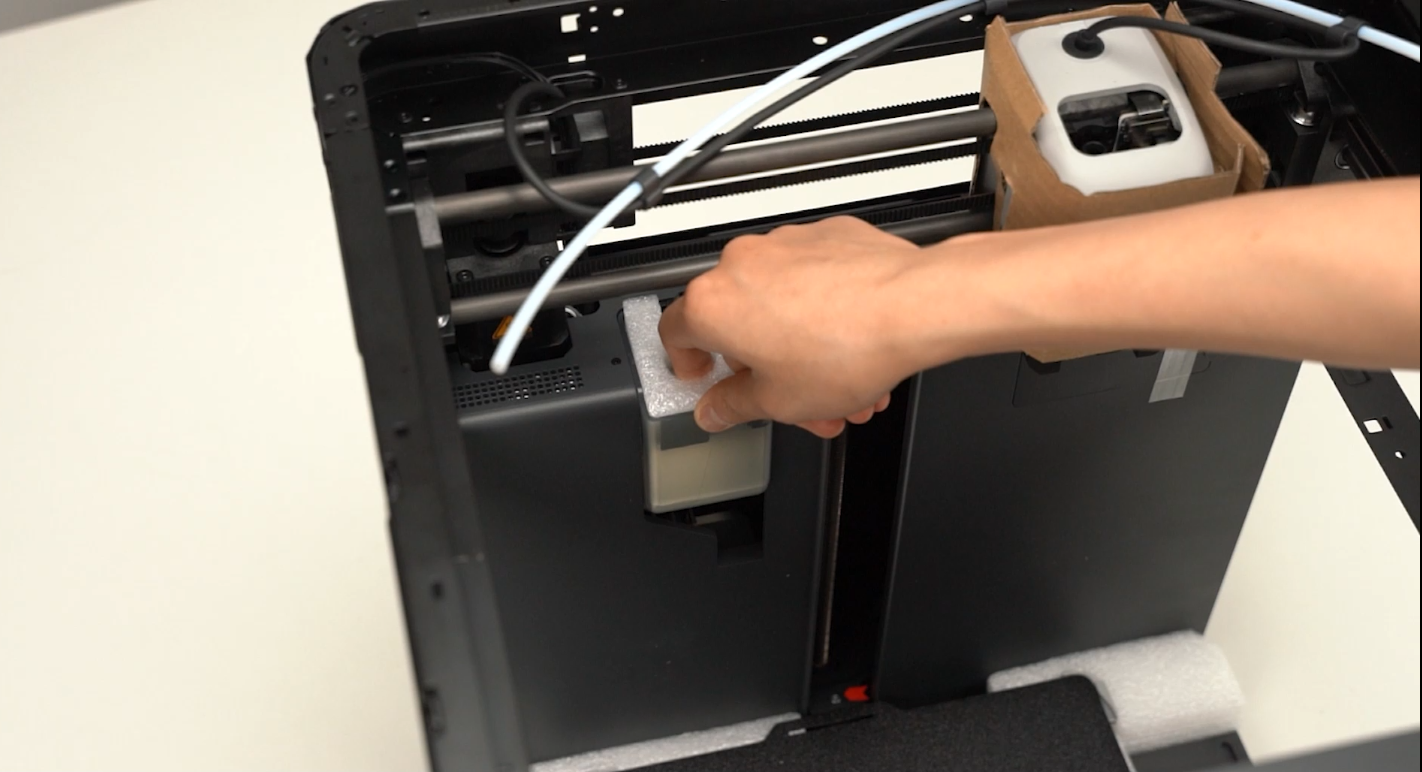
¶ Step 4: Install Spool Holder & PTFE Tube Anchor Assembly
Place the PTFE tube as pictured. Make sure both ends of the PTFE tube are inserted tightly.
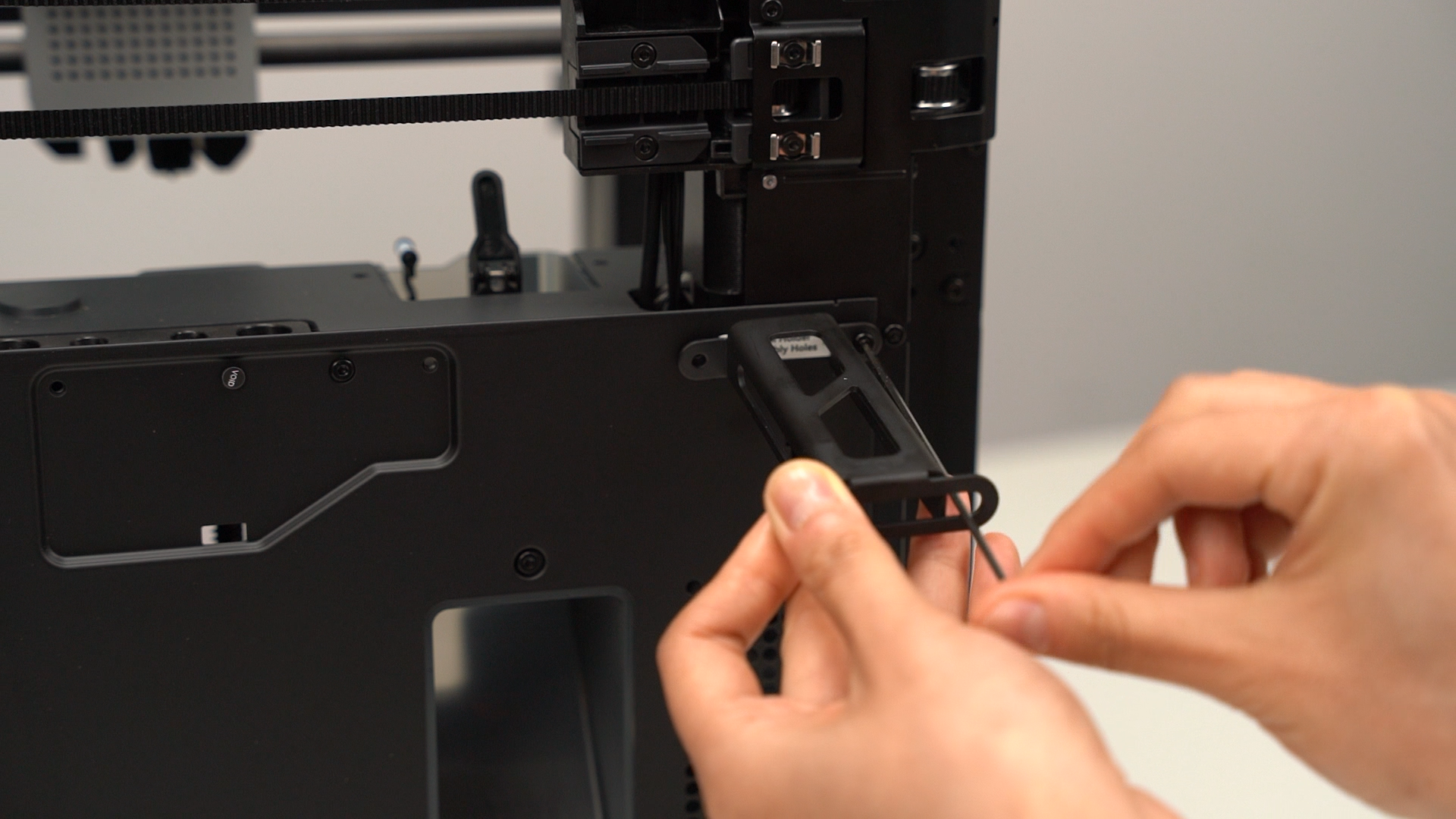


¶ Step 5: Heatbed Unlock
Remove the three screws with an Allen Key H2 to unlock the heatbed


¶ Step 6: Remove Protective Stickers



¶ Step 7: Connect the LCD Screen
Insert the LCD cable into the port by plugging it into the terminal as pictured.
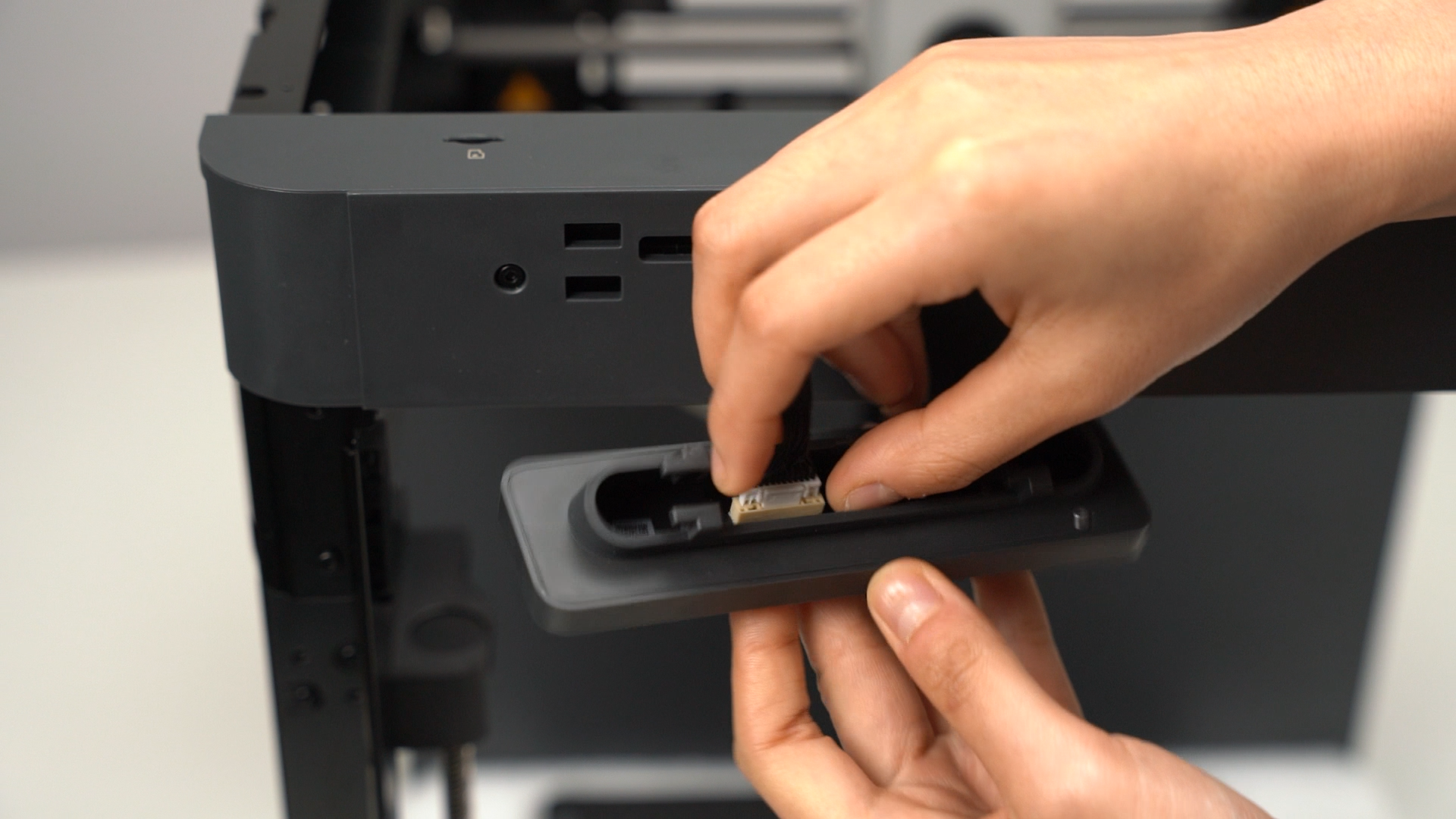
Insert the screen back into the slot on the printer, then lock it by pushing it to the left.
Attention: Bend the LCD cable towards the opening on the back of the screen.

¶ Step 8: Attach the power Cable and start the printer
Connect the power cable, and turn on the printer.

¶ Step 9: Insert filament into the PTFE tube.
Push the filament until it can no longer move forward.
We recommend using the supplied Bambu PLA for your first test print.
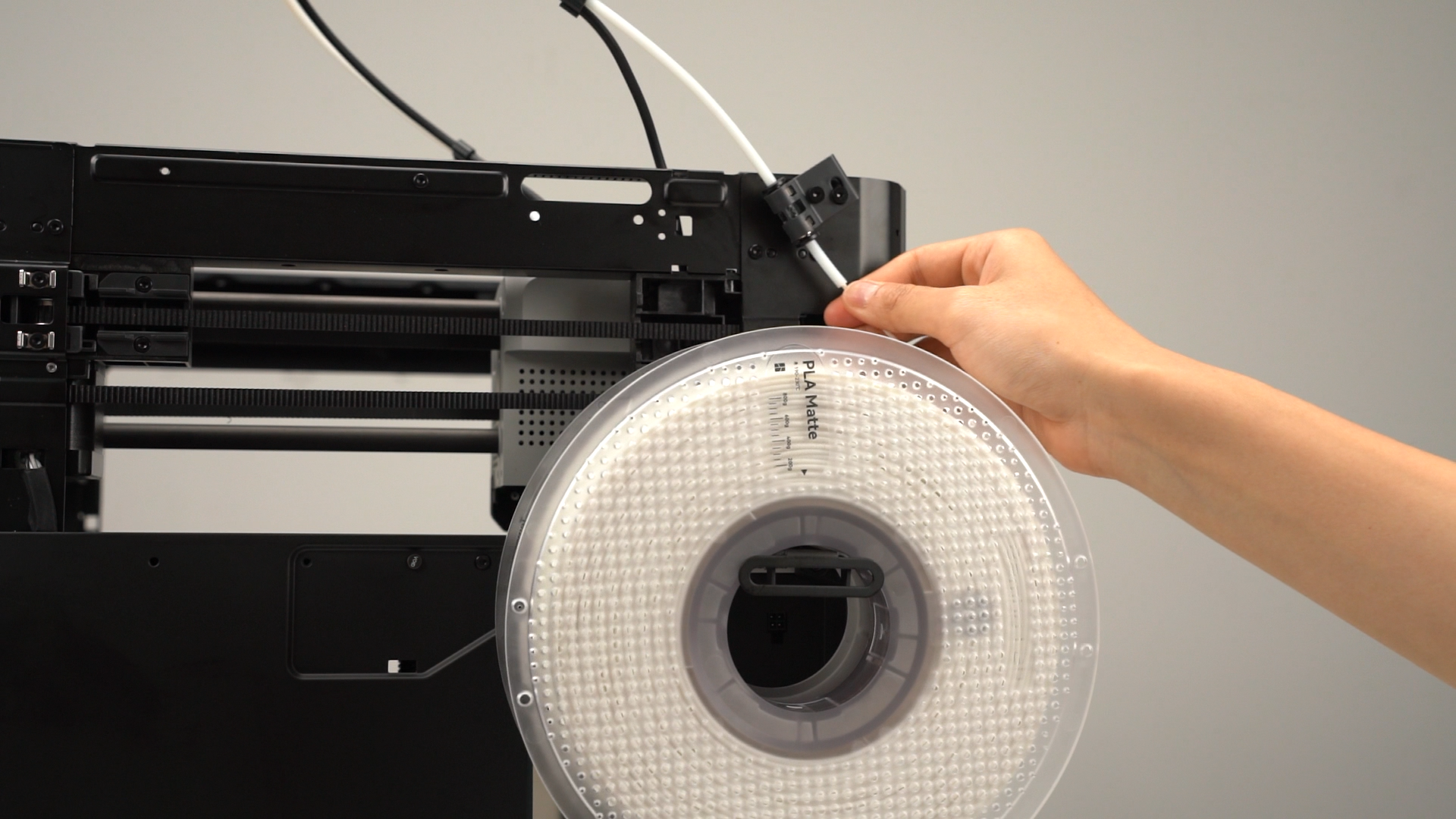
¶ Step 10: Complete the Initialization, self-test, and upgrade the firmware.
Once the printer is turned on, follow the on-screen guide to complete the printer's self-test. Don't forget to remove the fixed foam under the heatbed when the self-test is finished.
If you have any problems binding the app, please go to this wiki for troubleshooting. If you skipped the networking and app binding steps during the unboxing process, please let the printer network and bind the printer in Handy once the self-test is complete, and upgrade the firmware before you begin printing.
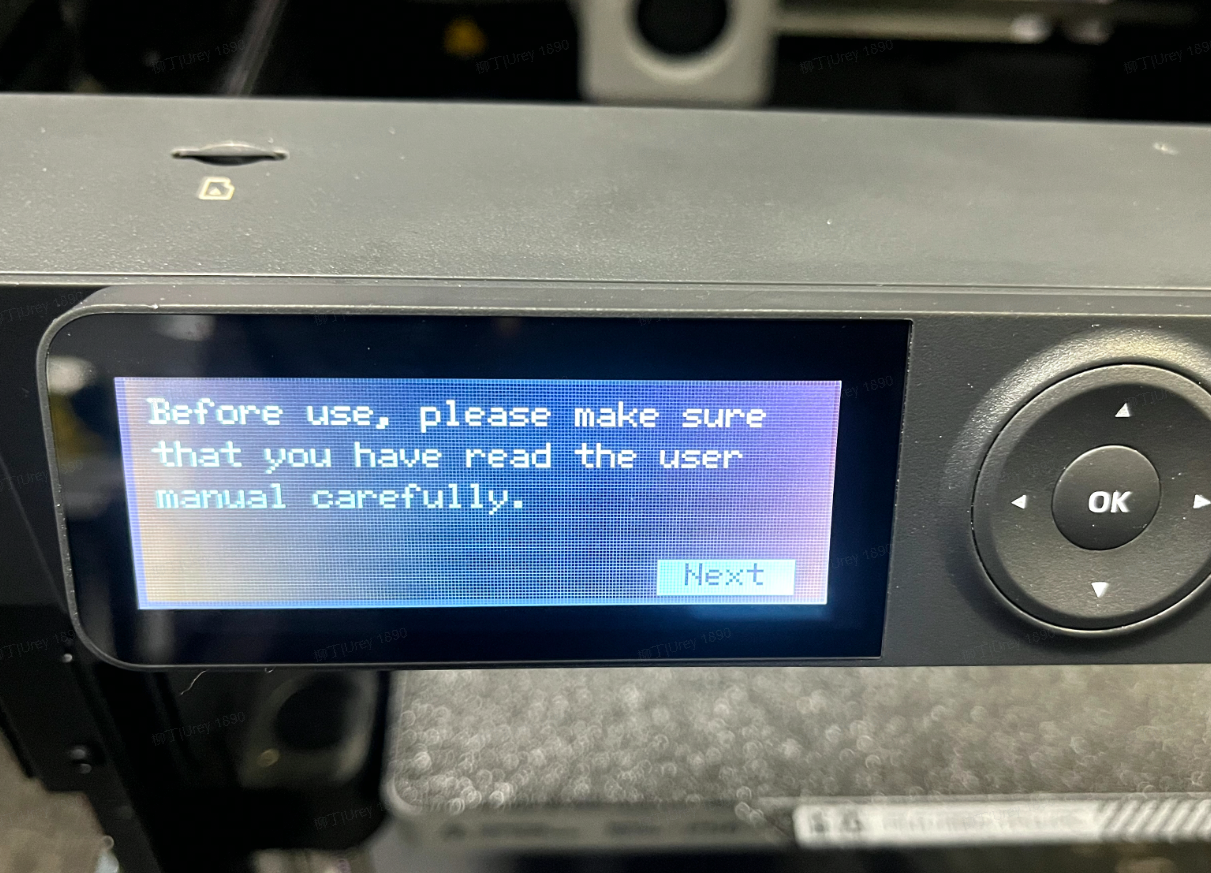
|

|

|

|
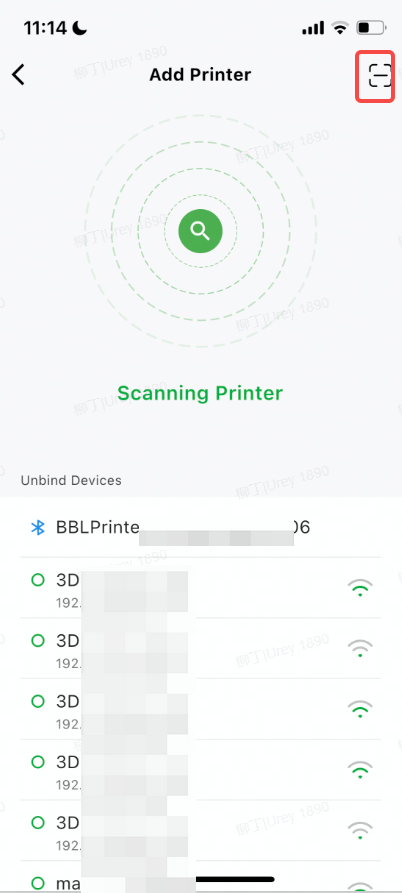
|
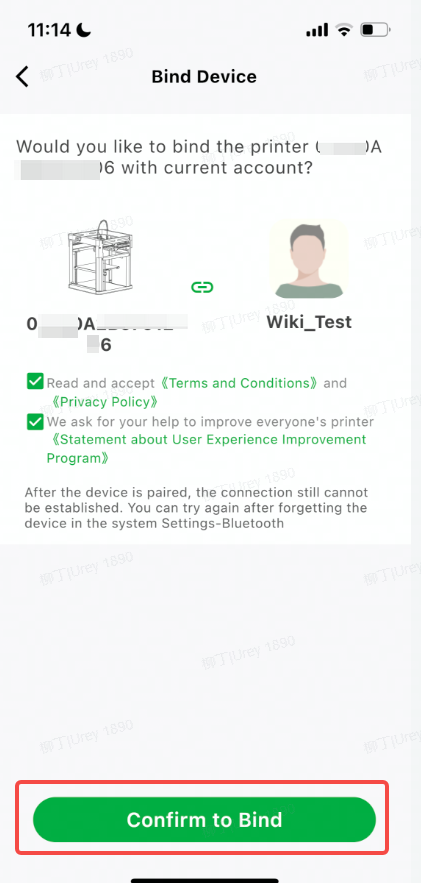
|
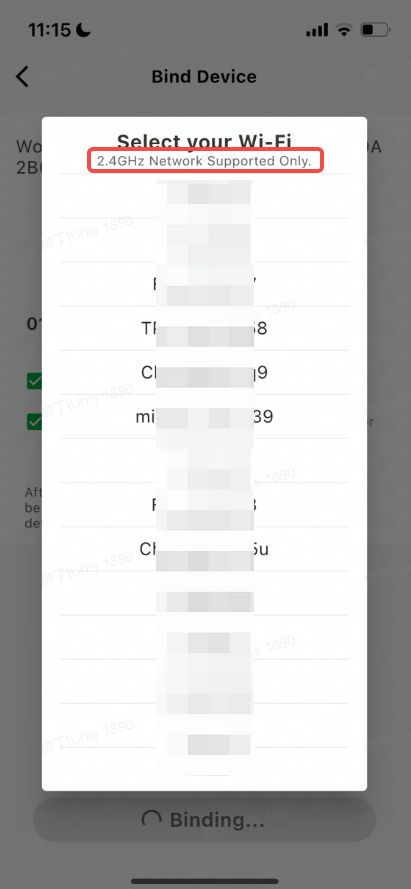
|
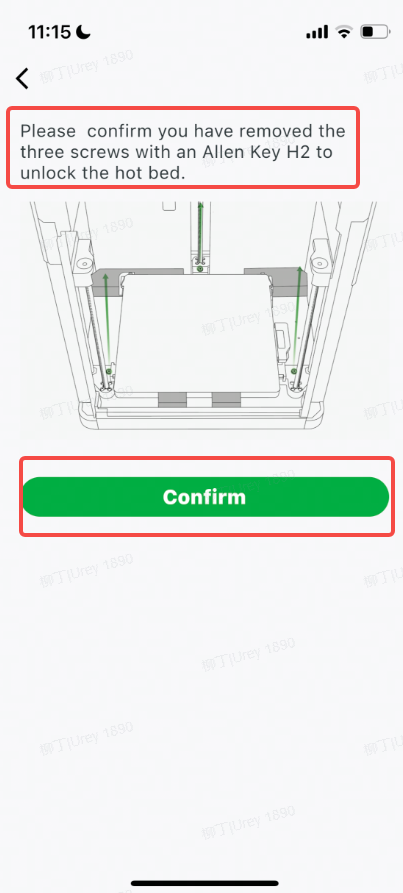
|

|
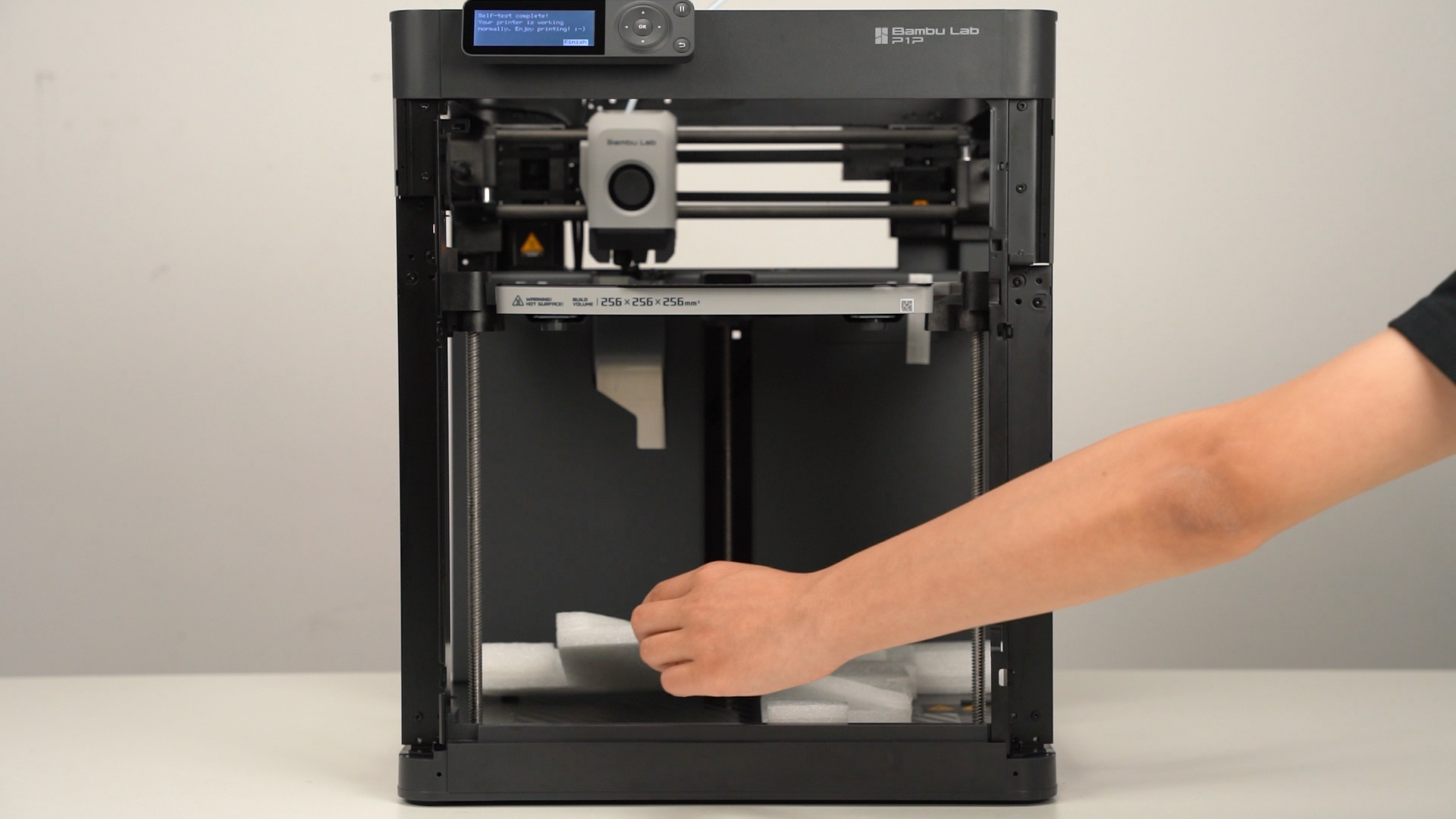
|
Following completion of the self-test, the printer will automatically prompt you to update the firmware after 20 seconds of inactivity. Follow the prompts to update the firmware, then enjoy!
 |
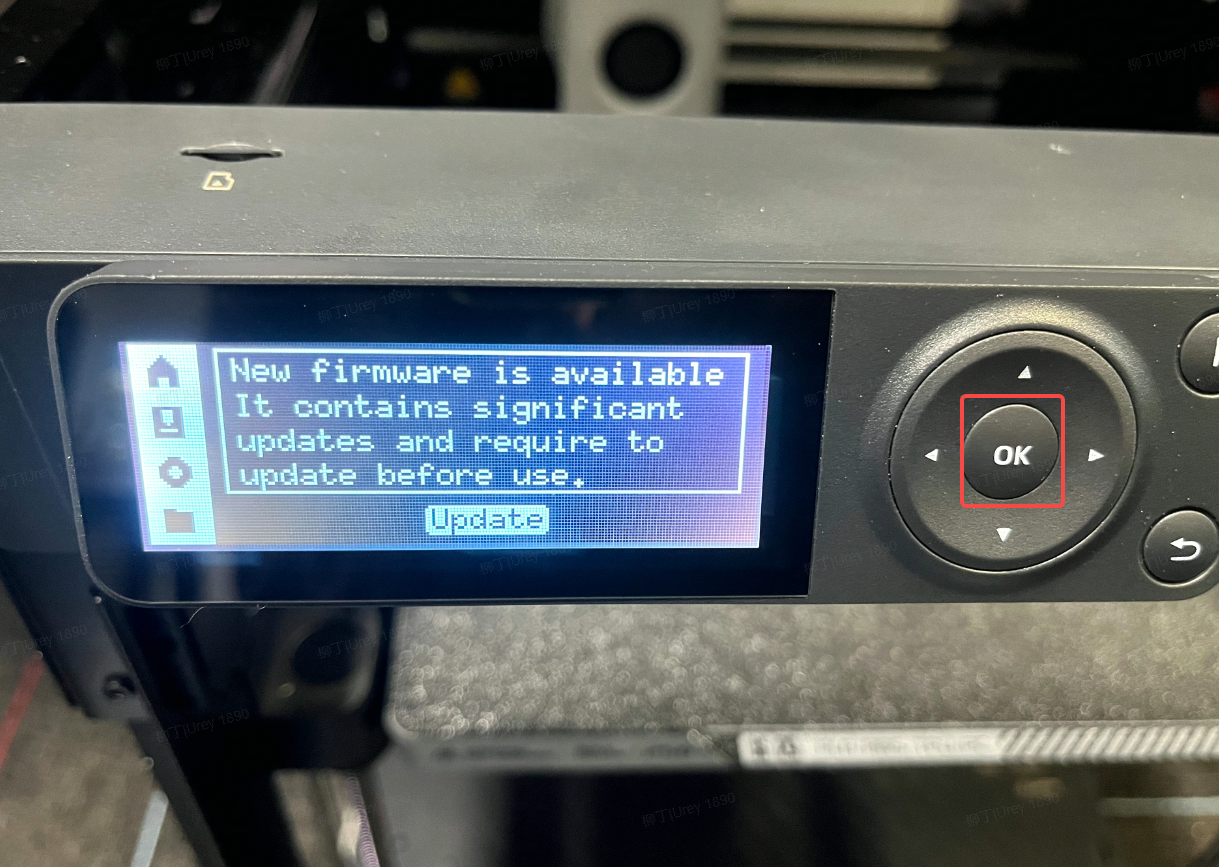 |
 |
 |