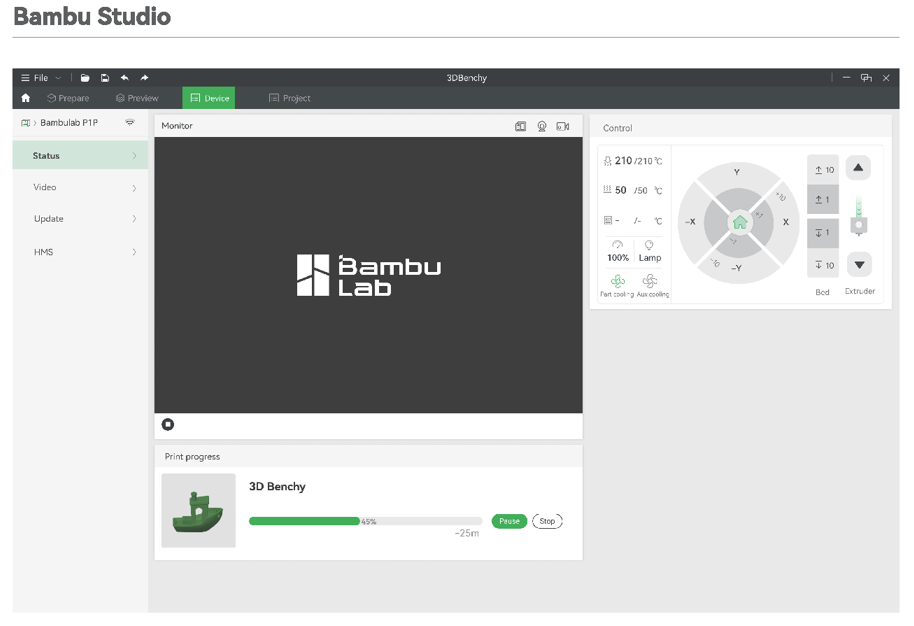When printing with Bambu Studio, it's possible to send the sliced files directly to the printer via Wi-Fi. Here's how to do it:
- Import the 3D model you want to slice, and after adjusting the settings, click on the Slice button
- After the model has been sliced, click on the Print button. A window will show up where the printer can be selected, and the calibration options can be enabled or disabled.
- When ready to print, simply click the Send button, and the file will be sent to the printer. The printing process will start.
You can monitor the printing process in the Printer tab of Bambu Studio, where you can also control some of the printer's features.
¶ Video Guide
Although the printer model used in the video is X1, the manner of sending print jobs from Bambu Studio is the same as P1P:
¶ Steps to print using Bambu Studio
¶ Log in to Bambu Studio with your Bambu Lab account, which is the same as the Bambu online store.
Create or open a project.
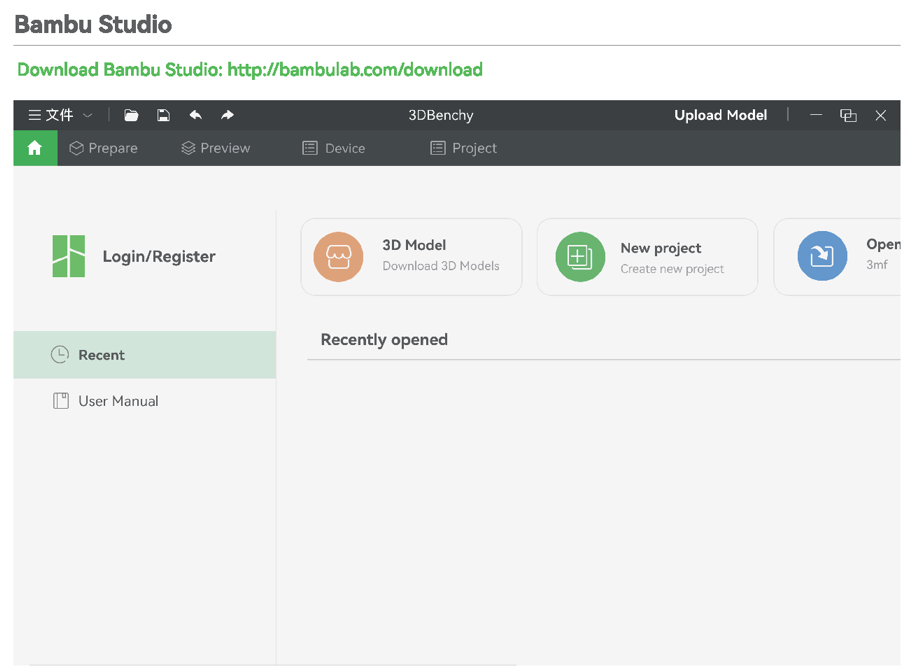
¶ Slice the model, select your printer and send the model to print.
We recommend doing bed leveling every time you start a print.
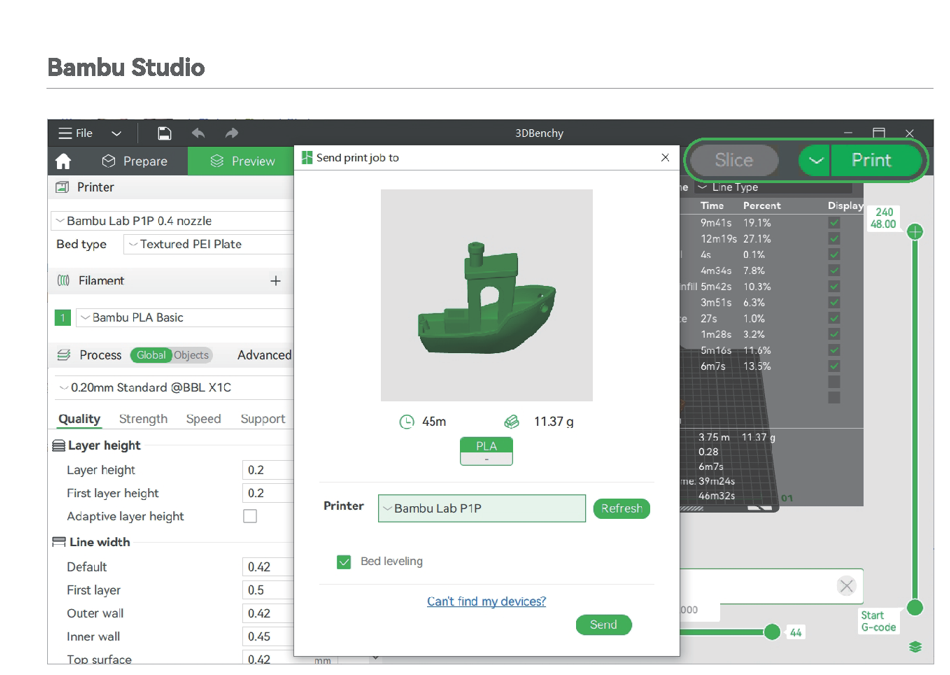
¶ During printing, you can remotely monitor your print or pause/stop printing on the “Device” interface.
The live view can be seen only if a camera is mounted.