The creator incentives for Maker's Supply consist of two parts. The first part is the points incentive from MakerWorld. The second part is the sales commission incentive, also known as the Creator Program.
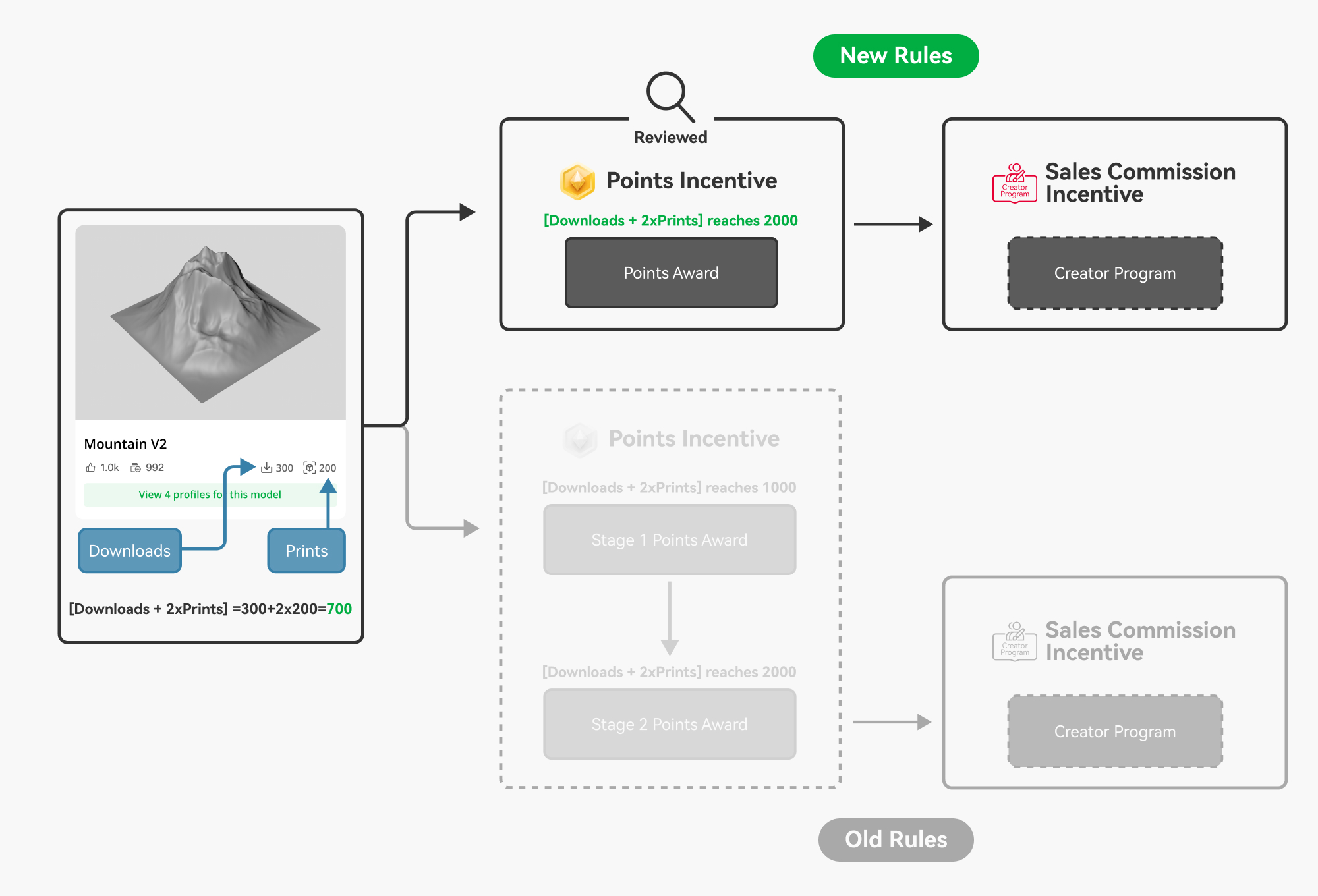
¶ Points Incentive at MakerWorld
Once a creator's model has activated the Bill of Materials feature, added parts, and completed the publication, we will begin tracking the Downloads and Prints of the model. Corresponding points will be calculated and manually awarded to the creator.
Points Award = 200 x Total price of kits and parts in the BOM (calculated in USD)
When the [Downloads + 2xPrints] reaches 2000, we will review the data and part compatibility of the model. After ensuring that there are no false Downloads or Prints data, and that the kits and parts in the BOMs (Bill of Materials) are compatible with the model, we will calculate points and award it to the model creator. Please note that we will not be awarding points for the filaments added to the BOM feature at this stage.
For example, if the total price of kits and parts in a model's BOM is 20 USD, the Points Award would be 200 x 20 = 4000 points.
If the model already has Downloads and Prints counts before adding the BOM feature, then [Downloads + 2xPrints] will be calculated as the increment in Downloads and Prints starting from when the BOM feature is added.
It is important to note that because the review of model data and the compatibility of model parts are both reviewed manually, and points are awarded manually, the time for points to be awarded will be a few days after the model Downloads and Prints reach to 2000. If any issues arise during the review process, we will contact the creator.
¶ Creator Program Incentives
In addition to the points incentive from MakerWorld, we also have a sales commission incentive plan for creators, namely the Creator Program. When any of a creator's models completes the Points Incentive (i.e., when [Downloads + 2xPrints] reaches 2,000), it becomes eligible for the Creator Program. Once reviewed and approved, there is no need for further applications. The Creator Program incentives consist of two stages.
Stage 1: Sales Commission
Approved creators will have the opportunity to earn a commission on the sales of specified parts and Bambu Lab filaments when the [Downloads + 2xPrints] of any of their uploaded models with Maker's Supply BOM reaches 2000. This occurs when another user makes a purchase through the model's Bill of Materials (BOM) and successfully completes the transaction.
Please note that the commission rate for each part or hardware kit is the result of our comprehensive evaluation. The commission rate for each Creator Program model, determined through our Stage 1 comprehensive evaluation in Creator Program Incentives, varies from 3% to 15%.
Stage 2: Sales Commission + Separate Hardware Kits Product Page Offer
Furthermore, when the [Downloads + 2xPrints] of any of their uploaded models with Maker's Supply BOM reaches 3000, the Creator Program may offer separate hardware kits product pages for them in the Maker's Supply section of the Bambu Lab store to expand model reach and help users make one-click purchases. However, these models must be fully compatible with the parts already available in Maker's Supply.
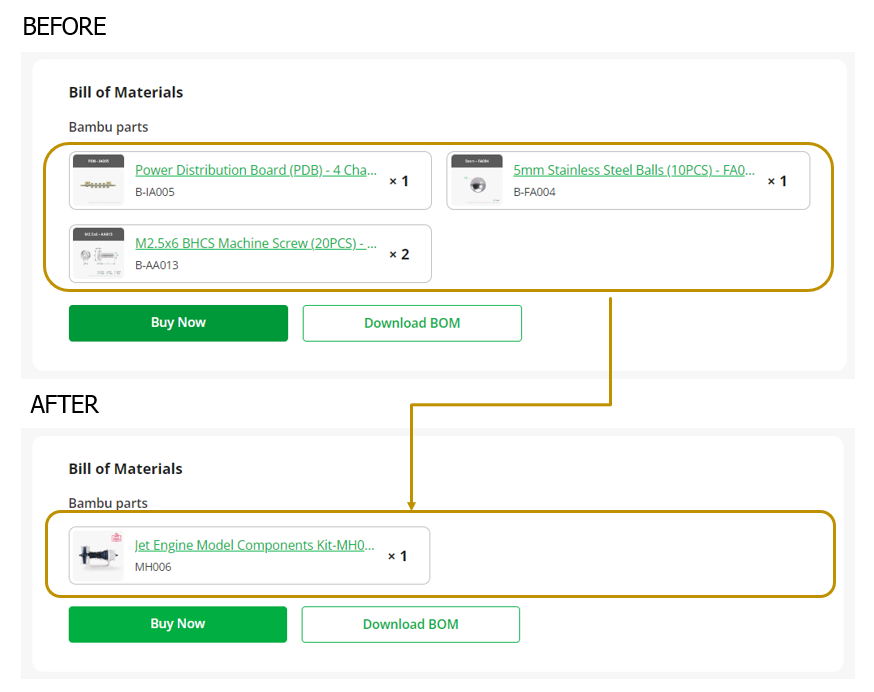
In Bambu Lab store, the Maker's Supply section contains a collection titled 'Maker's Supply Models', displaying current models with separate hardware kits product page on offer. Model creators will receive sales commissions not only when other users make purchases through the Bill of Materials (BOM) section on the model page but also from purchases made by users via Bambu Lab store.
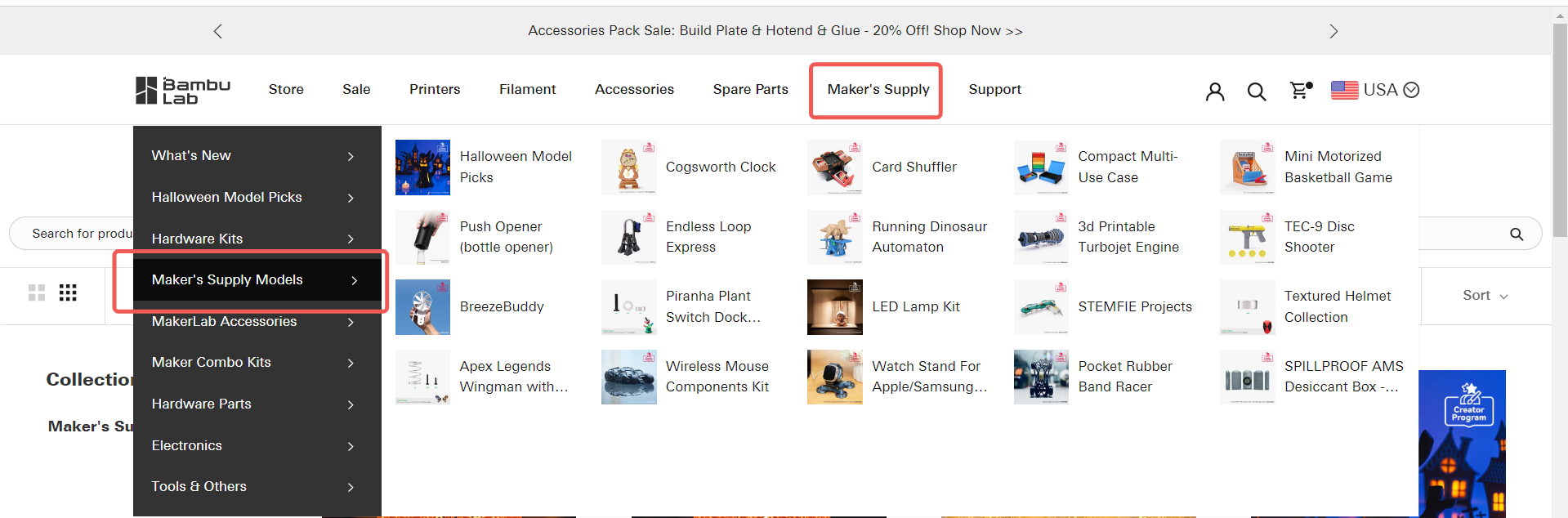
This version of the Maker's Supply Creator Incentive rules will be in effect from 2024/12/16. We will still award points to the models based on the rules of previous version before this date.
¶ FAQ
Q1: How to Join the Maker's Supply Creator Incentive?
Creators can add appropriate non-3D printed parts from Maker's Supply Bill of Materials (BOM) feature on the model editing page. Once a creator's model has activated the Bill of Materials feature, we will begin tracking the Downloads and Prints of the model.
Please note that only models with the Bill of Materials (BOM) set are eligible for the Maker's Supply Creator Incentive.
Q2: What are the differences between Maker's Supply Point Incentive and Creator Program Sales Commission?
Points can be redeemed for various rewards within the platform, such as Gift cards, discount for certain products from Bambu Lab store or exclusive access to certain features or models on MakerWorld.
Sales commission can be withdrawn as cash to the creator's bank account or used in a way that provides more tangible financial benefits.
Q3: How are commission rates determined for the Creator Program?
Commission rates are evaluated based on multiple dimensions, such as the popularity of the model, novelty of the model, exclusivity of the release, the workload involved in designing the model, gross profit margins of corresponding hardware kits, market competition factors, etc. The commission rate for each part or hardware kit is the result of our comprehensive evaluation. The commission rate for each Creator Program model, determined through our Stage 1 comprehensive evaluation in Creator Program Incentives, varies from 3% to 15%.
Q4: Do the points from Stage 1 of the Maker's Supply points incentive get added to your exclusive points if the model is exclusive?
Maker’s Supply Incentive and Exclusive Model Incentive are two distinct incentive systems. As such, the Stage 1 point incentive of Maker’s Supply is added to the regular points. And you are allowed to participate in both Maker’s Supply Incentive and Exclusive Model Incentive.
Q5: What should I do if I have already joined the Maker's Supply Incentive?
For creators who had previously created accounts on third-party affiliate platforms, there is no need to worry. We will reach out to you and help you switch to the MakerWorld platform for setup. As the process is manually operated, please be patient and wait. In case you have any questions, please contact Maker's Supply on MakerWorld.
Please note that in the future, when promoting outside of MakerWorld, do not use any third-party affiliate links. Instead, use the model links provided by MakerWorld so that we can accurately track and calculate commissions. These commissions will be recorded based on the order conversions in the Bill of Materials.