¶ When to use?
This guide should be used if you have a problem with the spool of filament, and our Customer Support team asks for the SN of the spool you have issues with.
Please note that this guide only applies to Bambu Lab Filament which has an RFID chip.
¶ Tools and materials needed
AMS System
¶ Steps to get the Filament Serial Number from Bambu Studio
¶ 1. Insert the spool of Bambu Lab Filament in the AMS
Simply install the spool in the AMS, and remember the slot in which it was inserted.
In this example, we will install a spool of PETG Basic in the second slot of the AMS
¶ 2. Open Bambu Studio
In Bambu Studio, navigate to Device, then click on the spool of filament which you want to identify.
In this example, you need to click on the second spool from your AMS as shown in the image below.
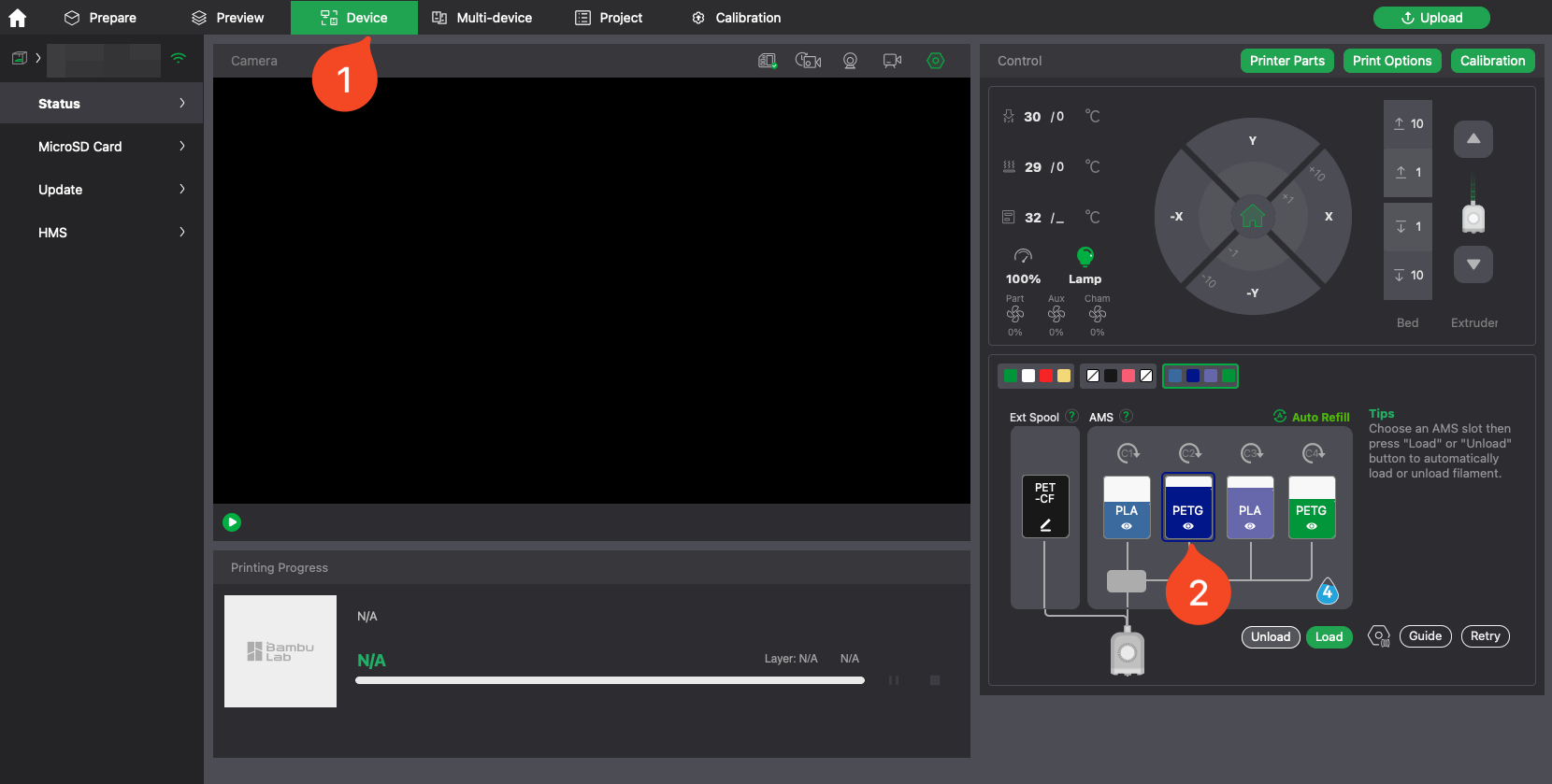
¶ 3. Identify the Serial Number
The Serial Number of your spool will be indicated under Nozzle Temperature.
Please take a screenshot of this, and share it with our Customer Support.
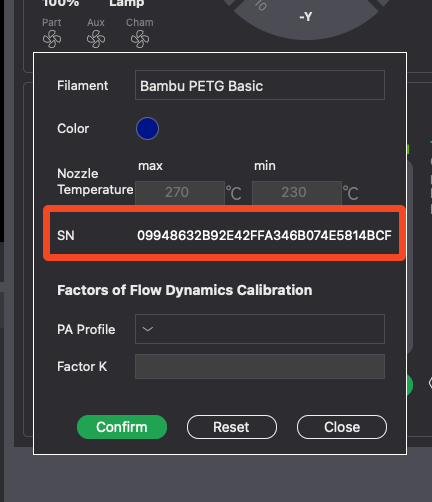
¶ End Notes
We hope that the detailed guide we shared with you was helpful and informative.
We want to ensure that you can perform it safely and effectively. If you have any concerns or questions regarding the process described in this article, we encourage you to reach out to our friendly customer service team before starting the operation. Our team is always ready to help you and answer any questions you may have.
Click here to open a new ticket in our Support Page.
We will do our best to respond promptly and provide you with the assistance you need.