¶ Phenomenon
Bambu Handy prompts that it cannot connect to server or cannot load any content.
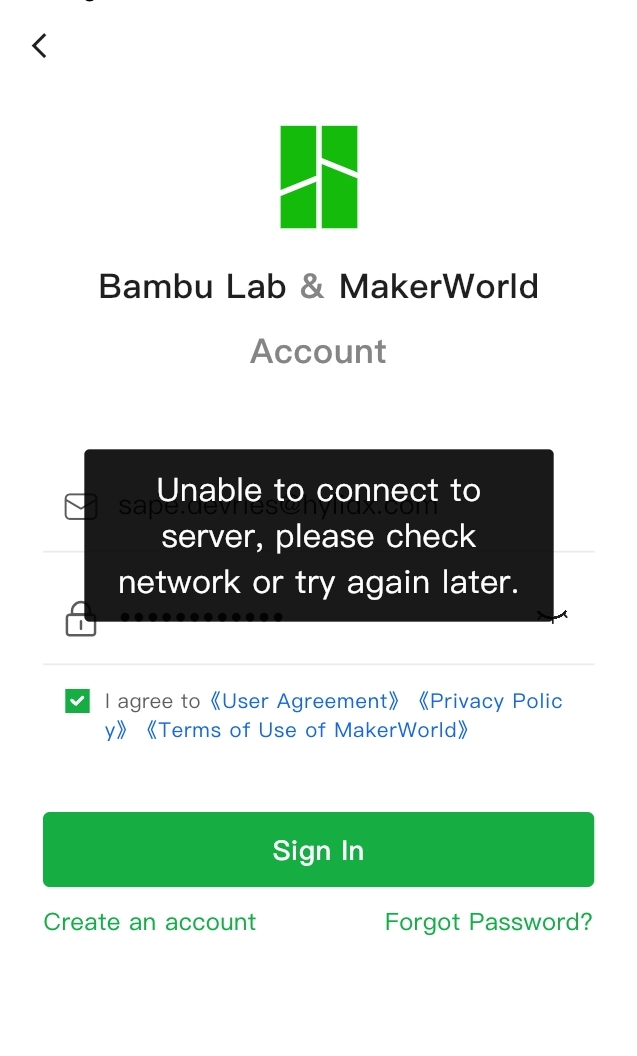
¶ Cause
1.There is an issue with the Bambu cloud service.
2.There might be a problem with the mobile network or incorrect network permission settings in the app.
3.There are some legacy issues in the iOS system that may cause some apps to be unable to connect to the network after updating.
¶ Solution
¶ Check the status of the Bambu system
If there are issues with the Bambu cloud service, both Bambu Handy and Bambu Studio may encounter difficulties connecting to the server. You can check the status of the Bambu cloud servers on this page.
¶ Check the network settings on your phone and Bambu Handy
1.Ensure that your phone is connected to the internet and that Bambu Handy has the necessary network permissions.
Tap the Settings > Bambu Handy > Wireless Data > Select the WLAN & Cellular Data.
 |
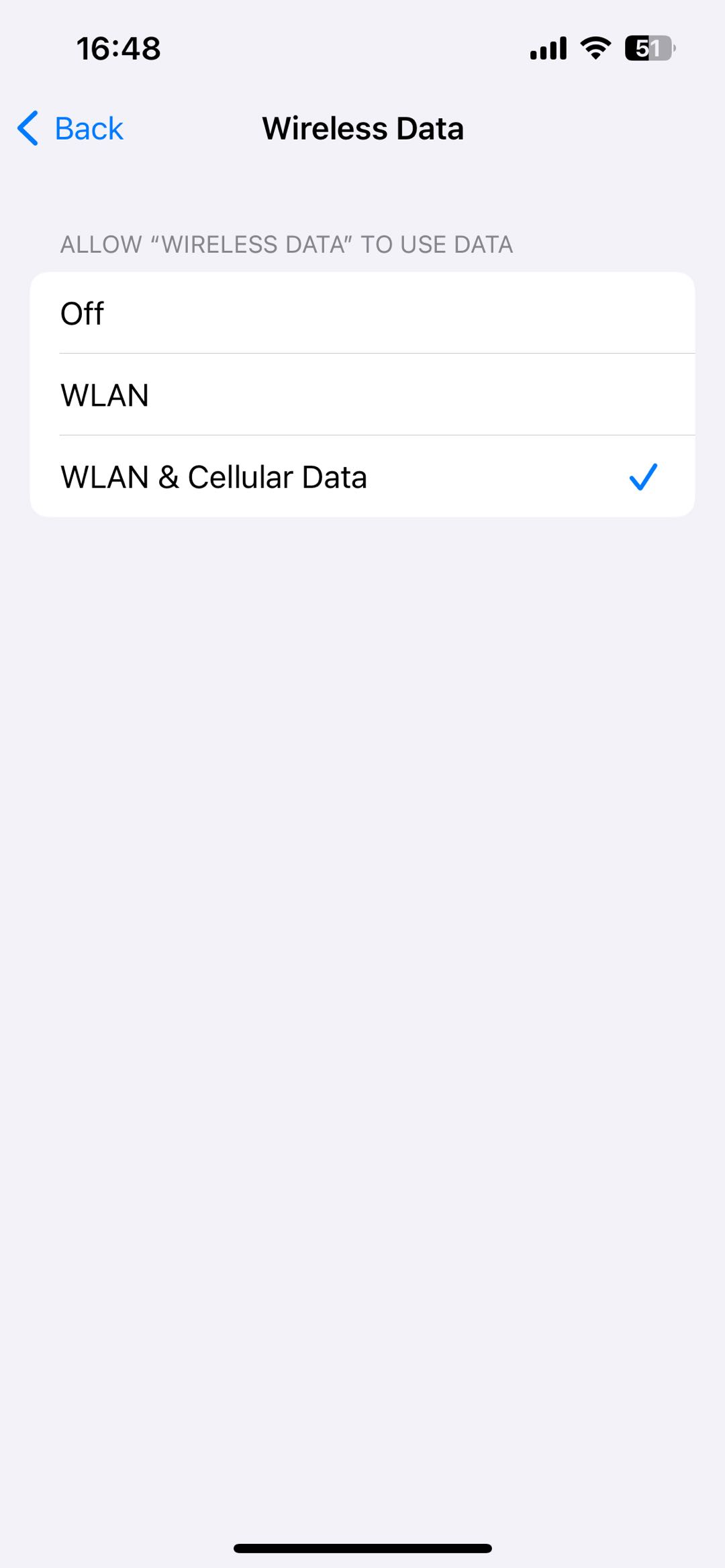 |
2.Check if your phone has VPN or other third-party security software enabled. Please disable these applications and reconnect.
3.Verify if Bambu Handy is updated to the latest version. Update to the newest version before attempting to reconnect.
¶ Check the time settings
Ensure that the date and time on your phone are correctly set according to your time zone. If the date and time are incorrect, update this information or enable the option for automatic date and time setting.
Tap the Settings > General > Date & Time.
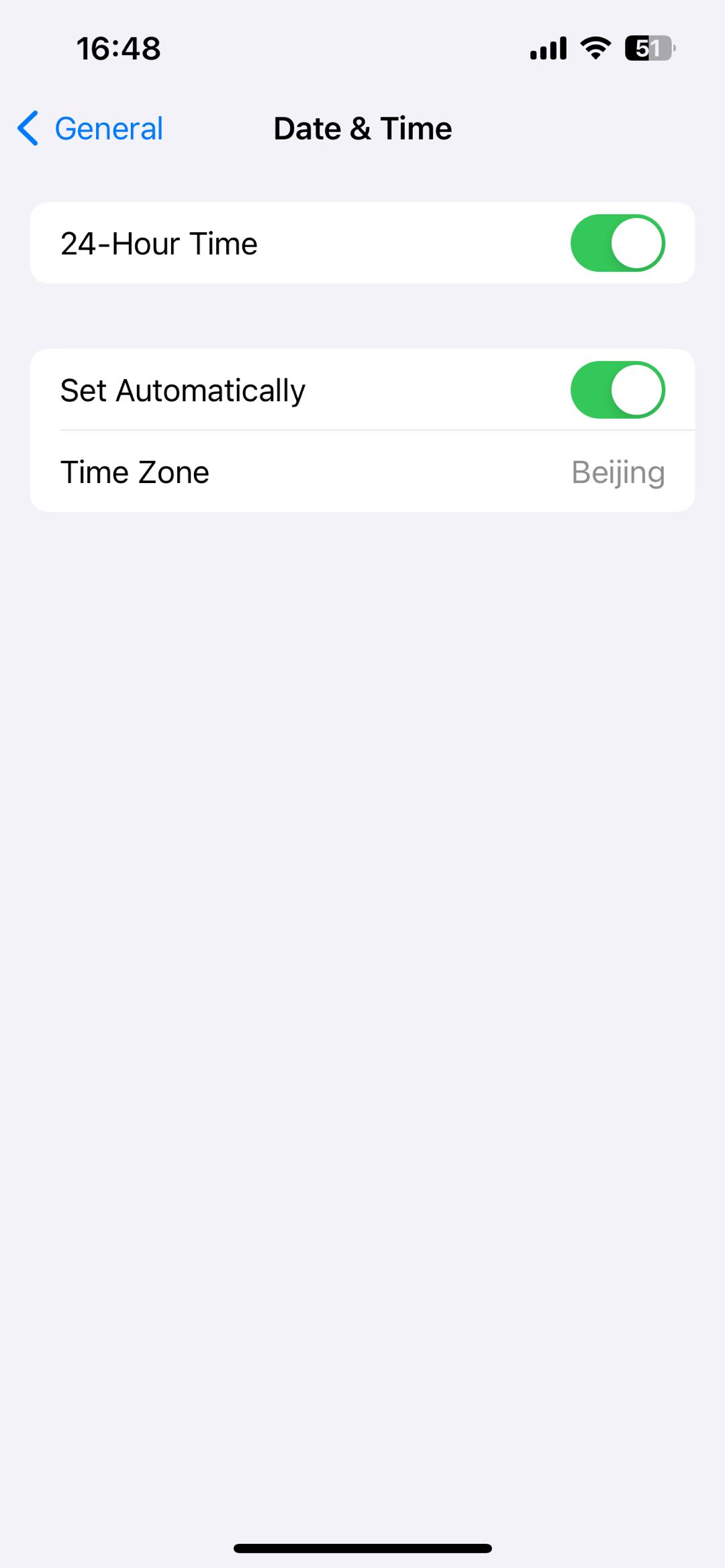
¶ Reset the network settings
After completing the above checks, if Bambu Handy still cannot connect properly, please update your phone's operating system to the latest version and reset the network settings on your phone.
Tap the Settings > General > Transfer or Reset iPhone > Reset > Reset Network Settings.
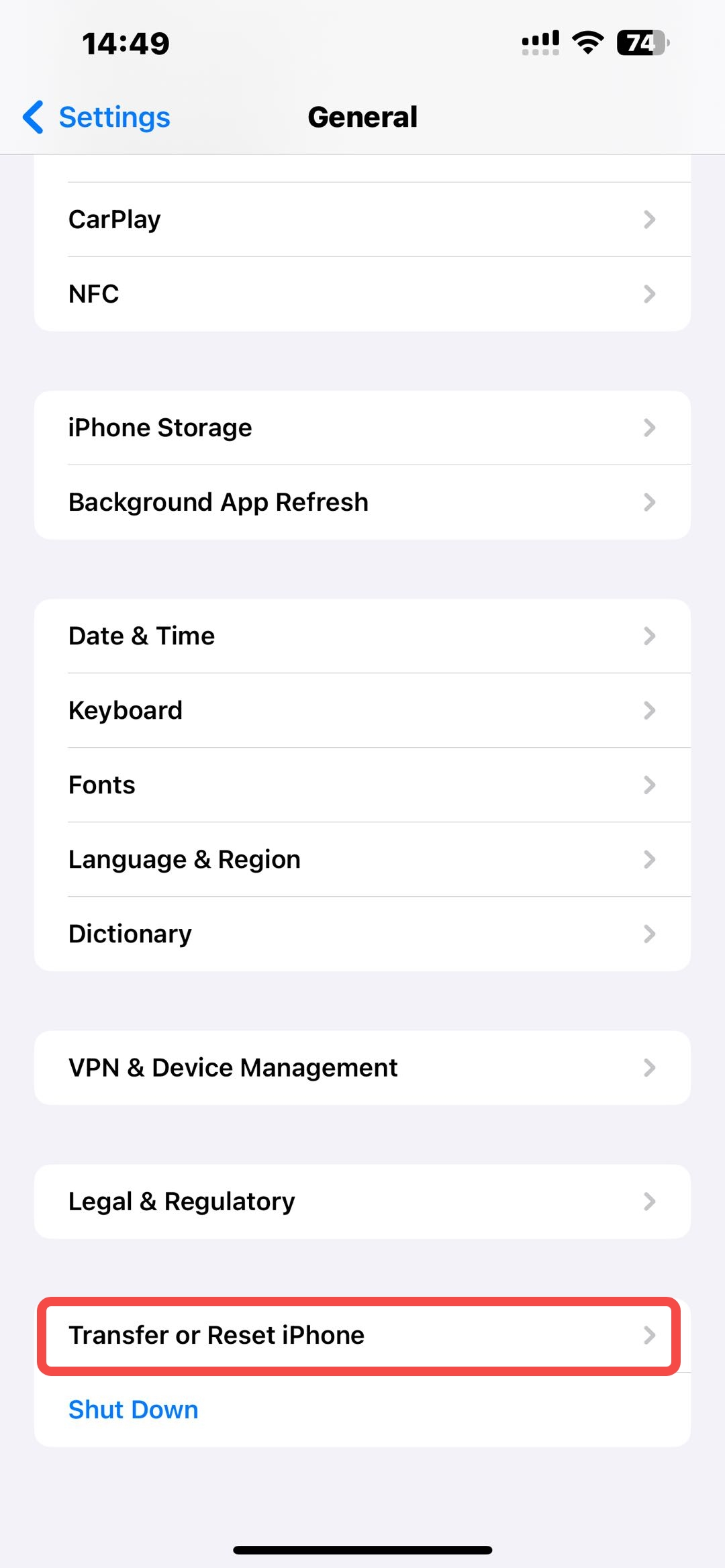 |
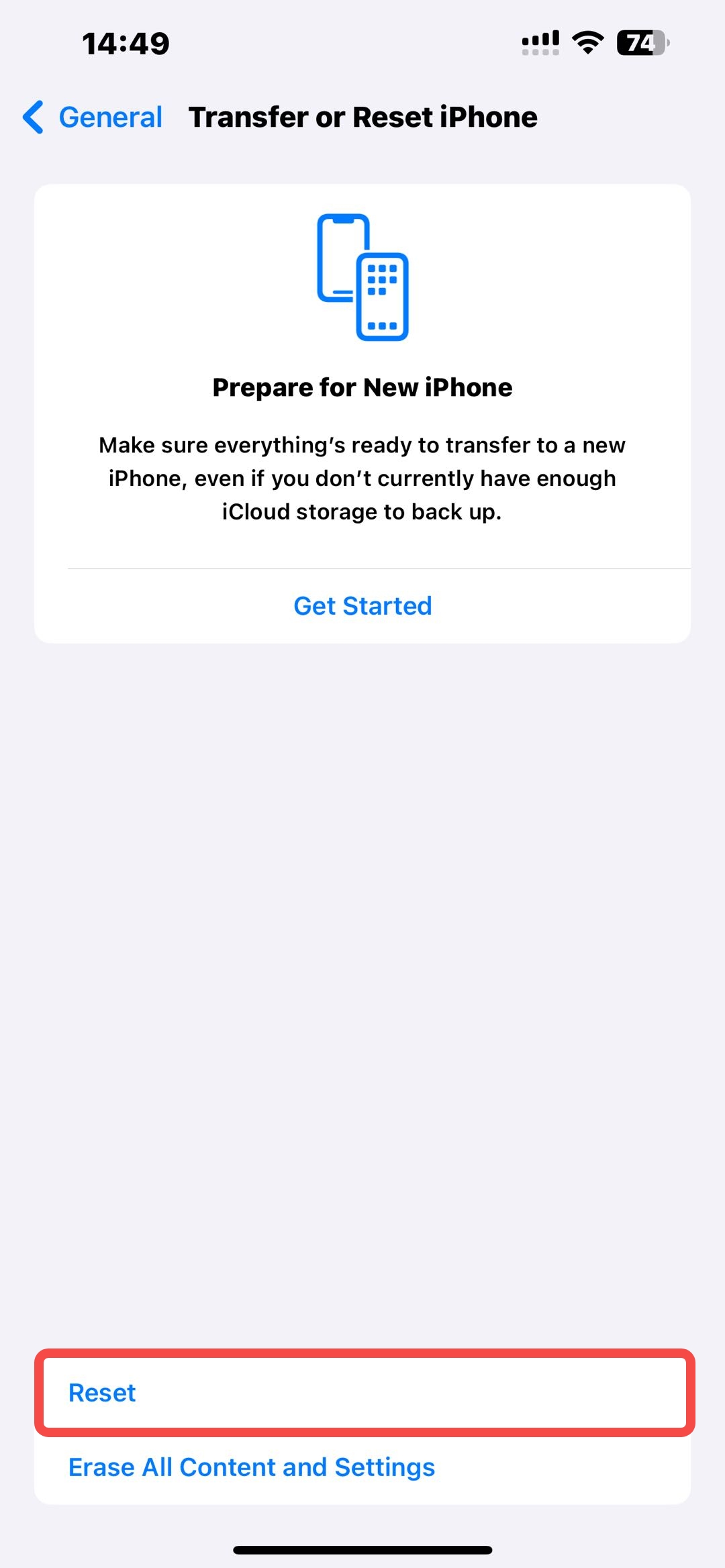 |
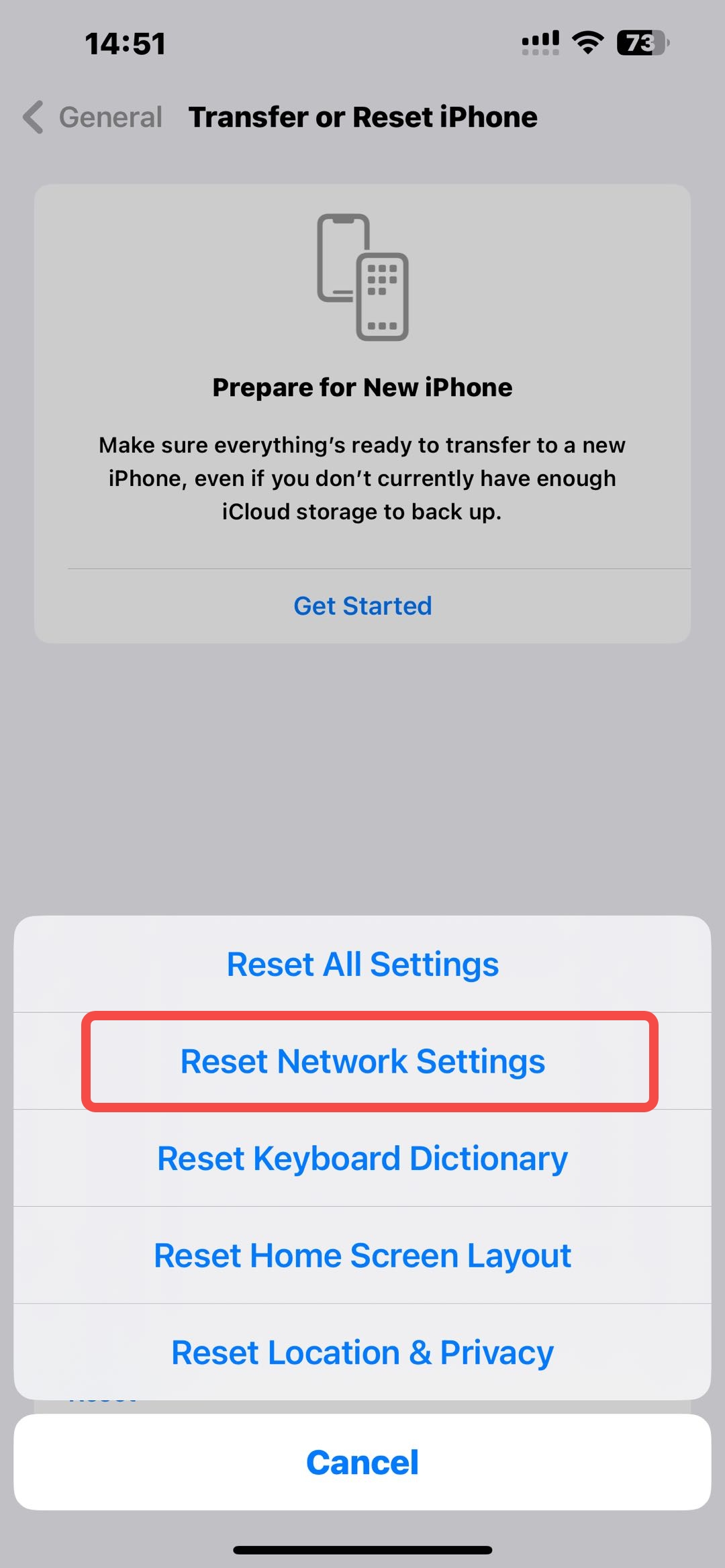 |
¶ End Notes
We hope the detailed guide provided has been helpful and informative.
To ensure a safe and effective execution, if you have any concerns or questions about the process described in this article, we recommend submitting a technical ticket regarding your issue. Please include a picture or video illustrating the problem, as well as any additional information related to your inquiry.