¶ PTFE Tube Maintenance
Due to repeated filament loading and unloading, the PTFE tube can wear over time. PTFE tubes are considered consumables and should be replaced when worn out to ensure smooth loading and unloading.
¶ When should you replace the PTFE Tubes
The printer has an automated reminder that prompts the user to check the PTFE tubes as a regular maintenance process which is shown every 2 months.
With normal use, the PTFE tubes should be replaced every 2 months to ensure the filament movement is not restricted in any way. When using more abrasive filaments, like carbon fiber-infused materials, or glow-in-the-dark filament, the PTFE tubes should be replaced every 1 month, or whenever clear wear is present. Performing this maintenance regularly will ensure the smooth operation of the machine and a longer lifetime of the parts in the AMS.
¶ Tools and Materials Required
The PTFE tubes we recommend have an internal diameter of 2.5 mm and an external diameter of 4mm. It is not recommended to use PTFE tubes with a different size, as this can cause additional problems when loading and unloading due to increased friction (for lower ID PTFE tubes) or feeding problems (when larger ID PTFE tubes are used).
To replace the PTFE tubes on the feeder side and internal hub side, the 2*195mm and 2*230mm new PTFE tubes are required. You can purchase the tubes required in the BambuLab store: Bambu PTFE Tube for AMS Internal
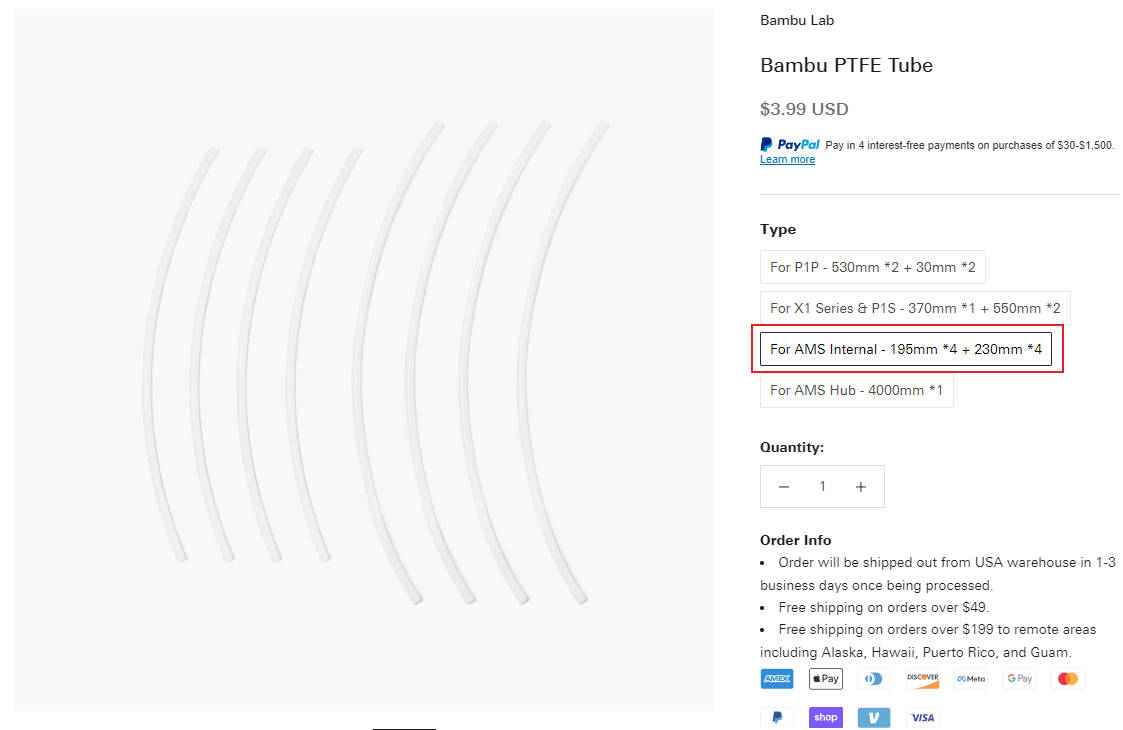
To replace the PTFE tubes on the output of AMS, you can visit the Bambu PTFE Tube to purchase the new PTFE tubes matching your printer.
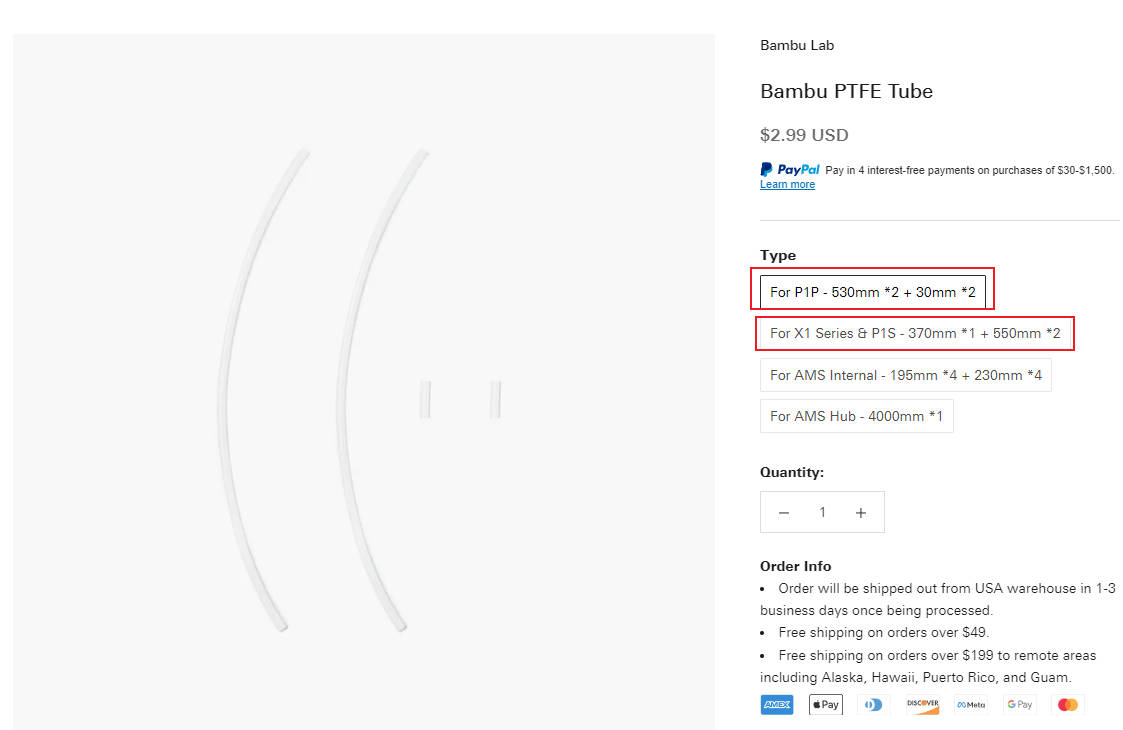
Note: Please ensure the correct part is purchased by selecting the appropriate option
¶ Safety Warning
IMPORTANT!
It's crucial to power off the printer before performing any maintenance work on the printer and its electronics, including tool head wires, because leaving the printer on while conducting such tasks can cause a short circuit, which can lead to additional electronic damage and safety hazards.
When you perform maintenane or troubleshooting on the printer, you may be required to disassemble some parts, including the hotend. This process can expose wires and electrical components that could potentially short circuit if they come into contact with each other or with other metal or electronic components while the printer is still on. This can damage the electronics of the printer and cause further damage.
Therefore, it's essential to switch off the printer and disconnect it from the power source before doing any maintenance work. This will prevent any short circuits or damage to the printer's electronics. By doing so, you can avoid potential damage to the printer's electronic components and ensure that the maintenance work is performed safely and effectively.
If you have any concerns or questions about following this guide, open a new ticket in our Support Page and we will do our best to respond promptly and provide you with the assistance you need.
¶ Damaged PTFE Tubes on the Feeder Side and Internal Hub Side
The damaged PTFE tubes on the feeder side and internal hub side are shown below
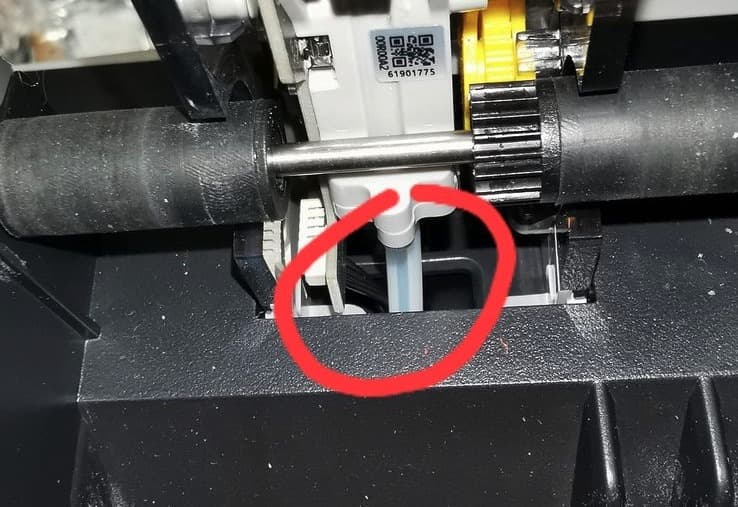 |
 |
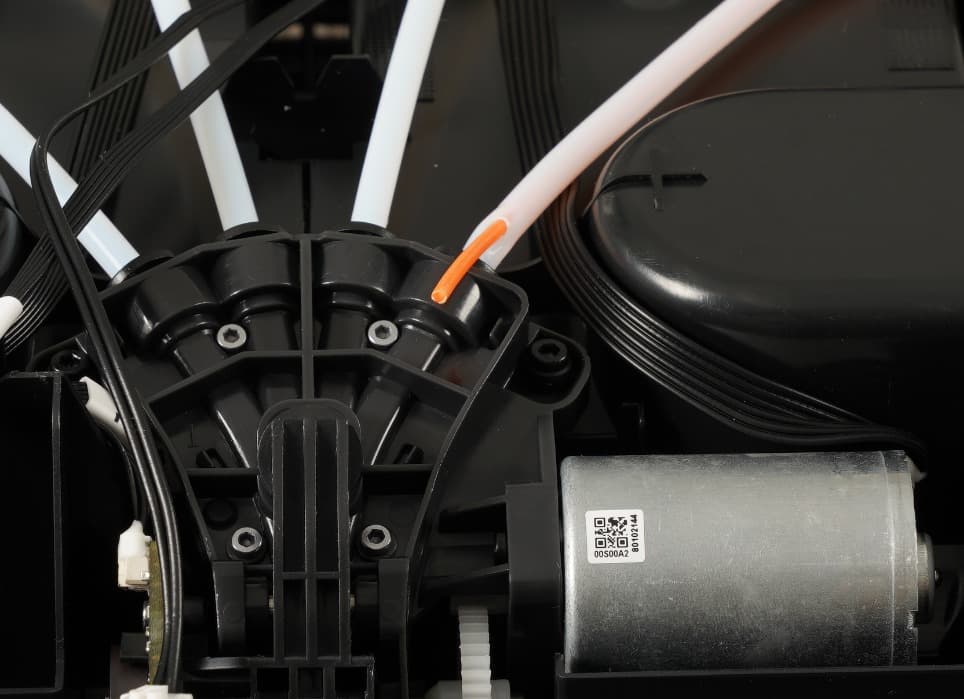 |
 |
¶ Video Guide
¶ Step 1: Push down on both sides of the black connectors to release the PTFE tube
 |
 |
¶ Step 2: While pushing down, pull out the PTFE tube

¶ Step 3: Unscrew the spool holder from the base of the AMS
 |
 |
Attention: When removing the spool holder from the AMS, take care to avoid the wires.
¶ Step 4: Unplug two wires
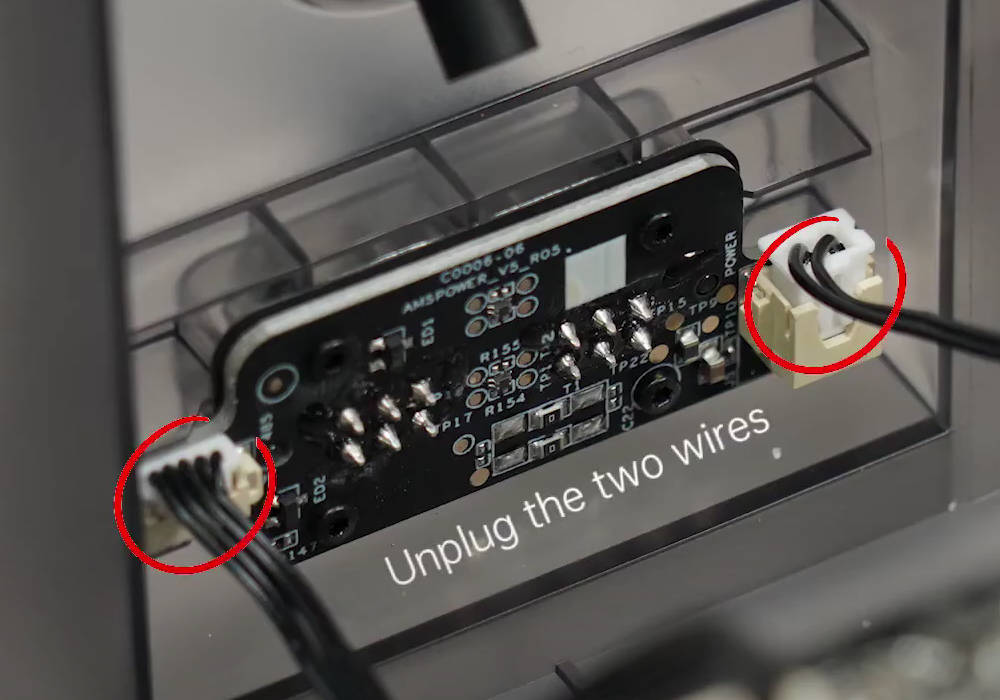 |
 |
¶ Step 5: Press the black rings to release the tube; then pull out the tubes
 |
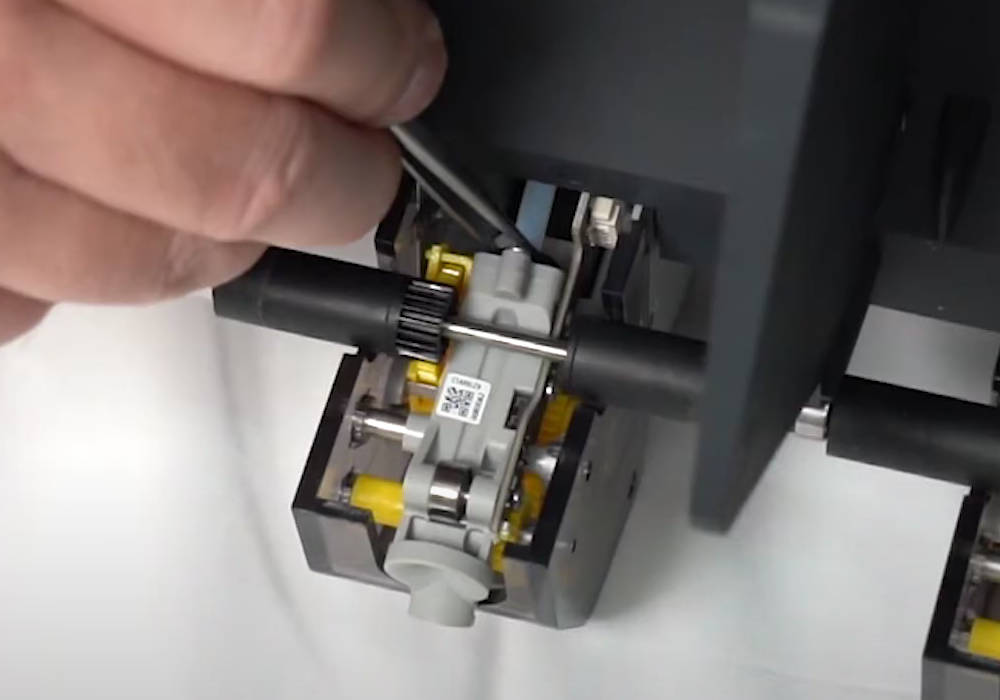 |
¶ Step 6: Connect the new PTFE tubes to the black connectors
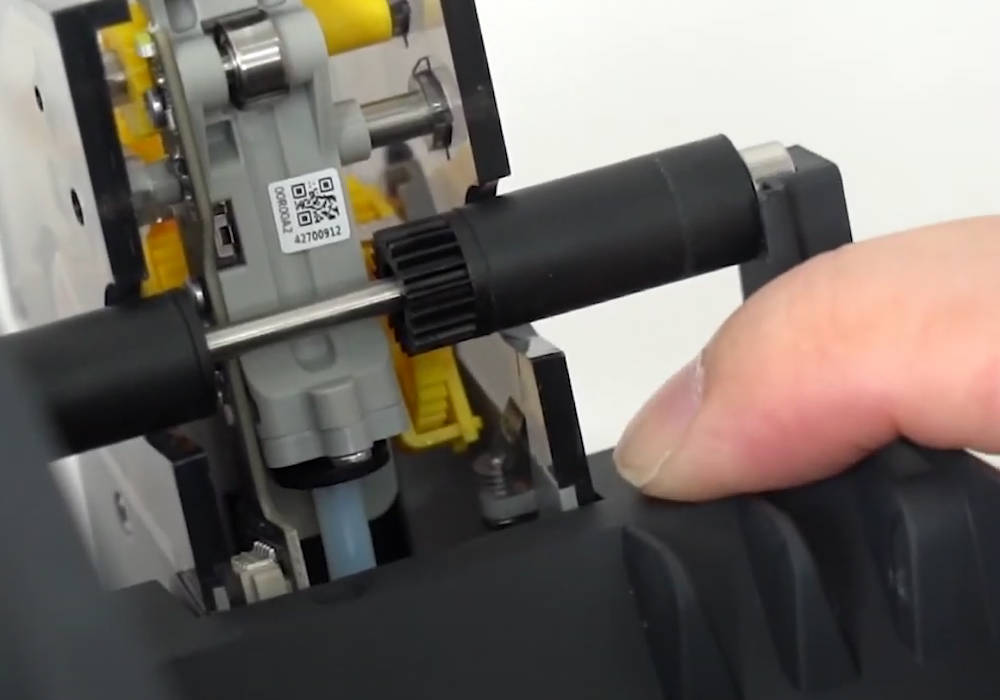 |
 |
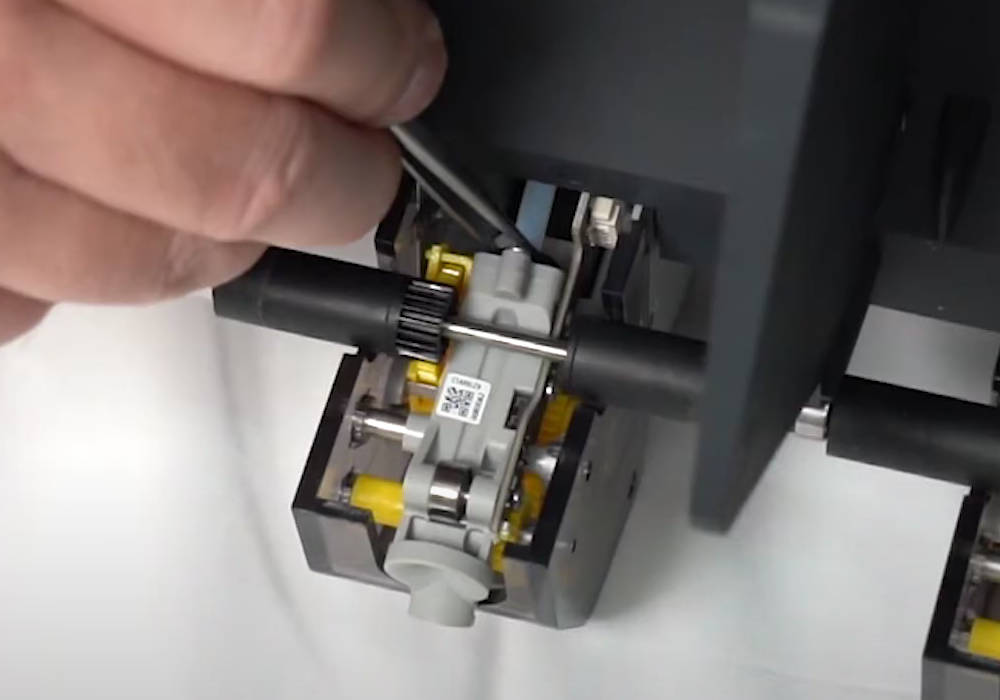 |
¶ Step 7: Reinsert the spool holder into the AMS, taking care to plug in the wires and avoid them when sliding the spool holder into place
 |
 |
¶ Step 8: Screw in the spool holder to the base of the AMS, and close the cover
 |
 |
¶ Damaged PTFE Tubes on the Output of AMS
The damaged PTFE tubes on the output of AMS are shown below.
 |
 |
¶ Video Guide
¶ Step 1: Pull down on both sides of the black connector to release the PTFE tube

¶ Step 2: Press the blue ring to release the tube, then pull out the tube
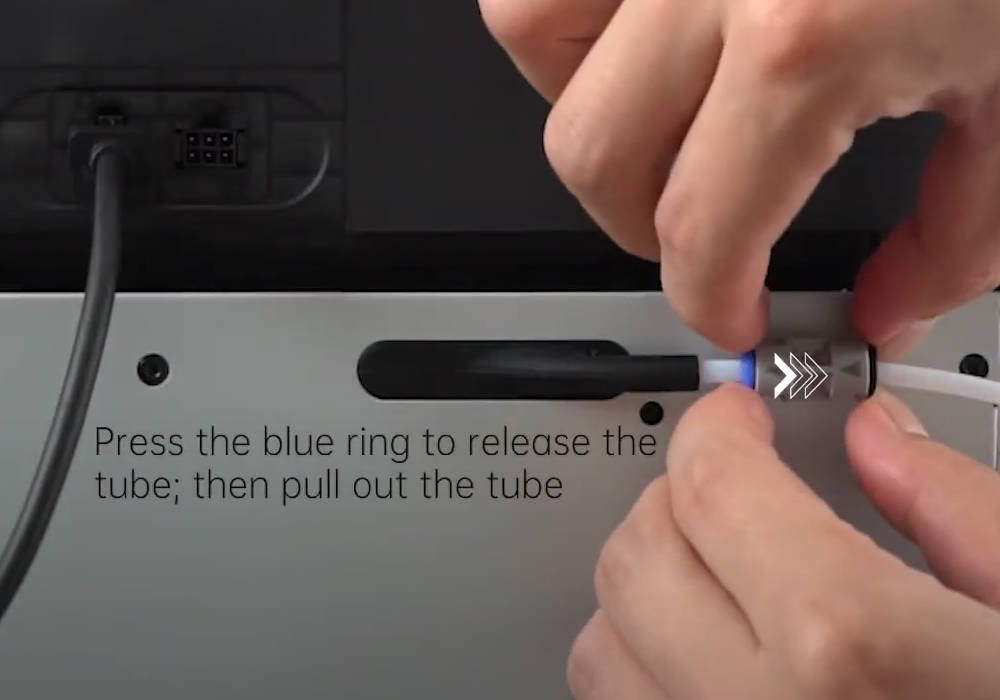
¶ Step 3: Unscrew the filament buffer and disconnect the cables
 |
 |
 |
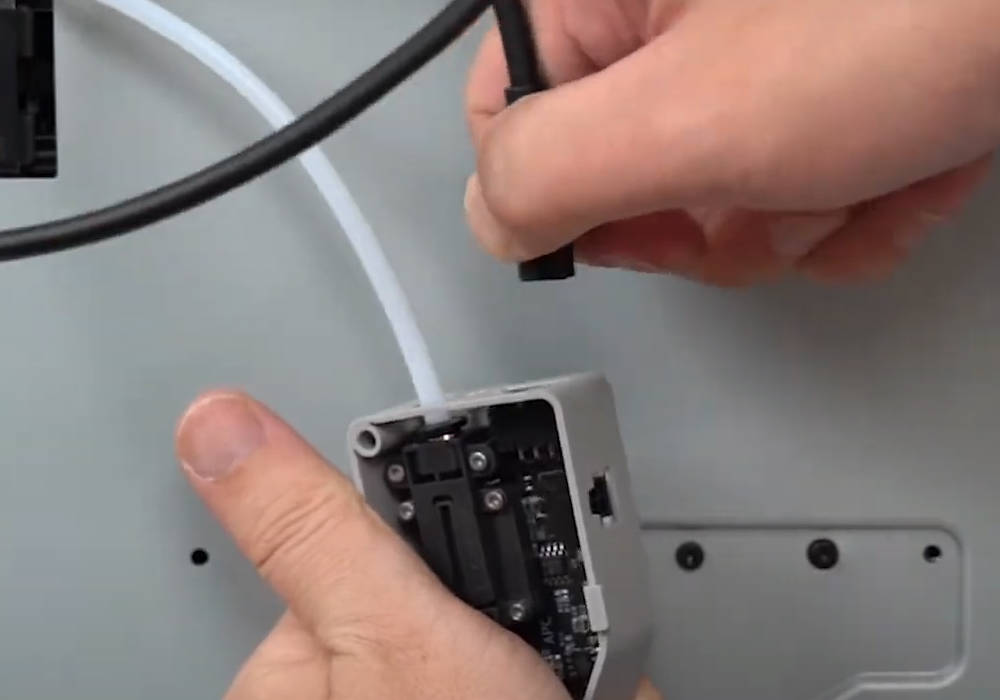 |
Note: Please press the tab before disconnecting the cable
¶ Step 4: Press the black ring to release the tube
 |
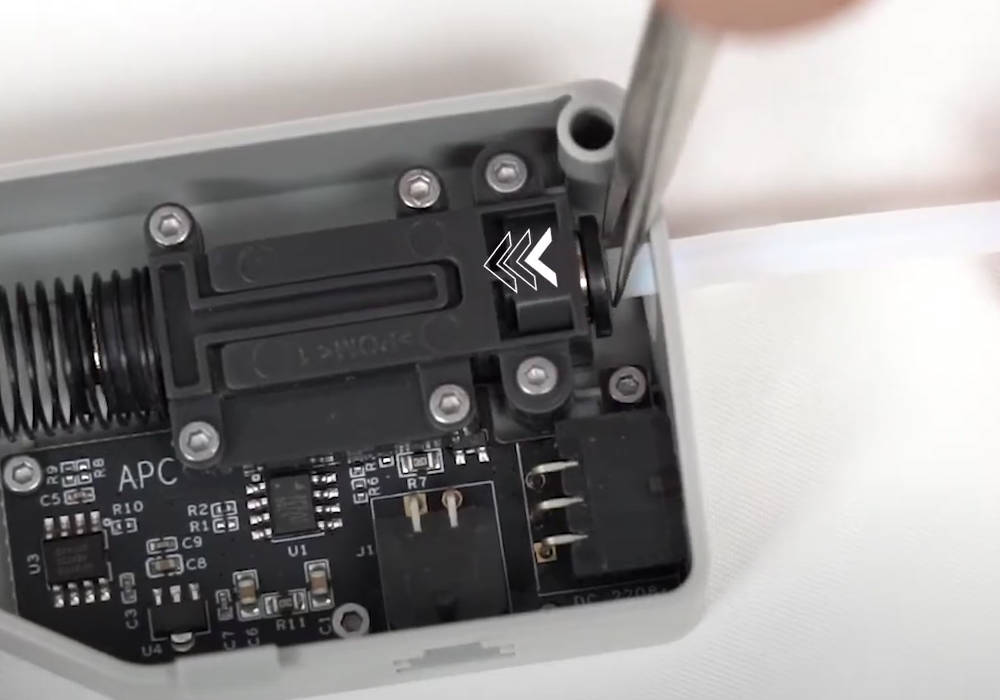 |
¶ Step 5: Connect the 550mm and 370mm new PTFE tube to the black connector
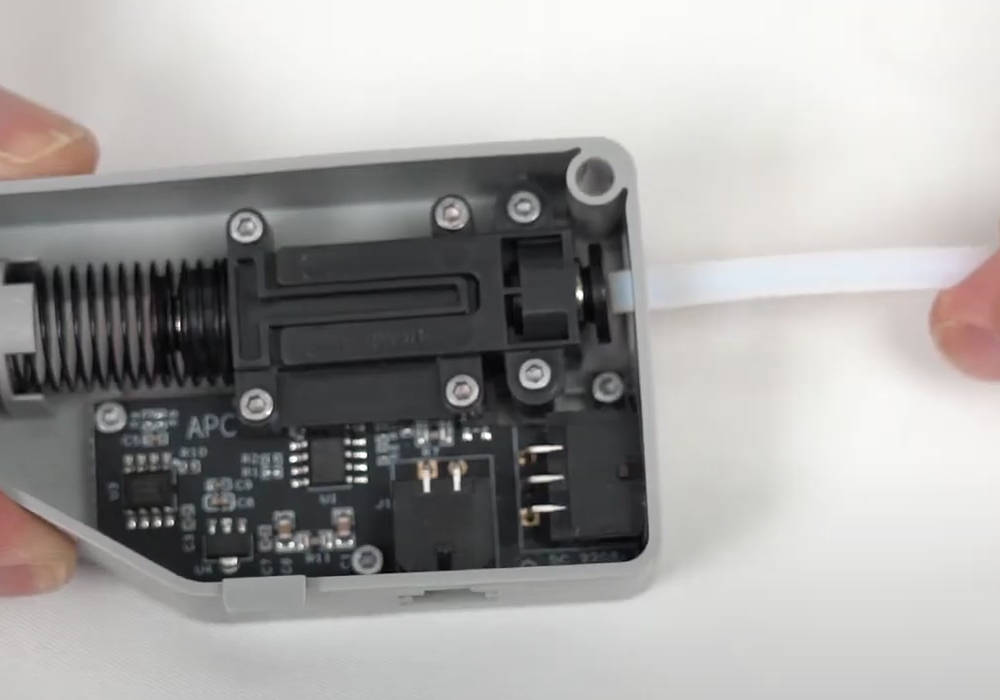 |
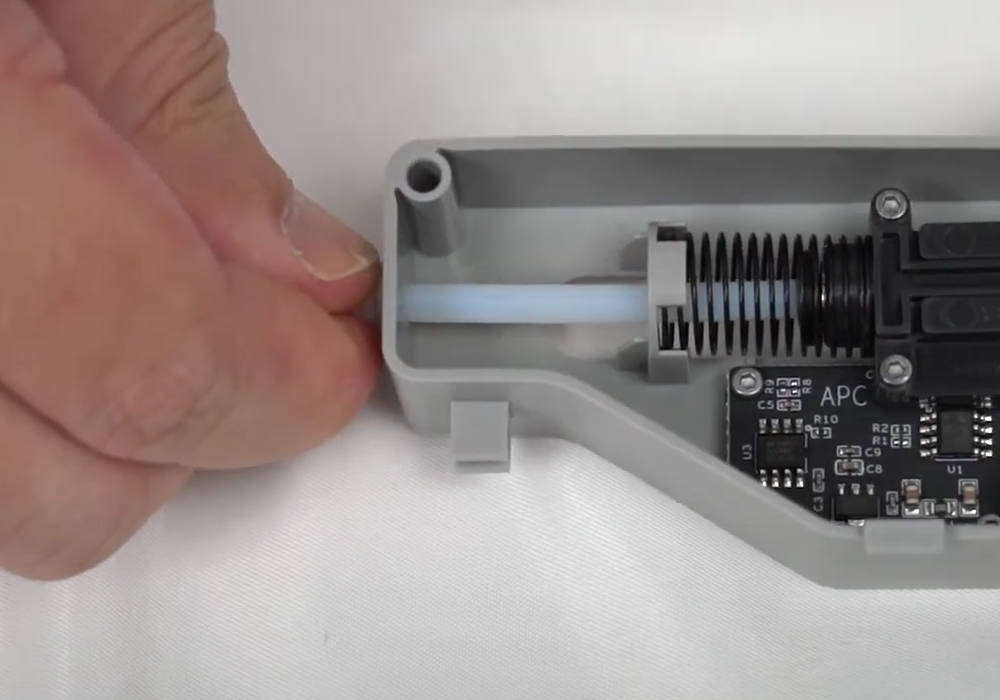 |
¶ Step 6: Insert the cables into the Filament Buffer
 |
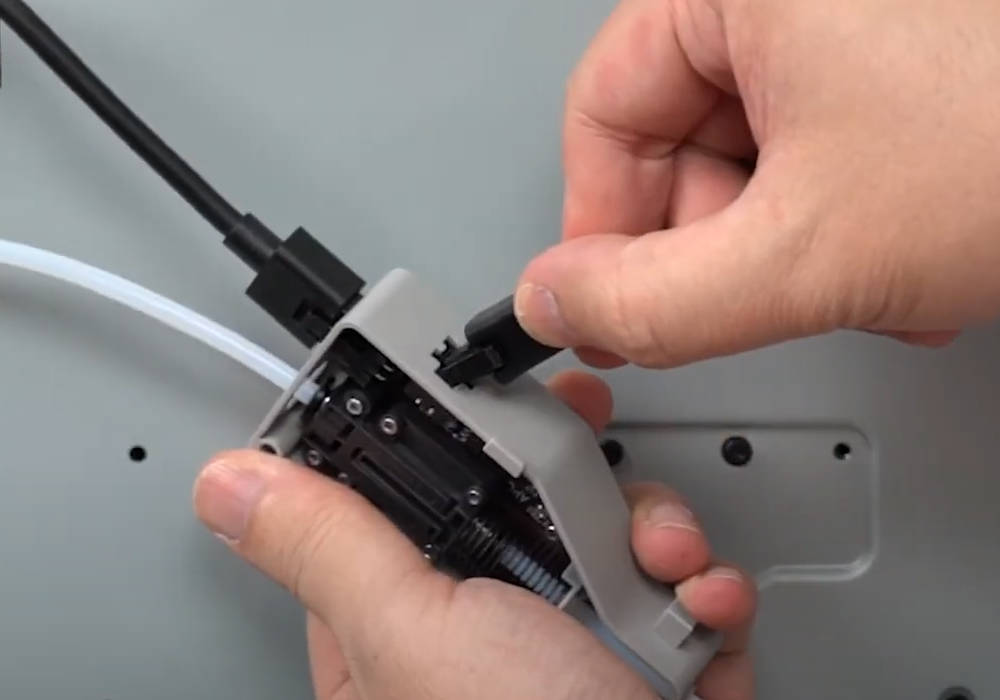 |
¶ Step 7: Screw in the filament buffer

¶ Step 8: Connect the new PTFE tube to the Printer and AMS
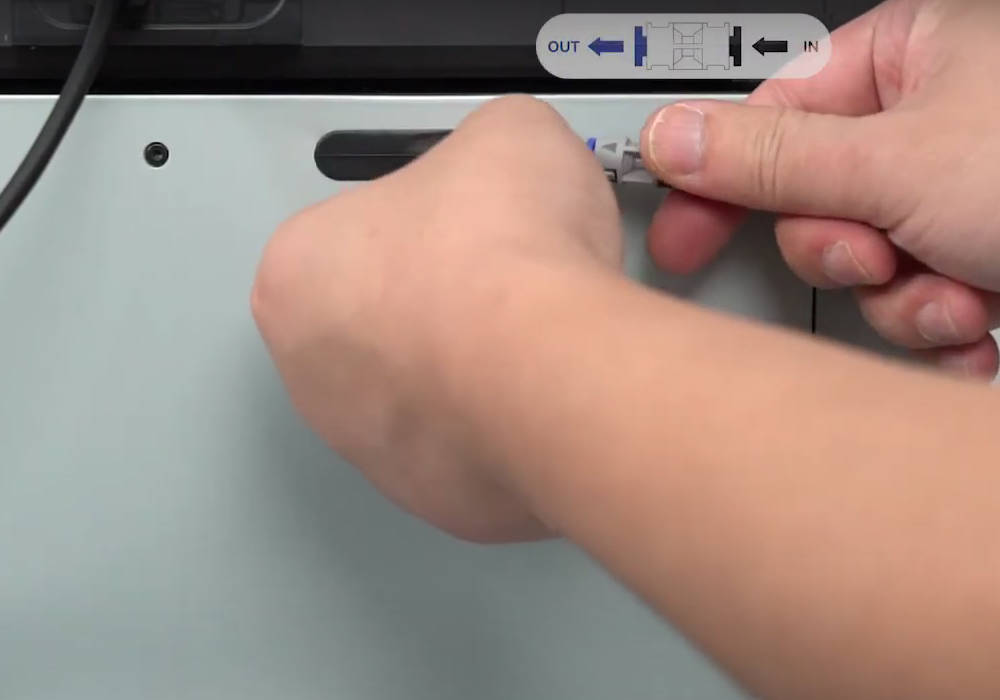 |
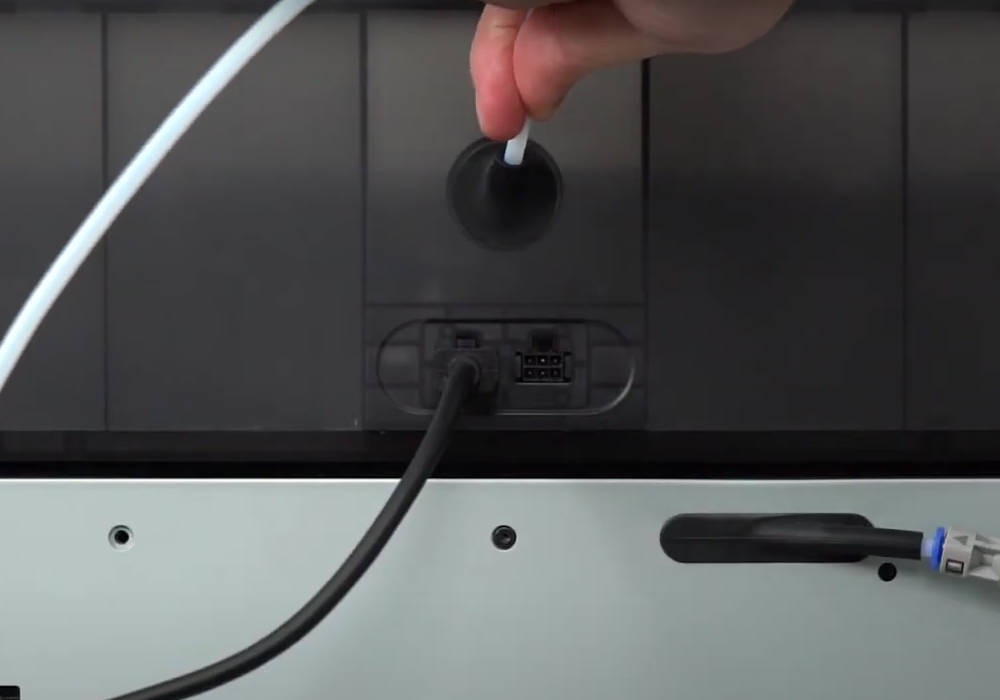 |
¶ End Notes
We hope that the detailed guide we shared with you was helpful and informative.
We want to ensure that you can perform it safely and effectively. If you have any concerns or questions regarding the process described in this article, we encourage you to reach out to our friendly customer service team before starting the operation. Our team is always ready to help you and answer any questions you may have.
Click here to open a new ticket in our Support Page.
We will do our best to respond promptly and provide you with the assistance you need.