¶ Why did this error occur
The hot end of the A1/A1 mini includes the hot end heating assembly and the quick swap nozzles. When a quick swap nozzle is not installed, the hotend heating assembly could still work independently and maintain high temperatures, which could potentially cause burns.
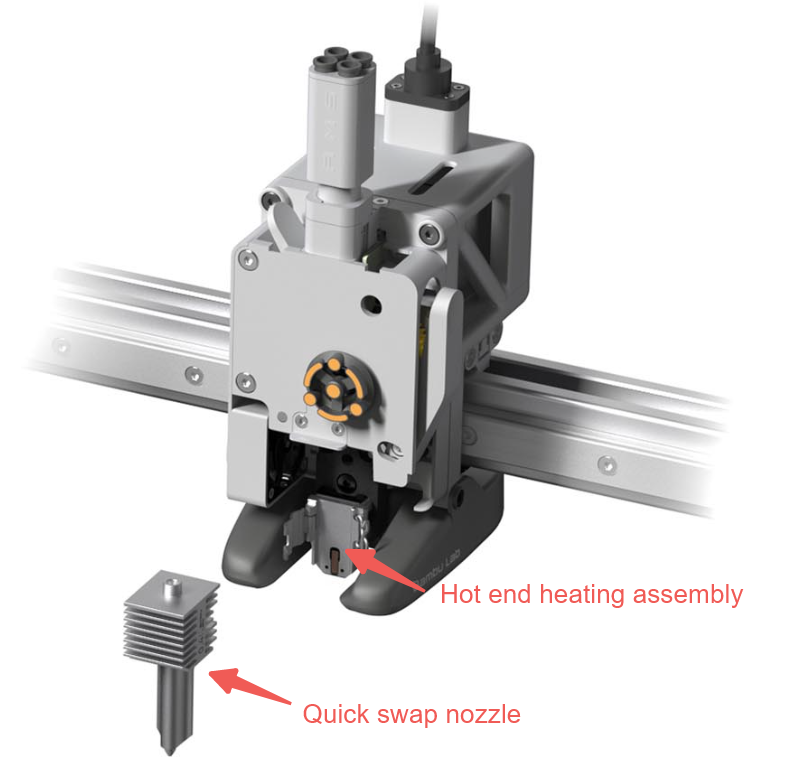
The hot end protective function is triggered and automatically turns off the hot end heating assembly when it detects that the hot end heating assembly is in a heating state and the hot end is not installed. At the same time, an error pops up on the "Assistant" page of the printer screen.
¶ Solution
This protection can be cleared in the following 3 ways after the hot end is reinstalled:
1. Reboot the printer
2. Start a new print task
3. Click the "Resume" button during printing
4. On the "Settings->Maintenance" page, turn on and then turn off maintenance mode.
The hot end of the A1 mini needs to be regularly cleaned to remove substances stuck on the surface of the hot end heating assembly for optimal performance. Some of the substances need to be cleaned after appropriately increasing the temperature of the hot end heating assembly. Users can temporarily turn off the uncovered protective function of the hot end after disassembling it, by turning on the hot end maintenance mode in the "Settings -> Maintenance" page. The hotend heating assembly can be heated independently after turning it off. Please refer to the hotend cleaning instructions. A1 mini Maintenance Guidelines: A1 mini Maintenance Guidelines
¶ Error message
HMS_0300-0200-0001-0009: The nozzle temperature control is abnormal. The hot end may not be installed.
0300-0200-0001-0009
¶ End Notes
We hope the detailed guide provided has been helpful and informative.
To ensure a safe and effective execution, if you have any concerns or questions about the process described in this article, we recommend submitting a Technical ticket regarding your issue. Please include a picture or video illustrating the problem, as well as any additional information related to your inquiry.