¶ Video Guide
¶ Applicable models of printers
A1 mini
¶ When to use?
Moving the heatbed will cause abnormal noises.
¶ Tools and materials needed
- cleaning cloth
- H2.0 hex wrench
- cotton swab
- lubricant grease
- lubricant oil
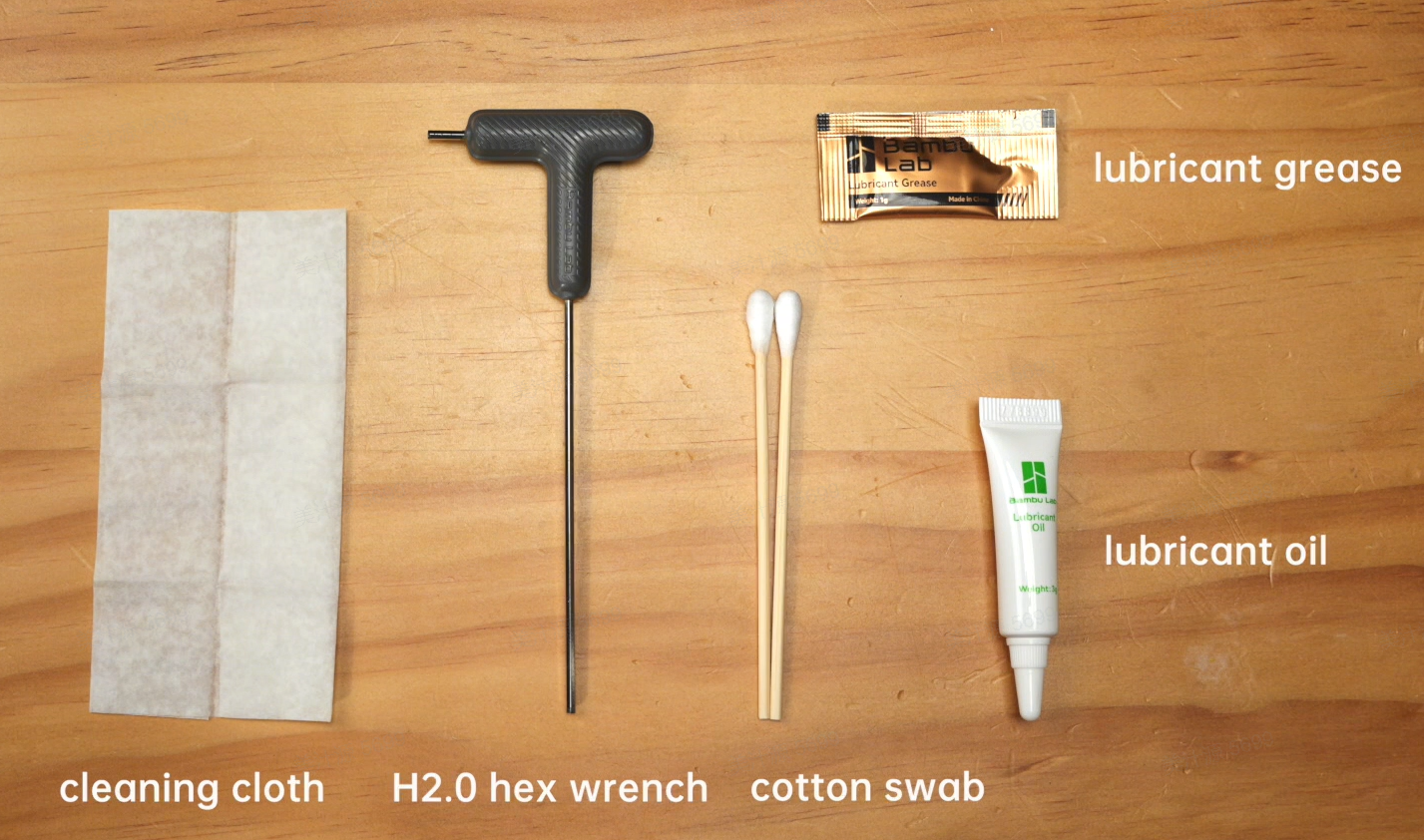
IMPORTANT!
It's crucial to power off the printer before conducting any maintenance work, including work on the printer's electronics and tool head wires. Performing tasks with the printer on can result in a short circuit, leading to electronic damage and safety hazards.
During maintenance or troubleshooting, you may need to disassemble parts, including the hotend. This exposes wires and electrical components that could short circuit if they contact each other, other metal, or electronic components while the printer is still on. This can result in damage to the printer's electronics and additional issues.
Therefore, it's crucial to turn off the printer and disconnect it from the power source before conducting any maintenance. This prevents short circuits or damage to the printer's electronics, ensuring safe and effective maintenance. For any concerns or questions about following this guide, we recommend submitting a technical ticket regarding your issue and we will do our best to respond promptly and provide the assistance you need.
¶ Operational guide
¶ Remove the Y-axis rear cover
Step 1. Turn off the power.

Step 2. Move the heatbed forward.

Step 3. Remove the Y-axis rear cover screws.

Step 4. Remove the Y-axis rear cover.

¶ Lubricate the eddy current coil and Y-axis belt
Step 1. Remove the eddy current coil screw.

Step 2. Place the eddy current coil base upwards and wipe it with a cleaning cloth.
 |
 |
Step 3. Apply lubricant grease with a cotton swab and apply it evenly on the eddy current coil.
 |
 |
Step 4. Apply lubricant oil to the surface of the Y-axis belt.

Step 5. Press the Y-axis belt tightly with a cleaning cloth and push the heatbed to spread the lubricant oil evenly.
 |
 |
¶ Install the eddy current coil and Y-axis rear cover
Step 1. Reinstall the eddy current coil and lift it to avoid scratching the belt.

Step 2. Install the eddy current coil screw.

Step 3. Install the Y-axis rear cover.

Step 4. Install the Y-axis rear cover screws.

¶ Post-operation Test
Move the heatbed back and forth to test whether there is any abnormal noise.

¶ End Notes
We hope the detailed guide provided has been helpful and informative.
To ensure a safe and effective execution, if you have any concerns or questions about the process described in this article, we recommend submitting a technical ticket regarding your issue. Please include a picture or video illustrating the problem, as well as any additional information related to your inquiry.