¶ Phenomenon:
- The excess is on the plate of the purge wiper and won't be bounced away normally after the toolhead goes away from the purge wiper.

- The excess is often dragged to the build plate.
¶ The cause of the problem
- The purge wiper plate gets stuck in the movement track.
- The purge wiper plate is loose or deformed.
- The position of the X-axis cover is not adjusted properly.
¶ Solution
¶ 1. Update the printer firmware
We released a special repair firmware on November 2nd, 2023. If your printer firmware version is lower than this, please update the firmware to the latest version.
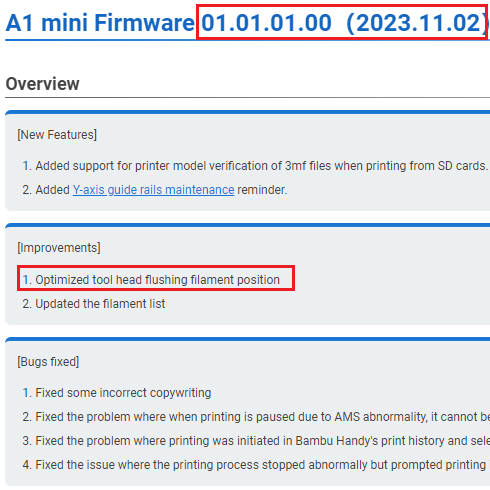
¶ 2. Clean the purge wiper
Clean the obstruction such as filament in the movement track of the purge wiper with tweezers, an air blower, etc.
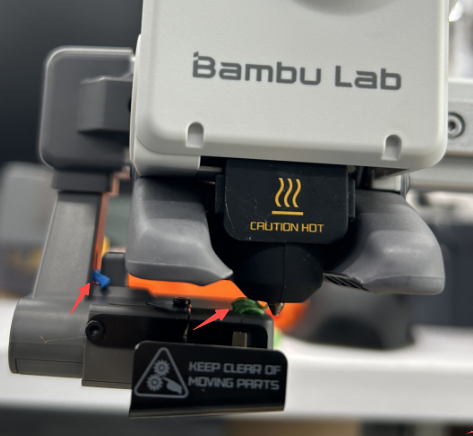
¶ 3. Adjust the purge wiper plate
Tighten the plate screws and restore the plate.
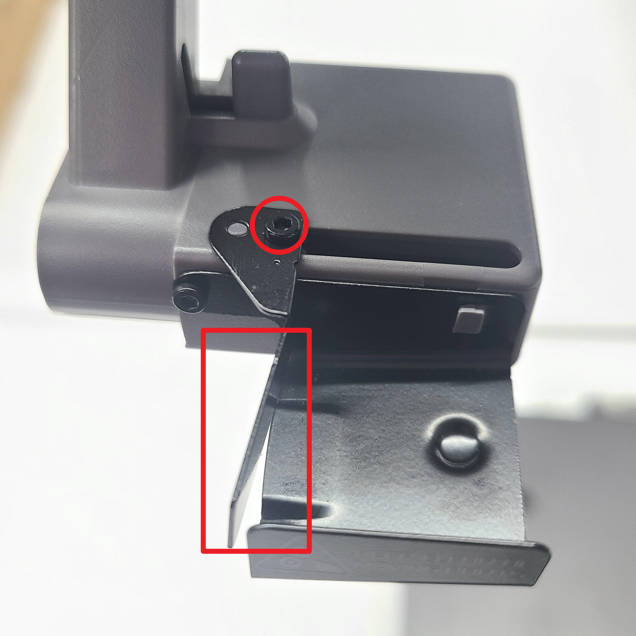 |
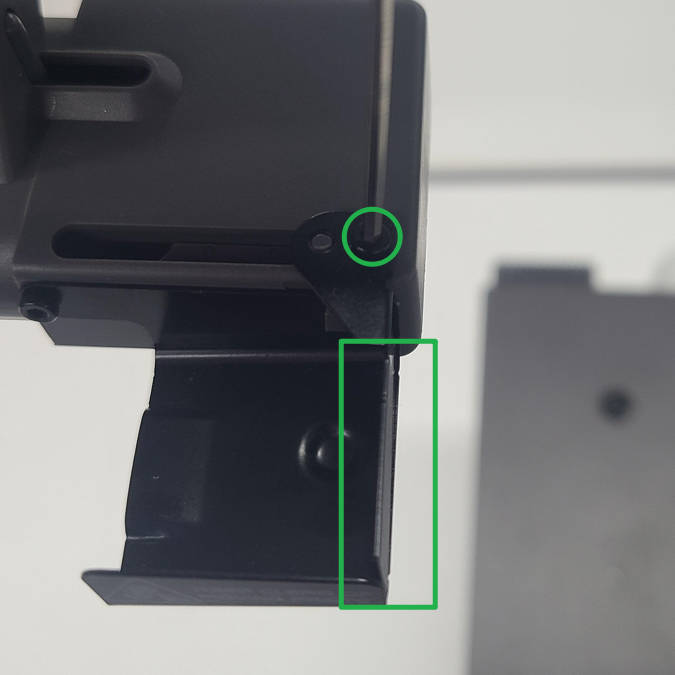 |
¶ 4. Adjust the installation position of the X-axis cover
4.1 Loosen the 2 marked screws with the H2.0 Allen key.
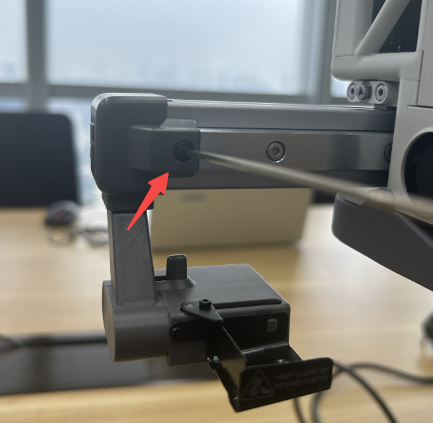 |
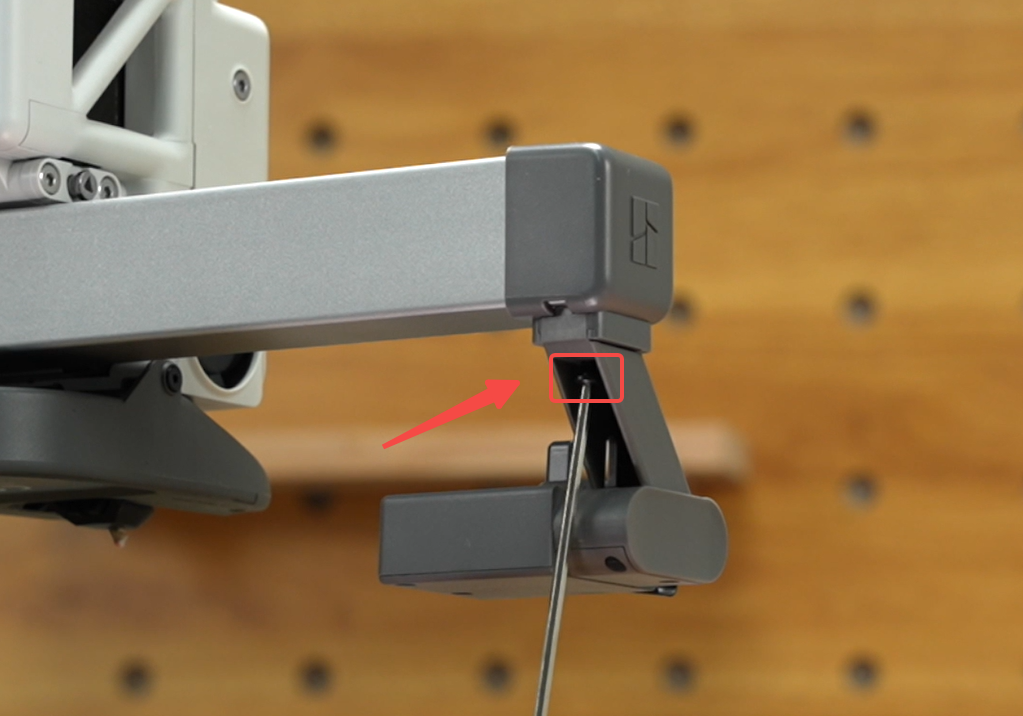 |
4.2 Push the X-axis cover inward in an anticlockwise direction, making the purge wiper get closer to the hotbed. At this point, there will be a small included angle between the cover and the end surface of the X-axis rail.
 |
 |
4.3 Keep the purge wiper in the adjusted state and re-tighten the 2 screws.
¶ 5. Clean the rack of the purge wiper
5.1 Remove the screws located under the purge wiper. After unscrewing the screws, you can slide the purge wiper according to the direction shown in the picture.
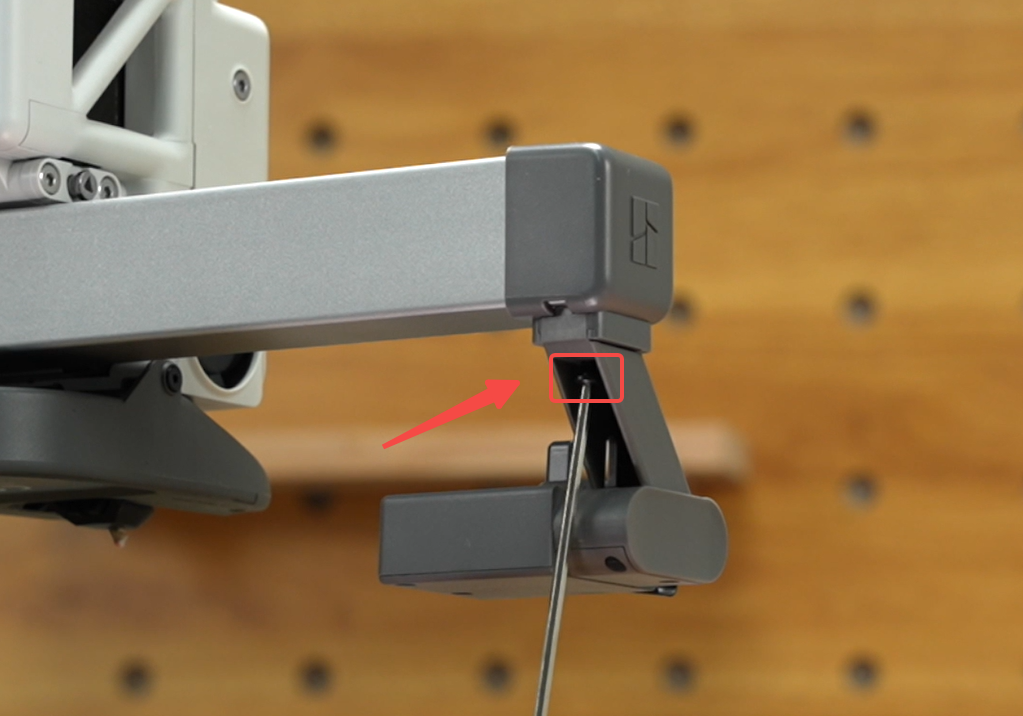 |
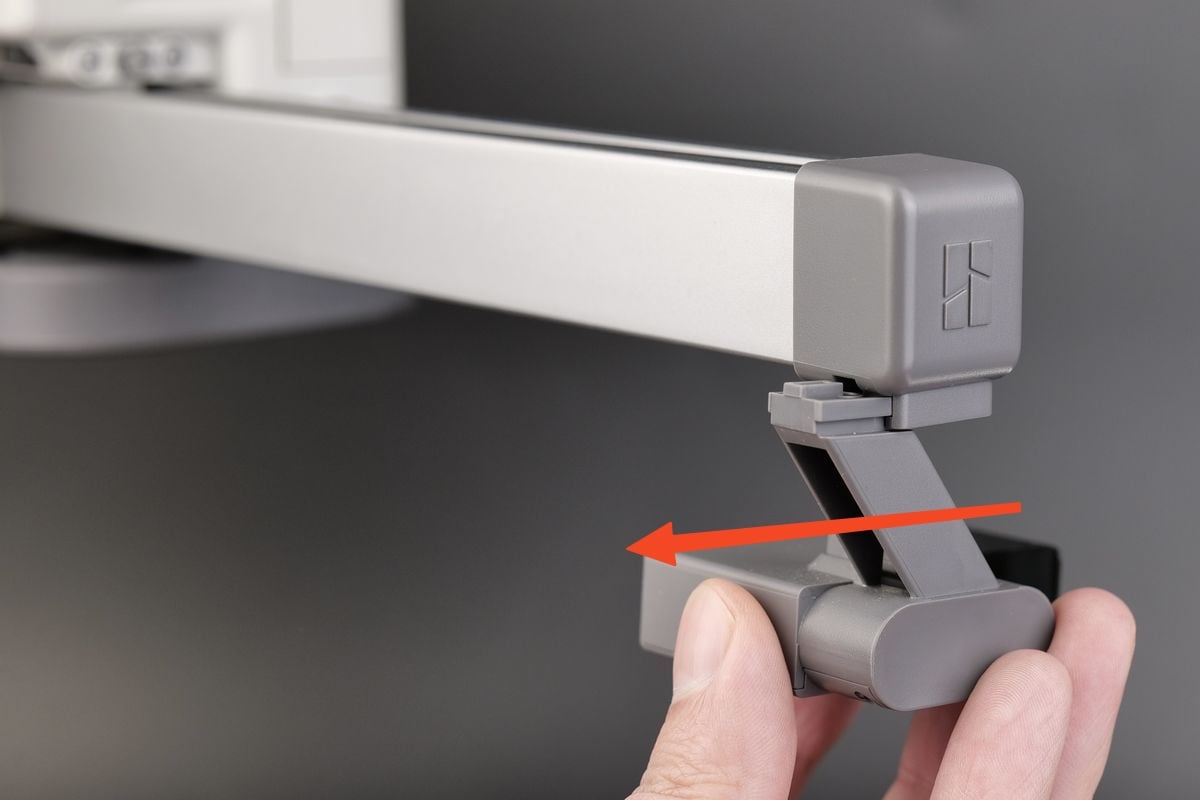 |
5.2 Use an H1.5 Allen key to loosen the four screws at the bottom of the purge wiper, open the bottom cover of the purge wiper, and check whether there are any foreign objects on the rack and gear; if any are found, please clean them.
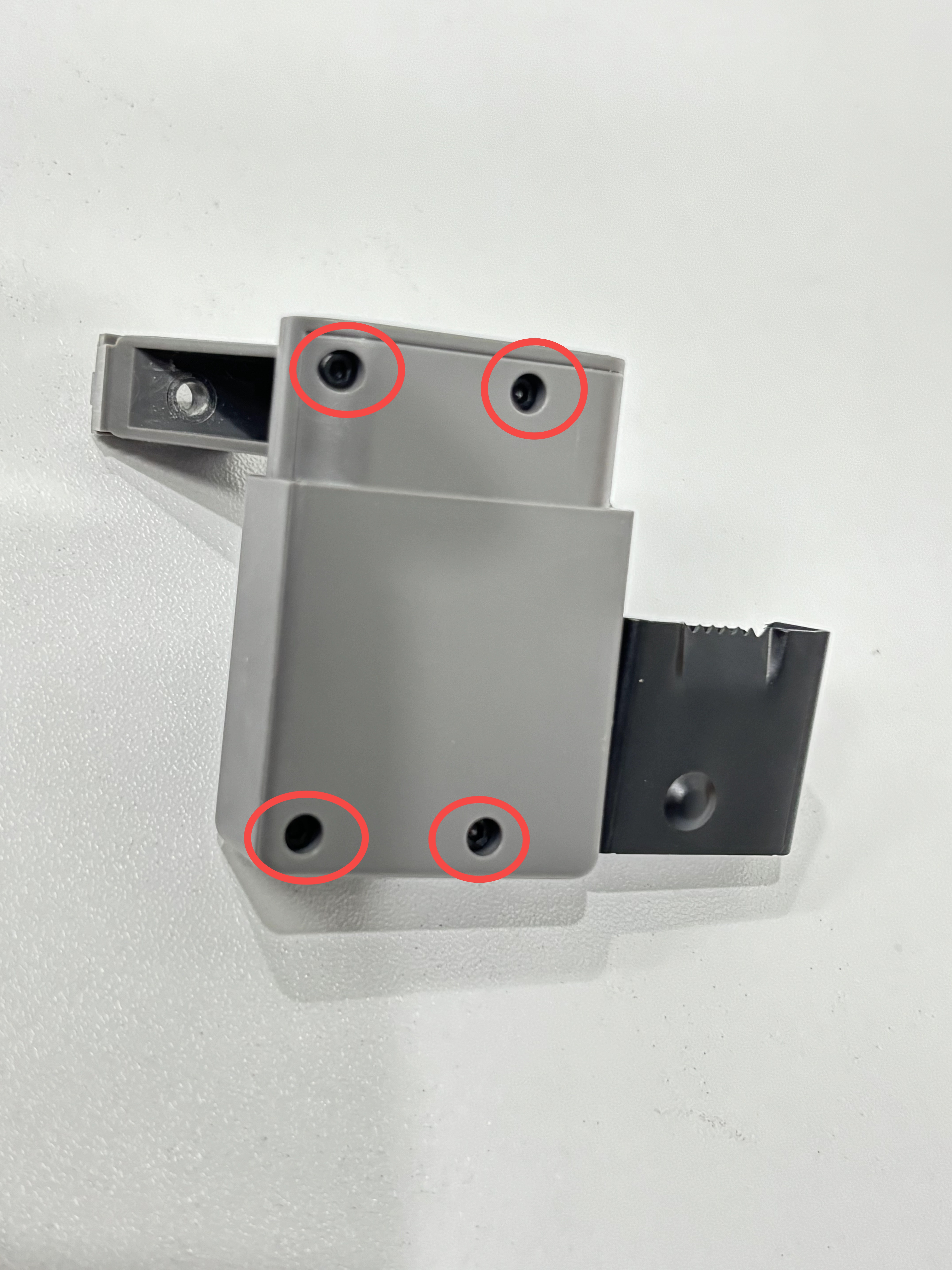 |
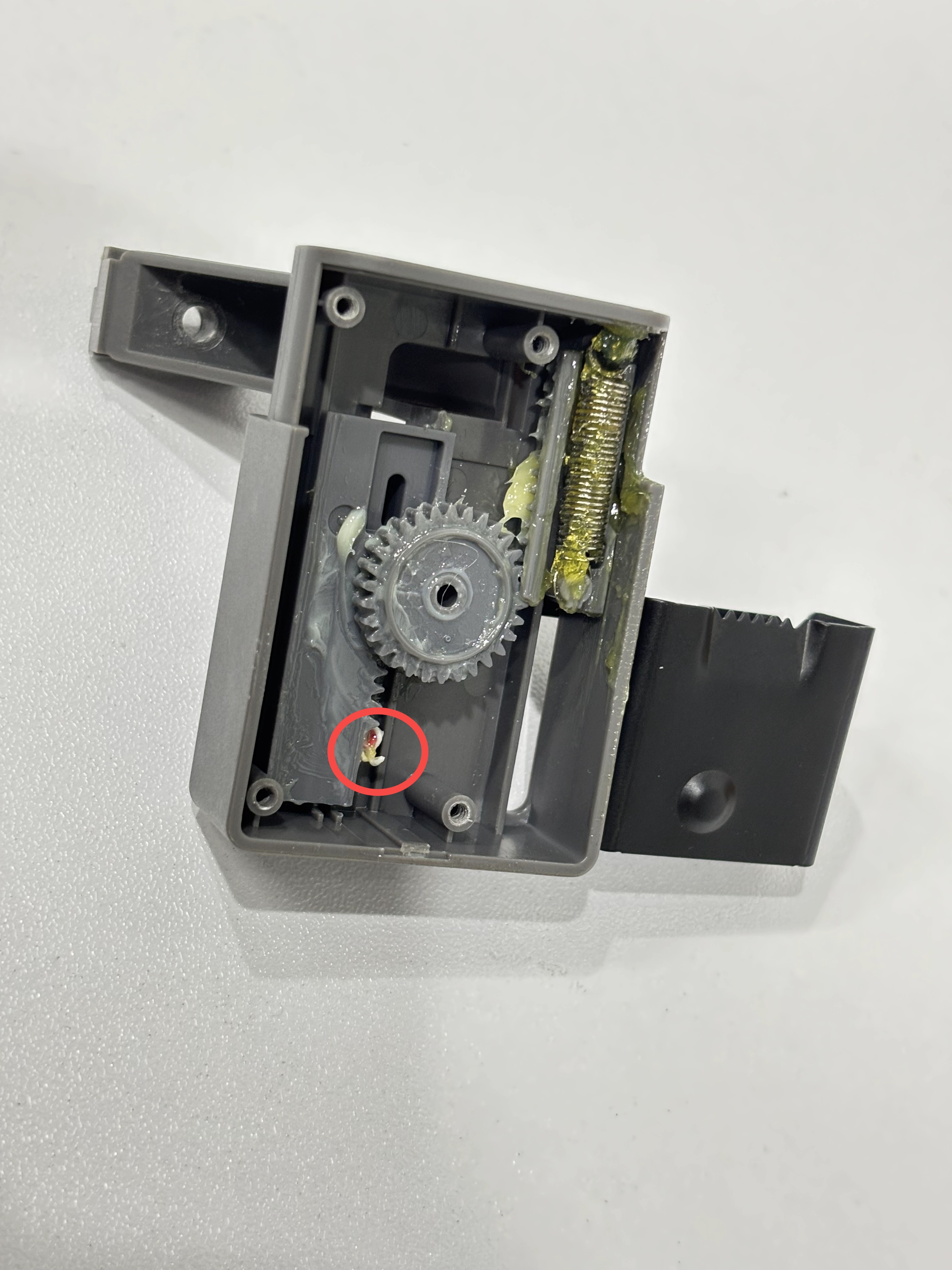
|
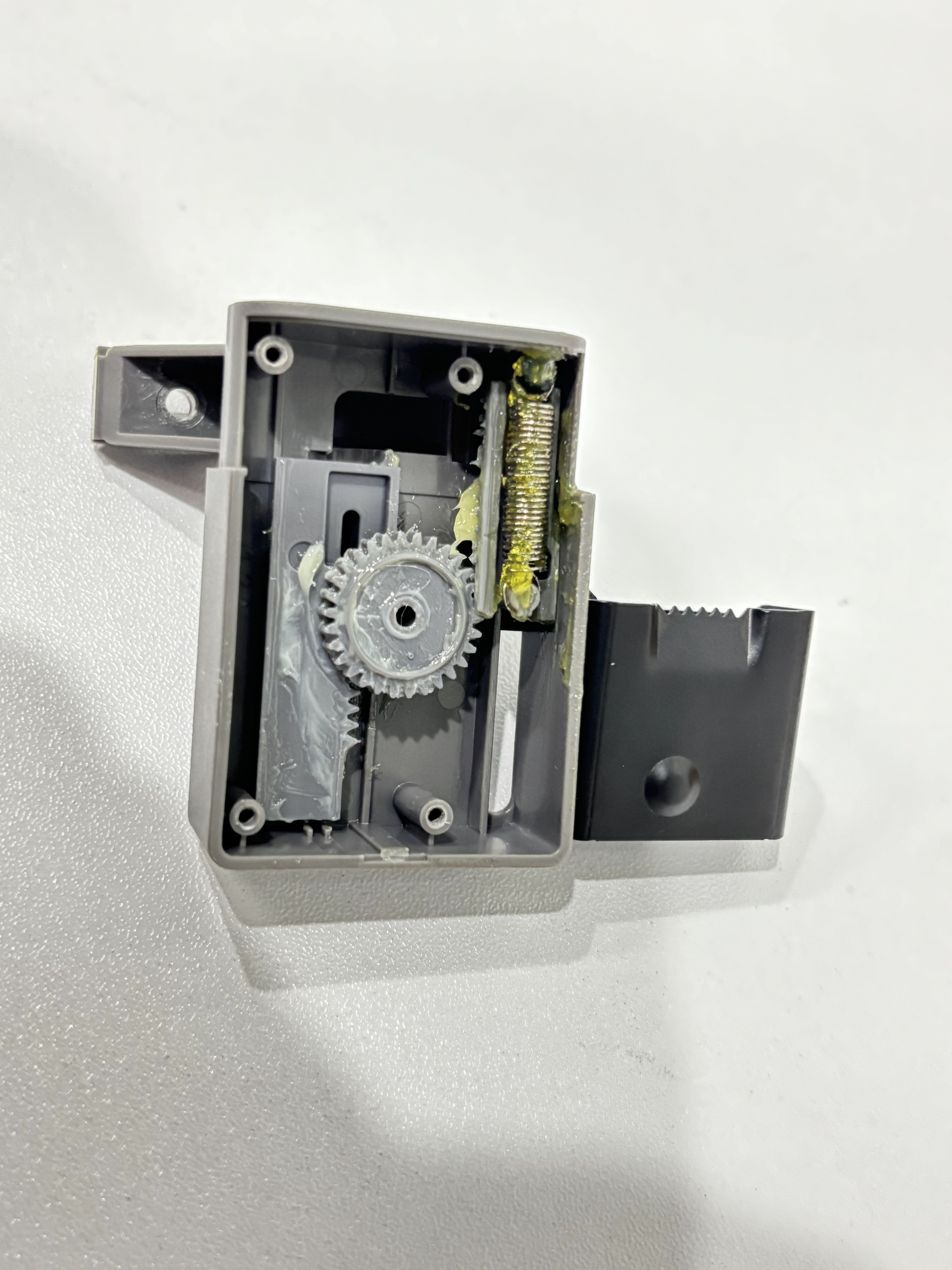 |
5.3 Check whether the baffle can move normally. If it can move normally, use an H1.5 Allen key to tighten the four screws fixing the bottom plate of the purge wiper, then install the purge wiper back to the X-axis and tighten 1 fixing screw with an H2.0 Allen key.
¶ 6. Adjust the purge wiper
If your purge wiper cannot rebound normally due to deformation, you can first remove the purge wiper according to the above steps, and then manually bend the purge wiper back to its normal position so that it can work normally.
Note: Be careful when bending it back to avoid breaking the connection between the metal and plastic parts.
 |
 |
 |
¶ 7. Clip broken
If the clip of the purge wiper is broken, you can use 502 glue to stick the clip.

¶ End Notes
We hope the detailed guide provided has been helpful and informative.
To ensure a safe and effective execution, if you have any concerns or questions about the process described in this article, we recommend submitting a technical ticket regarding your issue.
Please include a picture or video illustrating the problem, as well as any additional information related to your inquiry.