The PTEF tube needs to be replaced regularly. The operation of connecting the PTFE tubes has been shown on the unboxing page and will not be repeated here. We will mainly show you how to remove the PTFE tubes from the filament hub and the AMS lite.
¶ PTFE tube specifications for A1 series printer
The outer diameter is 4mm, and the inner diameter is 2.5mm
AMS lite to the filament hub:580mm*2, 700mm*2
(From the tube connector for the spool holder to the filament hub:520mm)
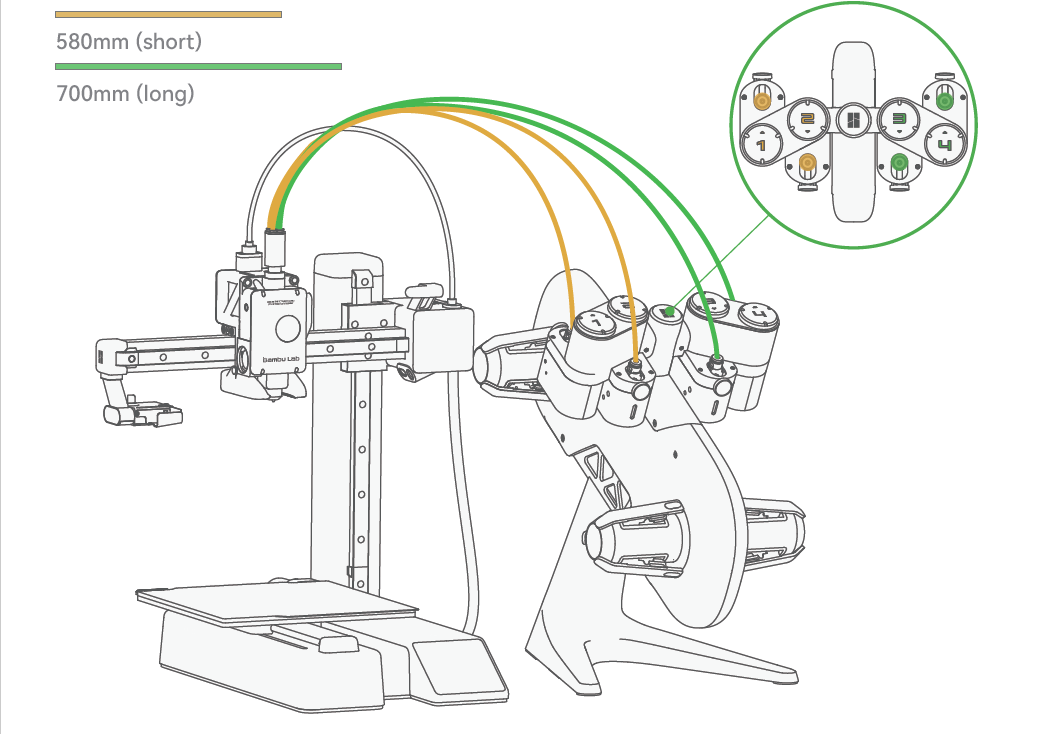
¶ Disconnect the PTFE tube from the filaments hub
There are 4 tube connectors densely distributed above the filament hub. It may not be easy to pull out the tubes only with hands. It is recommended to use some auxiliary tools, such as tweezers or the printed model we provide to assist in removing the tubes from the filament hub.
¶ Remove the PTFE tubes with tweezers
As shown in the video below, press down the tube connector with tweezers to unlock it, then hold the PTFE tube with your hand push it gently towards the filaments hub, and finally pull out the PTFE tube. Repeat the operation to remove all the PTFE tubes one after another.
disconnect_the_ptfe_tube_from_the_hub.mp4
¶ Remove PTFE tubes with the printing PTFE-tool-model
Click to download: ptfe_tool.3mf
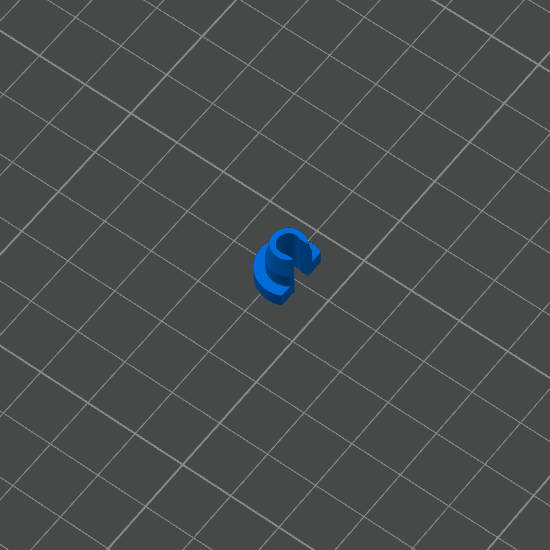 |
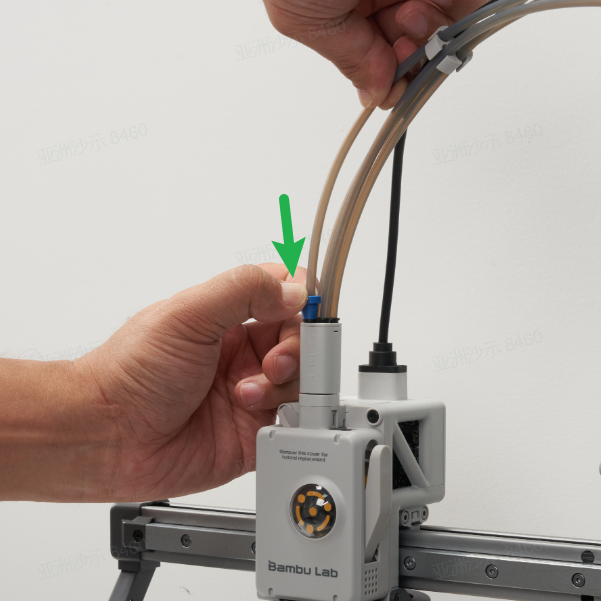 |
¶ Remove the PTFE tubes from the AMS lite
The operation of removing the PTFE tubes from the feeder unit of the AMS lite is relatively simple. After pressing the connector with your hand you can pull out the PTFE tube.
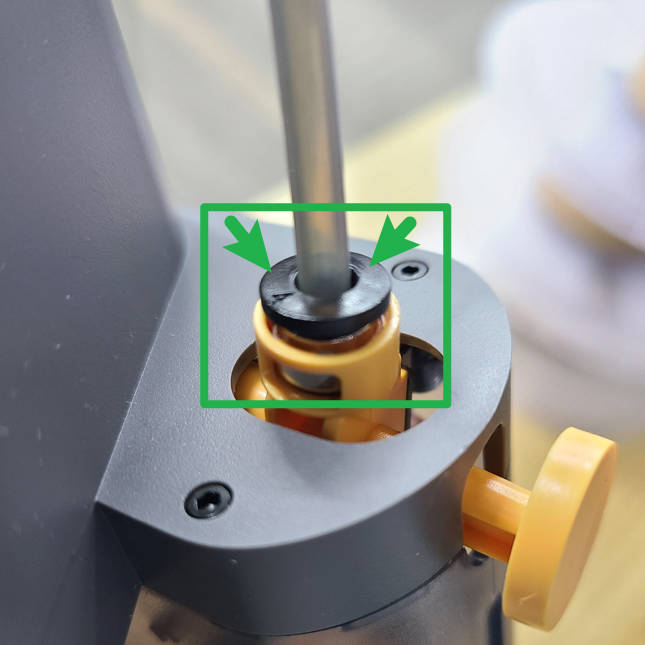 |
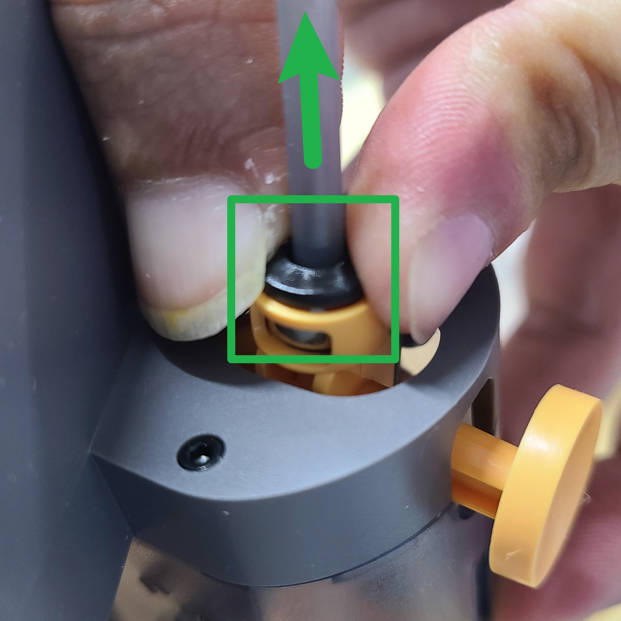 |
¶ End Notes
We hope the detailed guide provided has been helpful and informative.
To ensure a safe and effective execution, if you have any concerns or questions about the process described in this article, we recommend submitting a technical ticket regarding your issue.
Please include a picture or video illustrating the problem, as well as any additional information related to your inquiry.